Digital Camera World Verdict
The Datacolor Spyder Checkr video is a deceptively simple tool that can make a dramatic difference to the quality and consistency of color in your footage. It's not a tool designed for casual outdoor vlogging, but it is an essential companion for studio shoots under controlled lighting where color accuracy is paramount, especially when multiple cameras are being used.
Pros
- +
Compact, go-anywhere design
- +
Affordable
- +
Integrates with popular software
Cons
- -
Software side can be time-consuming
- -
Best suited to high-end shoots
Why you can trust Digital Camera World
We like to think a camera's auto white balance is infallible, but in reality most cameras will generate a slight unwanted color cast when recording images or video. What's more, the way a camera captures color - its color science - will also vary between camera manufacturers, with some cameras emphasising particular hues more than others by default. Should you be recording a subject from multiple angles using cameras from different brands and with different lenses, it's also likely there'll be a subtle yet noticeable color variation between the footage from each camera, which could then be jarring to the eye once your shots are edited together.
To solve such color inaccuracy and inconsistency, you need a reliable, accurate color reference target which can be positioned in the scene your filming, recorded by all the cameras you're using for the shoot, and then used to calibrate every shot in post production. And that's exactly what the Spyder Checkr Video has been designed for. This passport-sized plastic case contains several, precision-calibrated reference cards featuring various color and grayscale swatches which are used to align the white balance and color of your recorded footage once it's imported into video editing software like Final Cut Pro, DaVinci Resolve and Adobe Premiere. Naturally, you'll also need consistent lighting for the Spyder Checkr Video to work accurately, so it's best used in a studio environment under controlled lighting.
Read more:
The best camera for video
The best video editing software
The best monitor calibrators

Build and handling
The Spyder Checkr video outwardly resembles Datacolor's other Spyder Checkr products, like the stills-orientated Spyder Checkr Photo. Being video-centric, it's been designed to be held by your subject rather than placed on a surface in a scene. Consequently the edges of the case have been sculpted to make it sit more comfortably in the hand, as well as minimising the possibility of fingers casting a shadow over the color swatches.

Open the case and you'll find four separate reference cards. The two on the first 'pages' are the most important; the grayscale card being for calibrating white balance, while the other card contains color swatches for calibrating color and skin tones. Flip the central divider and you'll find a grey card, again for white balance calibration, plus a focus star.

If you're a hybrid shooter and already own a Spyder Checkr Photo, the reference cards are the same size as those in the Video and can easily be swapped between products so you can carry a single Checkr containing the four cards you need most.
Performance
Though the Spyder Checkr Video looks very similar to its Spyder Checkr Photo sibling, the way it's used to calibrate color is very different. You start by having your subject, or an assistant, hold the tool in the setting you'll be recording and under the same lighting. The Checkr should also be panned slightly to ensure you record at least one frame where the reference cards aren't affected by shadows or reflections, as these would corrupt the accuracy of the color swatches. Record this same test scene containing the Spyder Checkr Video using every camera on your shoot and, providing the studio lighting stays consistent, you can then calibrate all subsequent footage recorded in this setting.

How you then calibrate white balance and color in post production depends on the video editing software you're using. But broadly speaking, it will be a somewhat time-consuming process requiring the use of your software's waveform monitor to set white balance, while adjusting the vectorscope diagram will let you define correct color hue and saturation, as well as set optimal skin tone rendition. You'll also have to spend some time at the start of the process isolating the Spyder Checkr within the scene using a mask, in order to simplify the subsequent waveform and vectorscope displays. Check out the Datacolor website for detailed guides on how to use the Spyder Checkr Video in conjunction with Davinci Resolve and Final Cut Pro.
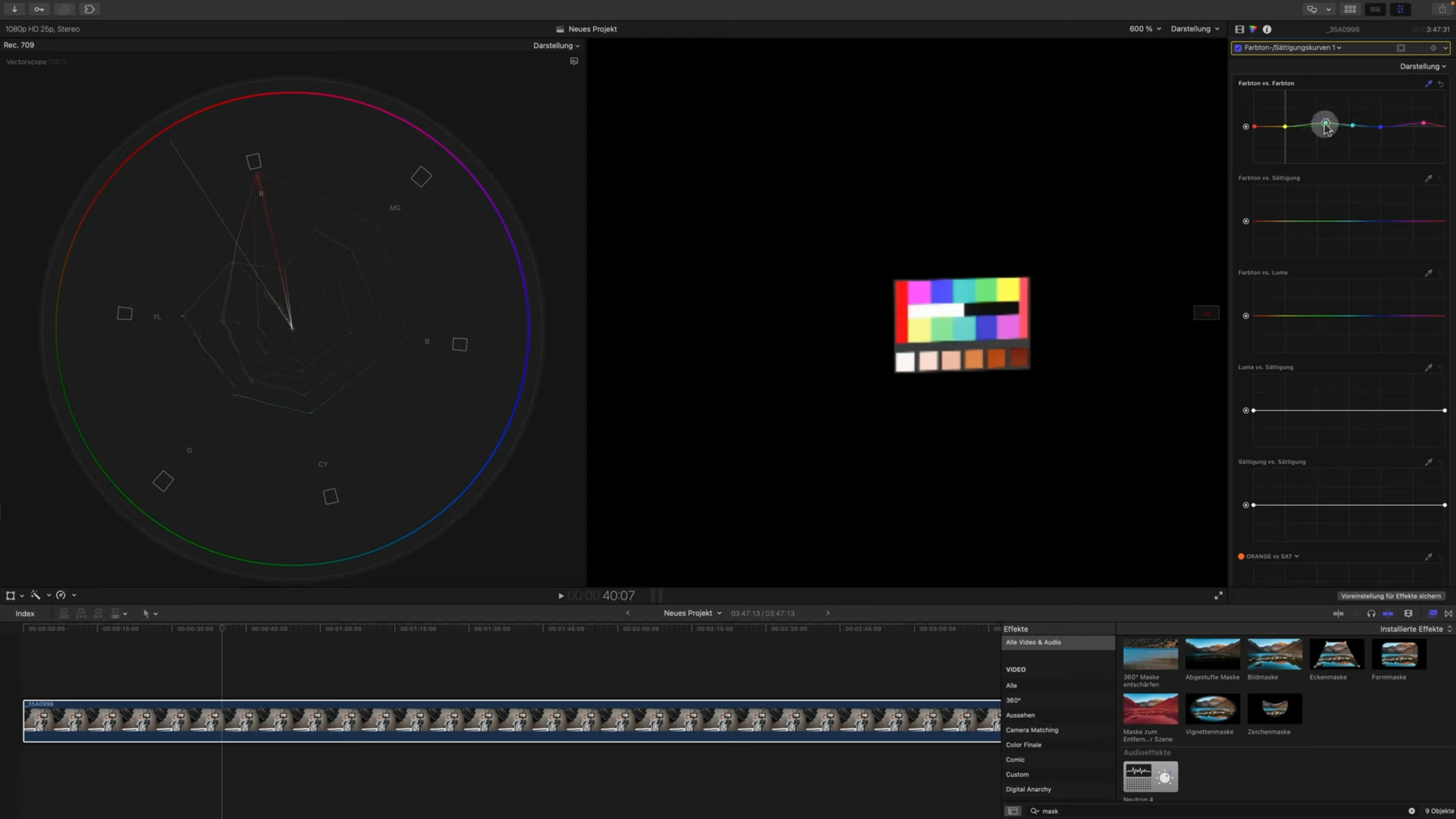
But put in a few minutes of effort here and you'll likely be rewarded with a noticeable improvement in color accuracy and saturation, which will also be consistent across multiple cameras. While the calibration process does require manual input and concentration, the process is no more involved than other aspects of post production at this level and can easily be incorporated into your workflow.

Verdict
The Datacolor Spyder Checkr video is a deceptively simple tool that can make a dramatic difference to the quality and consistency of color in your footage. It's not a tool designed for casual outdoor vlogging, but it is an essential companion for studio shoots under controlled lighting, especially where multiple cameras are being used.
The software side of the calibration process does require some user effort, but for high-profile or commercial shoot where quality is paramount, it's well worth spending a few extra minutes in post production to ensure calibrated color and therefore client satisfaction.
Though the Spyder Checkr Video may ultimately be just four calibration cards in a plastic wallet, the price is fair for the quality, accuracy and reliability of the product itself, and the tool is an absolute bargain when you consider the impact it can have on the final quality of your footage.
Ben is the Imaging Labs manager, responsible for all the testing on Digital Camera World and across the entire photography portfolio at Future. Whether he's in the lab testing the sharpness of new lenses, the resolution of the latest image sensors, the zoom range of monster bridge cameras or even the latest camera phones, Ben is our go-to guy for technical insight. He's also the team's man-at-arms when it comes to camera bags, filters, memory cards, and all manner of camera accessories – his lab is a bit like the Batcave of photography! With years of experience trialling and testing kit, he's a human encyclopedia of benchmarks when it comes to recommending the best buys.



