Digital Camera World Verdict
Delkin Device’s Black CFexpress Type B cards are a bit more expensive than some of the competition, but the promise of a replacement within 48 hours without the company actually needing have received your faulty card is reassuring. You need to pick the right capacity to get the performance you want, but the 128GB cards are the fastest that the company has to offer.
Pros
- +
Good range of capacities
- +
48-hour replacement guarantee
- +
Excellent speed
Cons
- -
More expensive than some
- -
Format still not widely adopted
- -
Speed varies with card capacity
Why you can trust Digital Camera World
Delkin Devices has been pretty serious about memory cards for a few years now and in addition to a lifetime warranty, it offers a 48-hour replacement guarantee. This means that the company will replace any non-working (registered) card within 48 hours or less (not including weekends). You can also replace your card over the counter at any authorized Delkin reseller.
There are two lines in Delkin Devices CFexpress card range, the Power cards which are designed for use in high-end cinema cameras for 6K and 4K raw video recording, and the Black cards that are designed to support 8K raw video recording. I’m looking at the 512GB Black card in this review.
As with some other cards, the maximum read and write speeds vary between the different capacity cards, but even the slowest (the 256GB card) offers speeds of 1645MB/s and 1400MB/s. The 128Gb card is the fastest, having a maximum read/write speeds of 1760/1710MB/s.
Editor's note: It's worth pointing out that Nikon specifically told us, in order to achieve peak shooting speeds and performance, the Z9 should be used with this Delkin card, which is what we shot on for our Nikon Z9 review.
Specifications

Max read speed: 1645-1760MB/s
Max write speed: 1400-1710MB/s
Available capacities: 64GB, 128GB, 256GB, 512GB
Build and handling
The rear metal casing of the Delkin Devices Black CFexpress Type B card extends around the edges to give a very robust feel. There’s also a metal plate on the front so that only a little of the plastic shell is exposed to the outside world.
I tested the Delkin Devices card in the Nikon Z 7II and it slips in easily to the card slot with just a little wriggle room before it snaps home fully. Depressing the card makes it pop-up ready for removal, but the fit is snug enough that it doesn’t drop out of the camera if you face the card slot downwards. You have to actively pull the card to remove it from the camera.
Performance
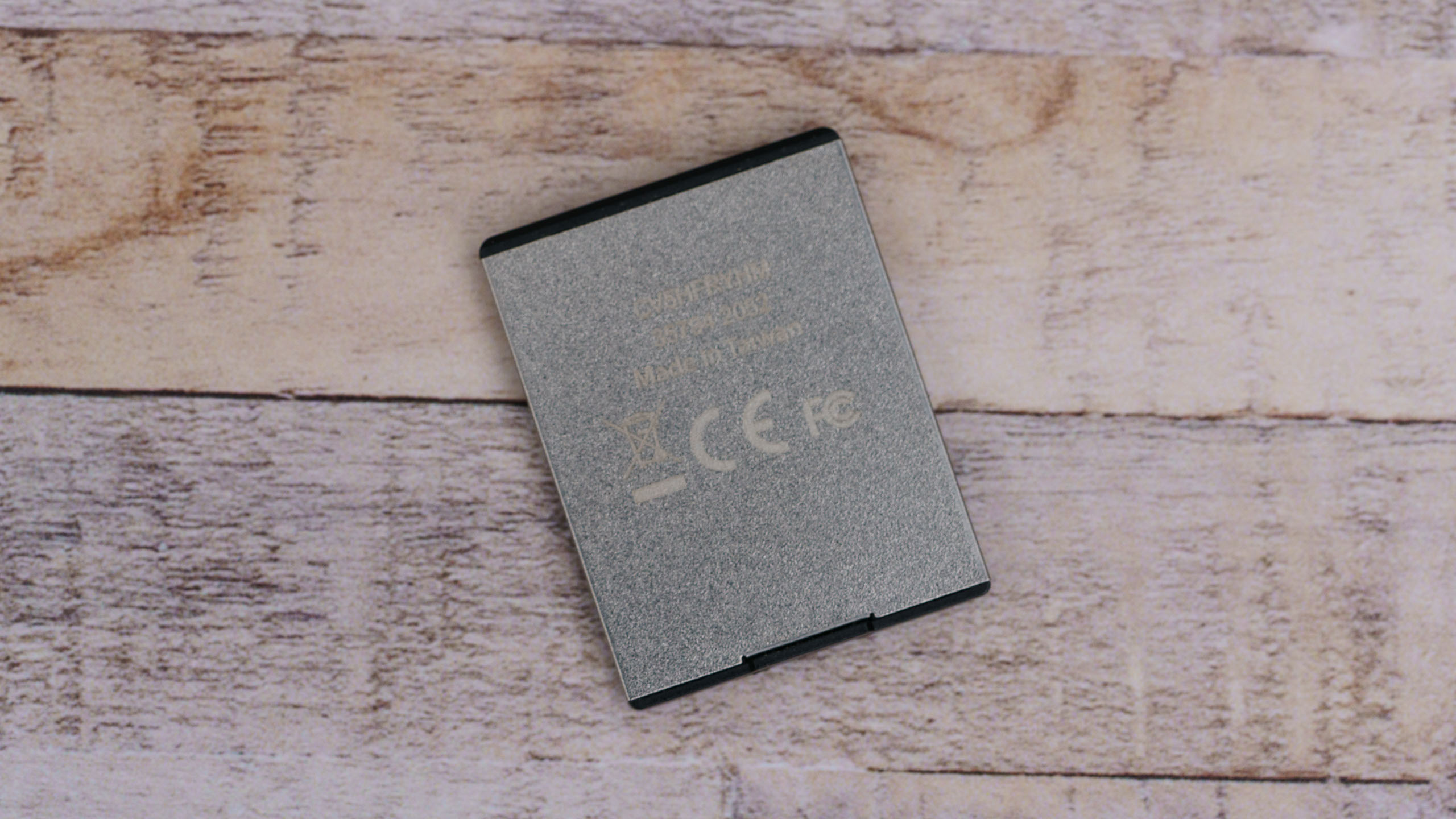
To test the burst depth and maximum continuous shooting rate of the Z 7II with the Delkin Devices Black CFexpress Type B card in situ, I followed Nikon’s guidance and set the camera to ISO 100, manual focusing (to avoid and AF hunting) and Continuous High (extended) shooting. Ideally, I would turn off the Distortion correction as well, but that’s not possible with the camera and lens combination that I have.
With the Z 7II set to shoot fine-quality Jpegs, I was able to shoot 130 files in around 13 seconds. This confirms the maximum shooting rate of 10fps was achieved while the 113 file burst depth reported by Nikon was exceeded. Then with the camera switched to capture 14-bit uncompressed raw files, I was able to record 44 files in under 5 seconds, not quite matching the claimed 48-file burst depth, but this could be explained by variations in the file size in comparison with Nikon’s tests.
I then moved on to some bench testing using Blackmagic Design’s Disk Speed Test to measure the sustained read and write speeds. This returned values of 915GB/s for the read speed and 921GB/s for the write speed, below the claimed maximums, but that’s not unusual.
Verdict

I’ve yet to bench test a memory card and see it match the claimed figures for write and read speed, it’s the performance in the camera and when shifting files to your computer that really count. The Delkin Devices Black CFexpress Type B card enabled the 45.7Mp Nikon Z 7II to deliver beyond its fine-quality Jpeg burst depth, came close to matching the 14-bit raw file capacities in our tests and caused no problems when recording 4K video at 60p.
Read more
Best memory cards
Best memory card readers
Best CFexpress cards
What is CFexpress Type A?
Angela has been testing camera gear from all the major manufacturers since January 2004 and has been Amateur Photographer’s Technical Editor and Head of Testing for Future Publishing’s photography portfolio (Digital Camera Magazine, PhotoPlus: The Canon Magazine, N-Photo, Practical Photoshop, Photography Week and Professional Photography magazines, as well as the Digital Camera World and TechRadar websites). She is the founder of SheClicks - a community group that encourages and supports female photographers.


