Digital Camera World Verdict
If you're in the market for a simple, effortlessly portable and high quality portable monitor, the Dell C1422H is easy to recommend. It's a true 'plug-and-play' screen (providing your laptop has a compatible USB-C port with Power Delivery), and once connected, you're rewarded with great image quality. Whether you simply want more screen real estate for multi-tasking, or to duplicate your laptop's display for work collaboration and presentations, you really can't go wrong with this monitor.
Pros
- +
Super simple and portable
- +
Good build quality
- +
Surprising color accuracy
Cons
- -
Relatively pricey
- -
Poor Adobe/P3 color coverage
Why you can trust Digital Camera World
We love a good portable monitor. Thanks to the wonders of USB-C, you can extend the display area of your laptop with a second screen and just a single cable. This transfers both the video signal and power from your laptop, providing you have a USB-C port with Power Delivery.
There are plenty of portable monitors to choose from, but if you're after a screen from a respected brand, Dell is an obvious choice. Despite the company's vast range of conventional computer monitors, the C1422H is its only portable monitor offering. Let's see how it shapes up...
Specifications
Display area: 14 inches
Aspect: 16:9
Panel type: IPS
Display colors: 16.7 million
Resolution: Full HD (1920 x 1080)
Pixel density: 158 ppi
Response time: 6ms
Brightness: 300 cd/m2
Contrast ratio: 700:1
Color space coverage (measured): 100% sRGB, 76% DCI-P3
Video inputs: 2x USB-C

Features
The C1422H is a 14-inch, 16:9 widescreen display that sports a generous Full HD (1920 x 1080) resolution. That's high enough to produce a 158ppi pixel density on a screen this small - almost as crisp a 27-inch monitor running at 4K. The C1422H is based around an IPS LCD panel, which is ideal for discerning image or video editors: IPS LCD tech provides much more consistent color and contrast, regardless of viewing angle, than TN or even VA-based LCD units.
Build & handling
A portable monitor needs to be just that: portable. Thankfully the C1422H weighs only 590g and is also super-slim at just 1.43cm - plus, that figure only applies when the stand is folded closed and the device is at its thickest. The display panel itself is much slimmer, making the screen look and feel incredibly svelte. At 32.2cm wide and 20.3cm tall, this is a monitor that can comfortably slot in a bag alongside your laptop, and Dell provides a nice soft sleeve for transportation.

Unlike some portable monitors which use a kickstand-type stand to 'prop' up the monitor when in use, the C1422H has a simple one-piece base, hinged along the bottom bezel of the display. The friction of this hinge is high enough to support the display when tilted at any angle in its +10/+90 degree tilt range.

On the right-hand edge of the base you'll find the power button and a USB-C port, while the left edge contains a second USB-C port, along with tiny buttons to control screen brightness, and another button to activate Dell's ComfortView feature for reducing blue light and possible resulting eye strain. A USB port on each side of the monitor means you can use the screen on either side of your laptop with minimal cable clutter. Both ports also have Power Pass Through, so you could have the display connected on one side, and your phone charging on the other.

Performance
The Dell C1422H isn't just convenient to carry, it's also super-easy to use. Simply power up your laptop, plug the supplied USB-C lead into a Type-C port on your laptop that has Power Delivery, connect the monitor and hey presto, the display springs into life. All you then need to do is configure Windows/MacOS to duplicate or extend your laptop's desktop onto the second screen. And that's really all there is to it. If you've never used a multi-monitor set-up before, you need only drag your mouse cursor off the side of your laptop's screen and it'll then transfer seamlessly onto the portable monitor's display.

With only on-board brightness adjustment, you can forget about advanced settings like picture or game modes, color balance, etc. But that's not what this screen's designed for - it's supposed to be as hassle-free as possible. And it's not as if you'll feel any need to mess with the image quality, as it's pretty darned good right out of the box.

The 1920 x 1080 resolution is super sharp on a screen of this size, and while the default color balance is unlikely to be an exact match to your laptop's display, it looks good in its own right, if slightly muted compared to the ultra-vibrant displays used on laptops like the MacBook and Surface. True to its IPS LCD screen tech, viewing angles are excellent, meaning that even when viewed from well off centre, color and contrast stay stable and don't wash out - essential for accurate image or video editing. A 300-nit max brightness is about average - bright enough for use outside, though not for displaying any HDR content.
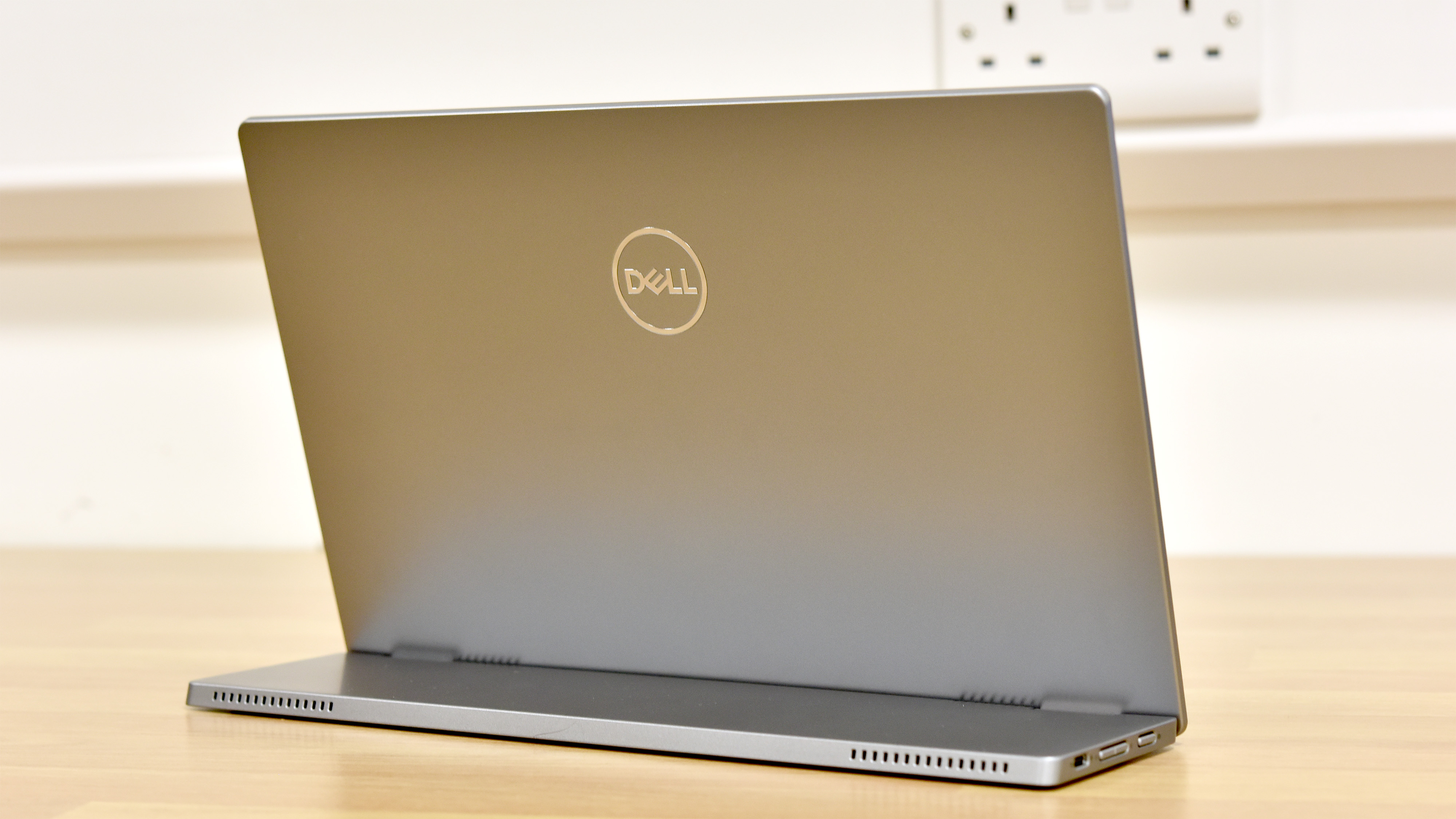
While a portable monitor like this really isn't intended for exacting color-critical work, we still performed some basic lab tests on it with our trusty Datacolor Spyder X Elite colorimeter to check the screen's brightness level, color gamut coverage and default color accuracy. After all, this is fairly pricey for a portable monitor, so you should expect decent image quality:
Lab results
Color gamut:
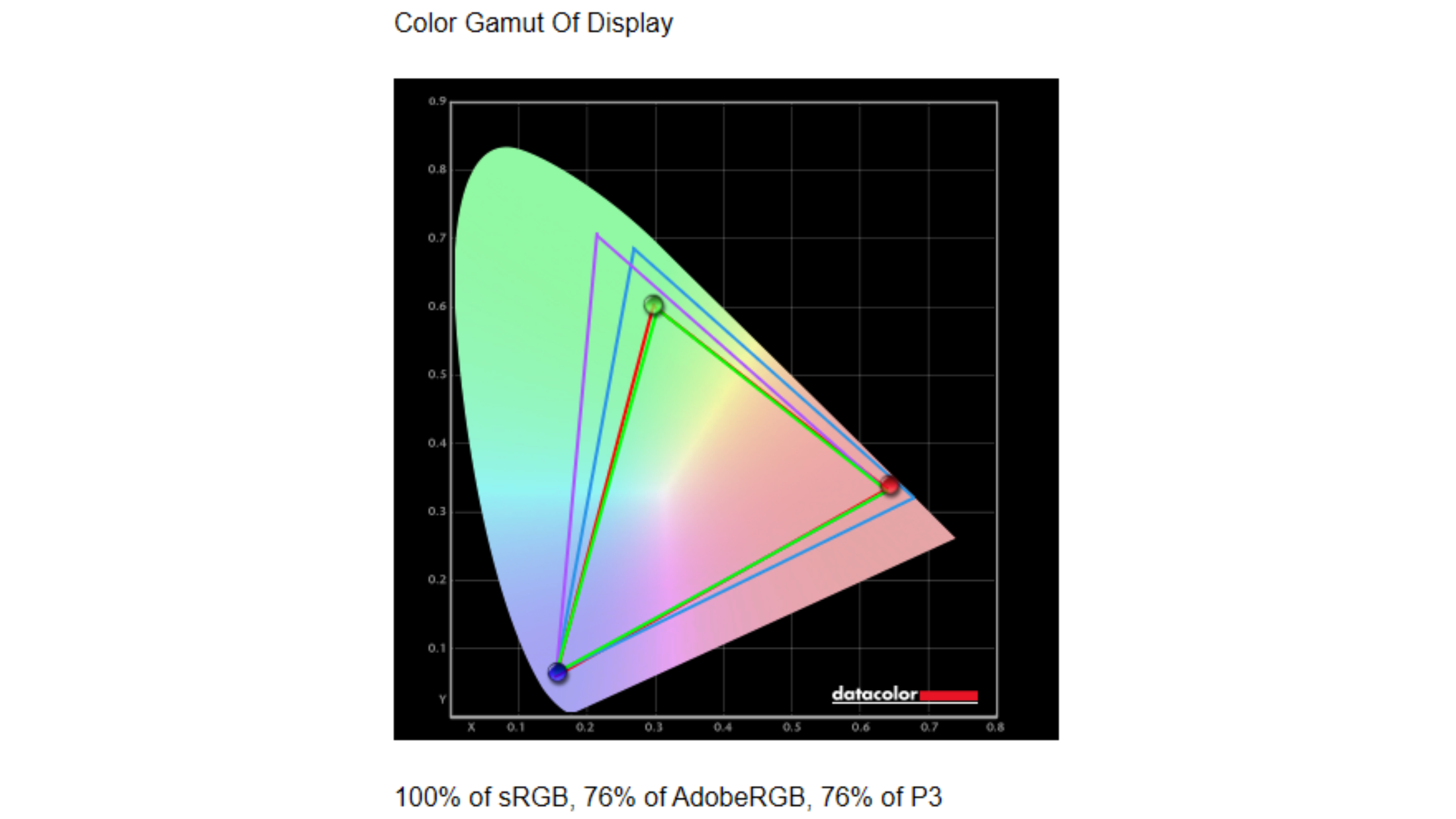
Dell only advertises 72% NTSC color space coverage for the C1422H - no mention of any other color gamut. Our testing revealed the C1422H can actually display 100% sRGB, 76% Adobe RGB, and 76% of the demanding DCI-P3 video color space. These are decent enough scores for a portable monitor.
Brightness and contrast:
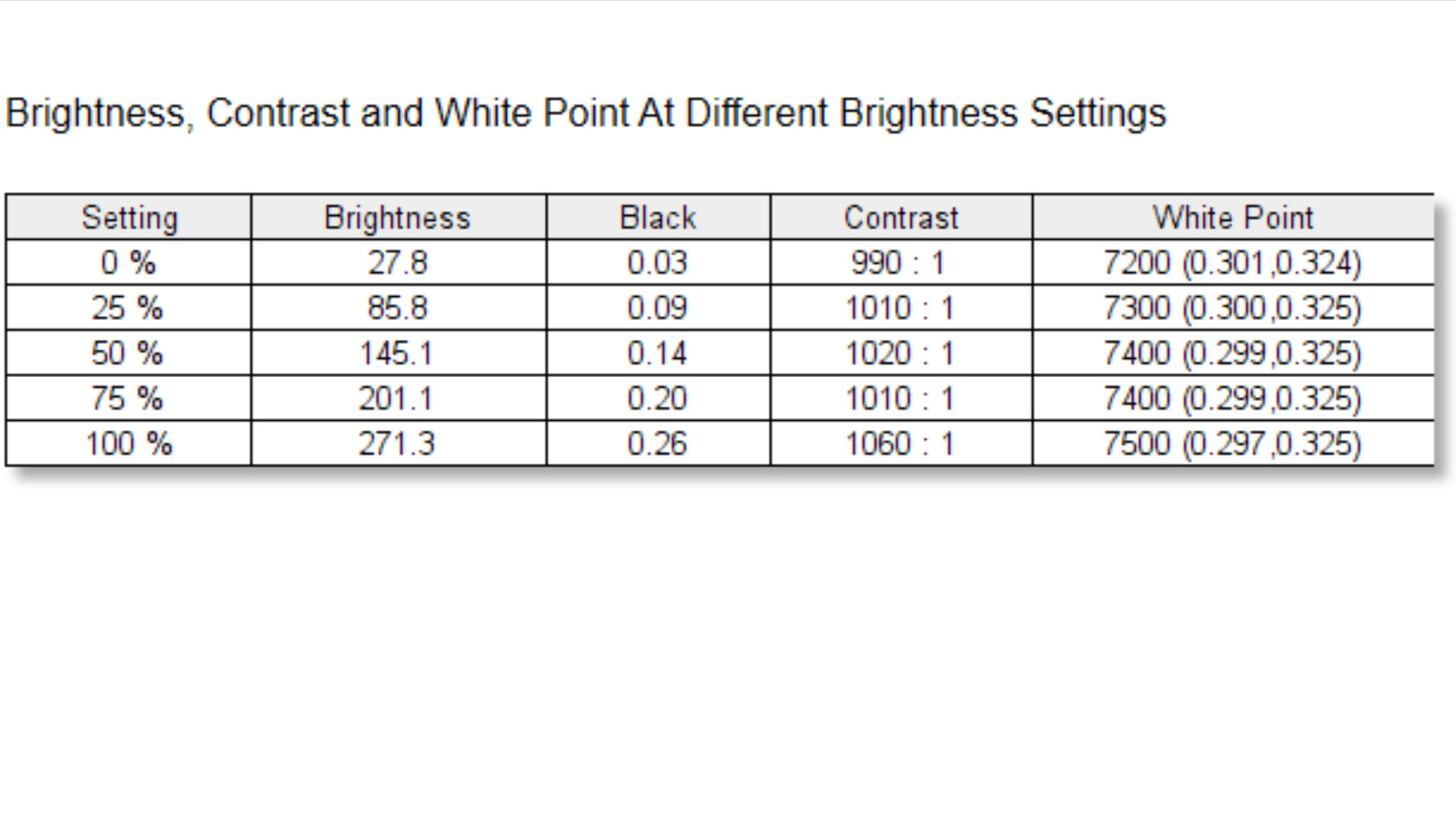
Dell claims 300cd/m2 maximum brightness for the C1422H, and our measured brightness figure of 271.3cd/m2 is close enough.
Color accuracy:
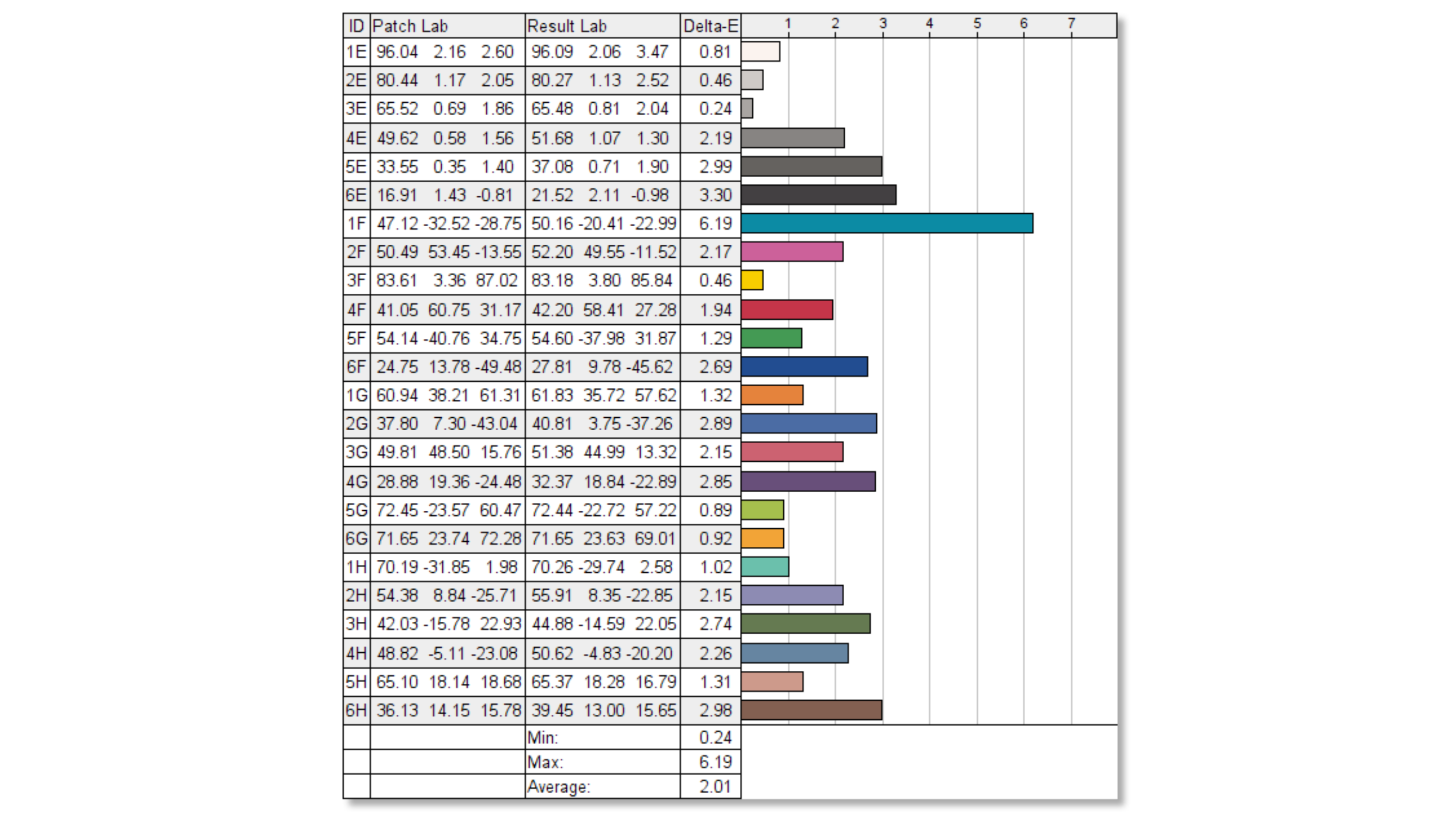
The C1422H is all about portability, not being the ultimate reference display for color-critical work. Even so, we thought we'd test it for color accuracy, and measured a Delta-E deviance from ideal color of 2.01 - not brilliant, but still very respectable for a monitor of this type.
Verdict
If you're in the market for a simple, effortlessly portable and high quality portable monitor, the Dell C1422H is easy to recommend. It's a true 'plug-and-play' screen (providing your laptop has a compatible USB-C port with Power Delivery), and once connected, you're rewarded with great image quality. Whether you simply want more screen real estate for multi-tasking, or to duplicate your laptop's display for work collaboration and presentations, you really can't go wrong with this monitor.
Read more:
The best portable monitors
The best monitors for photo editing
The best monitors for video editing
The best ultrawide monitor
Best USB-C monitors for photo editing
Best keyboard for video editing
Everything photographers need to work from home
Best webcam for home working
Best laptop stands
Ben is the Imaging Labs manager, responsible for all the testing on Digital Camera World and across the entire photography portfolio at Future. Whether he's in the lab testing the sharpness of new lenses, the resolution of the latest image sensors, the zoom range of monster bridge cameras or even the latest camera phones, Ben is our go-to guy for technical insight. He's also the team's man-at-arms when it comes to camera bags, filters, memory cards, and all manner of camera accessories – his lab is a bit like the Batcave of photography! With years of experience trialling and testing kit, he's a human encyclopedia of benchmarks when it comes to recommending the best buys.



