Digital Camera World Verdict
Whether or not the Dell UltraSharp U2723QE makes sense for you really depends on how much you need extensive DCI-P3 color space coverage, and how much you value USB-C connectivity with Power Delivery. But with superb image quality, excellent versatility and solid build quality, the UltraSharp U2723QE offers very good value for money. It's definitely worthy of serious consideration if you're in the market for a high-performing display for image or video editing.
Pros
- +
Excellent color accuracy
- +
Great connectivity
- +
Fair price
Cons
- -
AdobeRGB coverage could be better
- -
No extras like a hood or remote dial
Why you can trust Digital Camera World
The Dell U2723QE comes from Dell's established UltraSharp range of displays which prioritise image quality and color accuracy in order to satisfy demanding creatives. The U2723QE itself is a 27-inch display with headline specs like 98% DCI-P3 color space coverage, 4K resolution, USB-C connectivity with Power Delivery, and even IPS Black technology to boost contrast and give deeper black depth. However, competition in this sector and at this price point is fierce, so let's see if the Dell U2723QE can hold its own.
Specifications
Display area: 27 inches
Aspect: 16:9
Panel type: IPS
Panel bit depth: 10-bit
Display colors: 1.07 billion
Resolution: 4K (3840 x 3160)
Pixel density: 163.18 ppi
Refresh rate: 60Hz
Response time: 8ms
Brightness: 400 cd/m2
Contrast ratio: 2000:1 (static)
Color space coverage: 100% sRGB, 100% Rec 709, 98% DCI-P3
Video inputs: HDMI, USB-C (DP 1.4 Alt Mode), DisplayPort 1.4
Key features
The stand-out feature of the Dell U2723QE is its IPS Black technology, which Dell claims to be an industry-first. The aim of this screen tech is to create deeper blacks and a higher contrast ratio (2000:1) than you'd normally get from a conventional IPS display. Indeed, any LCD-based display relies on some form of lighting behind the pixel layer in order to make the pixels themselves easily visible. This in turn entails that even when a totally black image is displayed, the blacklighting in a regular LCD monitor means a completely black image is never truly black, with a slight shimmer still visible. Dell's IPS Black tech is designed to at least reduce this effect, though don't expect the kind of true black depth you'd get from an OLED display.
Elsewhere, 98% DCI-P3 coverage is pretty impressive and is good news for videographers who shoot using this color space. A 4K (3840 x 2160) resolution also provides very crisp image quality when squeezed onto a 27-inch display size, equating to 163.18 pixels per inch. A maximum 400 cd/m2 brightness is enough for VESA DisplayHDR 400 certification, while Dell's ComfortView Plus low blue light mode promises reduced eye strain without compromising color accuracy.

Connectivity includes the ususual HDMI and DisplayPort options, along with a USB-C port capable of 90W Power Delivery, and even an extra quick-access USB-C port with a 15W charging ability. An RJ45 Ethernet port is another unusual but welcome addition, and there are four USB 3.2 Gen 2 (10gbps) Type-A ports.

Build & handling
The design of the Dell U2723QE is fairly typical of Dell's UltraSharp monitors, being understated but functional and ergonomic. The included stand is a high quality, predominantly metal item with a generous 150mm of height adjustment range, plus 60 degrees of swivel angle and -5/+21 degrees of tilt angle. A cord passthrough opening in the stand's upright support gives some basic cable management, too.
On the rear of the display is a simple but effective joystick control system to navigate the on-screen display menu. This needs to be easy to navigate, as Dell includes numerous options for productivity features like KVM (keyboard, video & mouse) sharing to control two PCs via a single monitor, keyboard and mouse. Picture-in-Picture and Picture-by-Picture options then give you easy viewing of both PCs.
The Dell U2723QE is also compatible with Dell's Display Manager software. This lets you tile apps in 38 possible layouts for optimal multitasking convenience. An auto restore feature will restore your last-used app layout, while configurable shortcut keys let you set your preferred display config with maximum ease.

Performance
As we'd expect from a premium IPS-based monitor, the U2723QE's image quality impresses right out of the box, with excellent color vibrancy, contrast intensity and uniformity, none of which shifts if you change your viewing angle. A 4K resolution on a screen this size guarantees extremely sharp images, though be prepared to set Windows' display scaling to at least 150% for text, icons and toolbars to be comfortably visible.
Dell's new IPS Black screen tech does indeed provide an appreciable boost to black depth, though to our eyes it's still a modest improvement over the contrast provided by a similarly premium 'regular' IPS display. The U2723QE's LED backlighting means blacks still aren't completely black, however for the vast majority of users used to viewing LCD monitors, this phenomenon is likely to go almost unnoticed.
Backlight uniformity also appears very consistent to the naked eye, with no obvious 'bleed' or brightness hotspots when viewing a dark image. However to really assess a monitor's image quality, you need more than a subjective human viewpoint. So we broke out our DataColor Spyder X Elite monitor calibrator to really put the U2723QE through its paces.
Lab results
Color gamut:
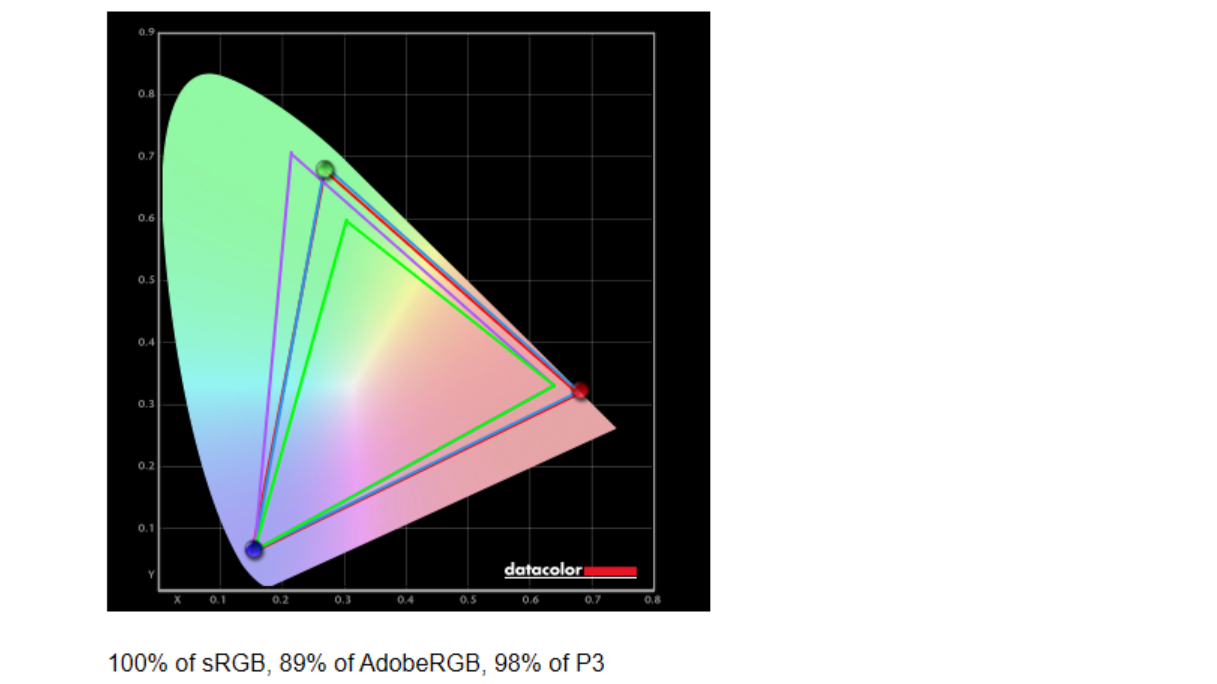
True to Dell's claims, the U2723QE does indeed provide 100% sRGB and 98% DCI-P3 color space coverage, as well as 89% AdobeRGB coverage.
Brightness and contrast:
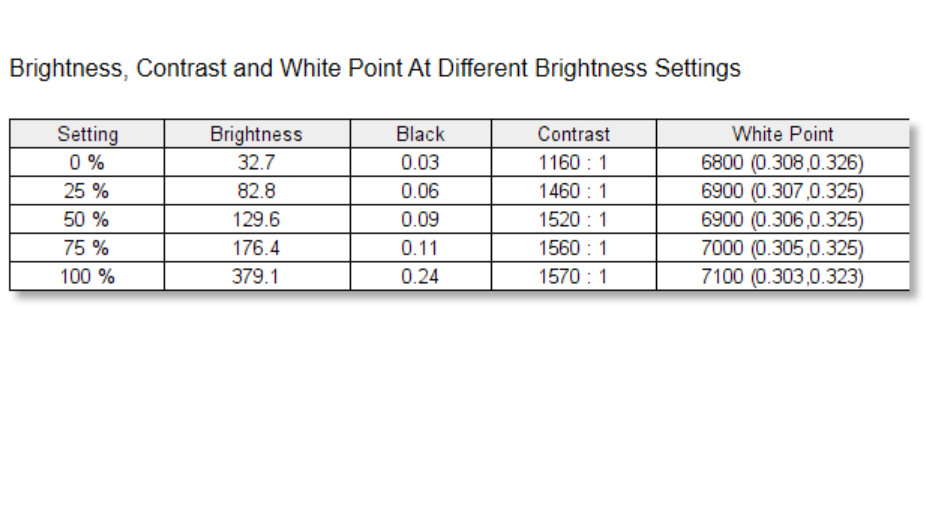
We measured 379.1 cd/m2 maximum brightness and a 1570:1 peak contrast - an excellent result on both counts. It's worth noting that while a monitor may be capable of high outright brightness, you generally wouldn't want to set brightness anywhere near this high for everyday use. For typical image editing, 200cd/m2 brightness is still more than enough.
Color accuracy (before calibration):
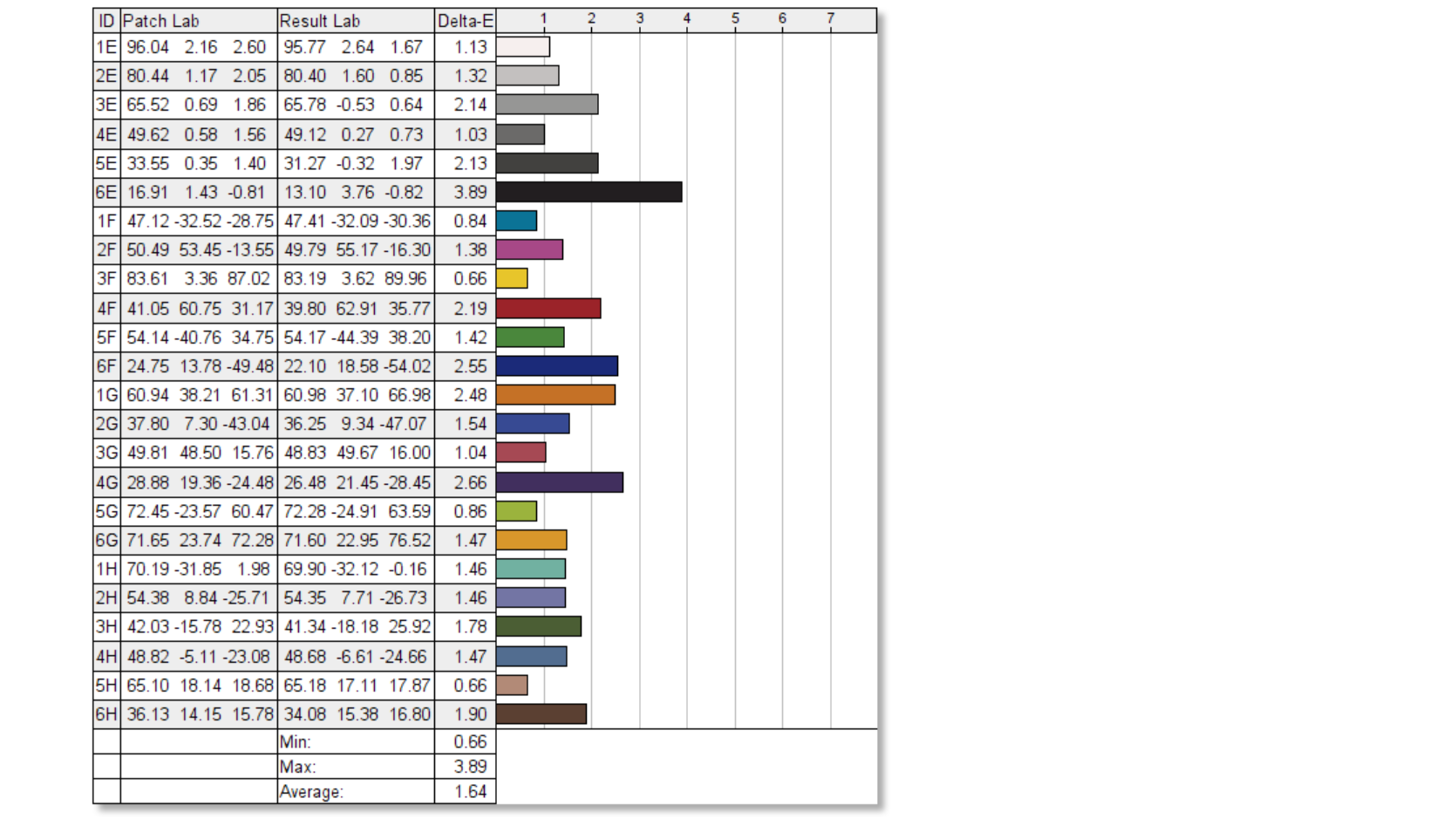
Dell claims the U2723QE comes pre-calibrated to a Delta E color accuracy of <2. We found this to be entirely accurate, recording an accuracy of 1.64 with the screen set to the Standard color preset.
Color accuracy (after calibration):
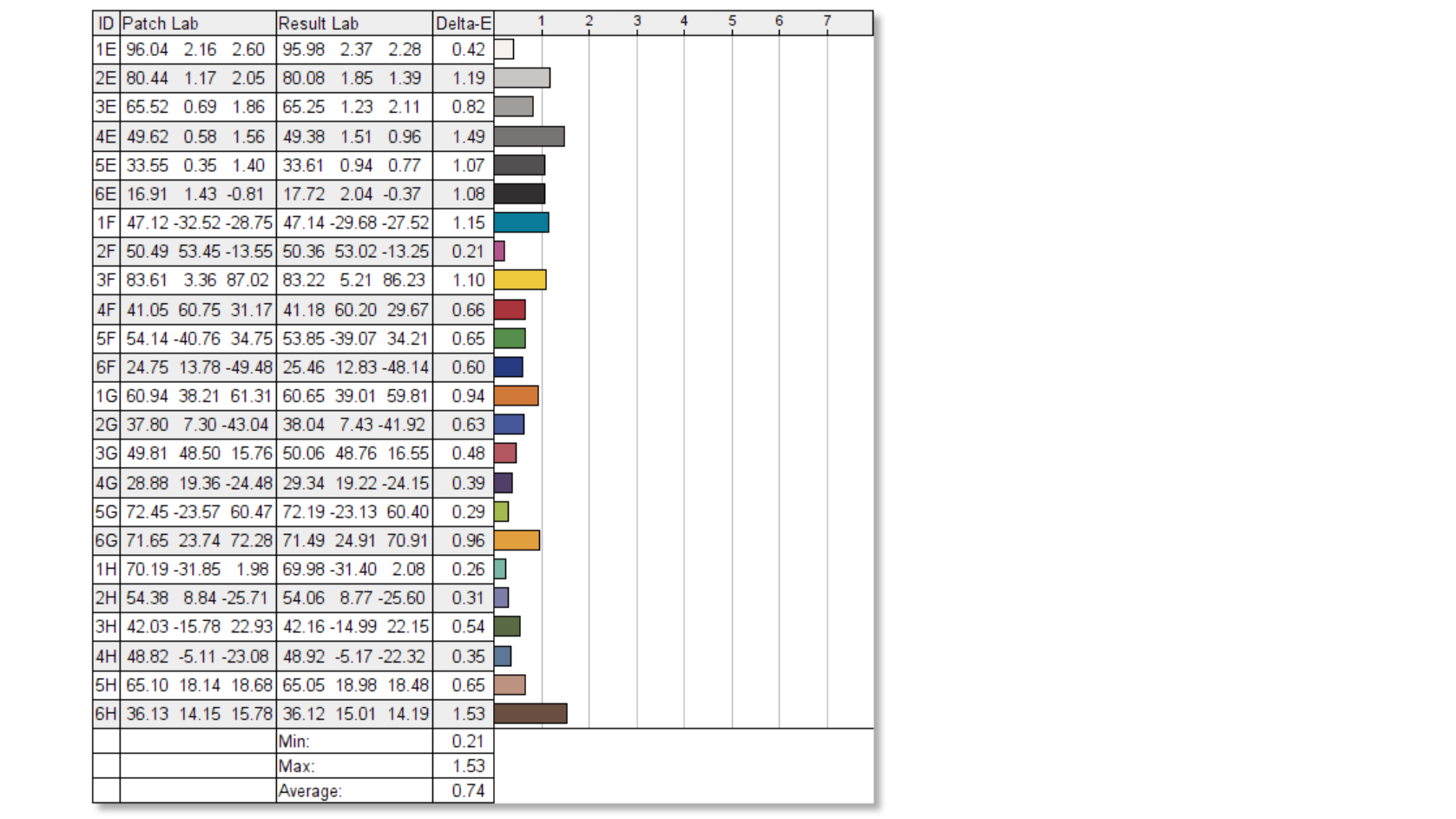
Calibration with the SpyderX Elite was able to further improve color accuracy to a highly impressive 0.74.
Luminance uniformity:
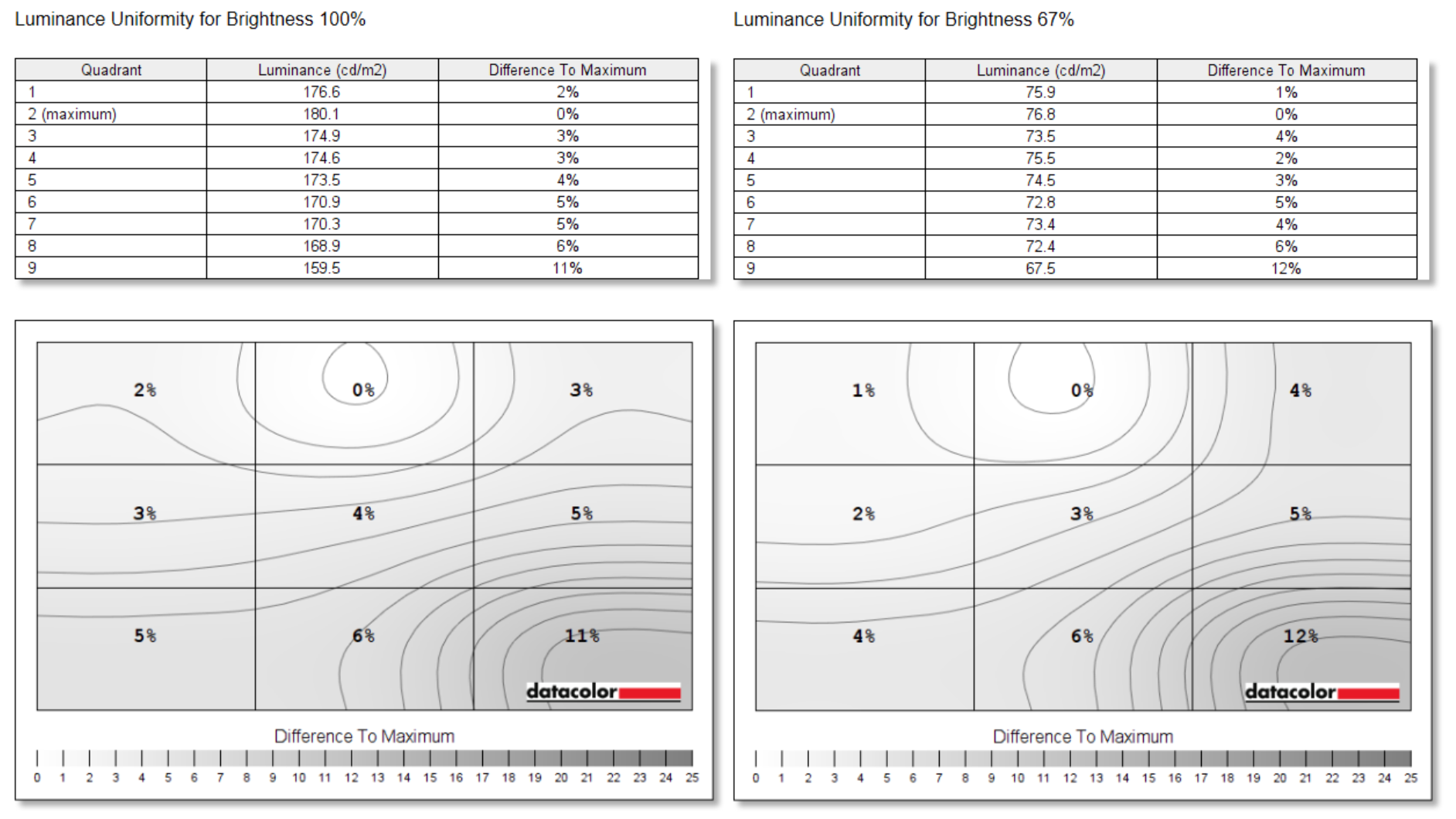
The luminance uniformity test measures the consistency of the display's backlighting. In the case of the Dell UltraSharp U2723QE, at 100% screen brightness there's an 11% difference in brightness across the screen between the brightest and dimmest regions. This increases slightly to a 12% deviation when brightness is reduced to 67%.
Color uniformity:
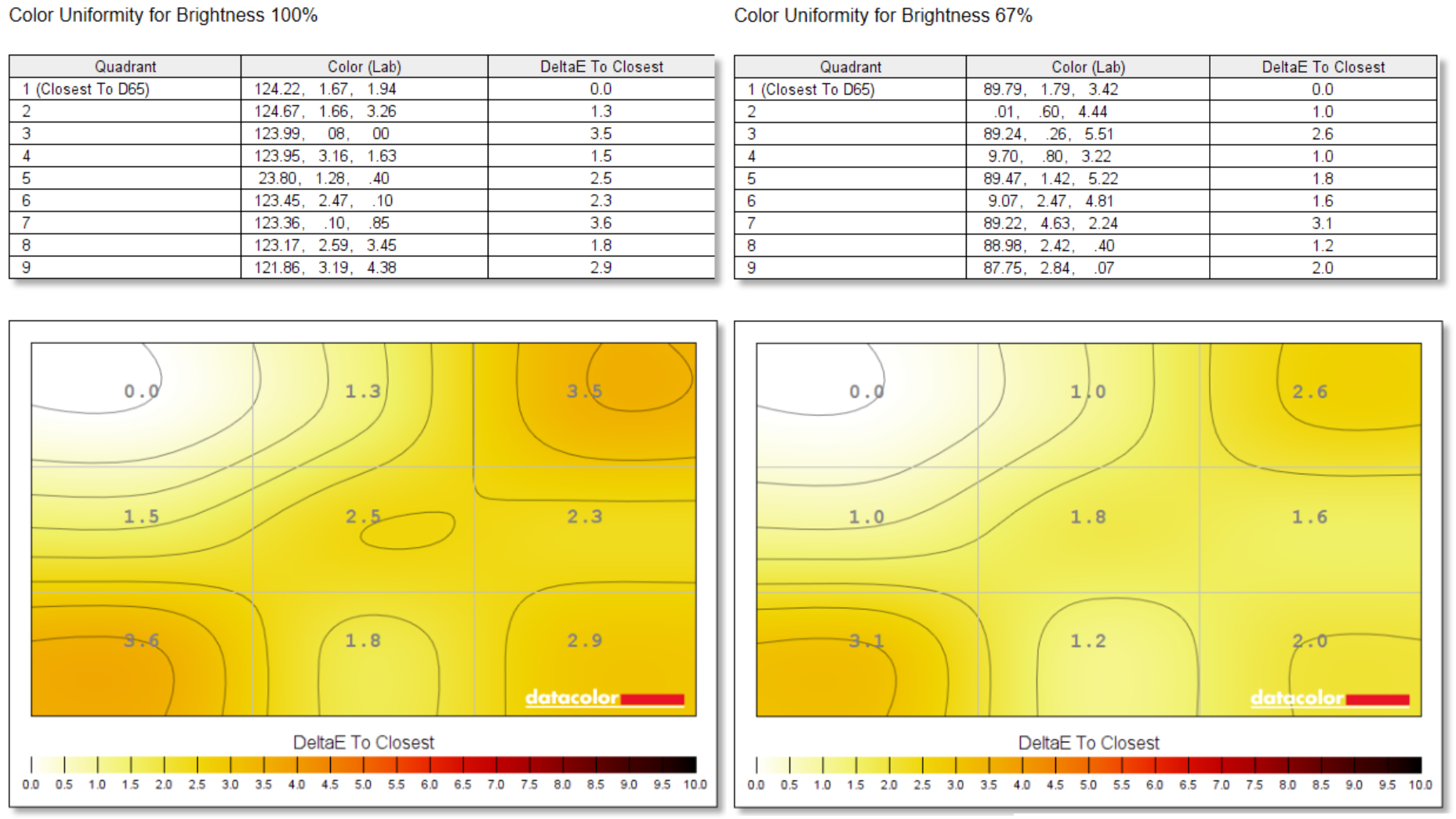
Adjusting screen brightness can also affect color consistency across a display. But here the U2723QE performs very well, recording only a maximum Delta-E 3.6 color deviance with brightness set to 100%, and even better color consistency when brightness is reduced to a more usable 67%.
Verdict
Whether or not the Dell UltraSharp U2723QE makes sense for you really depends on how much you need extensive DCI-P3 color space coverage, and how much you value USB-C connectivity with Power Delivery. If you're willing to sacrifice a few percentage points of P3 coverage, similarly color-accurate 27-inch 4K displays can be had for noticeably less cash. But with its superb image quality, excellent versatility and solid build quality, the UltraSharp U2723QE offers very good value for money. It's definitely worthy of serious consideration if you're in the market for a high-performing display for image or video editing.
Read more:
The best photo editing tools and accessories
The best NAS drives
The best cameras you can buy right now
The best monitor calibrators
The best photo editing software
The best desktop computers for photo editing
The best ultrawide monitors for photo editing
Best video editing monitors
Ben is the Imaging Labs manager, responsible for all the testing on Digital Camera World and across the entire photography portfolio at Future. Whether he's in the lab testing the sharpness of new lenses, the resolution of the latest image sensors, the zoom range of monster bridge cameras or even the latest camera phones, Ben is our go-to guy for technical insight. He's also the team's man-at-arms when it comes to camera bags, filters, memory cards, and all manner of camera accessories – his lab is a bit like the Batcave of photography! With years of experience trialling and testing kit, he's a human encyclopedia of benchmarks when it comes to recommending the best buys.



