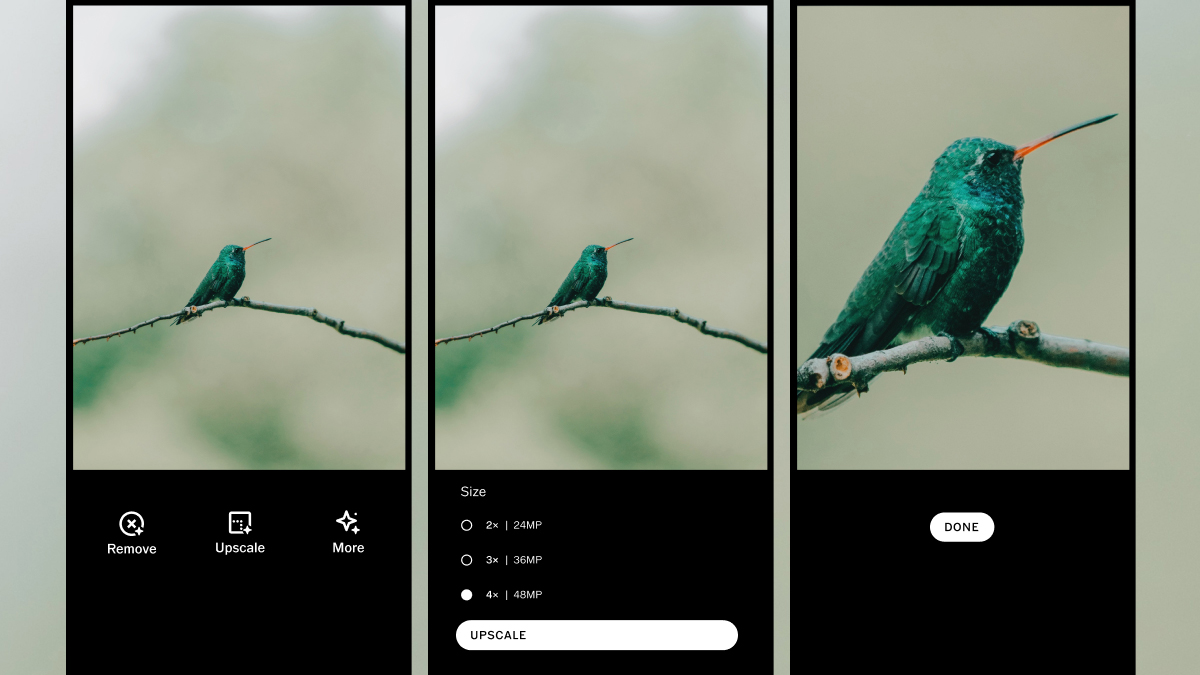Digital Camera World Verdict
Dell has managed to produce a great-looking hybrid device, with a fantastic sharp, saturated, and color-balanced screen, it also holds enough power to be an excellent productivity and editing machine for those on the move. Unfortunately, the keyboard folio drags it down, while looking great, the flat borderless keys are more difficult to type on quickly and it is finicky to get open and set up with the supporting magnets inconsistent. However, the design and substance of the tablet win out, as well as its competitive price. If you are looking for a remote working or remote editing 2-in-1 hybrid device, you will find a lot to love with the Dell XPS 2-in-1.
Pros
- +
Solid premium design
- +
Quick and responsive
- +
Sharp and colorful screen
Cons
- -
Keyboard stand is frustrating
- -
Typing experience not great
- -
Bulkier than rivals with keyboard case
Why you can trust Digital Camera World
Dell has a long and illustrious history with XPS laptops, started in 1993, the XPS series offers the best performance possible in the most attractively designed and portable form factor from a Dell machine.
In 2012 Dell completely revamped its XPS line of laptops, adding an all metal chassis, with elements of carbon fiber weaving, but also included a premium near bezelless screen. This proved to be a massive hit both critically and commercially, and launched Dell's XPS range of laptops as the ones to beat.
In 2018 Dell expanded the XPS lineup from traditional clamshell laptops to include a new hybrid 2-in-1 laptop and tablet device that still runs full Windows OS. There have been 3 generations of XPS 2-in-1s so far, with previous generations of the Dell XPS 13 2-in-1s having a 360º hinge, however now, Dell has decided to take the keyboard off altogether.
Dell has stiff competition for the best 2-in-1 laptop, with most manufacturers offering compelling devices, none more so than the latest iteration of the device that started it all, the Microsoft Surface Pro 9.
So how does Dell stack up in an increasingly popular field of computing?
Specifications
Processor: 12th Gen Intel Core i5-1230U or 12th Gen Intel Core i7-1250U
Graphics: Intel Iris Xe Graphics
RAM: 8GB or 16GB, 4267MHz LPDDR4x
SSD: 256GB, 512GB, or 1TB
Display: 13inch touch display, 3:2, 3K (2880x1920), GorillaGlass Victus, active pen support, 500-Nit peak brightness
Cameras: Rear camera 2160p at 30 fps, front facing camera 1080p at 30fps
Ports: 2 Thunderbolt 4 (USB-C) with DisplayPort and Power Delivery
Battery: 49.5 Wh with 44W charger
Size (HxWxD): 7.4mm x 292.5mm x 201.2mm
Weight: 736g (1.3kg with keyboard folio)
Key features
The Dell XPS 13 2-in-1 comes with Windows 11, the latest update for Windows improving on a lot of what went wrong in the previous couple of generations and making a lot of very welcome visual changes to bring it up to date. Dell gives the option of an Intel i5 or i7 processor, both of these come with Intel Xe Graphics. If you plan to use your device for photo or video editing, then the i7 should be the minimum processor you aim for.
The best camera deals, reviews, product advice, and unmissable photography news, direct to your inbox!
The XPS 13 2-in-1 has a stunning 13-inch 3K screen with vivid balanced colors that cover 100% sRGB color gamut. The Dell comes with an XPS stylus that has 4096 points of pressure for an accurate drawing experience. The stylus can snap magnetically onto the top of the tablet to charge wirelessly.
The 2-in-1 packs in WiFi 6E for faster downloads and uploads for those editing and working on large files on the go. Although this does require compatible 6E WiFi routers which are not yet widely implemented by a lot of ISPs. And for wired connections, the Dell packs two USB-C ports with Thunderbolt 4 for lightning-fast file transfers.
The Dell XPS 13 2-in-1 comes with the XPS Folio, which is Dell's detachable keyboard cover case, that also functions as a tent-like stand that props the tablet up in its laptop form factor. The keyboard has larger keys than previous Dell keyboards, and the keys are even backlit for typing in low light. The XPS Folio has what Dell calls a spacious touchpad, which is still nothing like the space you get on an Apple laptop, but it is good for a hybrid device of this nature.
Build and handling
The tablet portion of this 2-in-1 is beautiful, made of premium aluminium it looks classy and expensive. The edges of the tablet are very square, which might not be to everyone's taste, but it gives the tablet a very symmetrical appearance and works very nicely with its four perfectly balanced and small screen bezels.
The tablet without the keyboard doesn't feel too heavy to carry around and work with on the go. When the keyboard and back cover are added, this does make the device noticeably heavier, with the XPS Folio around two-thirds of the weight of the tablet. The whole package is slightly heavier than a Macbook Air.
Dell is known for its stunning screens, and the XPS 2-in-1 doesn't let it down. The screen is sharp and saturated, with deep rich colour, but maintaining a good colour balance, this is a beautiful screen to watch movies and edit photos on.
The main issues the Dell XPS 2-in-1 has are with its detachable keyboard Folio, which leaves a mostly frustrating experience. The main fault being with its stand that keeps the device upright. The stand folds in two places, forming a sort of tent that the tablet is rested against, and is supported with magnets that are meant to lock the stand into place, with two different viewing angles.
These magnets are simply not reliable enough to hold the tablet, and I found after thinking I had locked the tablet in place, it just came crashing down onto the table due to it being slightly misaligned. The stand is fiddly and frustrating, still, no manufacturers have come close to touching the Surface Pro hinge and kickstand.
The whole XPS Folio, both keyboard and stand are also one piece, so the keyboard cannot be disconnected independently while leaving the stand portion. The keyboard can fold back under the tablet, but this is an inelegant solution that exposes the keys to debris and marks from the surface it is on.
A very confusing quirk is when the keyboard is folded back 360°, it turns off the tablet (maybe due to its magnets) so if you want to walk around using the Dell XPS 2-in-1, you will need to pull it off the folio first, or just let the keyboard section dangle.
The saving grace of the keyboard is that it does look fantastic, I really like the minimalist uniform design, but is keys are very flat with no separation between them, the key travel is fine, but as someone who types a lot for a living, I made a lot more mistakes typing on this keyboard, although this might be a keyboard you eventually get used to.
The Dell has a rear-facing camera, which is a nice if probably unnecessary feature for most people, but it produces some decent-quality video if you want to share quick clips in a chat. The front-facing camera is clear and sharp with good lighting for video calls. The speakers are a little muddled, lacking a huge amount of range, but they are fine for watching videos on the move or clearly hearing participants in a video call.
Performance
The main competitor for the Dell XPS 13 2-in-1 is the Surface Pro 9, and you can see a comparison of their benchmarks in the table below. Just on the benchmarks alone, there is not much to separate these two hybrids, both devices have Intel i7 processors and Intel Iris graphics. The Dell comes out on top on both Geekbench and Cinebench single-core tasks, but loses out to the Surface Pro 9 at multicore tasks and in graphical prowess, but only marginally.
| Header Cell - Column 0 | Dell XPS 13 2-in-1 (Intel i7-1250U, Iris Xe) | Surface Pro 9 (Intel i7-1265U, Iris Xe) |
|---|---|---|
| GeekBench 5 Single-core CPU score | 1,637 | 1,169 |
| GeekBench 5 Multi-core CPU score | 6,060 | 6,390 |
| GeekBench 5 OpenCL score | 14,100 | 18,015 |
| Cinebench R23 Single-core CPU score | 1,234 | 1,141 |
| Cinebench R23 Multi-core CPU score | 4,376 | 6,667 |
In truth, with similar benchmarks like these, you are unlikely to see any real-world differences, and in my testing, both devices performed admirably. The Dell XPS 13 2-in-1 is very quick and agile, opening programs and files in a flash, and flying through web browsing and video streaming. The processor handles productivity tasks like Microsoft Word and Powerpoint with no issues at all. This would make an absolutely fantastic device for remote working or for students.
When it comes to photo and video editing, the Dell XPS 2-in-1 is surprisingly efficient. When tested using Adobe Photoshop, the Dell handled a lot of complex tasks well including working on files with multiple layers or using the liquify tool with only a few minor pauses. In Adobe Lightroom, applying auto-masking was very fast and gradients were almost instantaneous. Exporting large batches of RAW files to JPEGs did push the processor to its limits slowing down the device and limiting its use temporarily, although this is not uncommon for devices in this category.
When using Adobe Premiere Pro, the Dell found this a little more of a challenge, with frequent pauses scrubbing through videos or applying transitions or layers. Without a dedicated graphics card, this is really no surprise, but it is very welcome that video editing can be done on this device while on the go, even if a little more slowly.
The Dell XPS 13 2-in-1 is not a worthy replacement for any dedicated editing computer, but it is the perfect companion for editing as you travel.
Verdict
My willingness to recommend the Dell XPS 13 2-in-1 is as fluctuating as its form factor. The Dell is a 2-in-1, but only 1-in-1 is a real winner. On one hand, Dell has managed to produce a fantastic-looking device, with a beautiful sharp, saturated, and balanced screen, that also packs in enough power to be an excellent productivity machine and even cope with photo and video editing.
On the other hand, the keyboard folio is a huge frustration. The keyboard is a lot of style over some questionable substance, with the flat borderless keys being more difficult to type on quickly. Propped up with occasionally temperamental magnets, it is finicky to get open and set up, and often just gets in the way.
However, the design and substance of the tablet win out, as well as its price being very competitive for the quality of the device. If you are looking for a remote working or remote editing 2-in-1 hybrid device, you will find a lot to love with the Dell XPS 2-in-1.
For more on the best computing devices for editing, you can check out our guides to the best photo editing laptops and the best laptops for video editing. Or if you are looking for a more powerful editing machine, you can see our guide for the best desktop computer for photo editing.

Gareth is a photographer based in London, working as a freelance photographer and videographer for the past several years, having the privilege to shoot for some household names. With work focusing on fashion, portrait and lifestyle content creation, he has developed a range of skills covering everything from editorial shoots to social media videos. Outside of work, he has a personal passion for travel and nature photography, with a devotion to sustainability and environmental causes.