Digital Camera World Verdict
The wireless approach has long been a customer favorite because it’s cheaper and more portable than buying a whole new device with a screen, plus it welcomes Android and iOS devices equally. The WF028 is an effective – and reasonably priced – example of this approach, and provides all the features you realistically need. The build quality and rigmarole of connecting to the phone wouldn’t make it our choice for daily use but it is a very handy tool to have at home for occasional use.
Pros
- +
Works with iOS and Android
- +
Sensibly priced
- +
App stores photos and videos
- +
Image is sharp with rich color
- +
Long flex gets to virtually any spot
- +
Rechargeable battery
- +
Excellent picture and focus range
- +
Case and accessories included
Cons
- -
Lighting adjustment wheel twitchy
- -
Frame rate unpredictable
- -
Wi-Fi unit is not waterproof
- -
Only one attachment provided
- -
Image quality doesn’t really need 5MP
- -
Can be difficult to keep in place
Why you can trust Digital Camera World
There are a lot of reasons why you might want a camera you can push beyond your own reach, not least in the context of DIY and home repairs; far better not to lift up the whole floor until you know you have to! Outside of the medical world (and this is not a medical device) there are essentially three different approaches to endoscope design – all of which Depstech can help with.
They are a self-contained device, a camera which plugs into your phone’s socket and this, which uses the phone screen but connects wirelessly. This further increases the flexibility of the camera and sidesteps any connector issues (Depstech don’t have to pay to license Apple’s Lightning connector), though does that mean you need to download an app and connect your phone’s Wi-Fi.

Depstech WF028-5M specifications
Resolution: 2592 x 1944 pixels
Camera diameter: 8.4mm (0.33in)
Cable length: 5m (16.5ft)
Focus range: 30 – 80mm (1.18-3.15in)
Ingress Protection: IP67 (camera only)
Field of view: 67˚
Charging port: Micro USB
Accessories: Hook
Depstech WF028-5M features
Depstech offer several cameras based on the same Wi-Fi unit, and here we’re testing the WF028 which features a higher resolution camera than its three siblings (WF020, WF025 & WF028 Dual), though the later has a dual camera. The WF028’s stand-out feature from this range is the five mexapixel sensor, though the slight compromise is that the camera housing is 8.4mm in diameter while the WF025 is 5.6mm (0.22in).
The WF series’s Wi-Fi unit is rechargeable via a MicroUSB port on the opposite end of the compact unit to the point the camera protrudes. On the side are a simple on/off switch – a physical slider – and a tiny brightness dial. This operates the six LEDs around the lens at the end of the bright yellow flex. On the top are a couple of pinprick-sized recessed LED lights to indicate connection status and power; inside a 2200mAh battery.
In the box is a screw-on hook attachment which means the camera can be sent down the drains and, with a bit of practice, recover dropped keys and the like.

Depstech WF028-5M build and handling
The housing has the feel of a half-sized generic TV remote, and it’s a bit disappointing that there is no cover for USB socket and that it isn’t waterproof, but these are minor complaints. The device seems to do its job adequately though we wouldn’t feel confident using the Wi-Fi box regularly on dirty work sites – nor, however, would the average phone enjoy that.
In order to get up-and-running, you need only download the app (iOS 9 or Android 7 minimum, the manual has a handy QR code), turn the device on then find it in the Wi-Fi menu (yes, a tiresome trek to Settings) and enter the password 12345678. From there you can actually use the Depstech-View app to see through the camera, which you can then start to push toward its destination, keeping the box near your phone.
The flex can be bent and will then retain the shaping to some extent. This is useful to direct the end, but of course retains the coil from packaging, which means using it without it springing back is something of an art form. Given the lightness of the unit, it will also react to the pressures on the cable, which can pose problems. On the plus side, the app actually helps here with a 90˚ image rotation option (some will only rotate 180˚) which helps keep things feeling the right way up!

Depstech WF028-5M performance
Getting up and running was easy enough, but the overall experience wasn’t as smooth as we’d have liked. Manually adding a new Wi-Fi device feels a little old-fashioned but is effective in theory. In practice we found we had quite a lot of trouble with the frame rate, which sometimes dropped below 1 a second, even after trying the Change Channel (the unit uses 2.4GHz wi-fi but you can invoke a new channel via the menu). It always seemed to start well, but after dropping off seemed to struggle to recover.
The camera does work well in the given range, though tweaking the brightness of the lights can be a little frustrating as the thumbwheel’s movement doesn’t have an even response, with most of the change in brightness coming in the last couple of milliliters of movement.
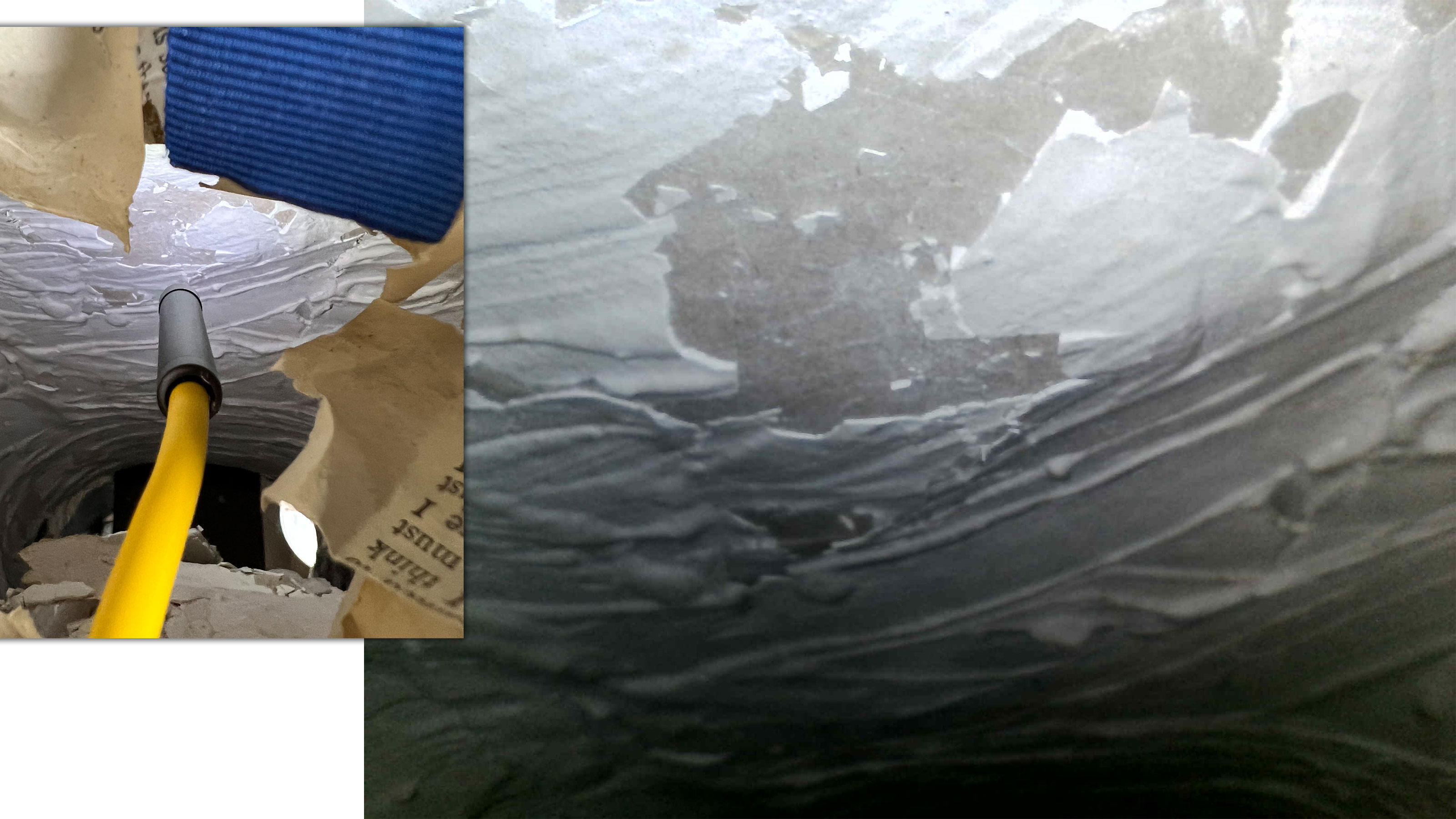
This is a sample of video from the Depstech WF028-5M.
Depstech WF028-5M verdict
The WF028 is capable, produces a good picture, and represents good value for money, but it achieves this through a degree of compromise which not everyone will want to make. Firstly the Wi-Fi unit isn’t ruggedized, which is a real worry since it is attached to a slightly unruly flex (not a complaint in itself – the flex needs to be, and it’s a really good length and we love the yellow). Secondly the refresh rate is not as reliable as we’d hoped, which seems to suggest the system needs a more reliable connection. This makes operation a real struggle, especially without a workmate since you need to nudge the flex forward and be sure the screen has refreshed before you push on, all while making sure the Wi-Fi box doesn’t leap away from the phone.
We’d also have preferred to see a slightly narrower lens unit and a USB-C charging port in this day and age.
None of these irritations would matter for a quick emergency inspection, or retrieving something in a hurry (though the lack of a magnetic attachment might). Ultimately, though, in comparison to a device like the Depstech DS500, the WF028 might not be the ideal choice for heavy usage.
Read more:
Best borescopes
Best thermal-imaging cameras
Best laser levels

With over 20 years of expertise as a tech journalist, Adam brings a wealth of knowledge across a vast number of product categories, including timelapse cameras, home security cameras, NVR cameras, photography books, webcams, 3D printers and 3D scanners, borescopes, radar detectors… and, above all, drones.
Adam is our resident expert on all aspects of camera drones and drone photography, from buying guides on the best choices for aerial photographers of all ability levels to the latest rules and regulations on piloting drones.
He is the author of a number of books including The Complete Guide to Drones, The Smart Smart Home Handbook, 101 Tips for DSLR Video and The Drone Pilot's Handbook.

