Digital Camera World Verdict
This is an action camera which looks and works like nothing before it. Having such a tiny main camera has previously come with usability sacrifices (like the cubic GoPro Hero Session’s lack of monitor), yet here is a polished camera and powerful camera with a fluid OLED touchscreen which forms the center of a versatile system. Image stabilization and horizon leveling are all there too, and app has all the elegance you’d expect of DJI (with years of experience from drones with live view). While the max resolution is a minor disappointment, this feels like a better ecosystem for the average GoPro customer and the lack of subscription discounts is reassuring too.
Pros
- +
Magnetic versatility is genuinely practical
- +
Responsive OLED touchscreen
- +
DJI Mimo app control experience excellent
- +
Lighter than GoPro 10 even with 2nd module
Cons
- -
No 5.3K video option
- -
Smaller screen encourages use of Mimo app
- -
Price jump from OSMO Action
Why you can trust Digital Camera World
Like Sony’s “Walkman” before it, the GoPro is such a dominant brand in the action camera space that, well, that’s what people call them. The market is swamped with cheap copies and innovation is left to GoPro. Or is it? DJI certainly have other ideas. They shook things up with their first Action camera’s front-facing secondary screen (which Go Pro were quick to copy), but their Action 2 is a new thing altogether. Well, several things to be precise.
The camera brings a modular system so that the user can choose between size, weight and power more easily than other action cameras can be taken in and out of their water housings. The practicality and gadget value is glorious but is it the right action camera for you? And if it is, which accessories will make it the perfect tool?
Design

The unique Action 2 design gives you the choice of very compact 56 gram (2oz) camera which can record straight onto its built in storage when you need to be compact. The entire back face is taken up by a punchy square 1.76-inch OLED touchscreen for control, and it’s not bad looking either; the gorgeous grey aluminum rounded square is IP-X8 waterproof to 10m when used alone.
If you want performance closer to a ‘big’ action camera (i.e. a standard GoPro), then you can attach a secondary unit. That might sound fiddly, but the built-in magnet seems to magically suck the other part on (your choice of Front Touchscreen Module, the vlogger's favorite, or Power Module, basically a battery). It firmly clips at the sides, and the magnet makes it impossible to get it the wrong way round.

From launch, you need to choose which of these modules you’re buying with the camera (though you can get another later). The secondary touchscreen faces the lens side, making vlogging easier (or FPV mode), while the alternative is a plain box like action cameras of old. Both bring a microSD card slot and USB-C connector so you need one or other to charge the primary camera make physical cable downloads.

Alone or paired, the camera block can be controlled from your phone via DJI’s Mimo app, with live streaming while recording just like DJI drones, thanks to built-in Bluetooth LE and 2.4GHz and 5GHz WiFi wi-fi.
The adoption of magnetic connection extends to camera accessories, which we’ll get to below.
Usability
Let’s get it out of the way straight away; there is one major design sacrifice made against its predecessor – the rear screen (well, either screen) is only as big as the camera face, so fingertip control can be a little tricky. In practice it’s reasonably logical, and at 350ppi very sharp.

If you gleefully ignore the instructions and dive in, this isn’t as obvious as it should be, but once you get it, swiping left and right from the centre of the screen bring the main mode choices; the options are controlled by swiping from the sides according to the icons at the edges of the screen; as natural as any phone OS.
The OLED touchscreen certainly has GoPro’s LCD’s in the dust when it comes to viewing angle. We also really liked that the dual touchscreen arrangement gave exactly the same controls to both sides, so there was no need to turn things round or learn a secondary set of button presses.
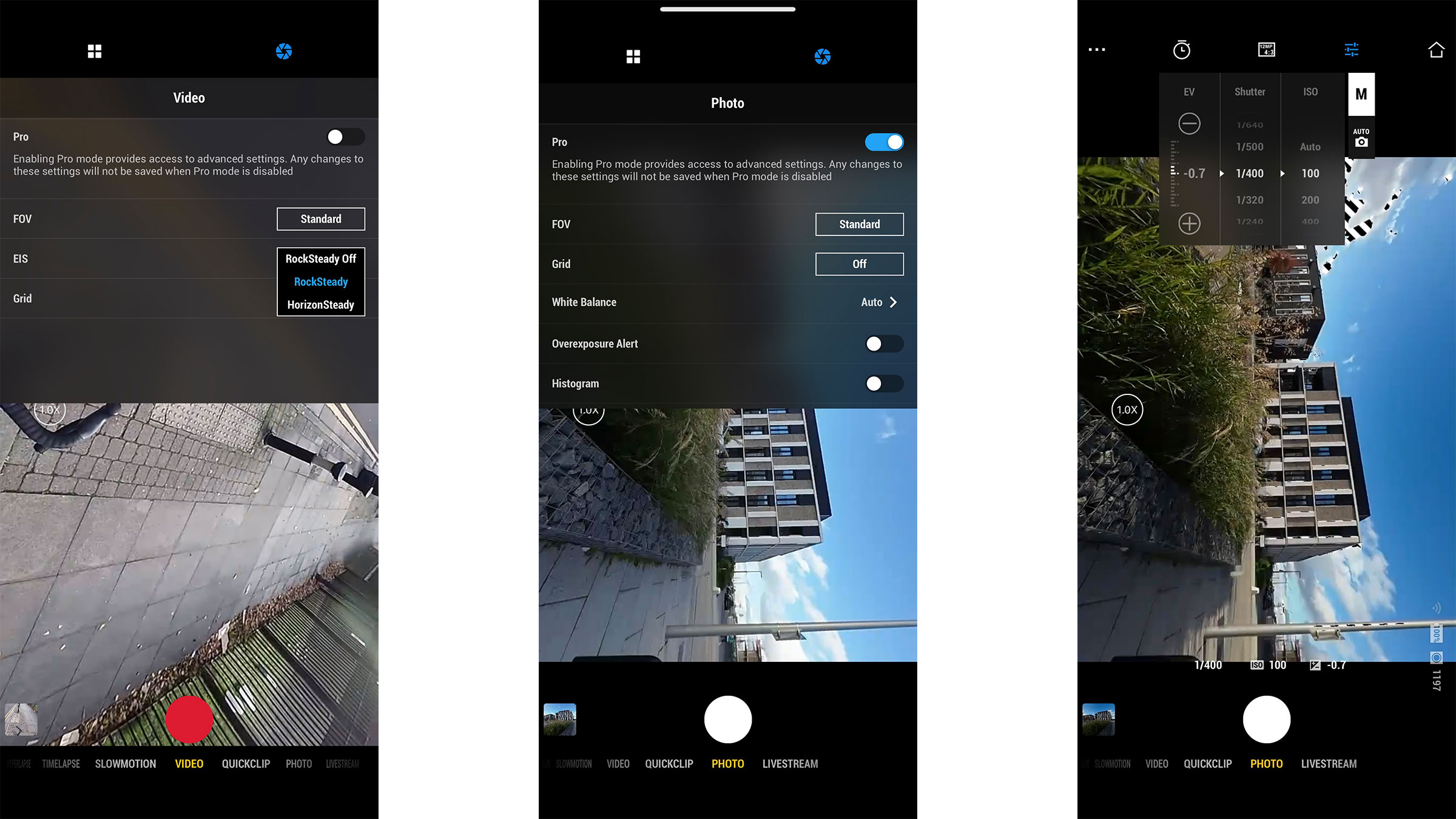
Using DJI’s Mimo app is a convenient solution for clumsy fingers; it clearly benefits from the company’s experience in live streaming from drones meaning that – unlike the GoPro – you can view video as you shoot. In manual mode photography features like over-exposure warnings are on offer, while selecting the mode is very natural to DJI drone users or, well, anyone who’s used their phone’s camera.
There are some quirks to the system, not least when adjusting resolution; sometimes we felt we needed to pop in and out of the resolution menu to be offered a stabilization option. DJI, however, are reliable providers of software updates so any issues here are unlikely to be a concern.
Performance & battery

Testing the battery out in dual screen mode, we were able to run the camera a little over 2 hours, the last 90 minutes of which were in “1080P Battery Saving mode” but even that allowed image stabilization. DJI say that can be squeezed to 160 minutes with no stabilization.
Where things are inevitably a little disappointing is operating the camera unit solo. The built-in 580mAh battery and 32Gb of storage (actually 22Gb, the rest presumably given over to system software), limit you to about 70 minutes.
For some use cases, this won’t be a problem. The camera will make a great alternative to the aging GoPro Hero Session often seen atop FPV drones to capture cinematic footage, and they don’t stay aloft for long enough for it to be a worry. Most action is time-limited, if we’re honest.

That said, we did a lot of testing while cycling – a long bike ride begs for a head-cam like this – which in turn means we’d love to see the power last longer.
Having a battery in both units can also be a little confusing. Charging means you need your other module – it’s where the USB-C socket is – and it’s not especially fast, taking about 90 minutes. You can’t change batteries, you can only swap modules to one with a charge. It’s not what we’re used to, but it’s possible to imagine a cash-rich production keeping a box of Battery Modules with microSD cards in and swapping them as needed, making for a speedier and less fiddly swap.
The modules can be charged separately or when connected to the camera – if the latter, the camera takes priority.
Recording, resolution, and stabilization
Despite the tiny camera unit, at 1/1.7-inch it houses a larger image sensor than the GoPro 10, while the camera maxes out at 4K (the GoPro is 5.4K). Both share the same 155-degree field of view.
RockSteady 2.0, the image stabilization system, is a visible improvement the already good version found on the OSMO Action. HorizonSteady may surprize some by cropping in a little more, and isn’t available above 2.7K, but the resulting video is easy to watch and it’s possible to rotate the camera entirely without the horizon being affected.
If you don’t understand the limitations with regard to frame rate and size for the stabilization, the menu could make it a little clearer than it does.
Photos and video quality

The Action 2 likes a bright day (who doesn’t?) and the slightly larger sensor does okay in low light but rapid motion and high frame rates aren’t photographers friends and DJI haven’t changed physics. Using the camera indoors works much better on a tripod or, failing that, upon its secondary unit.
The standard video has a pleasing tone to it, which tends to slightly exaggerate saturation and contrast like most phone cameras. The ‘Pro mode’ (which opens up the camera settings) also reveals the D-Cinelike option for those who prefer to grade video themselves. This is a near-flat profile means more detail can be drawn from highlights and shadows, like a log profile, but looks flat from camera.
A slight frustration for a device with which a not inexpensive Remote Control Extension Rod is sold is the nearest sharp focusing distance, which seem to be at least 30cm, meaning if you hold the handle with your elbow against your body your face will appear soft.



Accessories
We had the chance to try the Action 2 with a few of the new accessories, including the practically invisible Magnetic Lanyard, included however you choose to buy Action 2. Admittedly this use case benefits from certain fashion choices – clearly it won’t work through a ski jacket, nor did it love a baggy T-shirt, but when it works, it works.

The combination of Magnetic Ball-Joint atop the Remote Control Extension Rod is a useful tool for walk-and-talk vlogging or placing on a table and using as a tripod. It’s not cheap at $59 / £50 (and is shown here with the ball joint), but the tiny joystick in the remote can be used to change settings at a distance. Weirdly, the display on that remote is very similar to the one on the old Go Pro Hero Session.

The waterproof housing will be essential for many as it’s the only way to get two units at once underwater; the camera alone is waterproof to 10m, but the accessories are not. On the plus side divers can go 60m down with the housing.
DJI Action 2 Verdict

Once you’ve got over the astounding design, comparing the Action 2’s spec sheet with the GoPro 10 is irresistible. The lower maximum resolution will inevitably frustrate some filmmakers, but in many other regards the Action 2 clearly has the edge, and in reality the two seem to serve slightly different audiences. DJI’s flexibility is fun, and the size of the camera unit alone makes the GoPro look positively chunky.
There are some DJI technologies that we’d love to see included; some form of face tracking for the vlogging arm, and a larger sensor. Perhaps there is room for a ‘Pro’ camera module with the Air 2S’s 1-inch sensor? Presumably not without stealing space from the battery.

So, it’s got some unique features, it looks and feels refined, and it records video of a quality which will beat even discerning consumer’s needs. But does it represent good value? That’s harder to say; DJI are selling in two packs – essentially a vloggers' version with the Front Touchscreen Module and Magnetic Ball-Joint for $519 / £455, and a $399 / £349 single-screen option with the Power Module.
They’re price-competitive with the GoPro Hero 10 if we take the GoPro Subscription deals out of the equation, but certainly don’t represent a bargain. Instead with the GoPro you’re paying to for the resolution and whereas with the Action 2 you’re digging deep for the possibilities. Given that, and the irresistible gadget value, we can’t help but prefer the Dual-Screen Combo. We can say, however, it’s a product you’ll be pleased with.
Read more
Best action cameras
Best body cameras
Best selfie sticks
Best budget action cameras under $100
The best GoPro cameras in 2021
GoPro Hero 10 vs Hero 9 Black
The best GoPro accessories
Best streaming cameras
Best GoPro alternatives
The best waterproof cameras
The best 360 cameras
The best helmet camera

With over 20 years of expertise as a tech journalist, Adam brings a wealth of knowledge across a vast number of product categories, including timelapse cameras, home security cameras, NVR cameras, photography books, webcams, 3D printers and 3D scanners, borescopes, radar detectors… and, above all, drones.
Adam is our resident expert on all aspects of camera drones and drone photography, from buying guides on the best choices for aerial photographers of all ability levels to the latest rules and regulations on piloting drones.
He is the author of a number of books including The Complete Guide to Drones, The Smart Smart Home Handbook, 101 Tips for DSLR Video and The Drone Pilot's Handbook.


