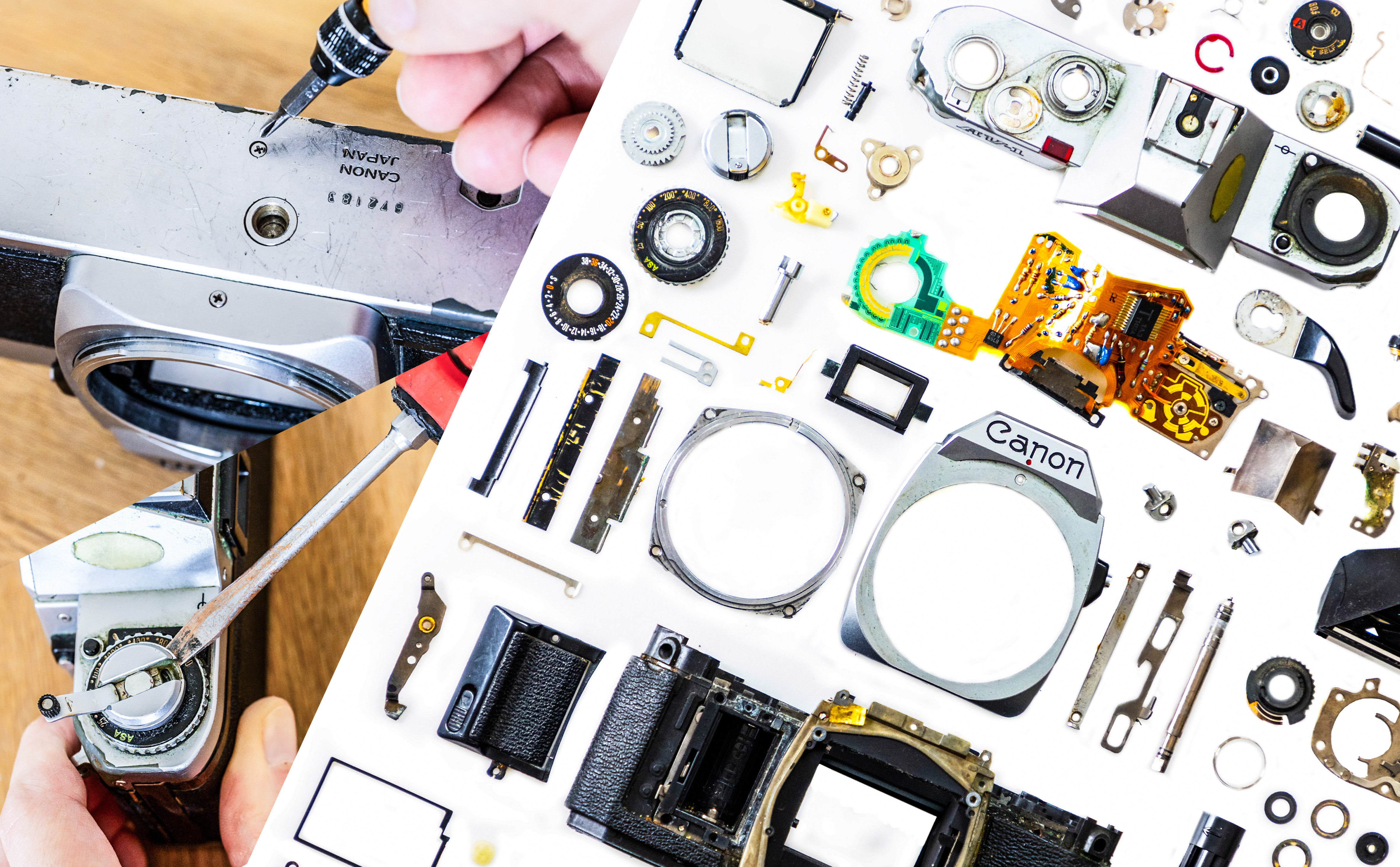Digital Camera World Verdict
This is DJI’s Mini 3 Pro at a more palatable budget; still not cheap, but by dispensing with the lesser-used features DJI has created a version that is easier to justify for many. It has great battery life and can survive a bit of a breeze, while shooting 4K video in portrait or landscape. Just remember to avoid obstacles yourself!
Pros
- +
Camera rotates for portrait or landscape
- +
Ultra-light drone below registration
- +
4K 30fps HDR video
- +
Flight time up to 38 minutes
- +
Works with DJI RC or RC-N1 controllers
Cons
- -
Price rise compared to Mini 2
- -
No collision sensors
- -
No subject tracking
- -
Looks aren’t for everyone
Why you can trust Digital Camera World
Given that, in many places, the ultralights are the most popular drones (they’re portable and have the advantage of sidestepping regulation), it’s not a surprise DJI have added to their range. Having shown the limits of possibility – at least in May 2022 – with the Mini 3 Pro, DJI has followed up with a version of the sub-250g drone without the ‘Pro’ moniker. This is the second drone in a few weeks to offer a cheaper configuration of an existing model (the Mavic 3 Classic arrived in November). In this case, though, the main victim of feature trim is the collision detection system and associated subject tracking.
The drone does still sport DJI’s cinematic QuickShots (Dronie, Helix, etc.) which will make someone the center of attention for a single shareable shot. Perhaps even more significantly for social media fans the drone retains the rotating portrait/landscape camera from its ‘Pro’ sibling.

The retail price will be set at $559 / £519 for a set with the standard DJI RC-N1 (though a full range of sets with different controllers is on offer, from none to the DJI RC with built-in display). This represents a $110 / £100 hike on the Mini 2 which the drone presumably replaces, so whether this represents enough to cover the extra features filtering down from the Pro is going to be a big part of the discussion.
DJI Mini 3: Build & handling

The Mini 3 looks a lot like the Mini 3 Pro, save that the collision sensing system cameras have been filled in or replaced with vents. There is also a slightly aggressive hint to the vent design in comparison to the circular eyes the Mini 3 Pro sports.
The main camera gimbal looks very similar and houses a similar imaging system; 1/1.3-inch CMOS and a ƒ/1.7 aperture. The 48-megapixel 4-in-1 sensor is designed to produce decent 12-megapixel results in low light. Just like the Mini 3 Pro the sensor can also be turned using what DJI call “True Vertical Shooting.”

The rear of the drone also has a lot in common with its sibling; even more so in fact since the backward-looking vision sensors in the Mini 3 Pro are immediately behind the front ones. The battery’s rear is on display; to check the charge you can tap the power button on the top, next to the lights. To remove it, there are push-buttons either side of the back. If you buy the drone alone, you can charge the battery in the drone, while the Fly More kits include additional batteries and a charging hub – very useful if you want to leave the batteries to charge without swapping them as they fill.
Inside the drone is DJI’s O2 radio system, making the device compatible with the latest selection of controllers. If you have one already, you can also buy the drone without one.
There is also a multi-GNSS system (GPS, but better) built in and while the drone doesn’t have all-round sensors it still has downward-facing vision sensors which it uses to prevent drift. Combined these make for dependable controls via the remote.
Controller options

The new Mini 3 is available with the same selection of controllers its ‘Pro’ brother is; none, the DJI RC-N1 (which uses a phone as a monitor) or the DJI RC which includes a built-in screen. Both of DJI’s offered remotes have a similar aesthetic, and include rubber recesses for the storage of the control sticks so they’re safe in transit. Despite the tiny screw threads we’ve had no problem taking these on and off and this does represent a plus over the Autel Nano which has removable sticks but nowhere to keep them except a pocket in the bag.
In both cases control range is good (though with the DJI RC we were able to reach the limits that the drone was just about still in sight – but you shouldn’t need to go beyond this), and live 720P video is streamed back from the device. DJI’s tech is capable of higher resolution, so this is presumably a choice for the lower-tier products, but not one that you’ll really notice.
The extra cost of the built-in display will make sense if you regularly use the drone – or the primary recipient doesn’t have a phone. The phone’s charge will be topped up by the RC-N1 remote. Because of the spec, you cannot even disable this for Android phones, though you can with iOS (at least while they have Lightning ports).
DJI Mini 3: Stills performance

We weren’t lucky enough to test the Mini 3 in the best weather, though as you’ll see from the samples we had a (very) small break in the cloud. Allowing for the conditions, however, the image quality is of a good standard. Detail is crisp, even into the corners, and there is very little visual evidence of the processing from the 24mm efl lens.
If we’re looking for complaints in the 4000 x 2250 px (the 16:9 option) stills then there is room to consider the saturation (it’s not that the grass wasn’t green when we tested, but it looks a little unnatural in a couple of the samples).
Serious enthusiasts are offered the option of Raw, which did allow us to find a little more depth in our testing environment, revealing texture in the sky and the gloomy ground, no mean achievement for any drone camera.
For some, at least, it is of course a big plus that the camera can be physically turned to portrait mode via the remote; this offers full-resolution wide-angle images for social media rather than crops.


DJI Mini 3: Video performance
Video sample: The camera’s video performance is good given the questionable light, while the steadiness provided by the gimbal is faultless. The auto exposure is quick to change, as you’ll see, but can be fixed for a shot.
The 4K video is limited to 30fps (against 60fps on the Mini 3 Pro), but it is still enough to capture striking video. The digital zoom is pretty handy too and goes up to 4x in full HD mode.
Despite the multiple pixels, in lower light, some noise is evident, especially as the camera moves across the scene. The 3200 ISO limit and 2-1/8000s electronic shutter definitely prefer brighter weather, even if they cope with gloom.
On the other hand, the exposure decisions are made so fast as there is almost no lag. We’d still suggest fixing the exposure for a shot, but if you don’t you’ll likely still get useable material.
One slight irritation is the autofocus. When we took off from a pad, the camera focused on the grass in front of it and needed a screen tap to remind it to look further afield. Similarly, when hovering near us or test subjects, the focus didn’t recognize and switch to humans in the way we might hope. We also saw it hunt once or twice in the cloudy weather – disappointing but likely inevitable. It’s also worth pointing out that we tried the same thing with the Mini 3 Pro and it, too, stuck with the near focus on the grass well past the point the grass was in the shot.
DJI Mini 3: Software features

Compared to DJI’s higher-end options, the Mini 3 has a relatively bare-bones feature set, but it’s still enough to do a few interesting things. DJI have included its Panorama functions, with which the drone can shoot and assemble a wide-angle view from wherever you choose to hover. It handles all the turns, camera tilts and image capturing, and – after a short processing period – you get the completed image. We can’t fault the implementation of this tool which makes it a joy to use (though best not captured on a low battery). Given Photoshop is abandoning 3D, it’s also great that DJI include a viewer for the 360˚ panoramas.
For videographers the QuickShots are five (in this case) dramatic shots that will keep a subject as the center of attention while the drone orbits, or shoots up, creating a captivating few seconds of video. We liked that this feature is able to identify humans, and that most of the shots have options – for example how many meters away the drone can travel – providing more flexibility than you might expect. What this is not, however, is subject tracking; the Mini 3 Pro can follow people and take some action to avoid obstacles. If you’re interested in that, you’ll need to look up the chain.

DJI Mini 3: Verdict
We were big fans of the Mini 3 Pro on its debut, so it’ll be no surprise that we’re also impressed by the closely related Mini 3. That said, we should also point out that – even allowing for inflation – we’re looking at a very real jump on the Mini 2’s pricing. Yes, that buys you a bit more strength against the wind and a longer battery life, but it still feels a little pricey.

If you’re looking to save money, then the DJI Mini SE might have a slightly shorter battery life and only manage 2.7K video, but if you’re looking to keep the costs down we’d still suggest looking here first. Last we checked, however, supplies were looking slim, in which case you might be forced to look up the options list, which is where the Mini 3 v Mini 3 Pro conundrum really kicks.
There is much to be said for collision avoidance and subject following, but they can also be somewhat irritating and, if we’re absolutely honest, not wholly reliable technologies. Dispensing with them to save a bit of cash isn’t the worst move. In fact you’d save $200 ($559 instead of $759, or £519 instead of £709), which is not to be sniffed at. The thing is you also lose 4K at 60fps too – altogether that group of technologies matter if you’re capturing high-speed action. If, on the other hand, you’re looking for some sedate aerial shots (and still panoramas), then the Mini 3 seems a very wise (and wallet-friendly) choice.

With over 20 years of expertise as a tech journalist, Adam brings a wealth of knowledge across a vast number of product categories, including timelapse cameras, home security cameras, NVR cameras, photography books, webcams, 3D printers and 3D scanners, borescopes, radar detectors… and, above all, drones.
Adam is our resident expert on all aspects of camera drones and drone photography, from buying guides on the best choices for aerial photographers of all ability levels to the latest rules and regulations on piloting drones.
He is the author of a number of books including The Complete Guide to Drones, The Smart Smart Home Handbook, 101 Tips for DSLR Video and The Drone Pilot's Handbook.