Digital Camera World Verdict
The compact hand-held stabilizer shares much of the pro appeal of its bigger brothers with a welcome reduction in price and size. Expansion options are impressive, the features comprehensive, and the app adds all kinds of possibilities for cunning creatives. Something about the texture makes balancing a little tricky, but once done there are no complaints.
Pros
- +
2.2kg payload allows for pro lenses
- +
Touchscreen controls
- +
Physical mode switch
- +
Bluetooth camera control link
- +
Cog-wheel control is slick
Cons
- -
Balancing not helped by material texture
- -
Vertical mode leaves a spare piece to store
Why you can trust Digital Camera World
Gimbals have established themselves as a necessary part of any videographer’s kit bag, with most now asking “Which one suits me?” rather than if they need one at all. DJI has a long-established pro line of Ronin gimbals, some of the best DSLR gimbals around - plus a smaller set stabilizers in, Osmo, offering smartphone gimbal solutions. So DJI has always had a few answers. Atop that, of course, their drones sport gimbals too, but that’s another story.
While plenty of operators uses Ronin gimbals for mirrorless cameras, the RS 3 Mini builds on the smaller camera’s advantage, plugging a gap between its bigger brothers and the Osmo. That means it is smaller and lighter, improving portability. It also uses Bluetooth or wired control to operate the camera (like its siblings). That leaves us with a couple of different questions: “Is this enough to serve the needs of experienced stabilizer users?” and “Will first-time gimbal users want and like the RS 3 Mini?”
DJI RS 3 Mini specifications

Weight: 795g (1.75 lbs) vertical or 850g (1.8 lbs) horizontal
Folded size: 323 x 195 x 98 mm
Payload: 2kg (4.4lbs)
Tilt axis: -10˚ to 210˚
Roll axis: - 95˚ to +240˚
Pan axis: 360˚ (indefinite)
Battery life: 10hrs (2.5h charge)
Build and handling
The RS 3 Mini feels like a premium product, and a professional one at that. Regrettably setting up any gimbal starts with the tiresome process of ‘balancing.’ DJI provides a QuickStart guide and, thankfully, a friendlier 10-minute video. There are four metal clamps which need releasing, sliding into the ideal spot for your camera & lens combination, then locking. Helpfully there are also physical locks to help manage the axes so you can adjust them in sequence and, in time, it’ll become familiar, and the screen provides guidance. The ruler markings are handy, but positioning is tricky – movement of the painted metal when unlocked could be smoother (as it is on the coated carbon fibre RS 3 Pro).

There are two USB-C ports on the body, one near the screen for charging and a second on the tilt axis for USB control connections if needed – the Bluetooth may be enough. DJI include a short lead with an angled jack at one end which is handy.
Switching to vertical mode involves removing the camera’s quick release plate, then sliding off the camera base support. There are mounting points for the quick release plate on the arm (but you’ll need to find somewhere to hold the base-plate).
Once set up, the RS 3 Mini can be held in one hand and operated from below or (in the 360˚ mode) behind. The grip is very similar to the RS 3 save for the loss of the mode slider switch. There is a press-button ‘M’ mode switch though, or the touchscreen.
Performance

First things first, the Ronin’s algorithm does a stand-out job. After balancing comes automatic calibration, which is a good feature. Gimbal operation is a skill in its own right (and worth practicing) but getting a shot with this device is relative simplicity. Making Bluetooth connections and selecting modes is simple, and the extensive options are easily navigated so anyone can work through their shot-list fast.
In 360˚ mode the lens tilts to be in line with the handle, and things are tougher on the motors. In fact it was only at this point that we found our first attempt at balancing hadn’t been up to the job – the motors are powerful enough to overcome some issues in most modes (good news if you tweak focus or zoom) but 360˚ is held like a flashlight and requires what is normally the pan motor to work very hard. We tested with a Sony A7iii and FE 28-70mm, so not the heaviest.
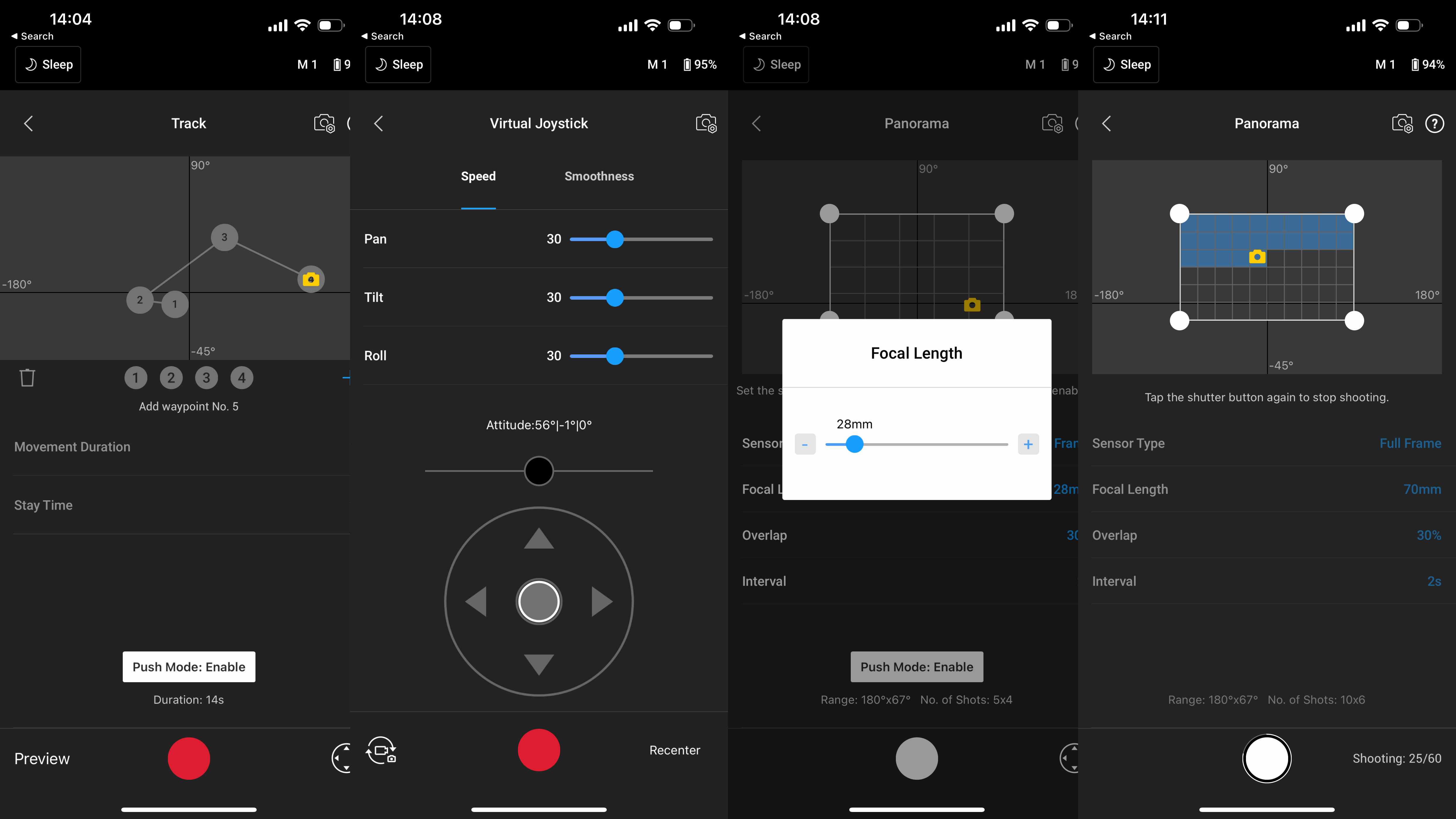
We loved the extra possibilities brought by the Ronin app. These let you control the gimbal from an extensive phone app (and goes hand-in-hand with the supplied tripod base). Connection was simple and camera controls can now reach as far as the phone. You can even control with a game controller if you choose.
A few clips shot with the DJI RS 3 Mini
A little tip
Update your camera firmware! An example: While the Sony A7 III had Bluetooth, it did not support Bluetooth remote control at launch. If we’d tested with the original firmware it wouldn’t have worked. DJI does also include a USB-C to USB-C control cable (the only way said the camera would offer focus control via the RS 3 Mini’s wheel). It’s well worth checking DJI’s list to see what connections do what.

DJI RS 3 Mini: Verdict

Gimbal-shot video is much more in evidence these days, and making it possible without adding too much weight or size is a great achievement. We can see real appeal for most professionals – an ideal second camera choice for weddings, for example.
It is impressive that much of the feature set of its bigger brothers is transferred, though if you’ve balanced the RS 3 you’ll definitely miss the knob for refining the tilt-axis. There are not automatic power locks either, but those are less essential. There is still the option of a briefcase handle thanks to the NATO expansion port.
If this is your first (or you’re coming up from the Osmo Mobile 6 or DJI Mini 3 drone), then you need to brace for a slower process (switching from portrait to vertical is definitely not as easy as pressing a button). Getting used to all the options might take a while, too, but they’re easily reset and the menu is intuitive (more so than many mirrorless cameras!)
Ultimately this is a good tool at a very appealing price, and if only the balancing process could be a little more precise it’d earn that 5th star.
You might also like the best camera settings for video, the best video cameras and the best hybrid camera.

With over 20 years of expertise as a tech journalist, Adam brings a wealth of knowledge across a vast number of product categories, including timelapse cameras, home security cameras, NVR cameras, photography books, webcams, 3D printers and 3D scanners, borescopes, radar detectors… and, above all, drones.
Adam is our resident expert on all aspects of camera drones and drone photography, from buying guides on the best choices for aerial photographers of all ability levels to the latest rules and regulations on piloting drones.
He is the author of a number of books including The Complete Guide to Drones, The Smart Smart Home Handbook, 101 Tips for DSLR Video and The Drone Pilot's Handbook.

