Digital Camera World Verdict
The DJI RS 4 Pro may not boast dramatically different features from the RS 3 Pro but its subtle design improvements (especially with balancing) all add up to a smoother ride for your heavy mirrorless or DSLR and lens payload. Once balanced it performed perfectly on our professional test shoot and we enjoyed using multiple ways to control it (such as changing modes with a physical switch, using the joystick for tips and pans, and even controlling it via the smartphone’s gyroscopic movement courtesy of the DJI Ronin app.)
Pros
- +
Remote control via app
- +
Improved balancing experience
- +
Carries heavy payload
- +
Solid quality build
- +
Physical mode buttons
Cons
- -
Expensive
Why you can trust Digital Camera World
For many of us, the brand of DJI will be synonymous with drones, as they lead the market in the aerial videography field. You may also be familiar with their affordable smartphone-friendly DJI Osmo Mobile 6 and the amazing Osmo Pocket 3 - a camera and gimbal all-in-one. The last two gimbals I mention are aimed at enabling casual consumers to capture smoother camera moves. DJI also produces a range of heavy-lifting 3-axis stabilizers for professional mirrorless and DSLR users - the Ronin range.
In 2014 DJI introduced the Ronin range to help professional camera operators perform a range of tilts, pans, and tracking shots with heavy camera and lens set-ups. Having reviewed the RS 3 Pro I was fortunate enough to get my hands on the eagerly awaited DJI RS 4 Pro before its April 2024 release so that I could put it through its paces and get my review out on launch day.
DJI’s range of Ronin gimbals is designed to let pro video makers maneuver a heavy camera and lens payload that weighs up to 4.5 Kg (or 10 lbs). Owners of the previous RS 3 Pro model will be particularly interested to discover if it’s worth upgrading to the RS 4 Pro. As you’ll see from this review the changes to the RS 4 Pro are relatively subtle but they all add up to an improved gimbal handling experience.

DJI RS 4 Pro: Specifications
| Payload | 4.5 Kg |
| Tilting Angle | -112° to +214° |
| Rolling Angle | -95° to +240° |
| Panning Angle | 360° |
| Battery Life | Up to 13 hours |
| Dimensions | 416×223×202 mm |
| Weight | 1.242 Kg (2.74 lbs) |
DJI RS 4 Pro: Price
You can pick up the RS 4 Pro Combo kit for $719 / £619 / A$1,599. This Combo kit includes a carry case, briefcase handle plus a Focus Pro Motor and mount kit so that you can use the gimbal to pull focus on the camera. For a cheaper solution, you can buy the RS 4 Pro with fewer accessories for $549 / £469 / AU$1,299.
DJI RS 4 Pro: Design & Handling
One of the biggest challenges we face when using a gimbal is to get the roll, tilt, and pan axes to be balanced to support the weight of our camera. As with the RS 3 Pro, the tilt axis is easy to balance thanks to the fine-tuning knob. Sadly there are no additional fine-tuning knobs on the other two axes but the roll axis on the RS 4 Pro has new dual sliding bearings that enable easier adjustments when balancing a camera. This subtle new design touch should speed up the balancing process as you don’t need to apply as much pressure to slide the roll axis around until it is balanced.
We got our Sony a7R V balanced within 10 minutes and it performed perfectly throughout our day-long test shoot (see Performance section). To help video makers balance larger camera/lens setups the RS 4’s tilt and roll axis arms have been extended. Unlike the RS3, the RS 4’s tilt axis is now coated with Teflon which makes it easier to reposition when balancing a heavy payload. These design differences are subtle but they all add up to speeding up the gimbal balancing procedure.

To reflect the growing need that social media feeds prefer vertical content the DJI RS 4 Pro boasts second-generation native vertical shooting. The gimbal’s horizontal plate supports switching between horizontal and vertical shooting so you don’t need to buy additional accessories (as you would if you wanted to shoot vertical clips with a DJI RS 3 Pro.)
One feature I particularly liked was the ability to pair my Sony DSLY to the RS 4 Pro via Bluetooth. This meant that I could trigger a recording by pressing the record button on the gimbal’s shaft (and not have to physically connect the camera to the gimbal via a snaggy cable).


A handy bit of kit that ships with the RS 4 Pro is the RavenEye Image Transmitter, which enables you to transmit a visual feed from your camera to a smartphone and use the DJI Ronin app’s ActiveTrack feature to make the gimbal follow a specified subject.
You can also use the DJI Ronin app to control some gimbal features via Bluetooth without help from the RavenEye transmitter, such as Force Mobile. This cool feature enables you to pan and tilt the RS 4 Pro by moving your smartphone. The gimbal follows your hand movements by reading the phone’s gyroscope data. This enabled my colleague Tim to concentrate on tracking the gimbal through a room while I panned the gimbal remotely using my smartphone.
When controlling the gimbal via the DJI smartphone app’s Force Mobile mode you can end up tilting when you only want to pan. Fortunately, you can dial down the Roll and Tilt axes to 0 so that the phone’s movement will only cause the gimbal to pan. We also experimented with an in-app slider to fine-tune the speed of the gimbal’s pan in relation to the speed of our handheld phone’s moves.

DJI RS 4 Pro: Performance
To test the RS 4 Pro I joined my colleague Tim on a professional shoot to record the interior of a renovated property. The stabilizer was the perfect device to record smooth floating pans, tilts, and crane shots with an attached Sony a7R V. The stabilizer’s physical mode switch made it easy to change between Pan Follow (PF) for tracking shots to Pan Tilt Follow (PTF) where we needed to tilt from floor to ceiling. The FPV mode also tilts the camera’s roll, leading to a floating shot that’s more suited to a drama than an architectural walkthrough (such as the POV of a ghost floating through a haunted house!)
The subtle changes in the RS 4’s design led to a perfect performance throughout the duration of our shoot. There was no shaking or wobbling caused by strain on the motors and thanks to the Auto Lock feature we didn’t waste time having to manually lock and unlock the gimbal between takes. The extension arm worked well as a sling so we could glide the camera horizontally inches from the floor. The extension handle also made the gimbal and camera much more comfortable to carry as we could spread the weight between both arms.
The RS 4 Pro also boasts a new high-capacity BG21 Battery Grip that’s capable of extending your shooting time. DJI claims the grip will power the gimbal for 13 hours (though that’s without performing lots of camera moves). For our test shoot, we clipped on a BG70 High-Capacity Battery Grip, which DJI boasts a maximum runtime of 29 hours. We didn’t shoot for more than 5 hours but all of the green charge lights on the battery grip were still fully illuminated by the end of the shoot.
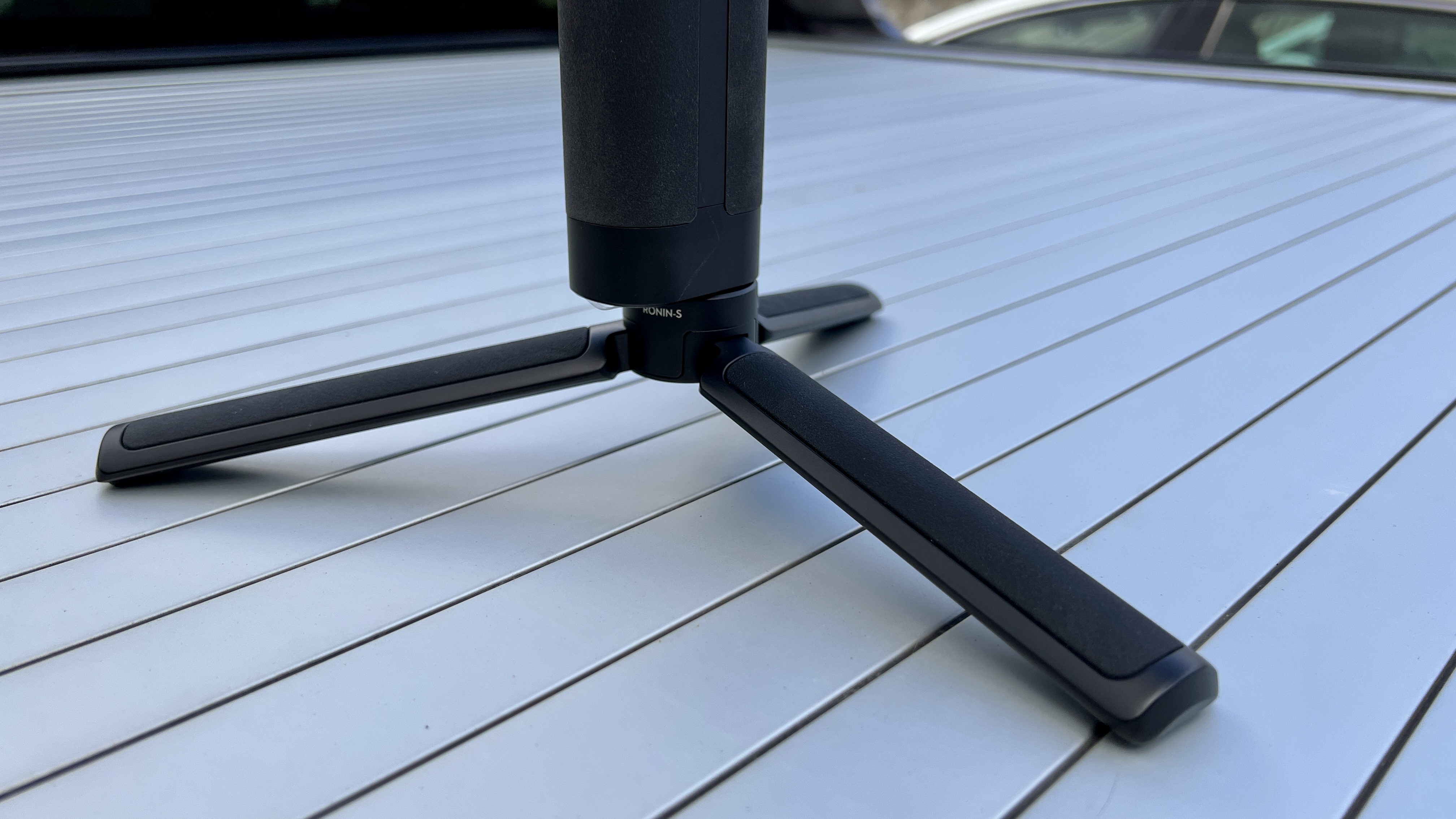
DJI RS 4 Pro: Verdict
All in all the DJI RS 4 Pro is a pleasure to use due to its consistently smooth performance when tilting, panning, tracking, and even rolling a mirrorless or DSLR camera. The subtle changes to its design made it easier to balance larger camera/lens combinations and although the ability to control it remotely via the DJI Ronin app isn’t essential it did encourage us to experiment with our camera moves as you’ll see from our supporting video.

✅ Buy this if...
- You need to shoot for longer
- You have a large and heavy payload
- You want an easier balancing experience
🚫 Don't buy this if...
- You have a payload much lighter than 4.5 Kg
- If you already own an RS 3 Pro
- Are on a budget
Alternatives
DJI RS 3 Pro
The predecessor to the DJI RS 3 Pro should now be cheaper to purchase thanks to the release of the RS 4 Pro, so you could pick up a bargain. It has the same payload carrying ability of 4.5 Kg and an identically sized 1.8” touch-sensitive OLED display.
Manfrotto MVG460
The MVG460 is capable of carrying similar payloads to the DJI RS 4 Pro, though it takes more time to get your camera balanced. The 3 axis locks need to be disengaged manually or the gimbal will not operate correctly. Like the RS 4 Pro, you can control the MVG460 via an app.
George has been freelancing as a photo fixing and creative tutorial writer since 2002, working for award winning titles such as Digital Camera, PhotoPlus, N-Photo and Practical Photoshop. He's expert in communicating the ins and outs of Photoshop and Lightroom, as well as producing video production tutorials on Final Cut Pro and iMovie for magazines such as iCreate and Mac Format. He also produces regular and exclusive Photoshop CC tutorials for his YouTube channel.





