Digital Camera World Verdict
DxO PhotoLab 8 is one of the best raw processing and photo editing tools you can buy. There are stills some gaps in its features, still some items on the wish-list, but these don’t seem very important compared to the power, control and sheer image quality PhotoLab 8 Elite can produce. Its DeepPRIME XD2s denoising process is, in my view, unmatched, its lens corrections go much further than its rivals and both its global adjustments and local adjustments are now very powerful indeed. Lightroom may be quicker and easier, but if you really care about your raw files then it doesn’t come close to PhotoLab.
Pros
- +
Exceptional DeepPRIME XD2s denoising
- +
Excellent lens corrections and edge sharpening
- +
Greatly improved Tone Curve controls
- +
New Hue Mask tool
Cons
- -
DeepPRIME XD2s not yet compatible with X-Trans files
- -
Adjustment tools can be daunting
- -
Elite version is much better, but expensive
Why you can trust Digital Camera World
DxO PhotoLab 8 is the latest version of DxO’s flagship photo editing software. It’s an interesting alternative to Adobe Lightroom and Capture One, with perhaps a little less emphasis on photo organizing and cataloguing tools and a lot more on high-quality raw processing. In fact, if you shoot raw files in order to get the best possible quality from your camera, then DxO PhotoLab 8 definitely needs to be considered amongst the best photo editing software applications for the job.
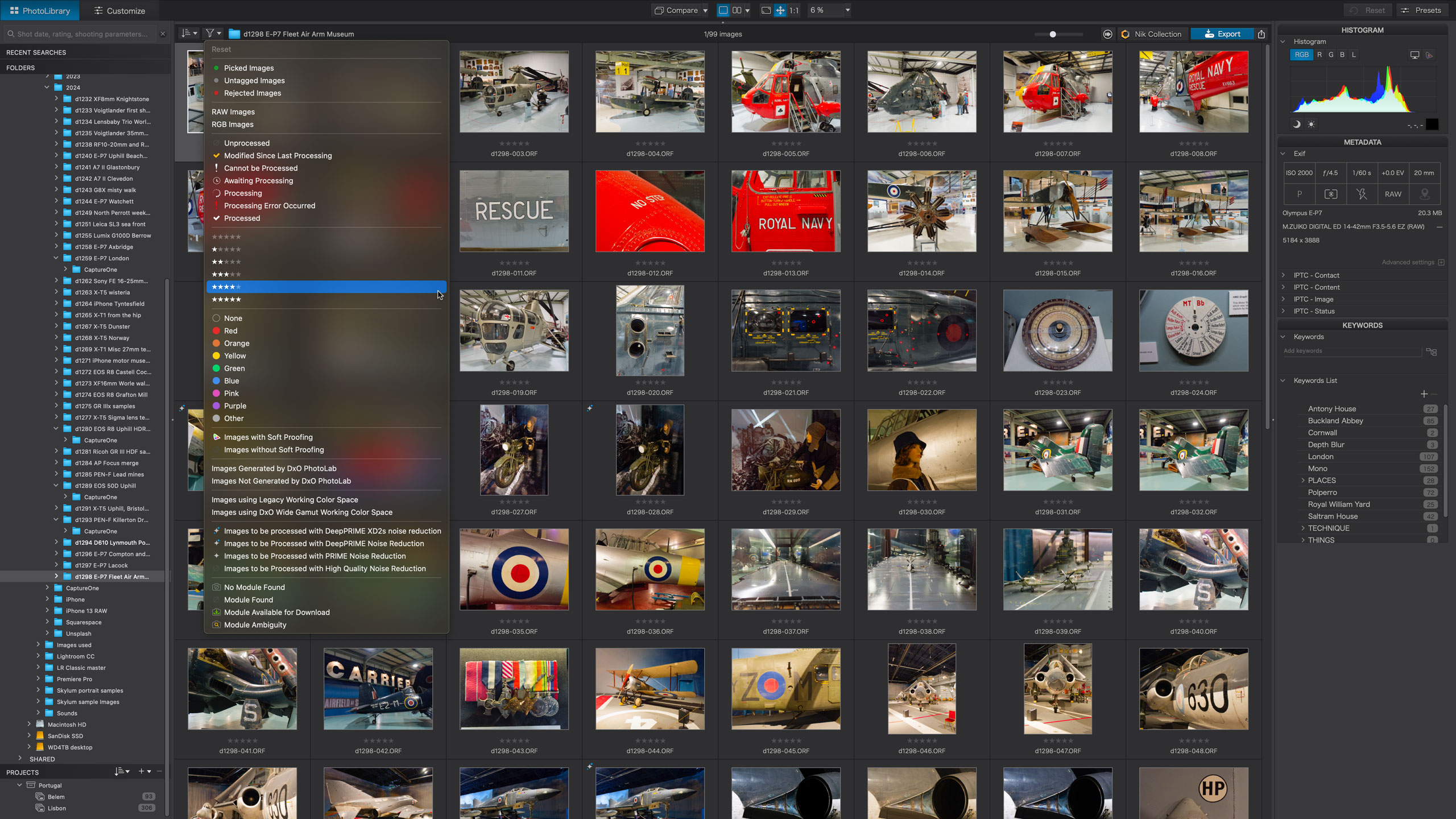

PhotoLab 8’s key features include DxO’s proprietary DeepPRIME noise reduction and detail enhancement process, which can achieve amazing results with high ISO images, and its lab-derived lens correction profiles, which don’t just correct distortion, corner shading and chromatic aberration, but also the progressive loss of sharpness towards the edges of the frame shown by most lenses.
PhotoLab 8 also has powerful local adjustment tools and masking options. These don’t follow the current trend towards AI subject recognition but instead use DxO’s own U-point masking technology, which is a very different, but very powerful alternative.
PhotoLab 8 comes in two versions. We’re reviewing the Elite version, but there is a cheaper Essential version. This does not have all of the advanced tools in the Elite version, though. You can check the pricing and upgrade options below.
DxO also publishes the Nik Collection, DxO FilmPack and DxO ViewPoint. You can launch the Nik Collection plug-ins, if installed, direct from PhotoLab 8, while the FilmPack film simulation and ViewPoint perspective correction tools will integrate directly with the PhotoLab interface, as well as working as standalone applications and plug-ins.
DxO PhotoLab 8 Elite: What’s new?
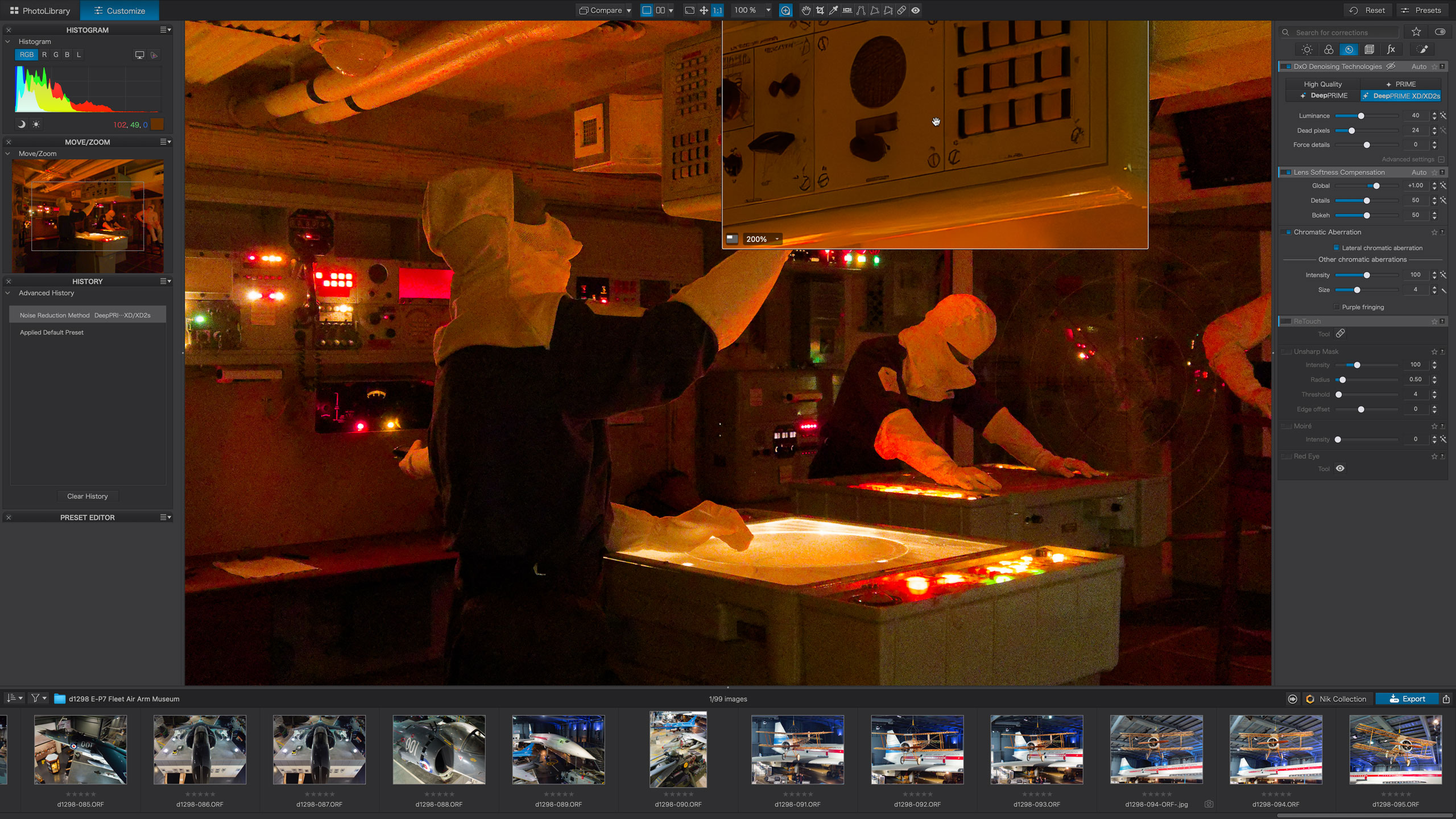
DxO PhotoLab appears to be on an annual upgrade cycle, so the burning question is what’s new in PhotoLab 8 to make it worth upgrading to? That will depend on which version you are on a the moment, but here are the key changes:
PhotoLab 8 now comes with an improved DeepPRIME XD2s denoising process. At first glance it does appear to offer some slight gains in performance if you look closely, but it does feel like an evolution rather than a breakthrough. For the record, DeepPRIME XD was already so good at noise reduction and detail enhancement that it hardly left any room for improvement.
If you use a Fujifilm camera with an X-Trans sensor, though, like many of the best Fujifilm cameras, you’ll still be restricted to the original DeepPRIME XD process. That’s also very good, but apparently the X-Trans color filter array is trickier to work with than a regular bayer layout, so this is still a work in progress.
DxO is also claiming improved lens softness correction via an updated algorithm, to produce images with no color fringing or artifacts. My test so far do seem to show slightly better results at the edges of the frame – though again, this will depend on your cameras, lenses and how closely you look.
DxO’s DeepPRIME processing offers exceptional results. The one issue that it’s hardware-intensive and can’t be displayed in real time – you need to export a processed image to see the effect.
That hasn’t changed, but DxO has added a large preview ‘loupe’ which can show DeepPRIME effects with very little delay, and this is a huge improvement over the tiny preview display in the Denoising panel which was all you had to go on before.
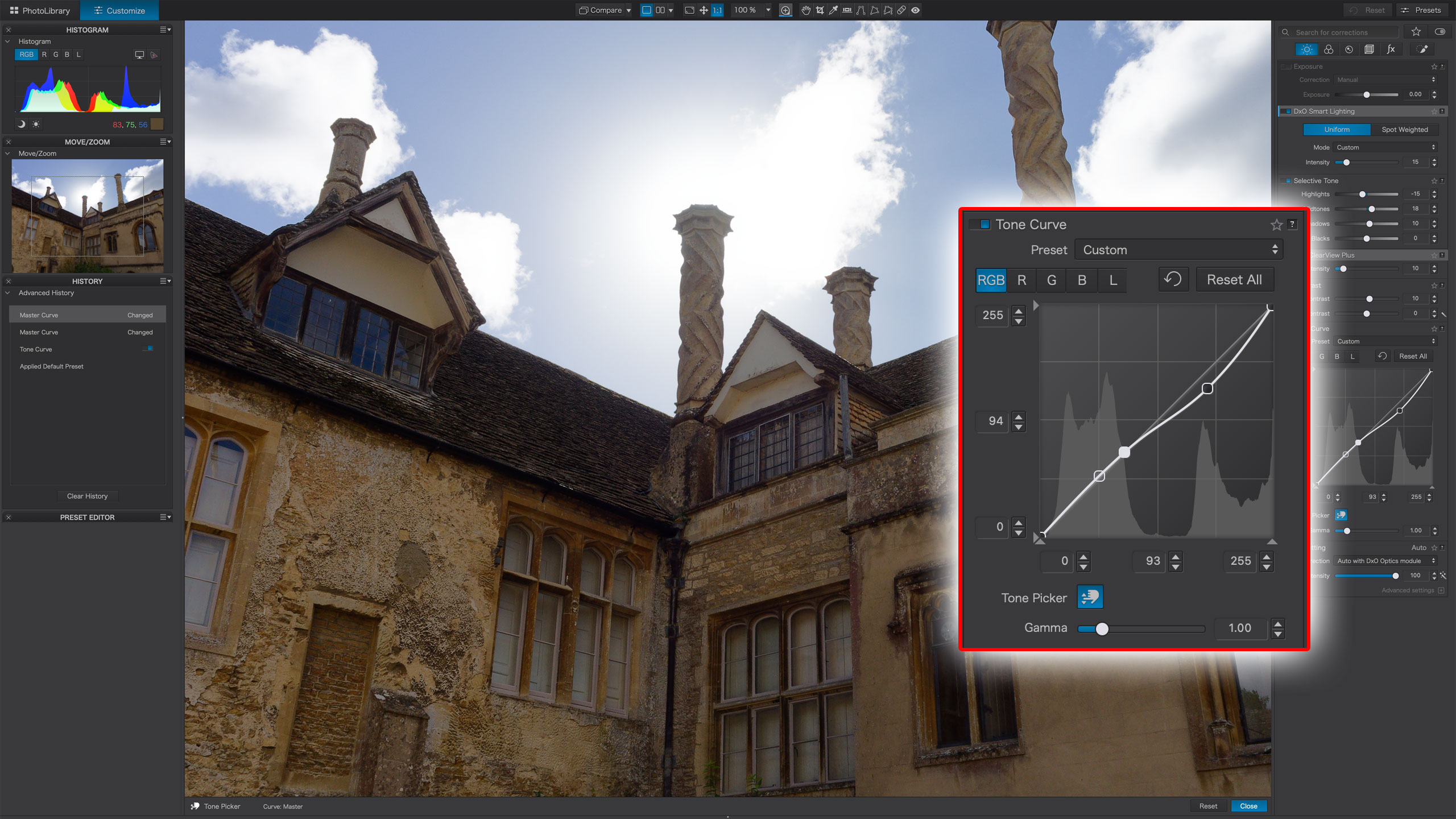
The Tone Curve panel gets a major update in PhotoLab 8 too. It now offers both Luma and RGB curve adjustments – adjusting the Luma curve changes the contrast but not the saturation – and, even better, there’s now a Lightroom-style Tone Picker tool you can use to drag directly up and down on areas of the image to create and shift a tone curve point for that tone. The Tone Curve panel also now displays a histogram.
DxO continues to develop its already powerful U-point masking tools, and in PhotoLab 8 it adds a Hue Mask tool for selecting specific colors within the mask area. However, PhotoLab 8 does not include the elliptical and polygonal masking tools we’ve seen in Nik Collection 7.
On top of these new features, DxO is highlighting a new Compare mode, faster and better scrolling and display for LUTs, faster image loading and various bug fixes.
DxO PhotoLab 8 Elite : Price and availability
DxO PhotoLab 8 Elite is sold only as a perpetual license and is not available on subscription. This will please subscription haters, though it should be noted that PhotoLab is updated annually, so if you do want to keep up with the latest version you will need to keep paying upgrade fees, so there is still an ongoing cost of ownership – though you can of course skip versions.
PhotoLab 8 Elite costs $229 / £209 for new users and $109 / £99 as an upgrade for existing users. There is also a 30-day free trial if you haven’t used it before and want to try it out before committing.
PhotoLab 8 Essential costs $139 / £129 for new users and $75 / £65 as an upgrade for existing users. If you do decide to ‘uplevel’ to the Elite version later, that will cost $99 / £89.
DxO PhotoLab 8 Elite: Interface and usability
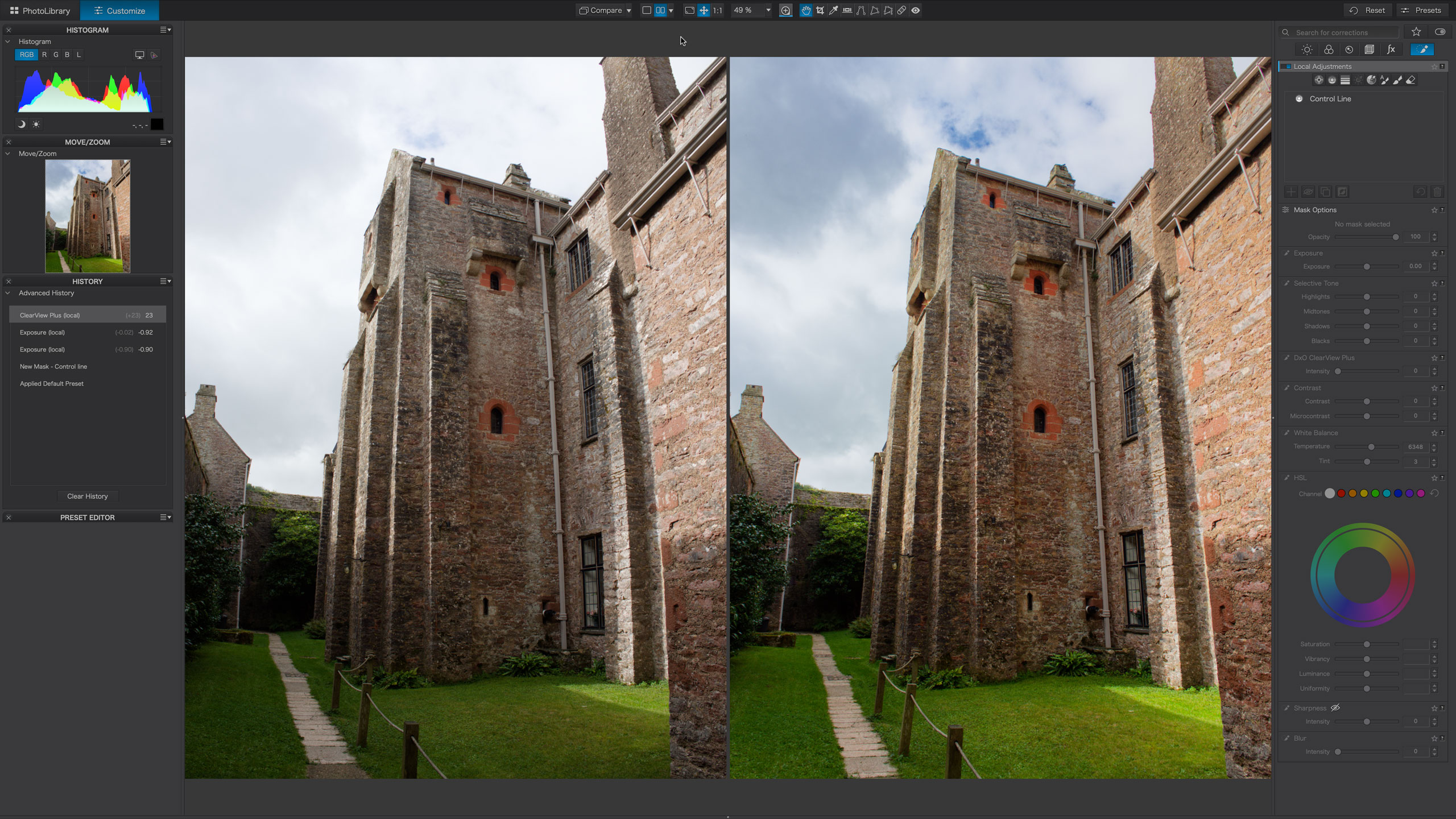
PhotoLab 8 does have a more technical appearance than many photo editors, especially Lightroom, but its interface is organized on a similar basis.
There are two main operating panels. The PhotoLibrary panel is where you can browse all your folders, view image thumbnails and create Projects (albums) for specific photo collections. The PhotoLibrary also has some effective search tools, where you start typing what you’re looking for and the search box automatically starts matching this to picture information such as EXIF shooting data and filenames. It’s not as sophisticated as programs like Lightroom or Capture One, but much more powerful than a simple file browsing tool like Adobe Bridge.
The main editing work is done in the Customize window, where you also get access to all of PhotoLab 8’s editing and local adjustment tools in the right sidebar. These are quite deep and technical-looking the first time around, but DxO has steadily improved the tool organization so that now related tools are organized into tabs for exposure adjustments, color adjustments, detail and more. There’s also a search box to help you quickly find the tools you need.
However, you can use PhotoLab 8 very effectively without getting drawn into any complex adjustments at all. One of its key features is that it will automatically detect your camera and lens combination and apply (or download) a correction profile to optimize it automatically. You can also choose from a selection of preset effects for an instant ‘look’.

All of PhotoLab 8’s adjustments are non-destructive, so you can go back at any time to make changes. You can also create Virtual Copies to try out different adjustments or looks on an image without having to duplicate the file.
You will need to export/process images to share them. You can create regular TIFF or JPEG images, or output a part-processed Linear DNG file with all of DxO’s lens corrections and denoising applied, ready for use in another program, where it will look and behave exactly like a regular raw file, with all the extended tonal and color information intact – though if this is all you want to do, you might be better off with DxO’s raw batch processor, PureRAW 4.
DxO PhotoLab 8 Elite: Performance

PhotoLab 8’s DeepPRIME XD2s processing is simply spectacular. What it can do with the raw files from older cameras or raw images shot at high ISOs on any camera can leave you rubbing your eyes with disbelief. When you combine its exceptional denoising capabilities with its powerful and effective lens corrections, you have a tool that can dramatically elevate the performance of even quite mediocre camera gear. In fact, the more ‘average’ your gear, the bigger the improvement. Some of the best DSLRs, for example, are a few years old now, but PhotoLab 8's processing and lens corrections brings their image quality right up to date.
It’s not an instant process, though. While PhotoLab 8’s regular adjustments take place in real time, just as with any other photo editor, its DeepPRIME process takes a few seconds, even on a faster computer. This means that you can’t just zoom in and out of an image as you work to see the effect of the DeepPRIME process. However, in this version, the new, large preview window is an effective solution, meaning that you can examine large sections of your image in real time as you work to see how the DeepPRIME process will render your image. You no longer have to export it to find out.
DxO PhotoLab 8 does not have quite the same range of presets as programs like Lightroom, Capture One or ON1 Photo RAW, for example, but it definitely rewards a more considered, manual approach. Its local adjustment tools are particularly effective and, once you get your head around their particular way of working, the U-point control points in particular let you enhance areas and objects in a very fast and intuitive way.
DxO PhotoLab 8 Elite: Verdict
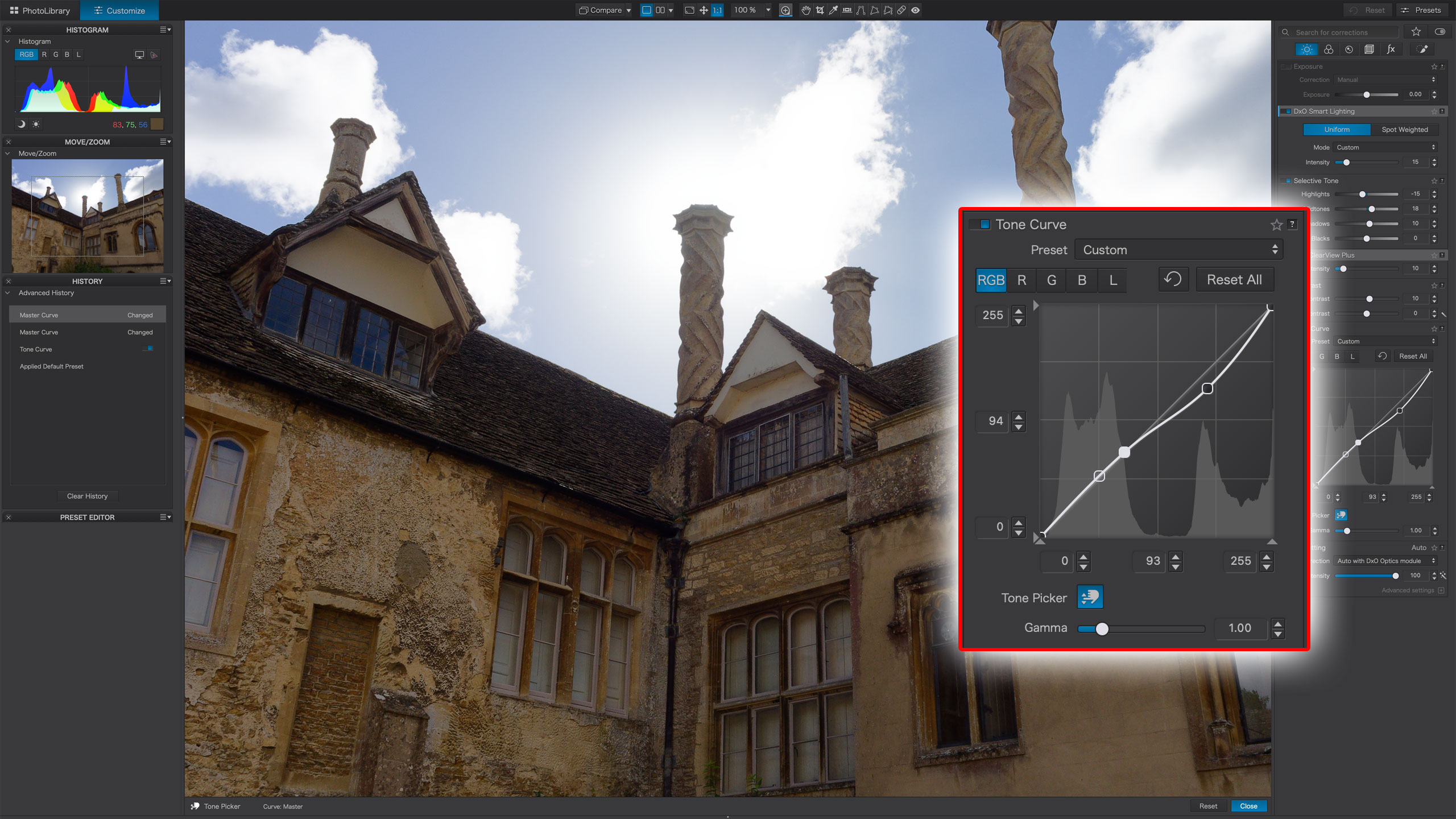
DxO PhotoLab 8 will appeal most to photographers who shoot raw and are happy with a more painstaking approach towards image quality – and if that’s a key priority for you, then PhotoLab definitely delivers. The results that can be achieved from raw files are simply spectacular..
If, on the other hand, you process dozens or hundreds of images at a time following a shoot, and you’re more interested in a consistent style and a rapid, easy workflow, then you’re probably better off with Lightroom or Capture One.
Photographers’ needs do vary, and not everyone can be bothered with pixel peeping. But once you’ve seen what DxO PhotoLab can do with lens corrections, detail rendition and noise removal, it can be hard to go back to a regular photo editor.
| Features | PhotoLab 8 combines image organizing with powerful editing tools | ★★★★★ |
| Interface | Much improved, but still somewhat daunting for the non-technical | ★★★★☆ |
| Performance | What PhotoLab 8 can do with raw files is just amazing | ★★★★★ |
| Value | PhotoLab 8 Elite is not cheap, but you do get what you pay for | ★★★☆☆ |
Should you buy DxO PhotoLab 8 Elite?
✅ Buy this...
- If you shoot raw and want the best possible image quality from your cameras and lenses
- If you’re using an older camera or ‘consumer’ lenses – these benefit the most from PhotoLab’s processing
- If you shoot a lot in low light and need high ISOs to control camera shake or subject movement
🚫 Don't buy this...
- If you need a fast and direct workflow for bulk editing where speed and a consistent style is more important than pixel perfection
- If you can’t do without the convenience of AI subject/object recognition and masking tools
- If you’re not technically minded, as PhotoLab 8’s more in-depth tools are aimed at more experienced users
DxO PhotoLab 8 Elite: Alternatives
Adobe Lightroom Classic is the go-to image organizing/editing tools for most photographers these days. It offers a fast and efficient workflow with an ever-expanding range of editing and masking tools. However, its raw processing engine lags behind DxO’s and can’t match PhotoLab’s noise control and detail rendering.
Capture One is an interesting alternative to Lightroom Classic for pro photographers happy to accept the extra cost in exchange for a slick, adaptable workflow, single-window editing and a raw processing engine much closer to the performance of DxO’s. You also get a choice of a subscription or a perpetual license.

Rod is an independent photography journalist and editor, and a long-standing Digital Camera World contributor, having previously worked as DCW's Group Reviews editor. Before that he has been technique editor on N-Photo, Head of Testing for the photography division and Camera Channel editor on TechRadar, as well as contributing to many other publications. He has been writing about photography technique, photo editing and digital cameras since they first appeared, and before that began his career writing about film photography. He has used and reviewed practically every interchangeable lens camera launched in the past 20 years, from entry-level DSLRs to medium format cameras, together with lenses, tripods, gimbals, light meters, camera bags and more. Rod has his own camera gear blog at fotovolo.com but also writes about photo-editing applications and techniques at lifeafterphotoshop.com




