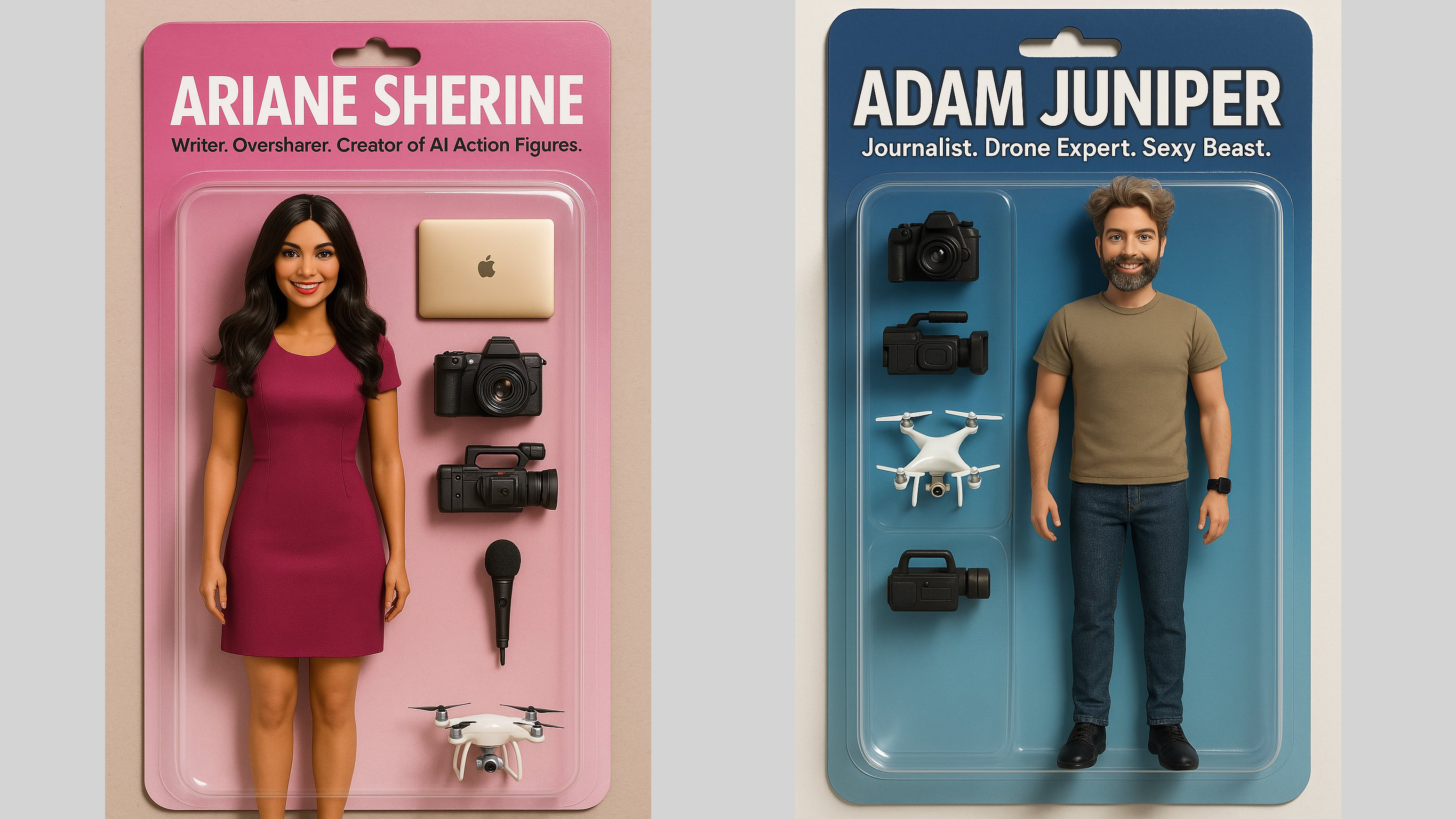Digital Camera World Verdict
For anybody who needs a straightforward, easy-to-use webcam, products such as the eMeet C960 offer excellent value for money. It offers Full HD video quality, which should be more than enough for the average video call. Setting it up is straightforward, while the inbuilt tripod thread is useful for maximum flexibility. Otherwise, there’s some downsides, such as the lack of a privacy cover, but for the price, the eMeet C960 is a good purchase.
Pros
- +
Good value
- +
Plug and play operation
- +
Tripod thread
Cons
- -
No inbuilt privacy cover
- -
USB-A only
Why you can trust Digital Camera World
With video-conferencing still being the default option for a lot of meetings and even social gatherings these days, it can pay to invest in the best webcam that you can.
You might especially be keen on a dedicated webcam if your home office setup would make it easier - for example if you’re using a tower computer or a large separate screen from a laptop. Perhaps you’re just not overly happy with the quality of whatever device you have’s inbuilt offering.
If you’re somebody who only needs a webcam for relatively ordinary situations, such as Zoom (etc) calls, then the chances are you don’t want to spend a huge sum of money - which is where models such as the eMeet C960 offer good value while still offering a decent array of specifications.
eMeet c960: Specifications

Sensor: CMOS
Resolution: 1920 x 1080p (Full HD)
Lens: 4-layer anti-glare optics
Field of view: 90 degrees
Frame rate: 30fps
Digital zoom: No
Inbuilt microphone: 2 omnidirectional mics with noise reduction
Privacy cover: No
Connection: USB-A
Key features

The eMeet C960 is a fairly simple camera, offering Full HD (1080p) video recording. This should be plenty for software such as Zoom, Skype, Microsoft Teams and so on, but may fall a little bit short for anyone looking for something for vlogging or live-streaming advanced content. For that type of user, we’d recommend dedicated vlogging cameras.
With a field of view of 90 degrees, the eMeet C960 offers a nicely wide view of the scene. That can be more useful than a tight crop if you want to present something to camera, or want to give more context to where you’re sitting - it could also be useful if there’s more than one of you present at the meeting.
Two built-in omnidirectional mics with noise reduction are included in the camera, so you won’t need to invest in a separate one, which is good news. The listed operating systems that are compatible with the eMeet C960 are Windows (XP, Vista and 7/8/8.1 and 10) and Mac (OS 10.4 or higher).
Build and Handling

As it uses a “plug and play” operation, installing the eMeet C960 is very easy. All you need to is insert into your computer’s USB port and it should be recognised straightaway. Something to note here is that the connection is USB-A, so if you’re using a computer without such a port, you’ll need an adapter. The cable is permanently attached to the webcam, so you won’t be able to change it out either.
The eMeet C960 is fixed horizontally in place, but at the bottom there’s a foot with a small stand that can be used to elevate the camera slightly, or to help rest it on top of a monitor or similar. You can also angle it upwards and downwards too. There is a tripod thread so you could also attach it to a tripod and position it exactly as you need it. Alternatively, you could place the webcam on a flat surface, such as a table or a shelf.
With no privacy cover included in the box, you might want to unplug the eMeet when it’s not in use, or fashion your own sticker which you can place over the lens if you have any privacy concerns.
Performance

Although this is a basic model, overall image quality is more than good enough for its intended purpose of joining video calls. Although some might crave a higher resolution, for the average user who doesn’t want to spend too much, 1080p should do the job well enough.
Overall, image quality appears sharp and detailed enough, while colours are nicely vibrant and exposures generally well balanced. In dimly lit rooms, the camera maintains a reasonable image quality, but as always, it’s recommended that you let in as much light as possible - whether artificial or otherwise.
The fairly wide angle of view presents a good view of the scene, without distorting things too much. Sound quality is reported to be good from participants at the other end of the call, especially if you’re in a relatively quiet and well-insulated room.
eMeet c960: Verdict

The eMeet C960 isn’t the world’s most exciting webcam, but it certainly does the job well enough for the average user joining the average video call.
It’s available at a good price and has just enough features to make it appealing to a wide variety of users. In terms of the video quality, it produces a good standard, but those looking for 4K or something for high-quality streaming will be better suited with a dedicated vlogging camera or similar.
Having the tripod mount gives you good flexibility to position the camera wherever you need it, while the wide angle of view helps to include a good amount of the scene.
Overall, this is a good value webcam that is useful for those who want a separate dedicated camera.
Read more
The best webcam
Best conference webcams
The best camera for streaming
Best projection screens
Best film scanners
Best all-in-one printers
Amy Davies has been writing about photography since 2009, and used to be a colleague on Digital Camera magazine and Techradar.com. She now works as a freelance journalist writing for nclude Amateur Photographer, Stuff, Wired, T3, Digital Photographer, Digital Camera World, TechRadar, Trusted Reviews, ePhotozine and Photography Blog. She has an undergraduate degree in journalism and a postgraduate diploma in magazine journalism, both from Cardiff Journalism School.