Digital Camera World Verdict
Don’t be fooled by the promise of a 4K sensor and AI-powered autofocus. The S800 produces acceptable footage most of the time, and it has a decent design with an integrated lens cover and USB-C connectivity. But it can seriously struggle in imperfect lighting situations – and its software, while easy to use, can’t always rescue the situation.
Pros
- +
Nice design
- +
Integrated lens cover
- +
Easy to use software
Cons
- -
Struggles with harsh lighting
- -
Autofocus isn’t perfect
- -
HDR softens the image
Why you can trust Digital Camera World
The SmartCam S800 is a 4K webcam from Emeet. It boasts a half-inch Sony imaging sensor, along with AI-powered face autofocus, dual noise-canceling microphones for stereo sound, and an application for PC and Mac that lets you easily make changes to image quality.
Although laptop webcams have improved in recent years, there’s still a thriving market of dedicated cameras for taking your video meeting appearance to the next level. The S800 is the sort of webcam you might consider if the one in your laptop isn’t good enough, or if you want a simple and affordable way to add a second camera to your content creation and/or streaming setup.

Emeet SmartCam S800: Specifications
| Resolution | 4K at 30 fps, 1080p at 60 fps |
| HDR | Yes |
| Field of view | 73 degrees |
| Microphone | Yes, dual |
| Privacy shutter | Yes, integrated |
| Power | USB-C |
| Mount style | Universal monitor mount with integrated tripod thread |
Emeet SmartCam S800: Price
At $150 / £121 at the time of writing, the Emeet undercuts its most obvious rival, the Logitech Brio 4K, by about $15 / £30. Given that Emeet is a far less familiar brand name than Logitech, being priced slightly below its main rival was no doubt a key consideration when bringing the S800 to market.
That said, the excellent AnkerWork C310 is just $99 / £75 at the time of writing, and we were seriously impressed when we reviewed it back in April 2024, awarding it 4.5 stars. If the Emeet S800 wants to top that, it’ll certainly have its work cut out.
Emeet SmartCam S800: Design & Handling
Right away, the S800 looks and feels like a more premium product than some of Emeet’s cheaper webcams. It’s larger, for a start, and has a short but wide cylindrical design instead of the slimmer profile of other Emeet models.
At its center is a 0.5-inch Sony imaging sensor, which can be obscured by an integrated privacy cover operated by a switch on the top of the camera. It’s a nice design that makes the S800 look and feel premium and means there isn’t a detachable lens cover that you’ll inevitably lose. However, it’s worth noting that the privacy shutter doesn’t actually turn the camera off when it’s closed. It is purely blocking the view of the camera, so you might want to unplug it if privacy is a primary concern. Other webcams, like the admittedly pricier Logitech MX Brio, use their privacy shutter as an on/off switch.

The S800 is permanently fitted to a universal monitor mount and has a good amount of vertical and horizontal adjustment. The mount holds it securely in place, and it has an integrated thread for screwing it onto a tripod if you prefer. The webcam is powered by USB-C and comes with a USB-C to USB-A cable in the box, although you can use a different cable if you already have one.
The best camera deals, reviews, product advice, and unmissable photography news, direct to your inbox!
Overall, it’s a nicely designed webcam that, while not tiny, looks and feels like a premium product. The ‘Caution Hot’ warning notice on the top of the webcam isn’t something I’ve seen before, and it’s not even a sticker that can be peeled off and thrown away. It’s the sort of permanent warning you’d see on the rear of a racing car or the engine of an airliner. It being on a webcam makes me wonder just how hot the S800 can get, and whether there’s anything to truly be concerned about.

Emeet SmartCam S800: Performance
The S800 is very quick and easy to set up. I plugged it into my MacBook Pro and immediately it was available for use. But before that, I headed to the Emeet website and downloaded the free EmeetLink application.
Like many other apps of its sort, this shows a live view of the webcam and lets you make adjustments to the image. HDR can be turned on or off, as can the microphone noise reduction, and the autofocus. There are also sliders for tinkering with brightness, contrast, sharpness, saturation and tone, as well as a slider for adjusting the field of view, which spans from 73 to 40 degrees.
This is digital zooming rather than optical, so it crops into the image to tighten the frame. I’d like to have seen a 90-degree option, but 73 degrees is still acceptable enough for most use cases. However, if you’re a content creator who likes to include a lot of their background, you might want to look elsewhere.
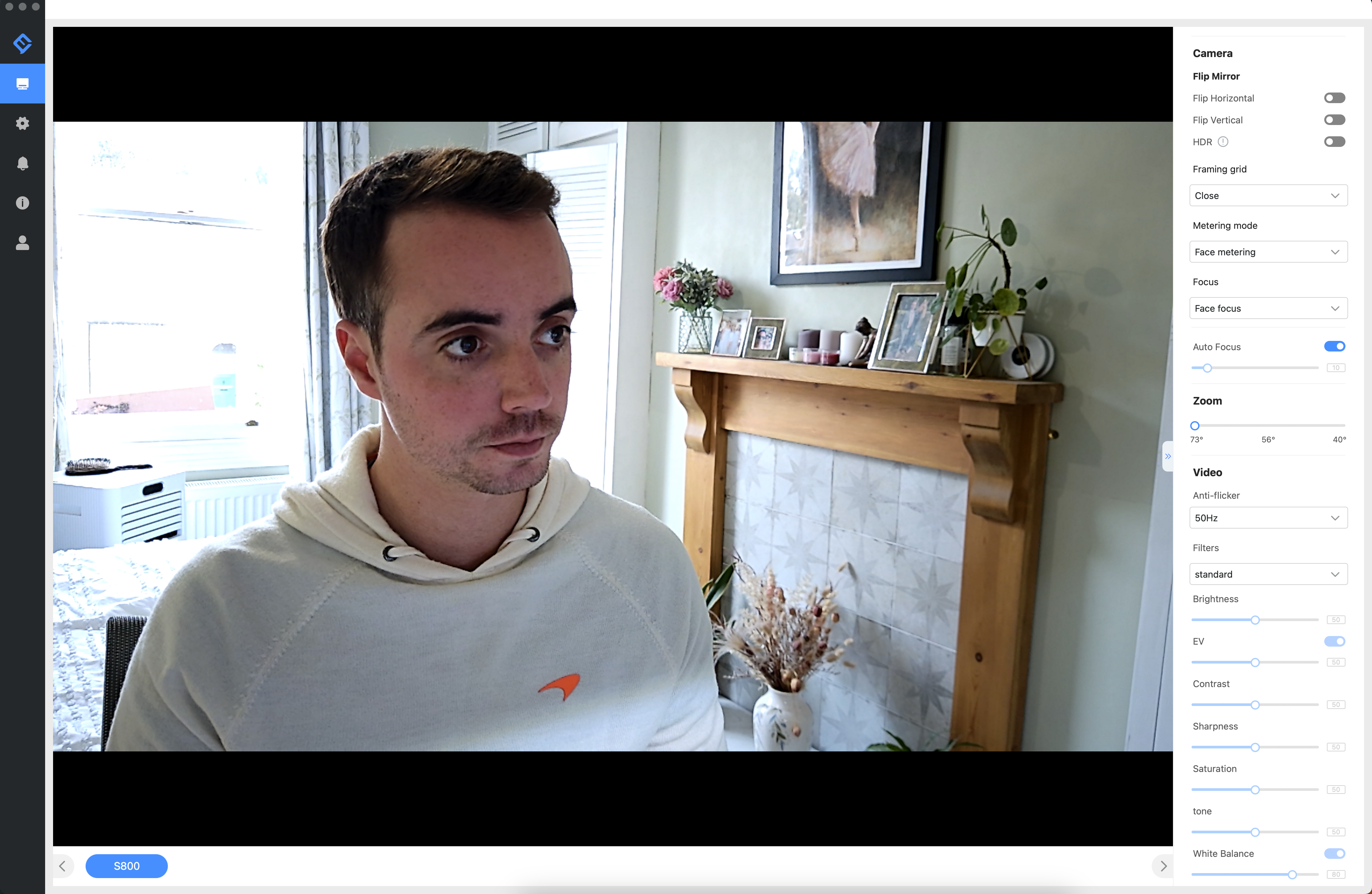
I was at first a little disappointed with the performance of the Emeet S800. This is yet another example of a webcam promising 4K video and, while the resolution is exactly that, the video it creates is bland and lacks detail. But I needed to remember I’d been spoiled by my daily webcam, the 5-star Logitech MX Brio.
For its price, the Emeet S800 actually performs fairly well. However, it can struggle in sub-optimal lighting conditions. There’s a window across the room behind me and, even on an overcast October day, the light played havoc with the U800’s exposure levels, as you can see from the samples below. Turning on HDR mostly fixes this, but it also softens the image (and my face especially), so there are tradeoffs whichever way you play it.
This softening was further compounded by the autofocus system, which performed inconsistently. It would usually work fine, and keep my face in focus, but sometimes it lost where I was and defaulted to focusing on the background instead. A lot of webcams struggle with this, and especially when there’s a window in the background, so your office setup and lighting is worth bearing in mind before making a purchase.
A collection of pre-set imaging filters are available, but I’d suggest you avoid them. Portrait mode turned my skin orange, Object mode cranks up the sharpness to an absurd level and Bright mode created an image that looks washed-out. The Vivid filter is actually passable, but you’re best either sticking with the default mode or opting for Customisation and tinkering with the levels yourself. I found a little extra exposure, contrast and saturation worked best, with slightly less sharpness.
Emeet SmartCam S800: Sample Images
I’ve never seen a webcam whose image quality can vary as much as the S800’s. At first the results were pretty dire, as it struggled to balance the exposure against a window behind me. Even on an overcast day without direct sunlight, it was a mess. But a few hours later, once the lighting wasn’t quite as harsh, the S800’s video quality became perfectly acceptable.
This puts me in a tricky position, because how the webcam performs for you will depend entirely on your lighting environment. I prefer HDR switched on, even though that seems to soften the image, and while the autofocus can be a bit hit-and-miss, it did a passable job of keeping my face sharper than my surroundings. At least most of the time. It didn’t hunt back and forth for a focal point in the way some webcams are guilty of.
I feel the results are acceptable at this price point, but nothing more. Factor in the cheaper AnkerWork C310, or the slightly pricier but much, much better Logitech MX Brio, and the Emeet S800 finds itself in a tricky position.

Emeet SmartCam S800: Verdict
Ultimately, this is a webcam that performs fine but isn’t great. I strongly urge you to ignore the 4K stat and instead focus on whether it can deliver on the more important parameters of exposure, color reproduction, and white balance.
For me, this took a bit of adjusting, and I think I’d need to close the curtains or relocate my computer on a particularly sunny day, but it’s a performance that is passable at this price point. The problems come when you up your budget slightly since the Logitech MX Brio is much, much better for just $50 more. I also prefer the image quality of the cheaper AnkerWork C310.
| Features | Integrated privacy cover, USB-C connectivity and a monitor mount with tripod thread are all useful features, plus Emeet’s software works well. | ★★★★☆ |
| Design | The S800 looks and feels like a premium webcam, although it is fairly large so isn’t well suited to video meetings on the go. | ★★★☆☆ |
| Performance | Video quality is adequate in good lighting, but the webcam struggles to cope when there’s a window in your background. HDR and manual controls go some way to address this, but the results don’t live up to the 4K billing. | ★★★☆☆ |
| Value | If the AnkerWork C310 didn’t exist, the price would feel about right. Unfortunately for the Emeet, that webcam’s excellent video quality and lower price makes it feel like less of a good deal. | ★★★☆☆ |
✅ Buy it...
- You want to upgrade your webcam on a modest budget
- You’re likely to misplace a detachable privacy cover
- You need USB-C connectivity
🚫 Don't buy it...
- Your workspace has tricky lighting, like a window in the background
- Video quality is a high-priority
- You need a compact webcam
Alternatives
I know I’m starting to sound like a stuck record, but it really is that good. Costs less than the Emeet too, while offering a wider lens and great video quality.
Up your budget by $50 and you’ll have a truly fantastic webcam that lives up to its 4K promise. It also has a wider lens, better audio, and fantastic footage, with a great companion app too.
Alistair has been a journalist since 2011 and used to be Deputy Technology Editor at IBTimes in London. His specialist tech subjects include smart home gadgets, phones, wearables, tablets and dashcams. He is the host of The AutoChat Podcast.



