Digital Camera World Verdict
Small on the outside but with big photo printing potential on the inside, the Epson Expression Photo XP-8600 punches above its weight. Indeed, it can create extremely punchy-looking output on glossy photo paper, which you might find a little too vivid if you let ‘auto corrections’ have their own way. Tame the beast with standard settings and your photos should look great. With a built-in scanner, photocopying is a doddle as well.
Pros
- +
Fast, high-quality photo output
- +
Full line-up of six individual inks
- +
Compact and clever
Cons
- -
‘Photo paper’ tray has limited size
- -
Auto corrections can be overly vivid
Why you can trust Digital Camera World
Most of us only want to run one printer at home. It’s no surprise then, that 5-ink printers have become enormously popular over the last few years, featuring cyan, yellow, magenta and black dye-based inks, plus a pigment-based black ink. The catch is that the pigment black ink is only really used for creating crisp-looking text in documents, so you’re limited to just four dye-based inks for photo printing. The colors of the inks are carefully formulated to enable realistic photo output but the gamut (or color range) is still a bit on the thin side.
Epson has stuck to its traditional 6-ink photo printing range of CMYK, plus light cyan and light magenta for its latest Expression Photo XP-8600 A4 printer. The aim is not only to increase the gamut but also to enable smoother graduations, from skin tones to blue skies and everything in between. The inks themselves are of the latest Claria Photo HD variety, with an archival rating of 300 years if you put prints in an album. Suffice it to say your prints can be enjoyed by future generations.
A note for our US readers: A4 prints are similar to 'letter size', while A3 prints are similar to 'Tabloid' or 'Ledger'.
• Read more: Best photo printer
Epson Expression Photo XP-8600: Specs
Inks/type: 6 dye-based
Max print size: A4
Max print resolution: 5700x1400dpi
Input trays: 2x cassette, 1x rear
Scanner: A4 1200x4800dpi
Display screen: 4.3-inch touchscreen
Interfaces: USB 2.0, Wi-Fi, Wi-Fi Direct
Dimensions (WxDxH): 394x340x142mm

Epson Expression Photo XP-8600: Features
Typical of ‘all-in-one’ printers, the XP-8600 has a CIS (Contact Image Sensor) scanner built into its lid. It’s ideal for both scanning and standalone photocopying, driven from the touchscreen on the front panel which we’ll come back to later. Direct printing is also available from an SD/HC/XC memory card slot behind the hinged front panel, and via a PictBridge and USB port.
Naturally, you’d expect a new printer to have Wi-Fi built-in and the Epson obliges with both Wi-Fi and Wi-Fi Direct. Mobile and cloud printing services are well catered to, including Apple AirPrint, Google Cloud Print and Epson Connect (iPrint, email Print, Remote Print Driver, Scan-to-Cloud and Facebook print).
For paper handling, there are two cassettes that sit in the bottom of the printer, accessible from the front. These include a full-sized tray and a smaller one for photo paper of, say, 15x10cm (6x4) or 13x18cm (7x5) in size. It works well up to a point but you still need to swap between plain and photo paper in the lower tray for full-sized document or photo printing. An easier option can be to keep the lower tray stocked with plain paper, and to insert sheets of full-sized photo paper in the rear tray, as and when you need to.
Another nice touch is that the output tray is motorized. It slides out and flips up the front panel when you turn on the printer and initiate a print job. Automatic duplex printing is also available. Indeed, automation of common tasks is neatly handled by the touchscreen interface. One of our criticisms of the previous XP-8500 model was that the touchscreen was uncomfortably small and cramped. The new model increases the size from 2.7-inch to 4.3-inch, making life much easier.
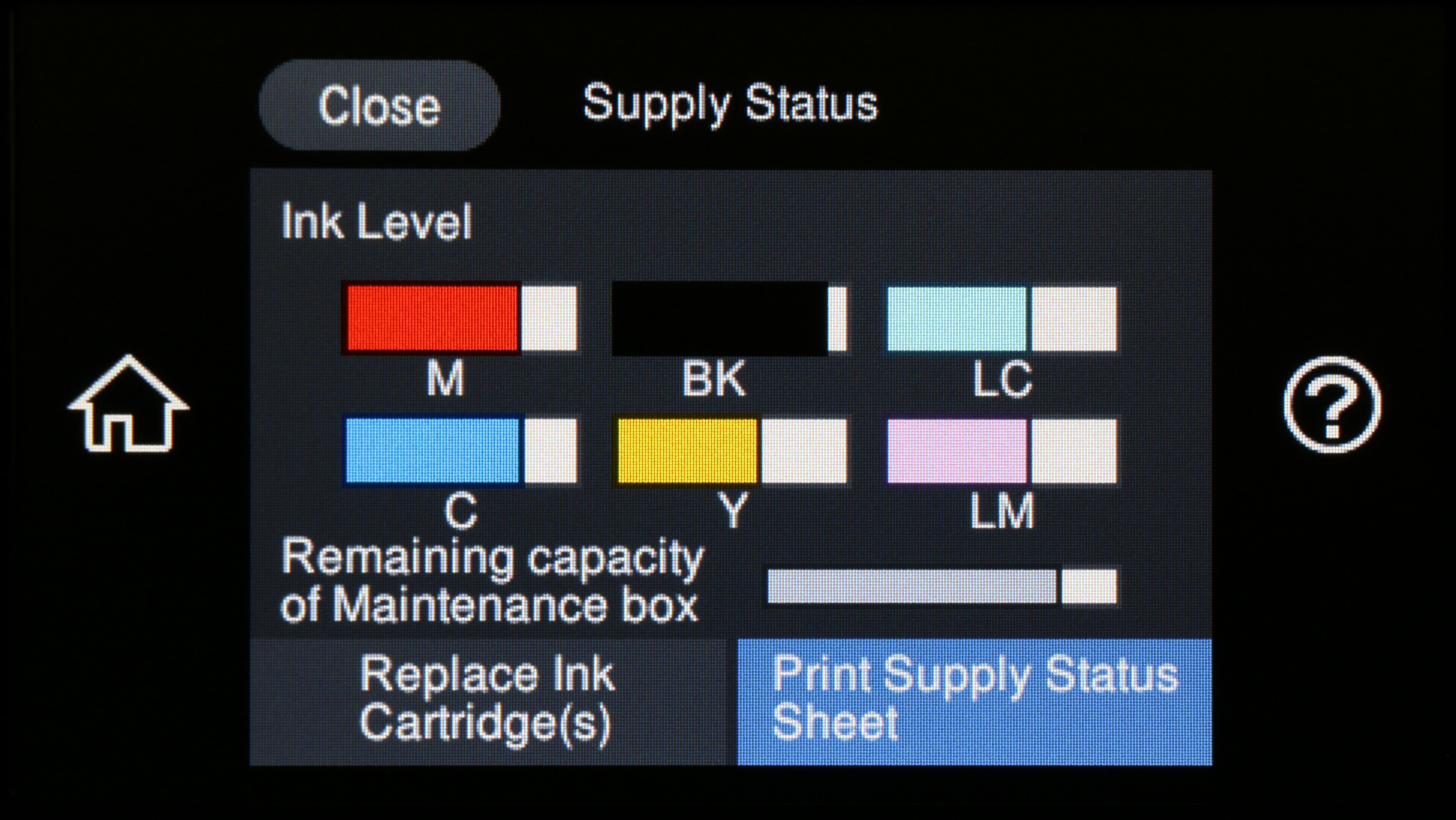
Epson Expression Photo XP-8600: Performance
For document printing, Epson claims print speeds of up to 9.5 pages per minute in monochrome and 9 pages per minute for color. 15x10cm (6x4) photos are reckoned to take 10 seconds. In our photo printing tests, we recorded times of 13 seconds (standard quality) and 52 seconds (high quality) for 15x10cm borderless prints. A4 borderless prints took either 50 seconds or 2 minutes 17 seconds at the same two quality settings. That’s pretty quick, and about twice as fast as Epson’s EcoTank ET-7700 A4 printer.
Dye-based inks are best suited to glossy or lustre paper and, sure enough, print quality can look stunning on Epson’s Premium Glossy photo paper, which is available in a variety of sizes. However, we found that some of the auto corrections and photo enhancements can make prints look a bit overly vivid with rather garish color rendition. You’re best off editing your images for the look you want, and then printing them without auto corrections.
Printing costs are difficult to nail down with any inkjet printer. Naturally, a high-key image will use much less ink than a vibrant landscape with a deep blue sky. Even so, printing a range of subject matter and factoring in the cost of ink and Premium Glossy paper, we found running costs worked out to around 45p/45c per 15x10cm photo and £1.50/$1.50 per print. That’s pretty similar to the running costs for the latest high-end A4 competitors from Canon.

Epson Expression Photo XP-8600: Verdict
If you want an A4/8.5x11-inch printer that puts the emphasis on photo quality rather than document output, the Epson XP-8600 is an excellent choice. It has a tailor-made color range that does justice to images produced by high-end cameras. It’s compact, has clever motorized photo paper input and photo/document output trays, smart connectivity options and is good value for both purchase price and running costs. And despite being so photo-friendly, mono and color documents look pretty good too. However, if you’d prefer a step up in size, take a look at the similarly new Epson Expression Photo XP-970 A3 printer instead.
Read more
Best large format printer for photographers, exhibitors and studios
Best portable printers for photos
Best photo printing online: top services from around the web
Matthew Richards is a photographer and journalist who has spent years using and reviewing all manner of photo gear. He is Digital Camera World's principal lens reviewer – and has tested more primes and zooms than most people have had hot dinners!
His expertise with equipment doesn’t end there, though. He is also an encyclopedia when it comes to all manner of cameras, camera holsters and bags, flashguns, tripods and heads, printers, papers and inks, and just about anything imaging-related.
In an earlier life he was a broadcast engineer at the BBC, as well as a former editor of PC Guide.


