Digital Camera World Verdict
The Epson FastFoto FF-680W is beyond expectations for how fast and easy it is to scan large batches of photo prints including instant film such as Polaroid and Intax, with good quality 600DPI scans being completed in mere seconds. The FF-680W also packs in clever features like scanning the back of images at the same time if the software detects writing. What’s more, it can also scan documents up to A4. Defying the usual clunky bundled scanner software, Epson’s FastFoto software is a joy to use. However, the scanner does have a cost that is hard to recommend, with most people not having enough recurring batches of photo prints to justify the costly investment.
Pros
- +
So very fast
- +
Excellent software experience
- +
Small and compact
Cons
- -
Pricey for how much it might get used
- -
Some scanning artifacts
- -
Hit and miss image 'corrections'
Why you can trust Digital Camera World
There is a seemingly endless list of different types of best document and photo scanners you can buy to copy and archive old photographs, from the best compact scanners to the best flatbed scanners, each device type has its pros and cons.
Compact scanners tend to be light, easy to use, and fast, but suffer from low resolutions that might not bring out the best in your images. Flatbed scanners usually offer much higher resolutions but are very large, slow, and cumbersome to use. What's more, both these types of scanners require you to manually feed and scan each individual photo.
So what if a device was the best of both worlds and had fantastic scan quality and was fast and effortless to use? Well, that is where the Epson FastFoto FF-680W proposes something different, offering a small compact form factor, fast and automated photo and document scanning, and a photo quality resolution. But can it deliver successfully on all its lofty promises?

Specifications
Type: Sheetfed scanner
Image sensor: RGB LED
Max scan size: 216 mm x 910 mm
Max scan resolution: 600 DPI (1200 DPI Interpolated)
Color: 24 Bits Color / 8 Bits Monochrome
Scanning speed: 45 pages/min at 300DPI
Capacity: 100 Sheets Standard, 36 Photo Sheets
Weight: 3.7kg
Dimensions (WxDxH): 296 x 169 x 176 mm
Connectivity: USB 3.0, Wireless LAN IEEE 802.11b/g/n
Operating system: Windows 7 onwards / Mac OS X 10.7 onwards

Key features
This FF-680W from Epson aims to make digitizing your collection of old printed photos and instant prints as fast and convenient as possible. Based on Epson's quick scanning technology and the scanners auto feeder, you can scan batches of up to 30 photos in 30 seconds at 300 DPI, with 600DPI taking only a fraction longer. You can even scan up to 1200 DPI using Epson's digital interpolation.
You are not limited to any photo size, the FF-680W is able to scan the most common 6x4 prints, but also square, panoramic, and instant photos, with sizes from 9x13cm up to 21x91cm. The scanner is also capable of scanning both sides of the image at the same time, so if you are the type of person who takes notes on your photos, these can be saved along with the photo itself, the Epson even has software to detect writing so it won't scan the blank backs of images.
The FF-680W comes with Epson's FastFoto scanning software, which has powerful options for automatically cropping and rotating photos, as well as restoring colors in faded photos and enhancing brightness, contrast, and color. You don't have to choose the original or enhances scan, as you have the option to save both simultaneously.

You can scan using WiFi or the dedicated USB cable, offering file types including small and shareable JPEGs or large TIFFs for increased image quality for reprinting or post-editing. FastFoto can also automatically upload images to cloud services such as Dropbox and Google Drive.
Not just limited to photo scanning, the FF-680W extends its usefulness by offering single or double-sided document scanning, documents up to ISO A4 sizes can be scanned using the auto feeder at up to 45 pages per minute. Using OCR software, scanned documents are editable in Word or Excel and PDFs are searchable.

Build & handling
The Epson FF-680W is a very compact device, easily slotting into most desk setups, it won't take up too much room, and also isn't a bad-looking device to have on display. Made from the usual black plastic shell on this kind of device, it is exceptionally light for easily moving around, but feels rigid and well made, with the trays and extensions all feeling solid and secure. The black plastic is a fingerprint magnet though, which for a design that you will open and close frequently, is a bit of an issue.
The scanner scans and advances batches of photos automatically, which is incredible to see, and very fast. However, one flaw in the design, is occasionally photos would get stuck in the scanner during batch scanning, this was easily rectified by taking the trapped photo out and restarting the scan, but a couple of the photos that did get stuck came away with slight indentations on the original print. This would make me wary about using this scanner for especially precious memories.

Performance
The clue is in the FastFoto branding, but still, I was blown away by how fast the Epson FF-680W scanned by large batches of prints. Compared to flatbed scanning this is a revelation. I managed to scan hundreds of 6x4 prints, as well as Polaroid and Instax Mini prints in a matter of minutes, with each scan taking just a few seconds to complete. After dropping your stack of photos into the in-tray, you can just put your feet up during the whole process.
While processing on the computer after scanning each batch does take a little while depending on the number of scans in a batch, but the entire process is automated. The scanner can produce three separate images from each scan, the original scan of the front, the back, and a software-enhanced scan. Enhanced photos use Epson's automated color and lighting corrections, as well as removing red eyes from flash photography.
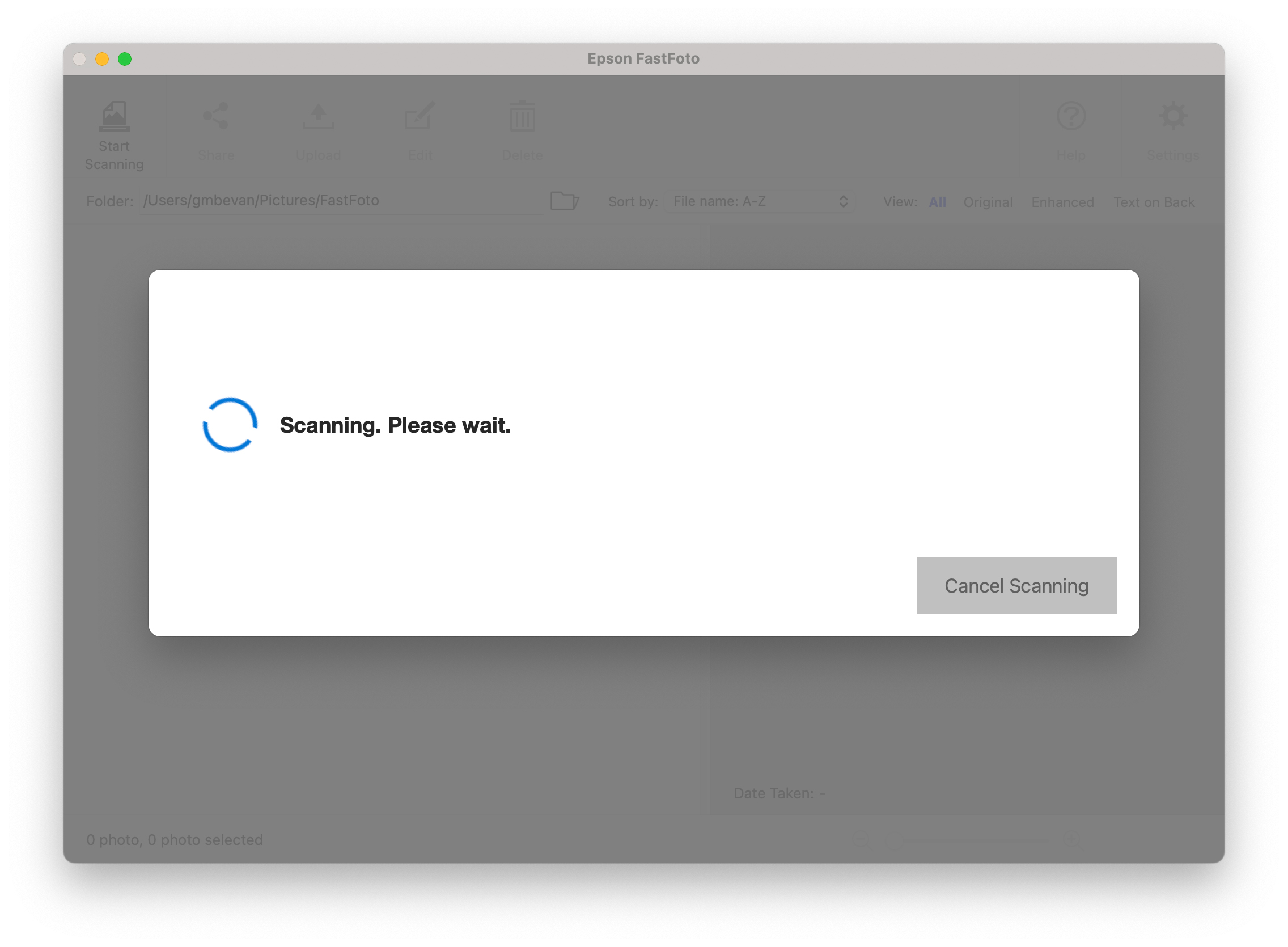
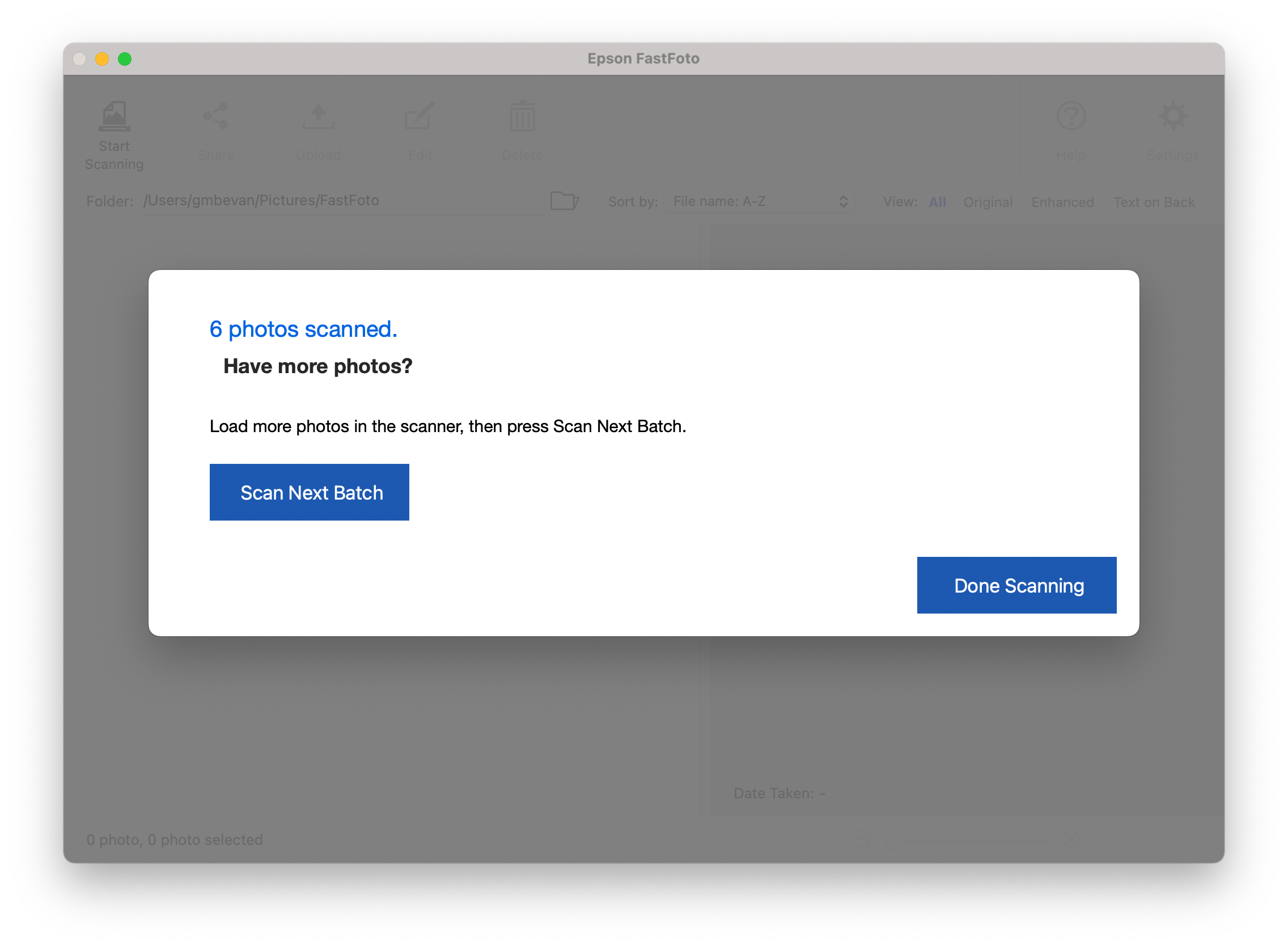
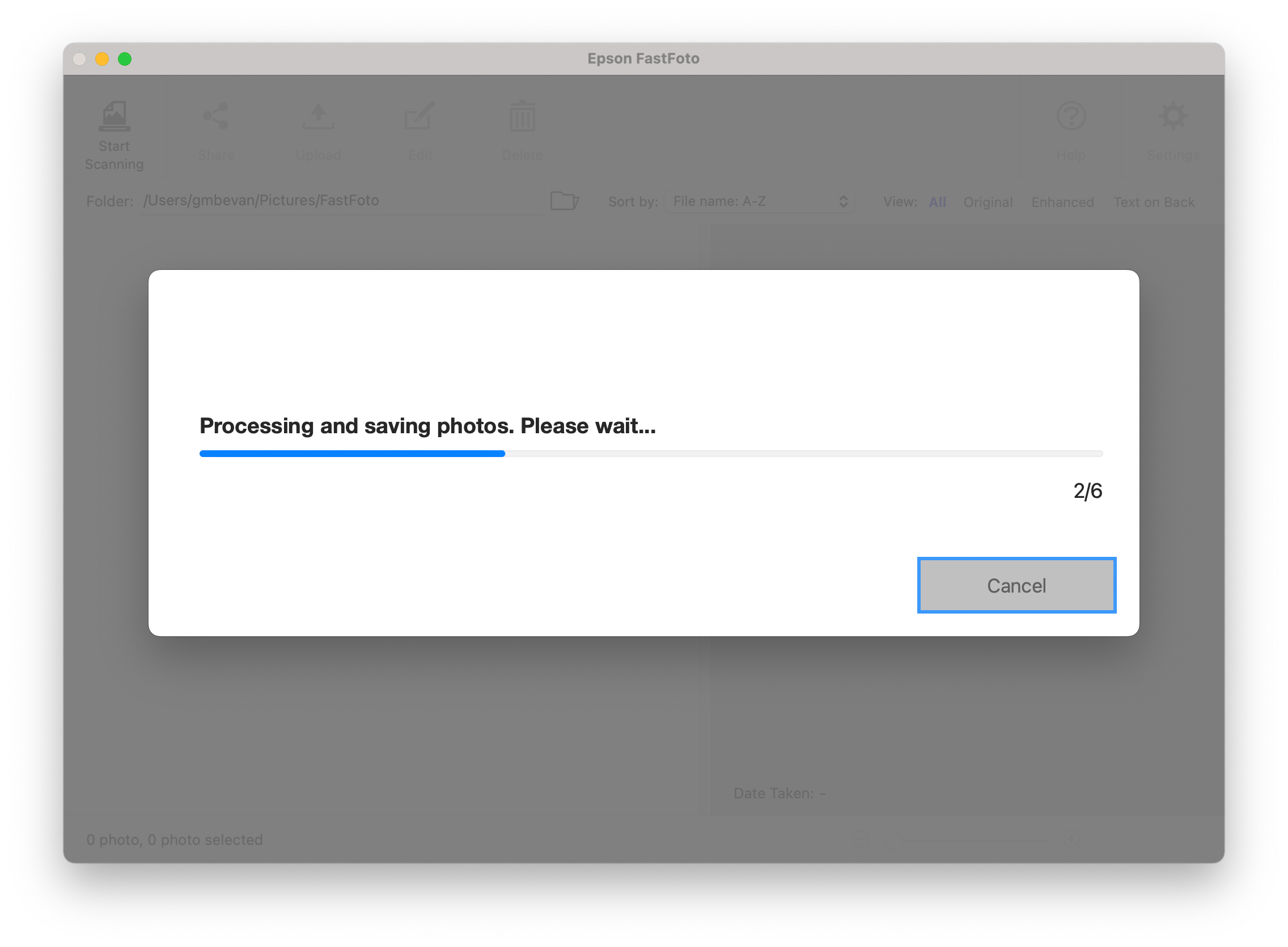
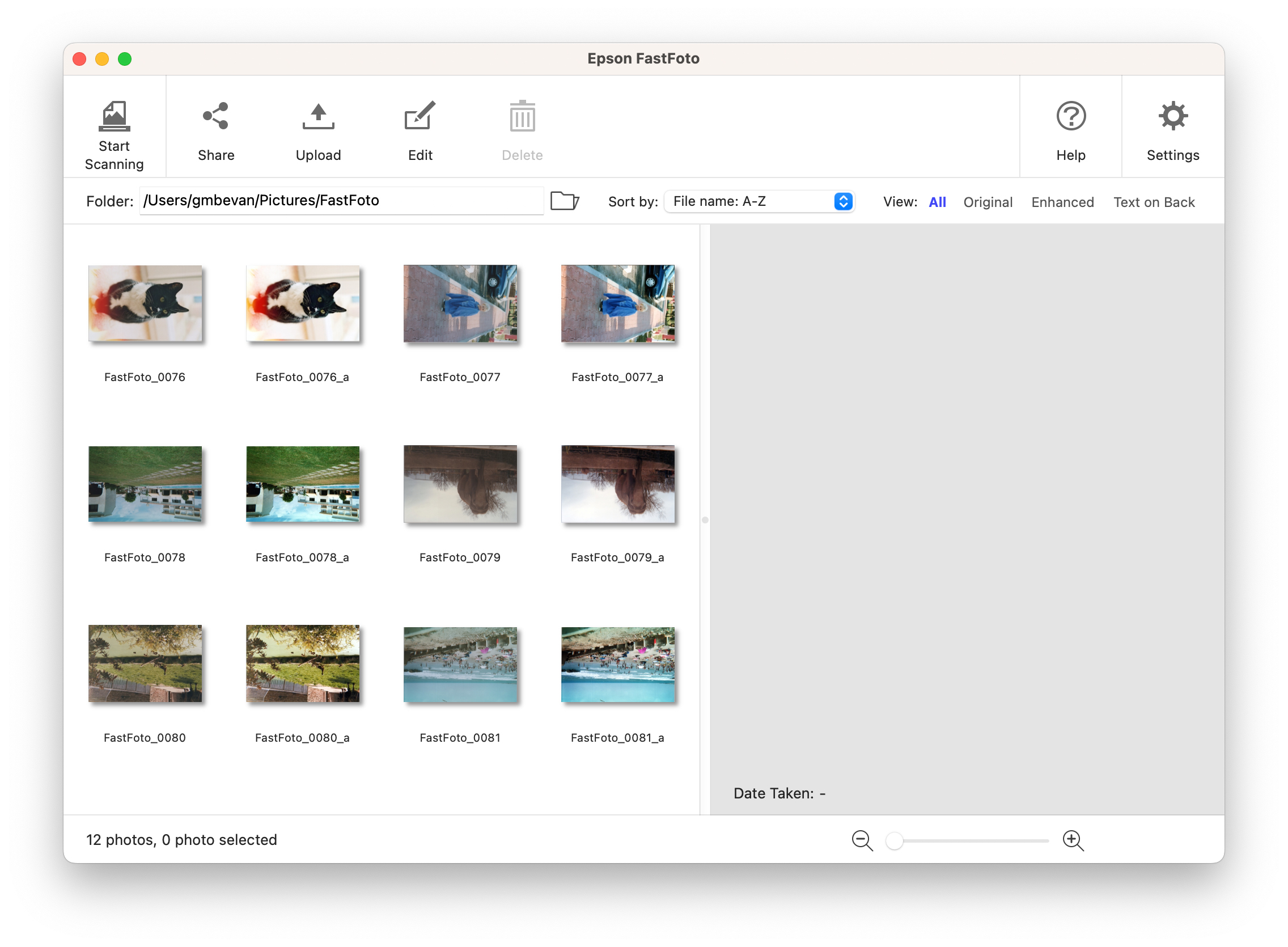
The Epson FastFoto software is a breath of fresh air in a world of terrible bundled software, and it is some of the best scanner software I have ever used. It is incredibly easy and intuitive to use, and even looks nice, the software handles pretty much everything from scanning, processing, and saving, so you really don't need to do much except click continue.


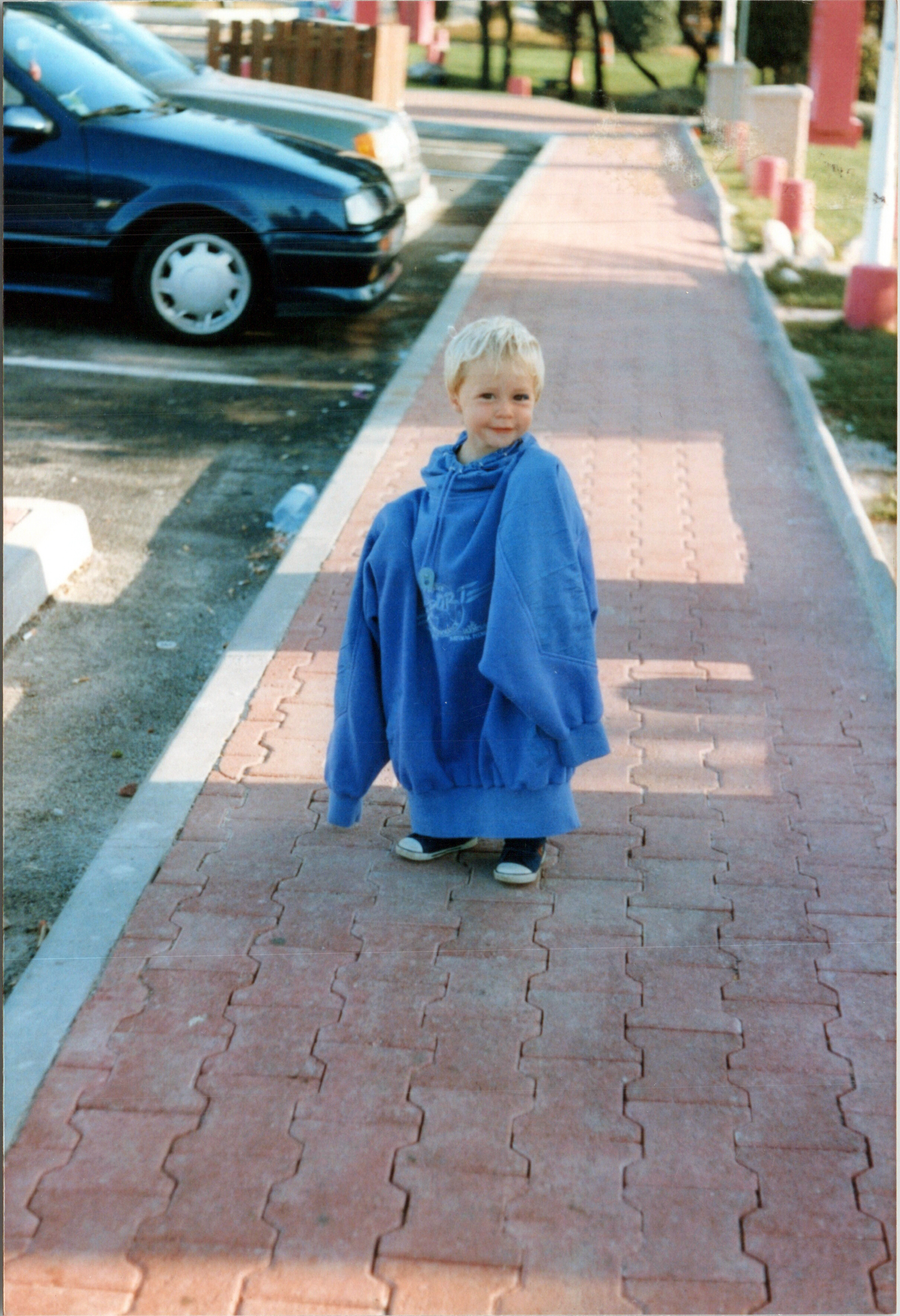
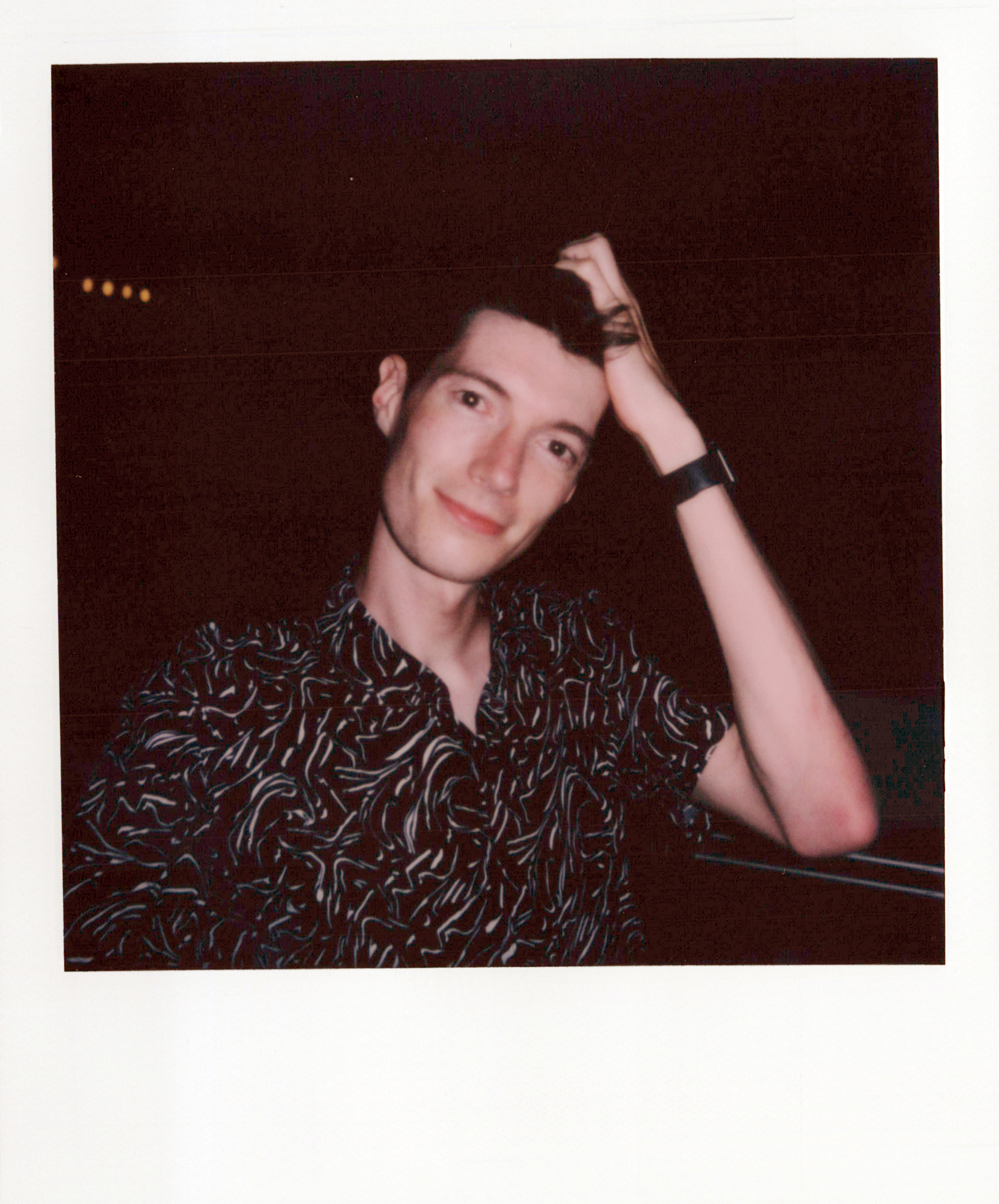


The enhancements are good, and really do restore some older and more faded photos. The downside is they have a strong processed look and can make film images take on a more digital aesthetic, and will not be to everyone's tastes. The non-enhanced images are very useable and much more true to life, matching the original photos' exposure and colors, which is a starting point to apply your own corrections if needed.


I found my oldest, beat-up, and least cared-for photo, this 30-year-old print of a beach, I assumed it was beyond saving, having completely faded, and become discolored on one side. The automatic corrections in the Epson FastFoto software exceeded what I was expecting. The photo is not perfect but is a lifeline for salvaging any photos you thought were past saving. You can see the results above.
Verdict

The compact Epson FastFoto FF-680W is a revelation in home photo scanning. With huge batches of printed photos taking just minutes to scan in high-quality 600 DPI, and more useful for today's instant photographers, the FF-680W can provide quick and detailed scans of Polaroid and Instax film (although somewhat temperamentally), giving you a new way to share high-quality versions of your instant photos. Also to expand its usefulness, the FF-680W can also scan documents up to A4 in size.
While the experience of bundled scanner software usually makes you want to tear your hair out, the Epson FastFoto and ScanSmart software is a joy to use, it looks good, is easy to follow, and has lots of clever tricks to enhance old or faded photos, although this is hit and miss.
There are better options out there for getting more consistent quality in your photos, with the FF-680W's speed sometimes at the sacrifice of consistency, with some photos having scanning artifacts like skipped lines. The added benefits of automatic photo corrections will also have limited mileage based on your own personal tastes.
The Epson FastFoto is arguably too expensive for most home photo scanning needs. With huge back catalogs of photos being able to be scanned in moments, you need to ask yourself if you have a steady flow of new incoming photos that justify the need to own this scanner, or is this a one-use-only purchase? For this reason, perhaps, you can find companies renting these machines. But with the added bonus of scanning documents, this scanner can find a new lease on lifee - after those shoeboxes of old prints have been brought back to life in the digital age.
If you have a lot of old negatives and are interested in how to scan your negative film properly, you can read our guide to how to scan negatives and transparencies. You can also find the film scanner for your needs in our guides to the best film scanners. Finally, if you have a lot of mounted slides, you can check out our guide to the best slide viewers.

Gareth is a photographer based in London, working as a freelance photographer and videographer for the past several years, having the privilege to shoot for some household names. With work focusing on fashion, portrait and lifestyle content creation, he has developed a range of skills covering everything from editorial shoots to social media videos. Outside of work, he has a personal passion for travel and nature photography, with a devotion to sustainability and environmental causes.

