Digital Camera World Verdict
Quite compact for an 17-inch A2 inkjet printer, the Epson SureColor SC-P900 is easy to live with. Significant updates and upgrades over the previous P800 model make the new edition easier simpler and more intuitive to use, as well as improving the quality of the results. It’s not exactly quick in its top-quality modes and ink prices are dearer than before but, overall, it’s a sound choice for both color and mono large-format photo printing.
Pros
- +
At last, print head channels for every ink!
- +
Superb quality for both mono and color output
- +
Neat internal lighting and an intuitive touchscreen
Cons
- -
A bit pedestrian in top quality modes
- -
Ink capacity is less than in the P800’s cartridges
- -
‘Setup’ cartridges have a very limited lifespan
Why you can trust Digital Camera World
The Epson SureColor SC-P900 promises to be one of the best large-format printers for photographers. Originally announced in March 2020, its availability was delayed due the Covid pandemic – but is now finally available to buy, and for us to test out.
The vast majority of your camera’s megapixels go to waste if you limit yourself to A4 or Letter-sized prints, and the end product is likely to look totally lost if you hang it on the wall. Popular A3+ or 13-inch printers bump things up to about twice the size of an A4/Letter print, leading examples of which include the Canon PIXMA PRO-200 and Canon imagePROGRAF PRO-300, as well as Epson’s own SureColor SC-P700.
The new SureColor SC-P900 ups the stakes even further, delivering A2 or 17-inch printing, so you’re able to generate supersized 420x594mm (16.5x23.4-inch) A2 photo prints or go even larger with cut-sheet media or by adding Epson’s optional roll feed adapter.
Specifications

Model numbers: Epson SC-P900 in USA & Europe; Epson SC-P906 in Australasia
Inks/type: 10 pigment-based inks
Max print size: A2+/17x22-inch
Max print resolution: 5760x1440dpi
Input trays: 1x rear, 1x front
Scanner: None
Display screen: 4.3-inch color touchscreen
Interfaces: USB 3.0, Ethernet, Wi-Fi
Dimensions (WxDxH): 615x368x199mm
Weight: 14.8kg / 35.3lb
Features

The Epson SureColor P900 follows on the heels of the older Epson P800 and previous A3+/13-inch and A2/17-inch printers. The older models were very good but typically featured an ink channel within the print head that was shared between photo black and matte black inks. For many users, it was a major frustration because each time you swap between matte media and glossy/semi-gloss/lustre photo paper, you need to purge the print channel and refill it with the alternative ink. The procedure is both time-consuming and costly. Thankfully, like the smaller P700, the P900 finally features a dedicated channel for each of its 10 inks, so there’s no need to share.
The ink line-up itself is totally pigment-based, as preferred for robust, long-lasting quality, especially on matte and fine-art media where there’s no protective coating between the top-most inked layer of the media and the outside world. The 10 inks featured in both the P900 and P700 include Photo Black, Matte Black, Grey, Light Grey, Cyan, Light Cyan, Yellow, Vivid Magenta, Vivid Light Magenta and Violet. As such, there are four black/grey inks and six color inks, aiming for superb fidelity for both mono and color photo printing.

Other improvements over Epson’s previous large-format printers include the addition of a 4.3-inch color touchscreen, which is really useful for adjusting settings and keeping track of printing status. For example you can easily alter paper and quality settings as well as keeping tabs on ink levels, as well as seeing how much time is remaining for the current print job. Another really nice touch is that the printer has a translucent section in its top panel, with the option of switching on internal LED lighting. This enables you to view your print as it’s being created and gives greater peace of mind that you’ve applied all the right settings.
One downside compared with the P800 is that the new printer takes lower-capacity cartridges of 50ml, down from 80ml. Worse still, the ‘setup’ cartridges supplied with the printer don’t last very long at all. Sure, some ink is needed to fully charge the print heads during the initial installation but even so, the cartridge status is disappointingly low even before you’ve made your first print. In our tests, one of the cartridges ran out after creating only eight A2 prints, and others were very low. When you’ve just paid over $1,000/£1,000 for the printer, it can be a bitter pill forking out an extra £380/$420 almost immediately afterwards, for an additional set of cartridges.
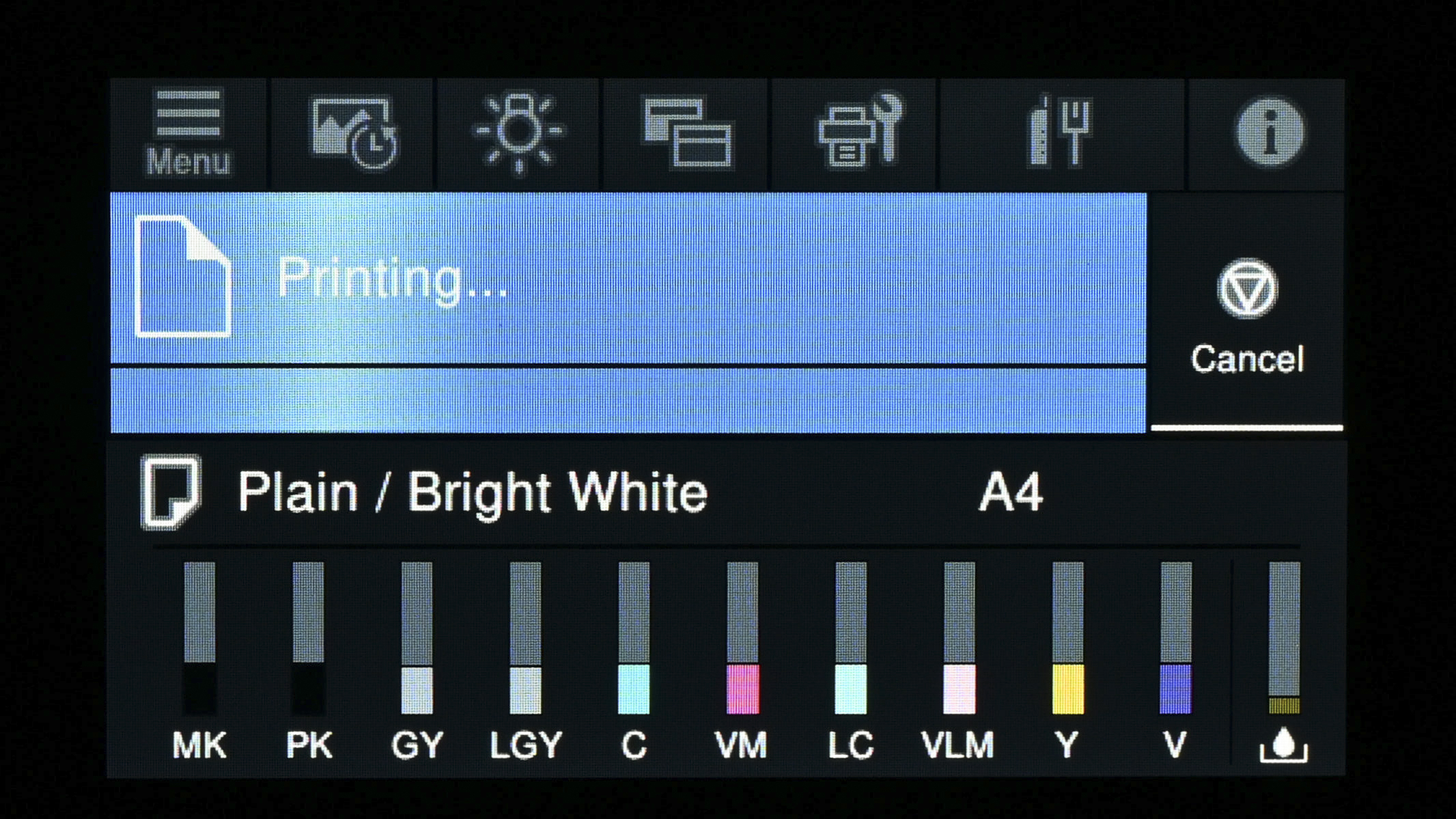
On the plus side, the price of the ink itself is very reasonable, working out to around £0.76/$0.84 per millilitre. That compares favorably with A4/11-inch printers like the Canon PIXMA TS6300 and TS8300, for which standard-capacity ink cartridges work out at around $2.14/£1.92 per millilitre. The P900 is also more cost-effective than the A3+/13-inch P700, the latter’s smaller (half-capacity) 25ml cartridges working out to about £1.12/$1.52 per millilitre. Even so, the larger-capacity 80ml cartridges of the older P800 A2 printer work out to just £0.58/$0.73 per millilitre.
Media handling is very good. There’s an upright paper input feeder at the rear, and a lower, horizontal input tray which pulls out from the front. The latter is a better choice for fine art media, as well as for inflexible poster board, as the transport system is completely flat and doesn’t bend the media at any point. However, if you’re printing on board using the horizontal front tray, you need to be careful to allow sufficient space at the rear, so that it doesn’t collide a wall or other objects behind the printer. A CD/DVD/Blu-ray tray is included with the printer for direct printing onto white-faced discs, but the roll paper feeder ($249/£213) is only available as an optional extra, for creating panoramic and non-standard sized prints.
Performance

Initial setup takes about 30 minutes, half of which involves taking the printer out of its box and removing all of the packing pieces and plentiful strips of blue transit tape. The other half is taken up with installing the cartridges and running the automatic initialization procedure. There’s no danger of plugging the ink cartridges into the wrong slots, as they’re mechanically keyed so each color of cartridge will only fit in the correct slot.
It’s only natural to think that the highest-quality setting will produce the best looking results. For most glossy and lustre papers, there are five quality levels to choose from but, in our tests, there was no discernible improvement in quality when selecting the top choices over the medium settings, although the lowest ‘standard’ mode is a little lacking in resolution. For full A2 output, the biggest difference you’ll notice is in print speed. At the lowest quality setting (1440x720dpi) a glossy color print took 9 minutes 53 seconds in our tests, whereas it was 12 minutes 26 seconds at the middle setting (1440x1440dpi) and 33 minutes 25 seconds at the highest quality mode (5760x1440dpi). For matte photo paper and fine art media some of the quality options become unavailable.
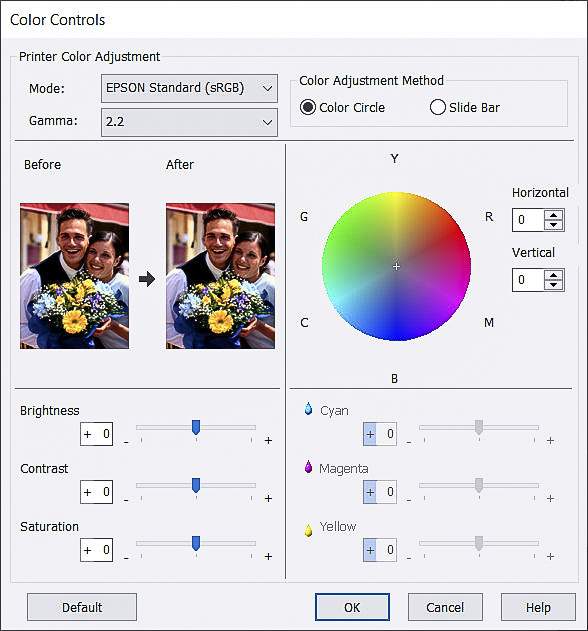
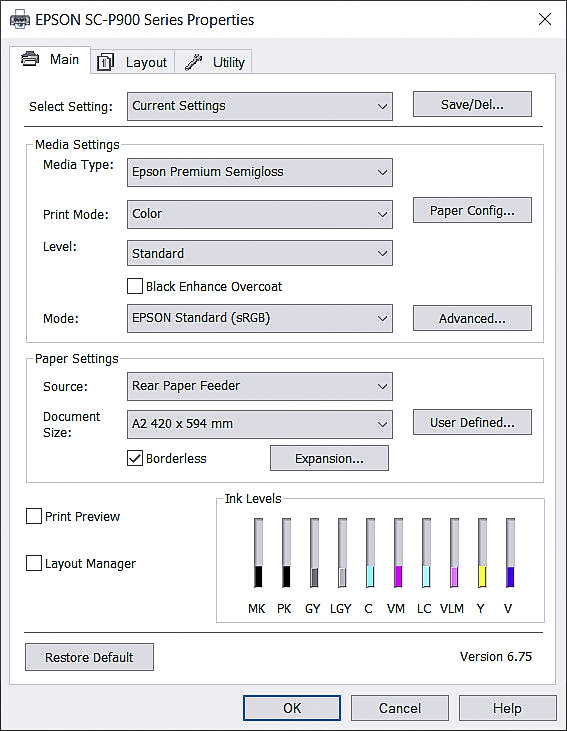
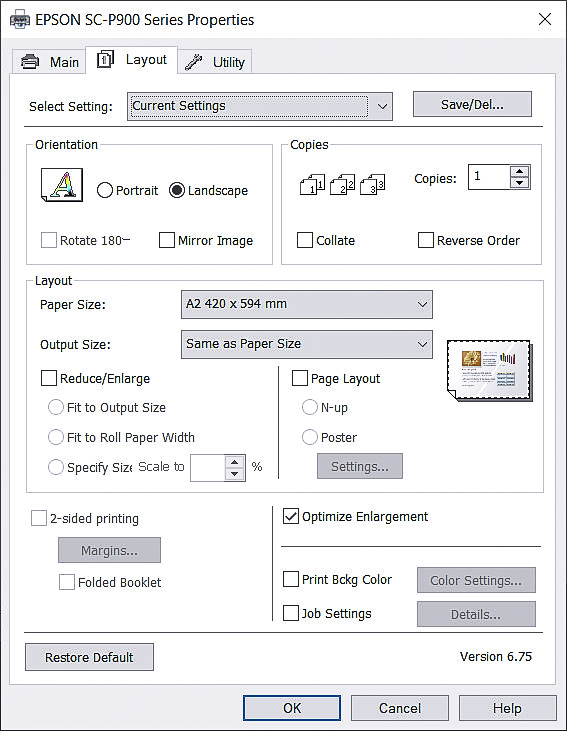
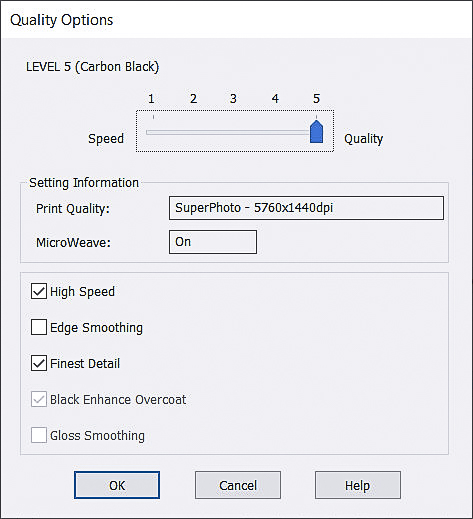
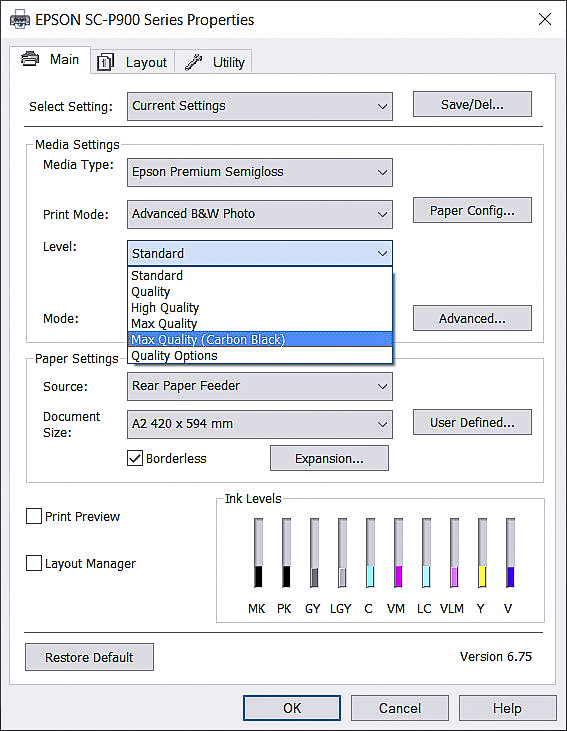
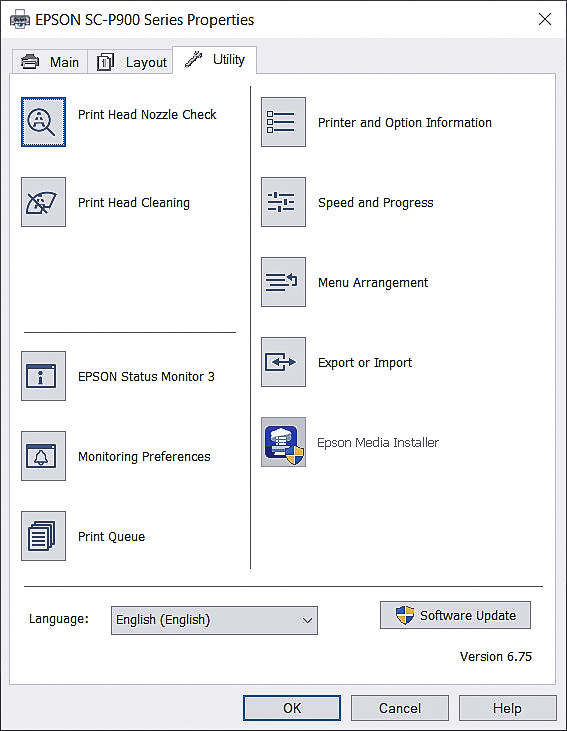
The printer driver is fairly intuitive and includes options for adding a ‘Black Enhance Overcoat’ which can give enhanced depth to blacks and very dark areas within prints. There’s also a ‘Carbon Black’ mode for improving the density of blacks. Ultimately, there’s very good richness and detail in the blacks of prints, pretty much on a par with the Canon imagePROGRAF PRO-300, which is excellent in this respect. There’s also a ‘Gloss Smoothing’ option for some papers (not available for lustre papers) which aims to give a more uniform appearance on glossy papers. In our tests, any difference was negligible and the option is switched off by default. Either way, the P900 delivers very smooth-looking output on glossy media, at least for a pigment-based printer, although bronzing can be noticeable when the print is lit from certain directions.
Additional free software available for the printer includes Epson ColorBase 2 for advanced calibration. Epson Media Installer is good for creating and storing custom paper settings and ICC profiles. Epson Print Layout can also be very useful for creating custom layouts with a variety of virtual frames and background colors, as well as enabling advanced custom color settings.
As advertised, the P900 delivers sumptuous color rendition as well as immaculate mono photographic quality, the latter being easily achievable in its ‘Advanced B&W Photo’ mode. A2 print speed isn’t exactly fast in the very highest quality settings but, to put things into perspective, it can output high-quality (rather than maximum quality) A3+ images on glossy or matte media in 6 minutes 32 seconds or 3 minutes 27 seconds respectively, so it’s no slouch for a pigment-based printer.
Verdict

A significant improvement over the preceding SureColor P800, the P900 has a better ink system with dedicated channels for all 10 inks, intuitive hands-on control based on a large color touchscreen, and improved print quality. It delivers spectacular output for both color and black & white photographic images, on a wide range of photo papers and fine art media, while its front-loading tray enables the use of relatively thick poster board. All in all it’s a superb printer that can output impressively large A2/17-inch prints, in a reasonably compact and easily manageable package.
Read more:
• The best large format printer
• The best photo printing online: top services from around the web
• The best photo printer 2021: desktop photo printers compared
• Best wireless printers
• Everything photographers need to work at home
• The best portable printers
• The best all-in-one printer
• The best film scanners
• Best 3D printers
Matthew Richards is a photographer and journalist who has spent years using and reviewing all manner of photo gear. He is Digital Camera World's principal lens reviewer – and has tested more primes and zooms than most people have had hot dinners!
His expertise with equipment doesn’t end there, though. He is also an encyclopedia when it comes to all manner of cameras, camera holsters and bags, flashguns, tripods and heads, printers, papers and inks, and just about anything imaging-related.
In an earlier life he was a broadcast engineer at the BBC, as well as a former editor of PC Guide.



