Digital Camera World Verdict
The FLIR ONE Edge Pro is a significant improvement on FLIR’s previous phone attachment, with no vulnerable connection points and a longer use time. It’s quite pricey, even compared to FLIR’s own alternatives, but the phone link is convenient and the app is excellent. Dependence on the phone isn’t for every job, but for most, it comes naturally and even offers advantages like extra metadata.
Pros
- +
Easily understood ‘MSX’ hybrid thermal images
- +
160 x 120 thermal resolution
- +
More rugged than direct connection devices
- +
iOS / Android app easy to use
- +
Takes advantage of phone metadata
- +
1GB free cloud storage
Cons
- -
Noticeable latency
- -
App occasionally loses connection
- -
Battery could still be longer
Why you can trust Digital Camera World
Thermal imaging cameras are moving from the world of deep-pocketed professionals to something within everyone’s reach and – as with so much – a factor is the phone. Thermal imaging can reveal faults in electronics or cars which have yet to be present, they are an essential tool for HVAC engineers, and when checking insulation. They can even identify water damage, or the studs in walls, so DIY fans of all kinds can enjoy them – as well as kids learning about their world.
FLIR is a leading brand in all areas of thermal imaging, and many of their cameras connect to their back-end suite which includes cloud storage (up to 1TB for free) as well as some options aimed at businesses to streamline reporting.
The FLIR One Edge Pro is not FLIR’s first attempt at making their technology work through phones. The previous FLIR One Pro had to be bought in iOS or Android variants as it plugged directly into the phone. This new design is less compact, but do its advantages outweigh that?

FLIR One Edge Pro specifications
Thermal resolution: 160 x 120
Thermal range: -20˚C to 400˚C (-4˚F to 752˚F)
Accuracy: ±5% or 3˚C
Optical Resolution: 0.3MP
Field of view: 54˚ x 42˚
Connectivity: Wi-fi 802.11 a/ac/b/g/n 2 & 5GHz, Bluetooth
Size: 35 × 37.5 × 149 mm (1.4 × 1.5 × 5.9 in)
Weight: 153g (5.4 oz)
FLIR One Edge Pro build & handling
Right out of the box, the One Edge Pro feels rugged; no bad thing given its likely use cases. There are optical and thermal imaging cameras that are, optionally, merged in software to make reading the thermal data easy enough for a layperson.
Sensibly these are protected by being slightly recessed in a bump at the top of the device. Beneath the optics are three white LEDs that the camera uses to indicate status (you’ll get used to waiting for it to connect to the app) and a sealed power button. Perhaps the USB-C charging socket is a little more vulnerable – it’s uncovered on the side – but it is as safe as most phones.
The device can be used near a phone, but it is more practical to clip it on; any phone or mini-tablet 130 to 195mm will fit in the toughly sprung clip, and – despite first-glance appearances – there is some protective rubber on the inside. It fitted our test iPhone 14 Pro Max just fine.

FLIR One Edge Pro performance
In use connecting to the clean and elegant FLIR One app takes a moment (especially the first time), and there is some latency. Since the refresh rate is limited to the legally mandated 9Hz (it’s an export/arms rule in the USA), and most things you’ll be looking at are static, it doesn’t have much direct impact.
From the spec sheet, the FLIR One Edge Pro’s accuracy isn’t all that striking either (and it is interesting that, unlike other FLIR devices we’ve tested, there is no certificate in the box. That said, in our tests, it was typically more accurate than FLIR suggests. The resolution, too, is lower than some from lesser-known brands like Hikmicro. FLIR does, however, make using the device easier than most, including a ‘Home Inspect’ app to actively guide you in diagnosing issues. Another plus is the video option, not seen on pricier all-in-one cameras.

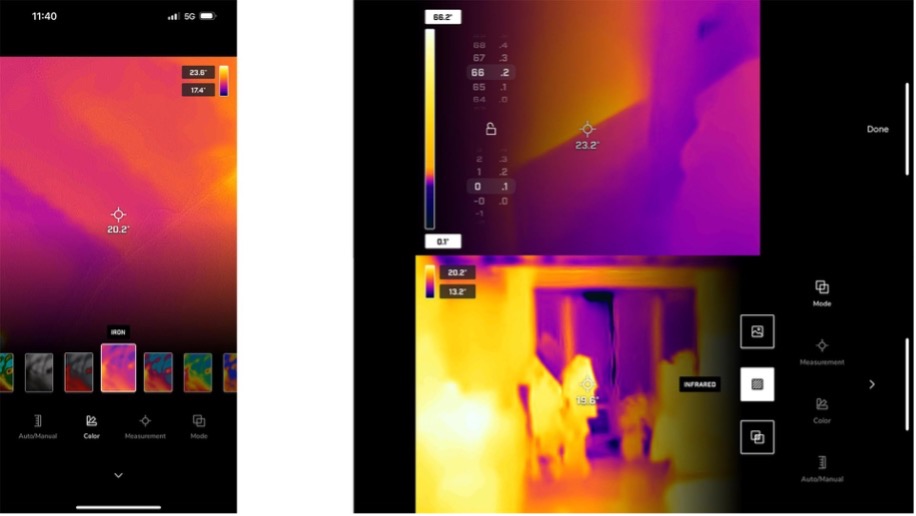
Because the phone stores images in its album they are easy to find, but we also liked the 1GB of cloud storage and ease of use offered by the FLIR Ignite cloud platform. This lets you look at images later, change the spectrum, and compare them to the visual image (as taken by the 640x480 FLIR camera, not your phone). A nice plus, compared to an all-in-one camera, is that the metadata can include the phone’s location data.
FLIR One Edge Pro Verdict
At first glance, it might seem that the chunkier One Edge Pro isn’t a step forward at all, but in reality, the larger size and the removal of the Achilles heel that was the physical connection makes this a much more practical device (it also means you can use on iPhones and Android devices without having to buy another!)
We had a few issues which might tempt us toward an all-in-one thermal-imaging camera (like FLIR’s own C5), not least the latency in or dropping of connection in wi-fi heavy areas. Even rotating the phone did this sometimes, though undoubtedly bug fixes will come. At 90 minutes, the battery stills seems a shade of disappointment, but that is the cost of the wireless communication (it also represents a doubling compared to the old FLIR One).
The only other issue is price; FLIR’s old 80 x 60-pixel model can be found for less than half the cash, and less recognizable brands will sell you an all-in-one for even less. If you have the budget the FLIR ONE Edge Pro is excellent quality, has a robust build, and a heritage that suggests the top-notch software won’t disappear overnight.

With over 20 years of expertise as a tech journalist, Adam brings a wealth of knowledge across a vast number of product categories, including timelapse cameras, home security cameras, NVR cameras, photography books, webcams, 3D printers and 3D scanners, borescopes, radar detectors… and, above all, drones.
Adam is our resident expert on all aspects of camera drones and drone photography, from buying guides on the best choices for aerial photographers of all ability levels to the latest rules and regulations on piloting drones.
He is the author of a number of books including The Complete Guide to Drones, The Smart Smart Home Handbook, 101 Tips for DSLR Video and The Drone Pilot's Handbook.

