Digital Camera World Verdict
The wider version of Fujifilm's original Instax Mini Link, this is a great smartphone printer for casual use, with fun and creative ways to customize images by using templates and emojis. There are some great features of this wireless printer – including it's superb QR code functions, although the image quality is lacking and its features aren't nearly as impressive as those available with the original Instax Link Mini. The Link Wide printer is best avoided if you're after professional quality prints to display, but would make a great gift otherwise for photographers who enjoy being creative and like a bit of fun.
Pros
- +
Good editing and customization features
- +
QR Code functions are awesome
- +
Has a fast developing time
- +
very easy to use
- +
Great as a gift
Cons
- -
Prints are mediocre quality
- -
Lines appeared through some images
- -
The app will apply a slight automatic crop to images
- -
Editing is needed for correct exposure
- -
No USB-C charging
Why you can trust Digital Camera World
The Fujifilm Instax Link Wide smartphone printer is designed to be a wider version of the original Instax Mini Link printer, as well as the square-shaped Instax Share SP-3 printer. This new wide-format smartphone printer 'gets everyone in' and is designed perfectly for printing those larger group selfies.
We were super impressed by the original pocket-sized Instax Mini Link SE, so much so that we gave it a glowing review last year and still recommend it now as one of our top picks for the best portable printers available. Our editor even went as far as to say that the Instax Mini Link is the best photo printer he'd ever bought! This wider Instax model has potential with big shoes to fill.
Most photographers love having instant prints, and this latest offering from Fujifilm can create the largest ever prints in the Instax lineup to date. All of your favorite photographs can be turned into real Instax prints – even if they weren't originally taken using an Instax camera. As long as you can access it on a smartphone, it can be printed.
We put the Fujifilm Instax Link Wide smartphone printer to the test, and here's what we found after spending two weeks with the anticipated portable printer.

Instax Link Wide: specifications
Paper type: Instax Wide Instant Film (sold separately)
Print size: 86mm x 108mm
Image size: 62 mm x 99 mm
Resolution: 12.5 dots/mm (318 dpi, 80 μm dot pitch)
Connectivity: Bluetooth, micro USB (charging only)
Dimensions: 139mm×127.5mm×33.7mm
Weight: 340 g (excluding film pack)
Battery: Lithium ion battery
Compatibility: iOS/Android
Available colors: Ash White, Mocha Gray

Instax Link Wide: key features
The standout feature of the Fujifilm Instax Link Wide printer is obviously being able to print images in a much wider format than other smartphone printers can, and directly onto Fujifilm's own instant film. The new Instax Wide film range is required with the Wide Link printer and comes available in color, with both black and white borders, as well as in a monochrome format.
The printer is compatible with most modern smartphones, and the Instax Link WIDE app is required to be able to use the printer, available for both iOS and Android. The app works by using your smartphone's image gallery to upload the desired image, where it can then be adjusted using editing tools that include basic crop and exposure fixes, color filters, in-app stickers, emojis, editable templates, sketch transfer, and collage features to upgrade your image and design your print.
By far the best feature exclusive to the new Link Wide printer is its ability to print QR codes onto images that can link to either a website, map location, audio recording or hidden message. This standout feature has endless uses and was one of the most exciting things about getting to review this printer.

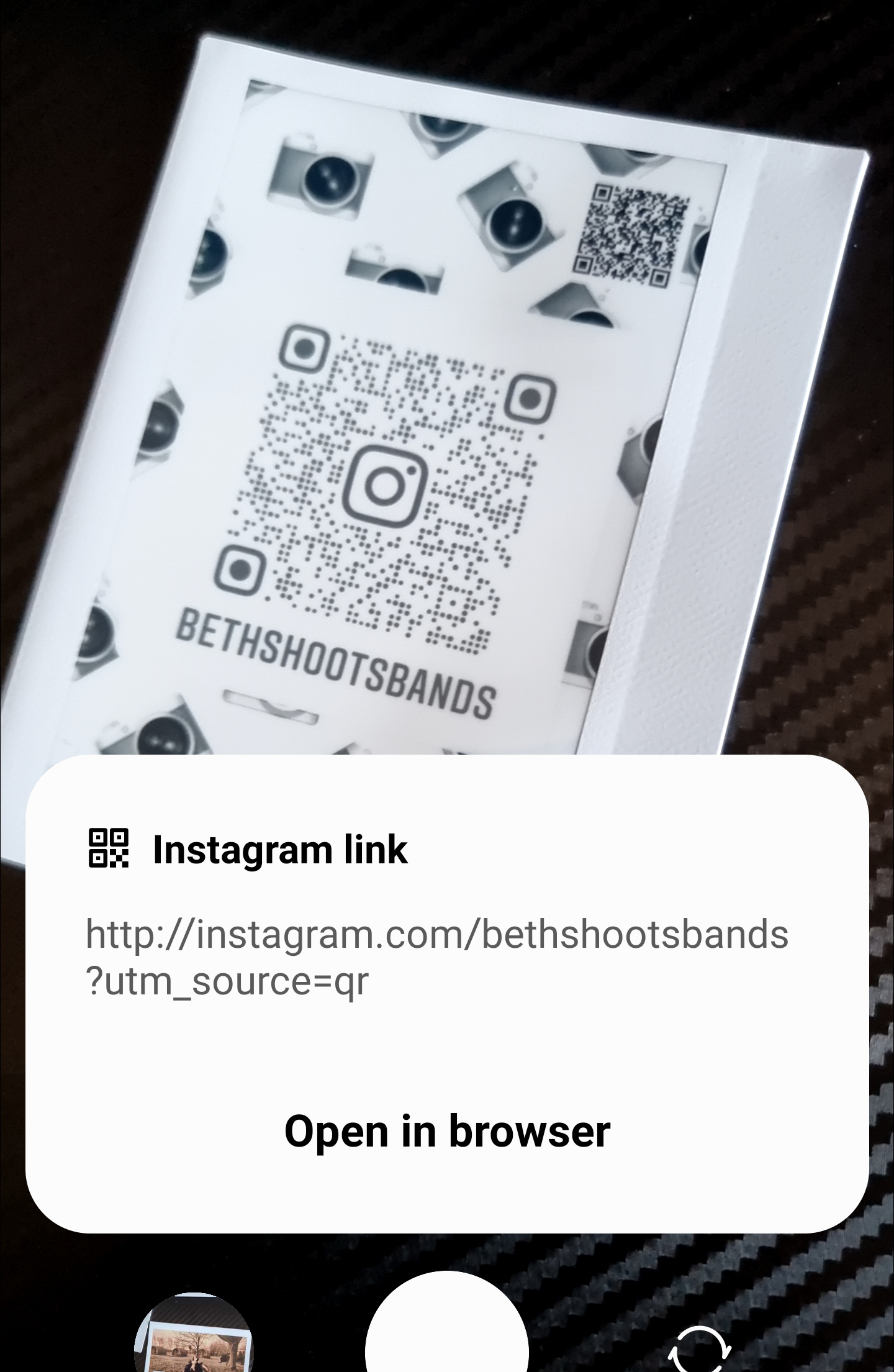
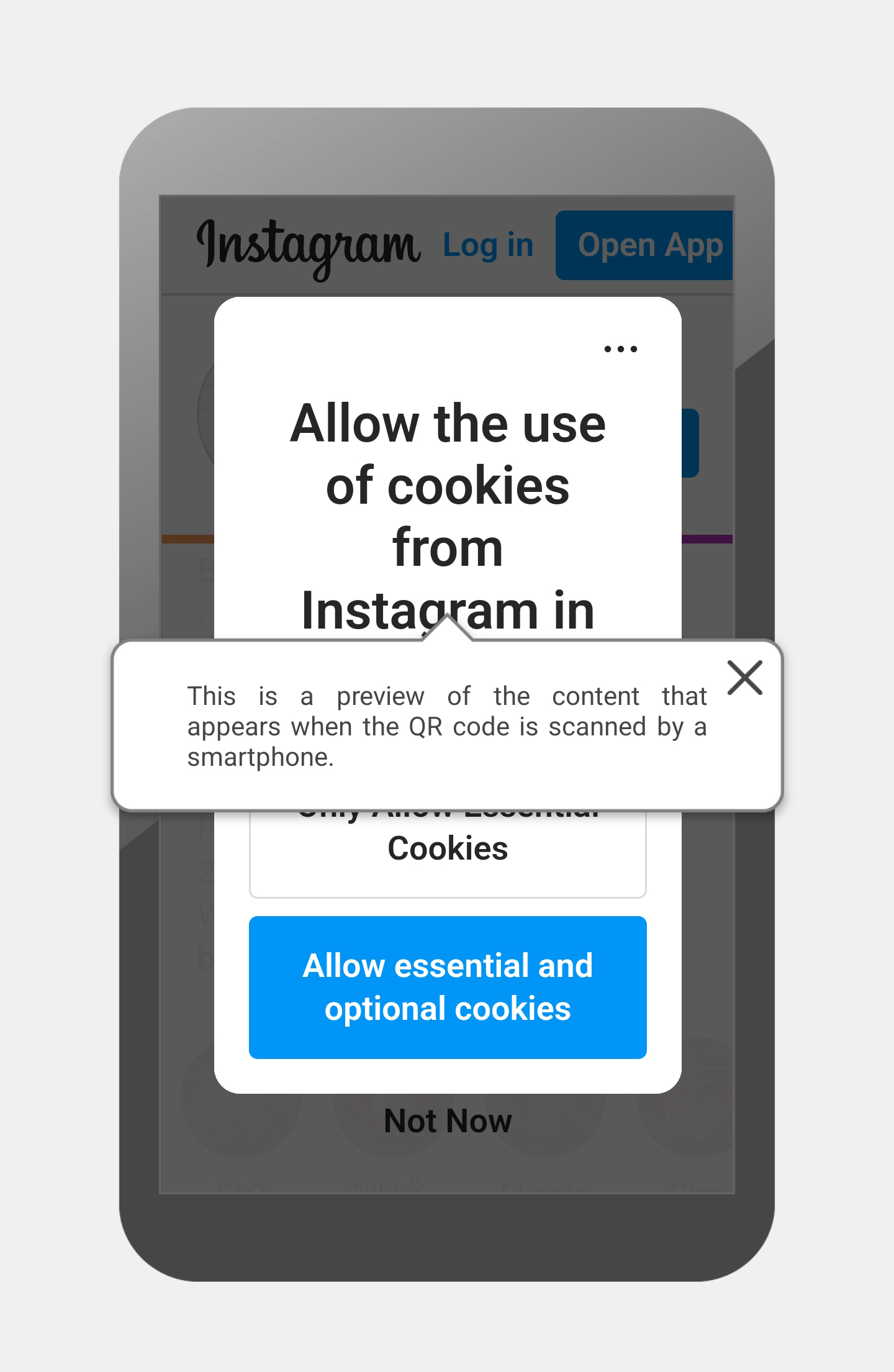

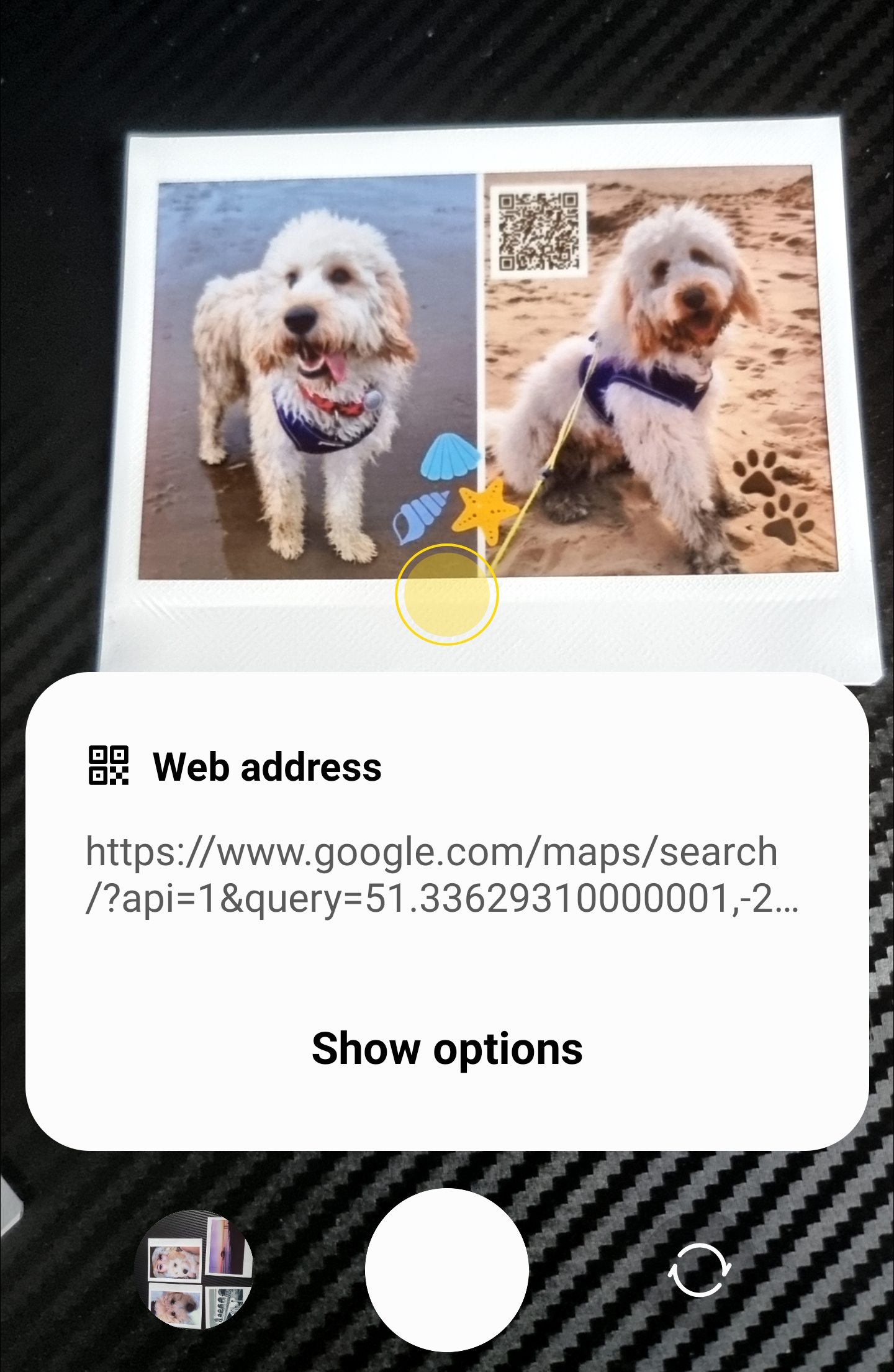
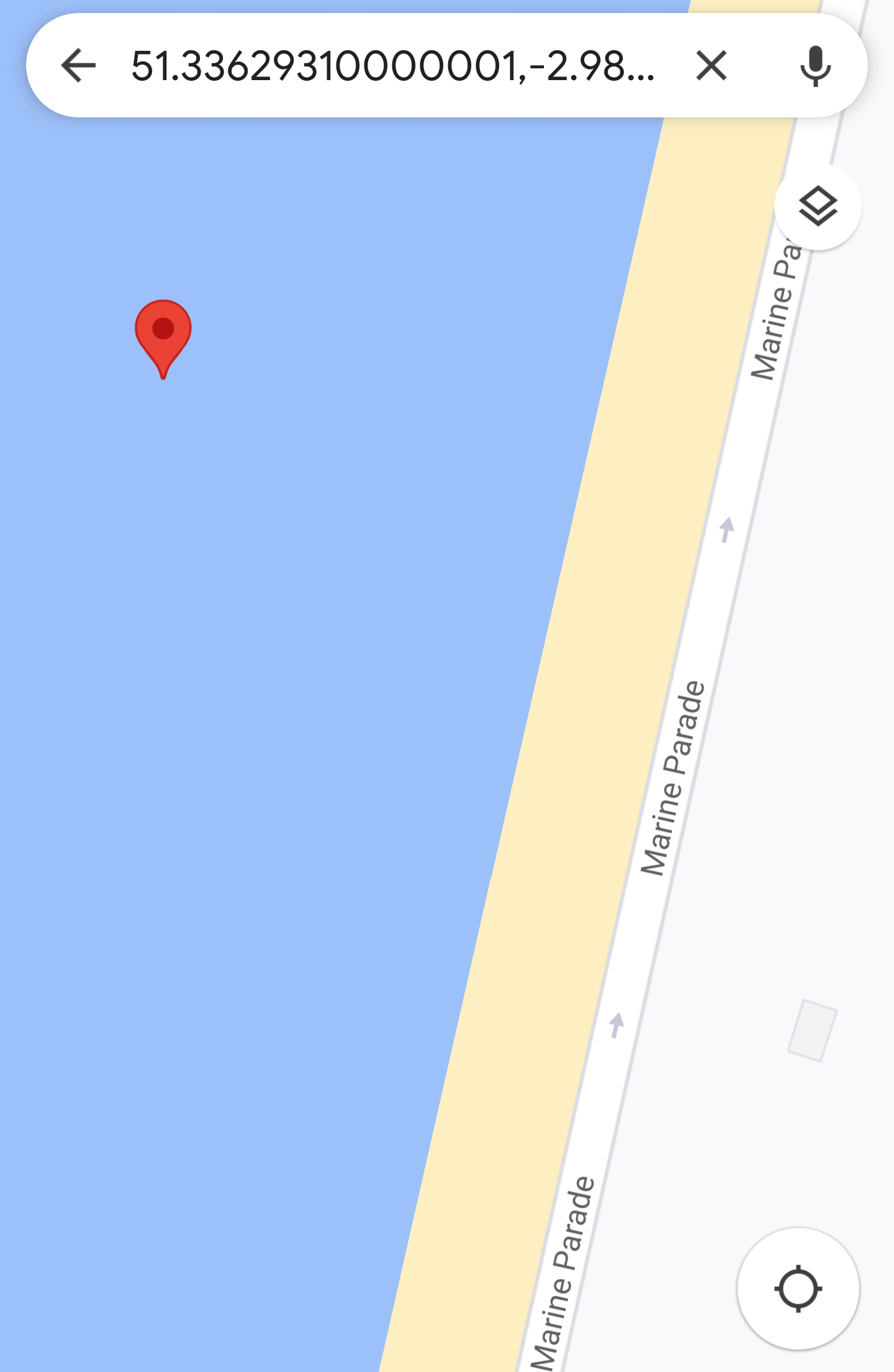
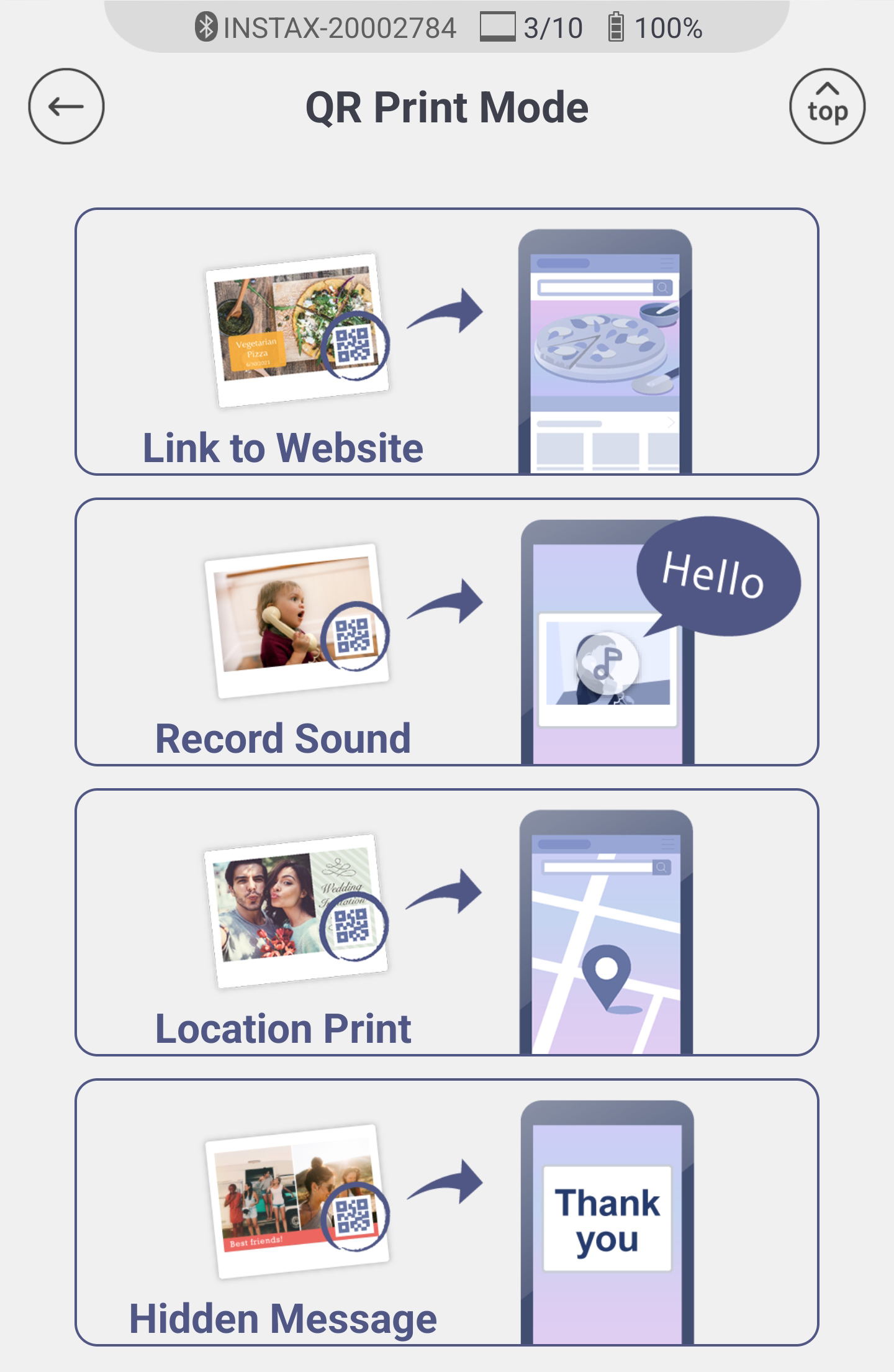
The collaging and template features of the Instax Link WIDE app were actually pretty impressive, a collage I made of images from my trip to Venice turned out to be one of my favorite prints. The app collage features were easy to use allowing me to switch around the image placements, change text fonts and colors, as well as editing each individual image before combining it into a collage.
The customizable templates on offer at first seem a little basic and childish, but when you get into the creative side of creating your print and making changes, they actually work very well and complimented my prints quite nicely.
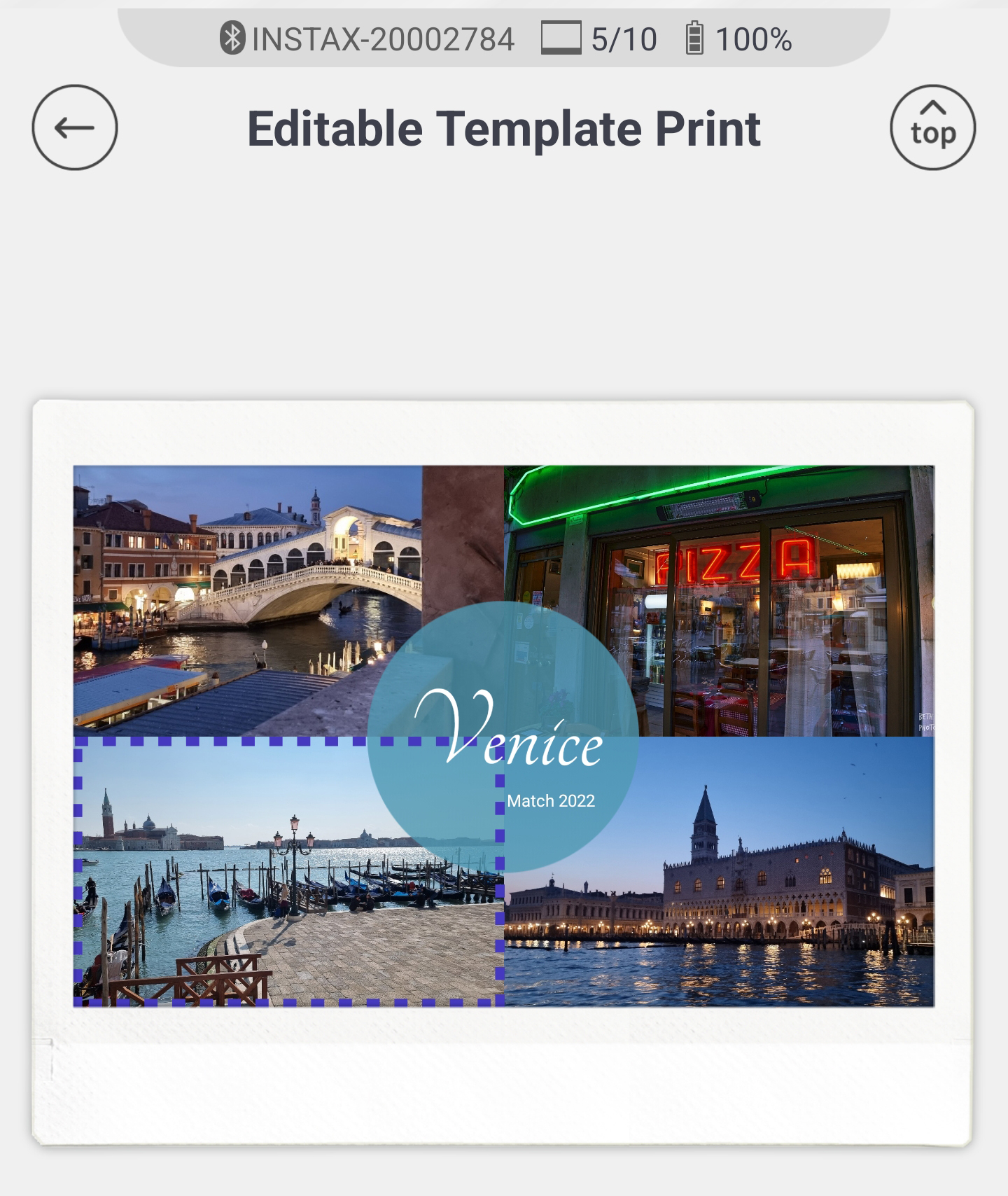
The app uses bluetooth to transfer the image from your smartphone to the Instax printer, where it will then begin the print in roughly 12 seconds. Images can also be sent directly from your digital camera straight to the printer, if you own a Fujifilm X-S10, though for other devices you'll need to first send images from your camera to your smartphone using a compatible app recommended by the camera manufacturer.
You can even print images from your Nintendo Switch too, by transferring the screenshots to your smartphone from the console, and then preparing them to print using the Instax Link WIDE app once selected from your phone's image gallery. The same editing tools and features can be applied to the switch screenshots, and you can even make a collage or use custom templates and print QR codes on them too!
• Read more: How to print Instax photos from your Nintendo Switch (including Pokémon Snap!)


The Instax Link Wide supports continuous printing, and is said to be capable of printing around 100 instax instant prints on a single battery charge. One of the promoted features of the Wide Link and its accompanying app was a filter called "Rich Mode", designed to boost the vibrancy of images before they print.
This feature was nowhere to be found when I used the latest version of the app on my Samsung smartphone, so this filter could possibly be an iPhone exclusive feature, though Fujifilm has not stated this anywhere in it's marketing. There was however an "auto" filter next to monochrome and sepia options so this may be an outdated version of what "Rich mode" was intended to replace.

Instax Link Wide: build and handling
The design of the Fujifilm Instax Link Wide printer is actually pretty chunky, with a thick build, and can be a little heavy when the print pack is housed inside the unit. Fujifilm likely intended this printer to be sleek and slim, exactly as the Mini Link was, though I couldn't imagine carrying the Link Wide printer around in a coat pocket, so this model is definitely not as "pocket-sized" as its predecessor.
With that said, it wouldn't be an issue having to take this printer out and about on your travels, and the device would presumably fit quite nicely in a larger bag without weighing it down too much. Although, it does seem a bit pointless and unnecessary for photographers to carry the Link Wide printer as part of their regular camera kit, or any portable printer for that matter, especially when images from your vacation or travels could just as easily be printed once you get home, or at a later time.

The appeal of instant print photography surely lies with having an instant photo produced of an image you've just captured, with the added mystery and uncertainty of how it will come out. Without the urgency and "instant" factor of shooting with an instant print camera, is there really any need for smartphone printers to leave your house? But, we digress. If you do decide to take the Link Wide printer on your travels then it comes included with a handy wrist strap in case you fling it around.
The Link wide in addition comes with a handy little stand, allowing the printer to be displayed upright and sit firmly on a desk or shelf. The device charges using a micro-usb cable, also provided, and takes roughly 80-120 minutes to complete a full charge.

The mechanism slider on the back of the printer allows for the device to open so the film cartridge can be inserted. The process of Inserting the film print cartridge into the back of the printer is relatively straightforward, there's a tiny yellow tab sticker on both the back of the printer once it's opened, and a matching yellow tab on the cartridge itself to ensure that you align it correctly.
The square cut-out side of the cartridge should be placed facing into the unit with the opposite side that has the Fujifilm logo facing towards the user.
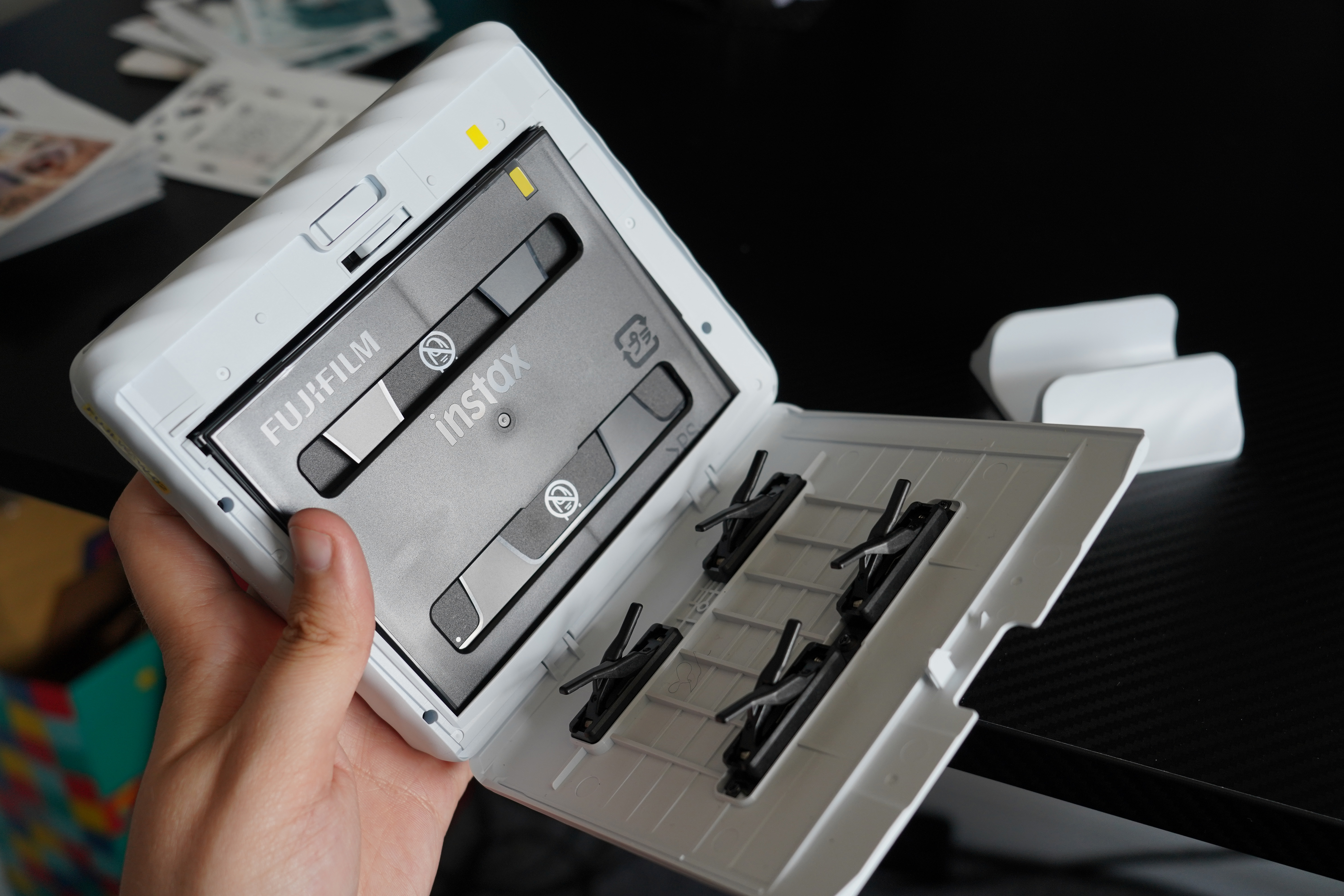
There are warnings on the cartridge and its packaging to not touch areas of the film cartridge during the loading process, as this may have an impact on the outcome of your prints. Once the cartridge has been inserted carefully into the printer, and the back lid has been secured closed, it will make a whirring sound and a thin piece of black card will be "printed" and released from the device informing you that it is ready to go.
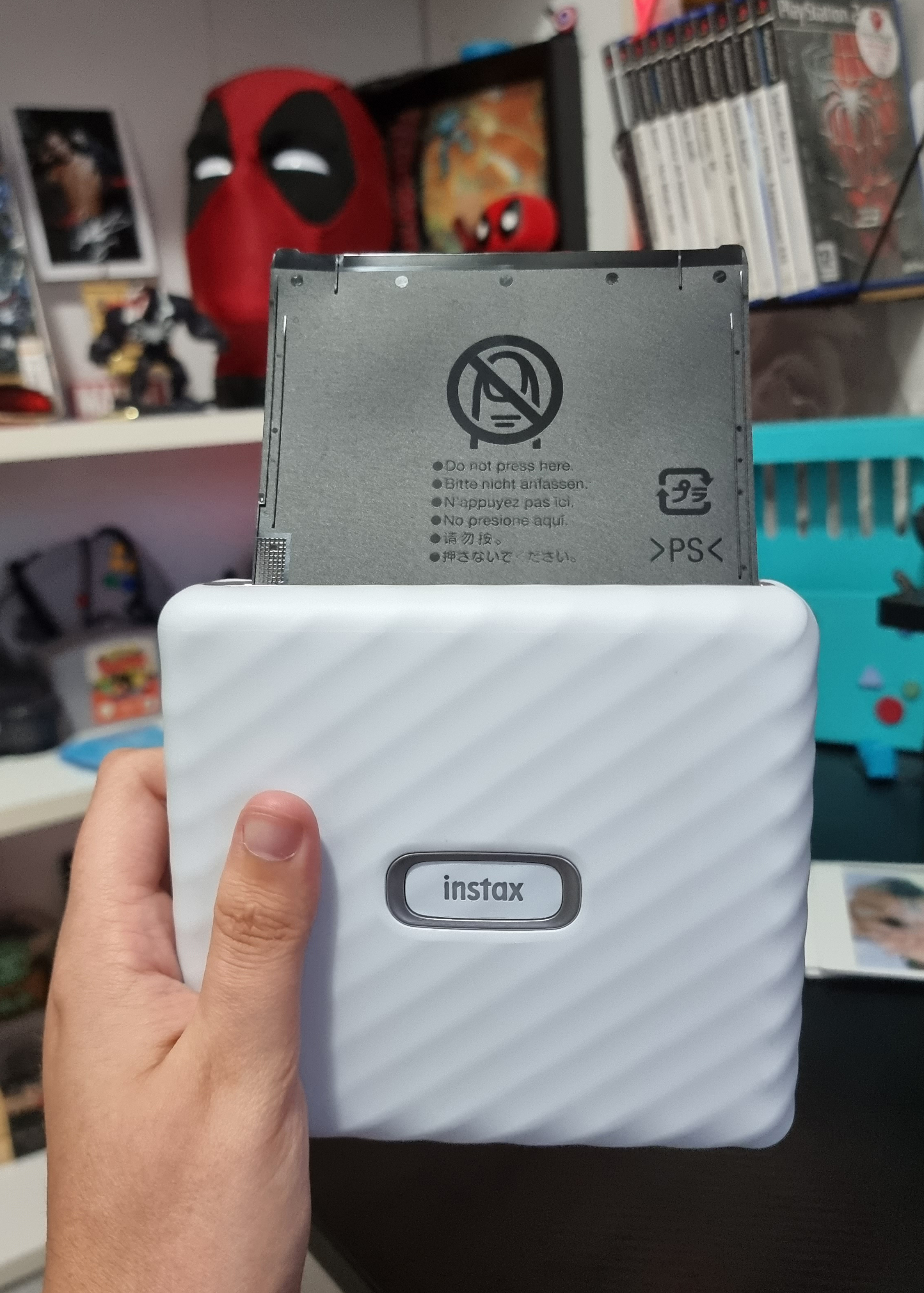

Instax Link Wide: performance
The overall performance of this printer had both good and bad aspects, with many of the great advertised features of the Link Wide printer either falling short or were lacking in quality and potential. For example, a big hindrance when using the Link WIDE app and preparing photos to print was the automatic pre-crop that was applied to the image, and it would not allow me to zoom out a little despite there being enough room on all of the edges.
This is a common problem that many users have reported in amazon reviews of the printer, and Fujifilm is yet to make a fix to this irritating problem. It also defeats the purpose of creating a wide format printer if the images can't be printed in full with a minimum crop automatically applied to each image.
When printing the monochrome pack of images, they tended to print either faded and without contrast, and in addition, a few had a bit of a green tint to them. This could be fixed by re-printing the image after making darker exposure adjustments to enable the monochrome images to "pop" a bit more (see example below).

Most of the images I printed when testing this device would also have noticeable lines across them at the bottom and sides of the print, these dark lines stood out immensely and definitely weren't meant to be there. Whether this is a fault of the Link Wide printer itself or the review sample I received, remains a mystery.
Extra in-app editing is also needed to get the correct vibrancy on the more colorful images, without the advertised "Rich Mode" that the app did not feature. Giving the printer the benefit of the doubt, I purposefully printed images that had colorful elements and scenery that could be amped up in the editing tools by increasing the saturation. These images came out far better in my opinion than the standard ones.
Scroll through the image gallery below to see the prints I created with the Fujifilm Instax Link Wide printer.




This portable Instax printer definitely did the job at printing the images from my smartphone exactly as I had designed them once I got the hang of over-editing my designs to ensure for vibrant and correctly exposed prints, and also excusing the visible dark lines and fairly standard print quality.
Other little things that did bother me however during my time with the Link Wide, but weren't necessarily dealbreakers, included the lack of option to adjust the size of the QR code printed onto the image. While this was undoubtedly my favorite feature of the Link Wide, it can be tricky to scan the QR codes sometimes using my phone as they're printed relatively small and cannot be enlarged.
When using specifically the map location of the QR code function, it does not state the destination name after scanning the code, and will direct users to basic digit coordinates, which can lose the location's meaning. For example, I linked one print to 'Star Wars: Galaxy's Edge' in Anaheim, as it referenced the context of the print, the QR code directs coordinates to a parking lot near Disneyland and it's not until zooming in that you gain a rough area of where you're directed, with no title.

The sketch feature of the printer app, that had great potential and would supposedly turn doodles and your own handwriting into a sticker that could be placed onto your print design, doesn't automatically remove the background of your doodle (the way photoshop has the magic wand tool to make backgrounds transparent) so you have to erase around your drawing perfectly for it to look correct or otherwise it will remain in a block.
The example above shows a drawing my 6-year-old nephew did of a cow that I inserted onto a sepia-styled image when designing my print. While I still like this print and image, I think it would've been much better if the doodle was transparent.
One other little thing that bugged me slightly was the misleading advertisement of the printer products that imply you can customize the frame of your print with text. For example, on the box of the print packs it has "Best Friends!" written across the bottom of the white border, and while this can easily be done yourself with a pen, it seems like a missed opportunity to allow users to print on the white side of the print or customize the edges. This really isn't a huge deal, I guess I'm just being picky.
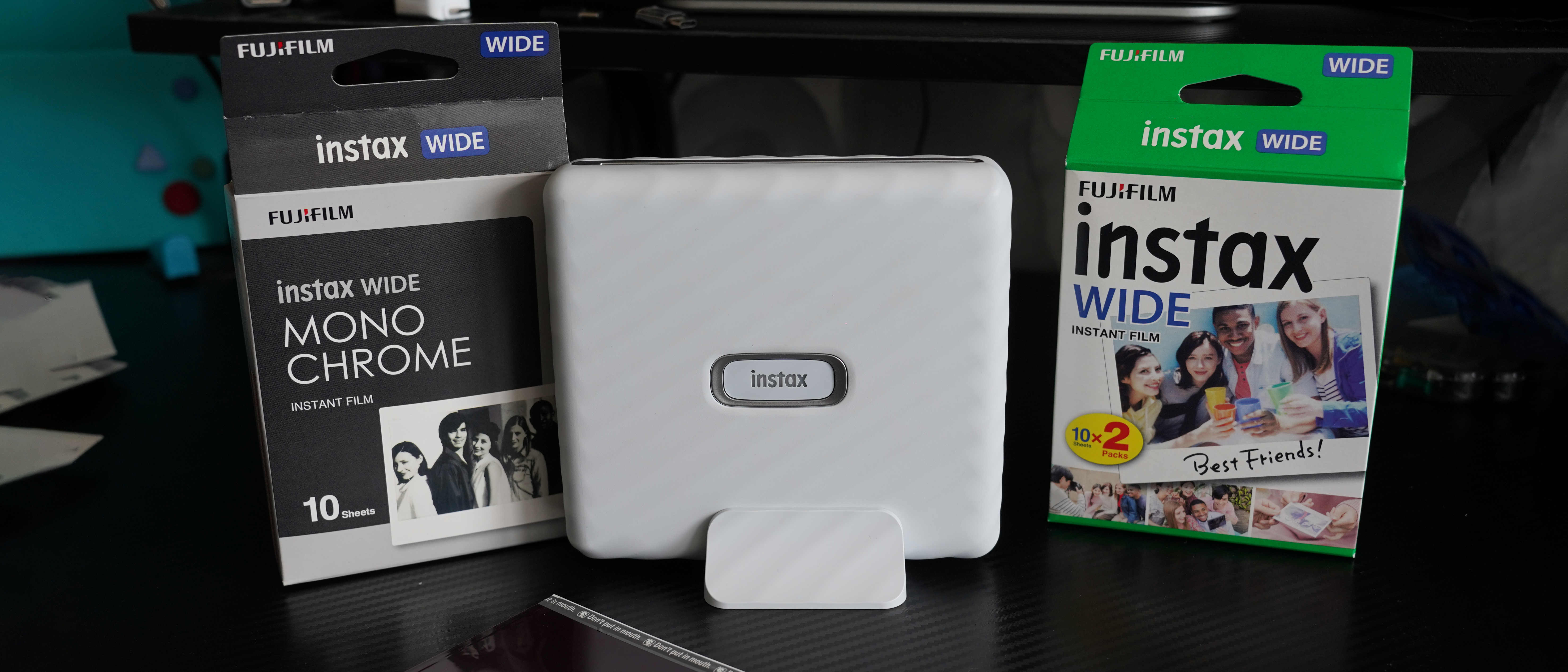
Instax Link Wide: verdict
The Fujifilm Instax Link Wide printer had so much potential to be an improvement on and live up to the hype of the Instax Mini Link. The wider model and its companion app are lacking in the social features of its predecessor, that included party mode and friend compatibility functions. The only impressive feature of the Link Wide on par with these are the QR code functions that would be useful as both a luxury alternative to a business card, as well as for everyday uses such as recipe storing and visual maps, though this has its faults, as outlined in performance.
The Link Wide prints could be excellent if sent as wedding invitations, with the printed QR code linking directly to the wedding website, or venue location for guests to follow. Though, this may be a costly idea, with a 10-pack of prints priced at around $21.99 (£9.99 / AU$29.95) making it a difficult creative element to justify if a mass amount of prints are required to send to guests.
The Fujifilm Instax Link Wide is for the most part a straightforward and simple-to-use printer that is fun to experiment with and allowed me to get creative with my smartphone images. Though, it produces mediocre at best quality prints that I likely wouldn't display on my desk. While the printer and individual prints themselves would make for a sentimental gift for a friend, I'd probably look elsewhere for Instax-inspired instant prints to display around the home, office or for professional purposes.
Read more:
Best instant cameras
Instax Mini 11 review
Best digital instant cameras
Instax Mini Link SE review
Best photo printers
What type of instant film do I need?
Looking for the Instax printer SP1 or Instax Share SP2?

Beth kicked off her journalistic career as a staff writer here at Digital Camera World, but has since moved over to our sister site Creative Bloq, where she covers all things tech, gaming, photography, and 3D printing. With a degree in Music Journalism and a Master's degree in Photography, Beth knows a thing or two about cameras – and you'll most likely find her photographing local gigs under the alias Bethshootsbands. She also dabbles in cosplay photography, bringing comic book fantasies to life, and uses a Canon 5DS and Sony A7III as her go-to setup.

