Digital Camera World Verdict
The new Fujifilm Instax Mini Link 2 portable wireless printer is a successor to the original Mini Link Printer that was released in 2019, but this latest model only has one notable differentiating feature. Incorporating motion control features and allowing users the ability to create light painting effects, InstaxAir is a bit of a hit or miss feature that, while fun for five minutes, lost its appeal pretty quickly. Overall the smartphone printer performs well, but there isn't much appeal to upgrade from the original Instax Mini Link printer.
Pros
- +
Very quick and easy to use printer
- +
Great gift for teen photographers
- +
Light and portable, super pocket-sized
- +
Features are fun to experiment with
Cons
- -
Print quality could be better
- -
InstaxAir is a novelty that wears off
- -
Still no USB-C charging
- -
Film paper is expensive for what it is
Why you can trust Digital Camera World
The Fujifilm Instax Mini Link 2 smartphone printer was launched on June 22, 2022. We were lucky enough to get our hands on one to compare it with its predecessor, the Instax Mini Link. Let's see if it is good enough to make it into our guide of best instant cameras...
Priced at $100/£115/AU$179, this latest release from the Instax family of cameras and printers is an innovative approach to interactive editing techniques, as it allows the user to create in-air sketches and patterns that can be applied to the images via the app before printing.
Instant prints are increasing in popularity, especially amongst student and teen photographers, and the Instax range of the best portable printers are especially unique as the images are printed onto real Instax film, the same used to develop images in the likes of the popular Fujifilm Instax Mini 11 instant camera.
We were super impressed by the original pocket-sized Instax Mini Link, so much so that our editor James even went as far as to say that the Instax Mini Link was the best photo printer that he'd ever bought! We put the Fujifilm Instax Mini Link 2 smartphone printer to the test, and here's how it performed in comparison to the recently released Fujifilm Instax Link Wide and original Mini Link printers.
Instax MIni Link 2: Specifications
Paper type: Fujifilm Instax Mini Instant Film (sold separately)
Print size: 86mm x 108mm
Image size: 62 mm × 46 mm
Resolution: 12.5 dots/mm (318 dpi, 80 μm dot pitch)
Connectivity: Bluetooth, micro USB (charging only)
Dimensions: 91.9 mm × 36.4 mm × 124.8 mm
Weight: 210 g (excluding film pack)
Battery: Lithium ion battery
Compatibility: iOS/Android
Available colors: Soft Pink, Clay White, Space Blue

Instax Mini Link 2: Key features
There are many great features of the Fujifilm Instax Mini Link 2 printer, nearly all of which were advertised as great selling points of the original Mini Link. The two newly added features that differentiate this printer from the original Mini Link, include the motion control drawing element using the InstaxAir feature, which I'll go into much greater detail about as this review progresses.
An additional feature allows for printing QR codes, though this can only be utilized for video playback that show the creation of an InstaxAir print, whereas with the Instax Link Wide printer, this feature could be used to generate location data, audio recordings, messages, and video QR codes that could be applied to any print.
Features that were available on the original Instax Mini Link are also available on the Link 2 by switching back and forth between the connected printer model in the app's settings (this is very easy to do).

By switching to the Instax Mini Link mode, the app allows users with access to party mode, match test, compatibility print and other fun features that reveal the answers and final results once printed. The tests can be completed using a singular image of yourself and a friend, or by using two separate images which the app will collage together with the test results printed as a frame over the top.
Most smartphone printers use Zink technology, whereas the Instax series of printers create images printed directly onto Fujifilm's own instant film, a desirable method of printing that sets the Link printers apart from its competitors. Instax's range of Mini film is required to use with the Mini Link printers, and comes available in a wide range of colors, designs, and patterns.

Launched alongside the Instax Mini Link 2 printer last month was an exclusive spray paint edition film pack, with spray-painted style borders for those who wish to add a more creative flair to their prints, designed to compliment the InstaxAir printer app feature.
Operating via Bluetooth and compatible with most modern smartphones, the Instax Mini Link 2 requires the official branded app to be able to use and transfer images to the printer, available to download free on both iOS and Android.

Images can also be sent directly from your digital camera straight to the Mini Link 2 printer using Bluetooth, but only if you own a Fujifilm X-S10. For other digital camera devices you'll need to first send images from your camera to your smartphone using a compatible app, recommended by the camera manufacturer, and then print them via the Instax app selected from your smartphone gallery.
You can even print images from your Nintendo Switch, by transferring the screenshots from your console to your smartphone. The same editing tools, frames, and features can be applied to the switch screenshots, and there's even a Mini Link app specifically for use with Nintendo Switch screenshots, with unique frames and character templates featuring characters from Animal Crossing and Super Mario.
Check out our guide on How to print Instax photos from your Nintendo Switch (including Pokémon Snap!) for more details and instructions.
InstaxAir
By far the most intriguing yet kinda useless feature exclusive to the new Instax Mini Link 2 is a motion-control element called "InstaxAir" where users can create light-painting style images by moving the printer around in the air as if it were a Nintendo Wii remote. InstaxAir works by holding down and lightly pressing the button situated at the top left corner of the printer.
This button then activates the led light on the side of the printer, and your smartphone camera (using the app) will detect the light, cleverly recognizing it as a pen tool and allowing the user to draw mid-air with neon light and spray paint added to the image. You can also draw using bubbles, petals, and glitter trails that will eventually drop down and fade to the bottom of your image.
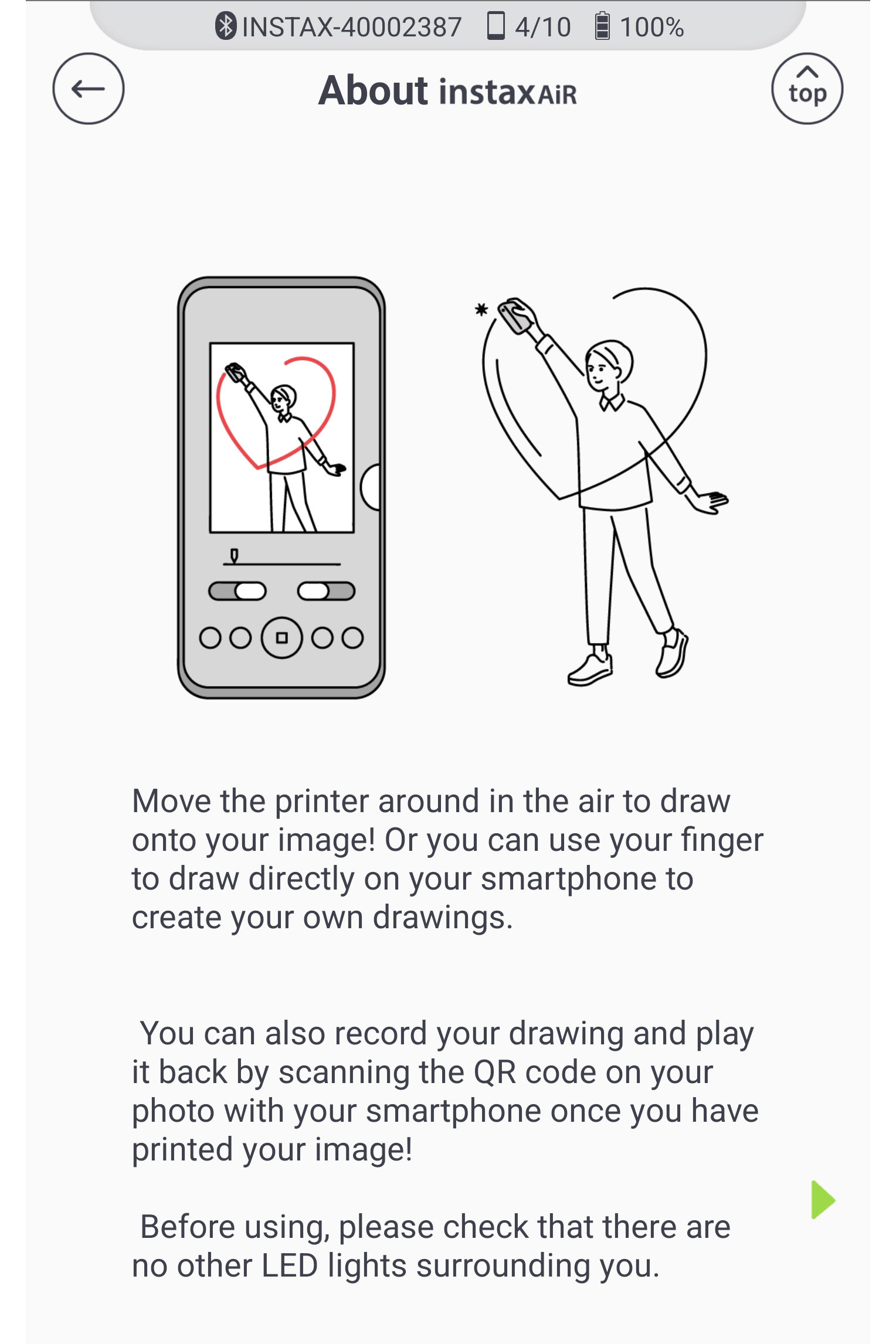
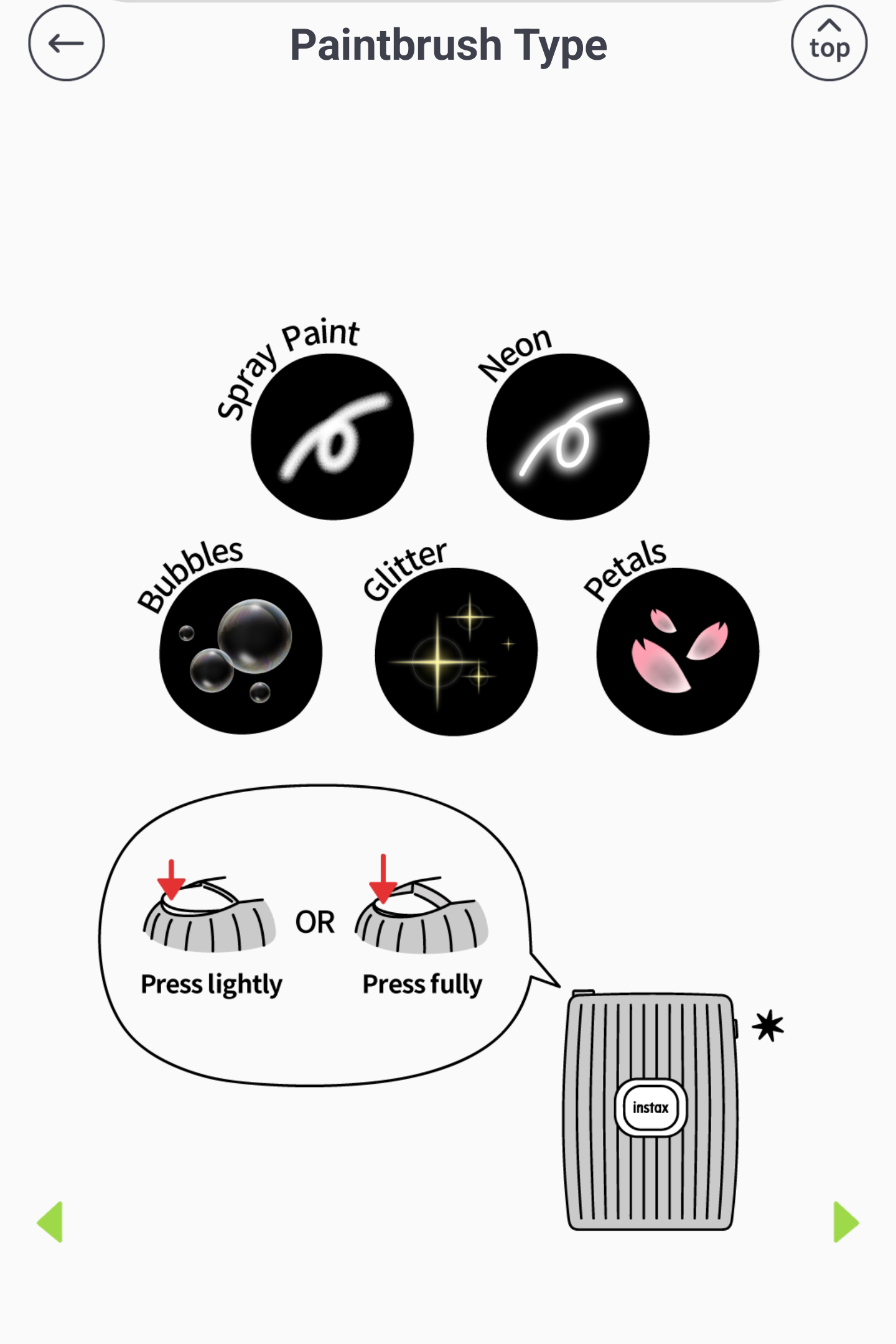
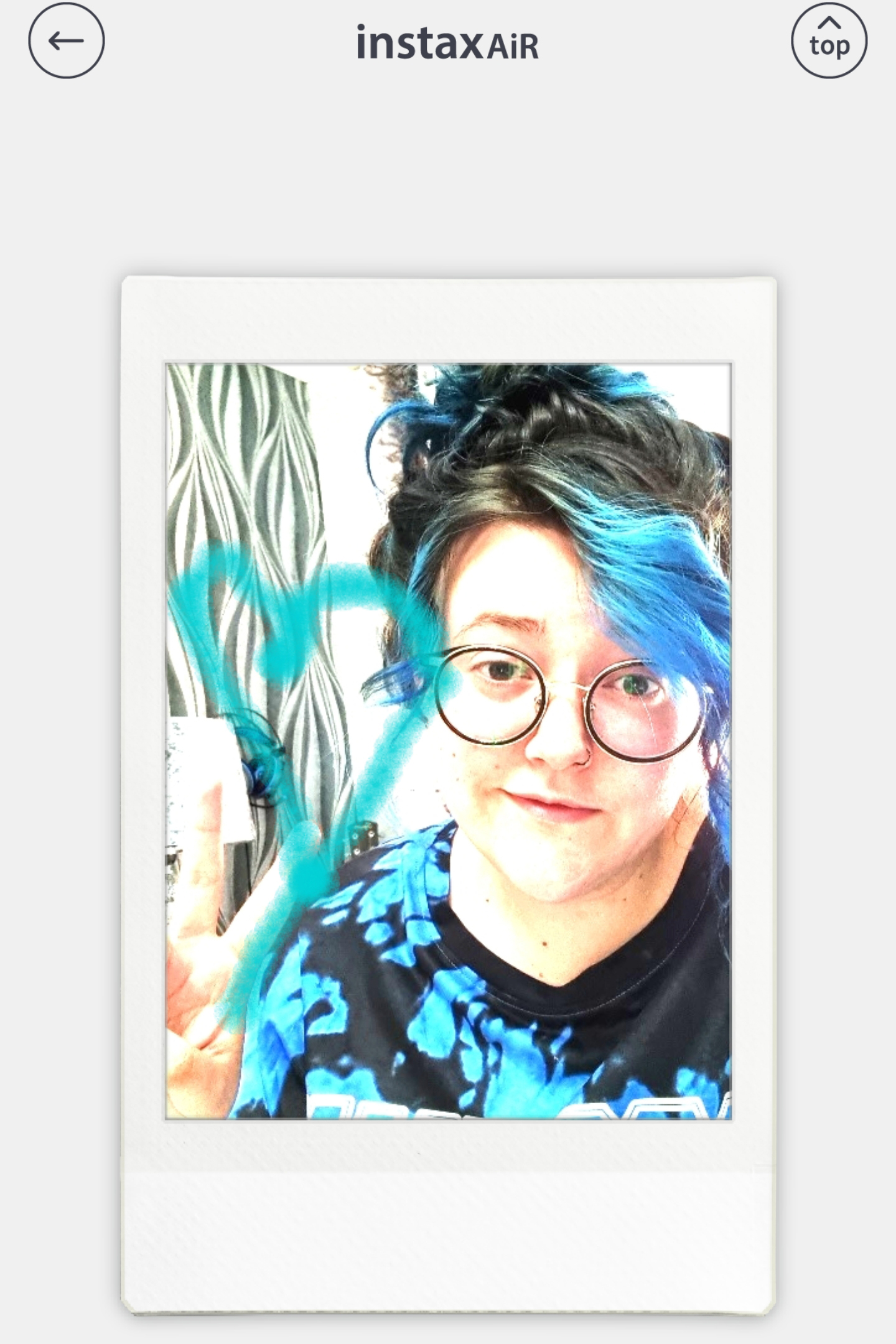
Hours of fun could easily be had from exploring every feature and trick in creating unique prints using InstaxAir, and while it's definitely an innovative approach from Instax, for me the fun of waving the printer around in the air wore off after a few attempts and the overall air features just weren't for me personally.
If applied and enforced in an interesting context, it would be great to see how InstaxAir could be used by professional photographers in a studio-based environment with pro lighting to yield more creative results. There's definitely potential there for instant light-painting in real time, without the need for a tripod and slow shutter speed.
Blending virtual doodling with reality using InstaxAir is also a fun idea, but without the resources, location and time to thoroughly make use of this feature in a more professional context or experimenting with a model, it just fell flat and seemed a little useless to me.

Instax Mini Link 2: Build and handling
The design of the Fujifilm Instax Mini Link 2 printer is actually very similar to its predecessor, the original Instax Mini Link, though it does have the new inclusion of the led light and InstaxAir button situated at the top left of the device. Otherwise, the Link 2 has almost the exact same weight and dimensions as the original Mini Link (weighing 209g) with only a few millimeters difference in diameter.

The Mini Link 2 is much lighter than the Instax Link Wide printer that was also recently released back in October, and is much more suitable for travel and on the go printing, being truly pocket-sized. Wireless smartphone printers should be as lightweight as possible in order to fulfill their intended purpose of being a companion device, transported around in addition to your smartphone, capable of producing instant prints at anytime.
While it can seem silly for the need to carry around a wireless printer, when images from your event or trip could just be printed when you get home, the Instax Mini Link 2 is marketed for teens and adults who would be likely to take the device with them to a social gathering or party. Sharing instant prints with friends can be fun, and that's why the original Mini Link offered features such as party mode and match test for collaborative use of the printer and app at social and family occasions.

Aside from being lightweight, portable, great for parties and travel friendly, the Instax Mini Link 2 is designed to feel comfortable in hand, with no stand included with this portable printer as came enclosed as a crucial in-box accessory with the heavier Instax Link Wide printer.
The subtle lines and soft creases running vertically all over the device make it pleasant to touch, with a grip-able texture to hold the device securely without it slipping, and the lines look aesthetically pleasing too.
The device has a side flap that is easily folded down and pushed back into place to reveal a micro-USB charging port, a little disappointing that Fujifilm didn't opt for a more modern and accessible USB type-C charging port instead on this latest device, considering that it had time to enhance motion controls and an led light, though there's a possibility that USB type-C charging may have driven up the price.
Instax Mini Link 2: Performance
The overall performance of this printer was pretty good, it's extremely easy to use with the compatible free app, and while the print quality isn't spectacular, it's certainly good enough. The mini prints produced by the Link and Link 2 printers may be slim and small, especially after reviewing the Instax wide format printer, but they can be great for storing in wallets and phone cases as a physical printed memory.
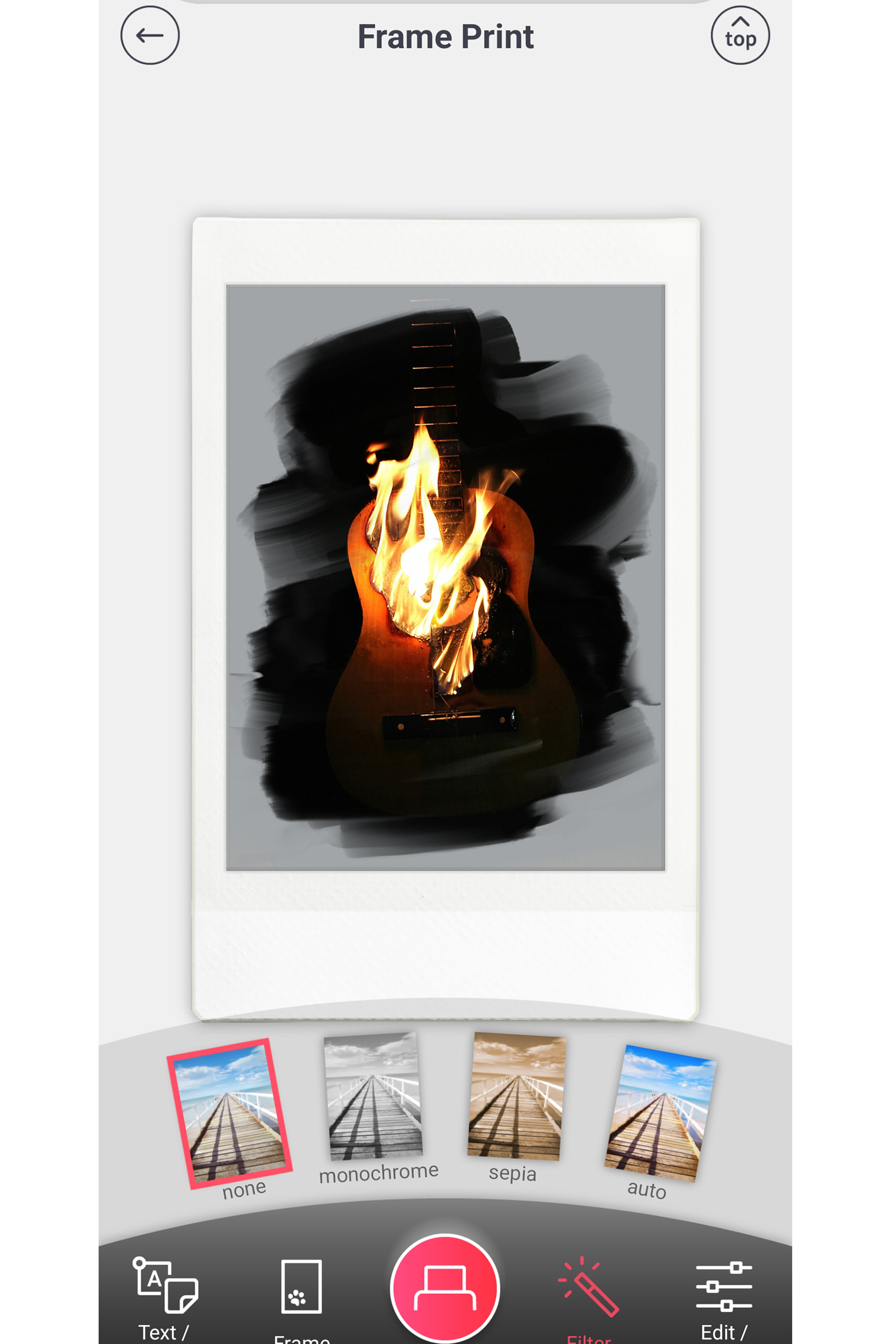
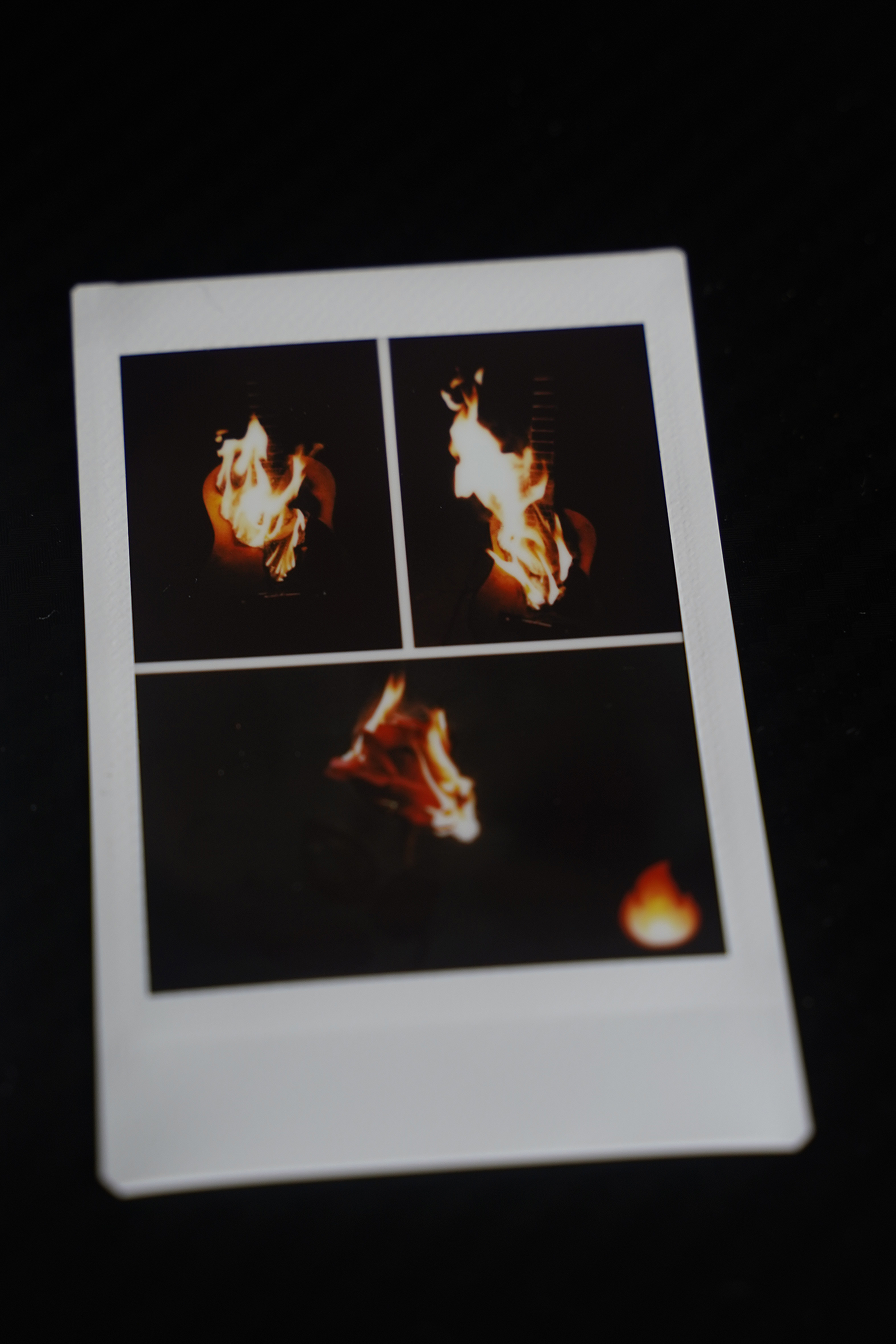
The frame templates available for customizing your images using the app can be a pleasant way to enhance your prints, but the sticker options aside from the standard emojis can look a little cheap and clip-arty. If you're looking to create a collage print, take into consideration the small size of the print as a whole, as images with a lot of subject matter will lose details when shrunken onto the print with other images.
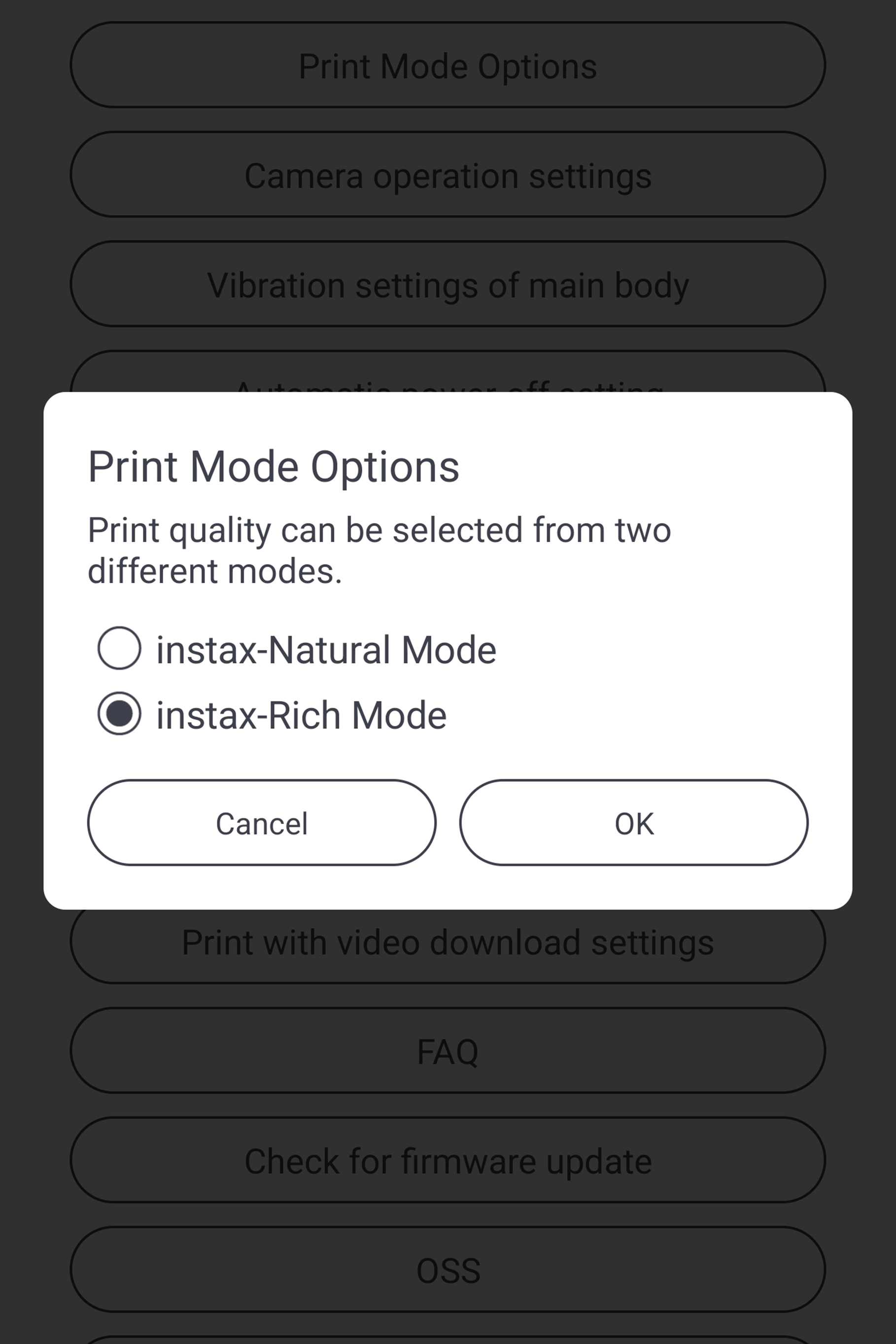
Using the Instax-Rich Mode instead of the standard Natural Mode came in handy for enhancing the color and vibrancy of some of my prints that appeared washed out otherwise. This mode can be activated by entering the Instax app settings (the little cog symbol) on the home/top page and selecting 'Print Mode Options'. It is here that you can toggle the print settings from Natural to Rich mode.
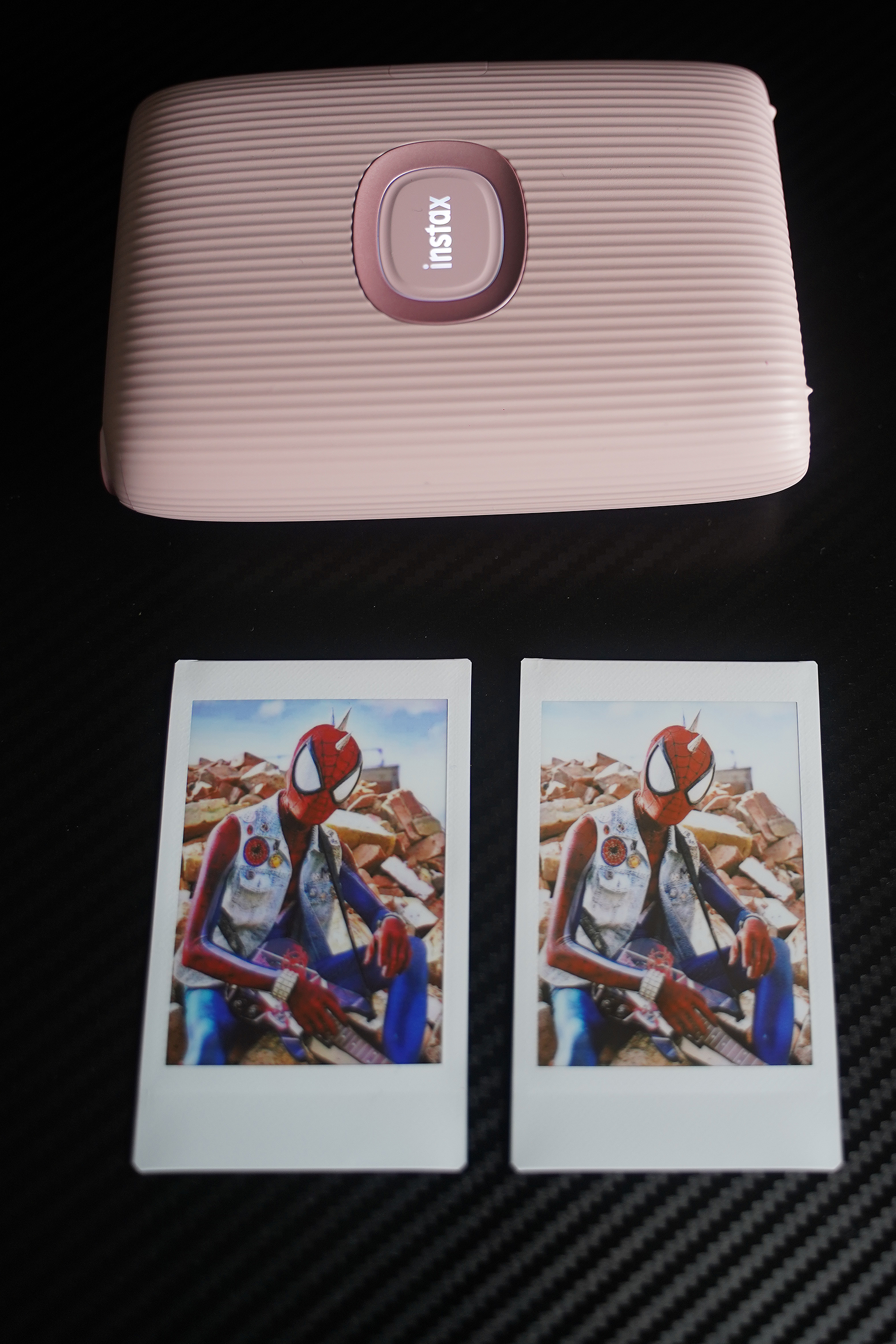
I found using the new InstaxAir features to be a little confusing at first, but after a few attempts I managed to draw a basic smiley face mid-air, and a heart using my smartphones screen after switching to the phone drawing mode. There's a reason I chose photography over art at school, but despite my bad drawings, the images printed after using this feature still looked pretty gimmicky and childlike.
Motion controls on the Instax Mini Link 2 can also be used to switch app modes from print mode to fun mode, by laying the device flat or positioning it standing upright. The printer can also be used in conjunction with your phone camera to control the zoom when taking a picture, and pressing the shutter button to capture a photo, this can be set up using the app's Instax camera feature.
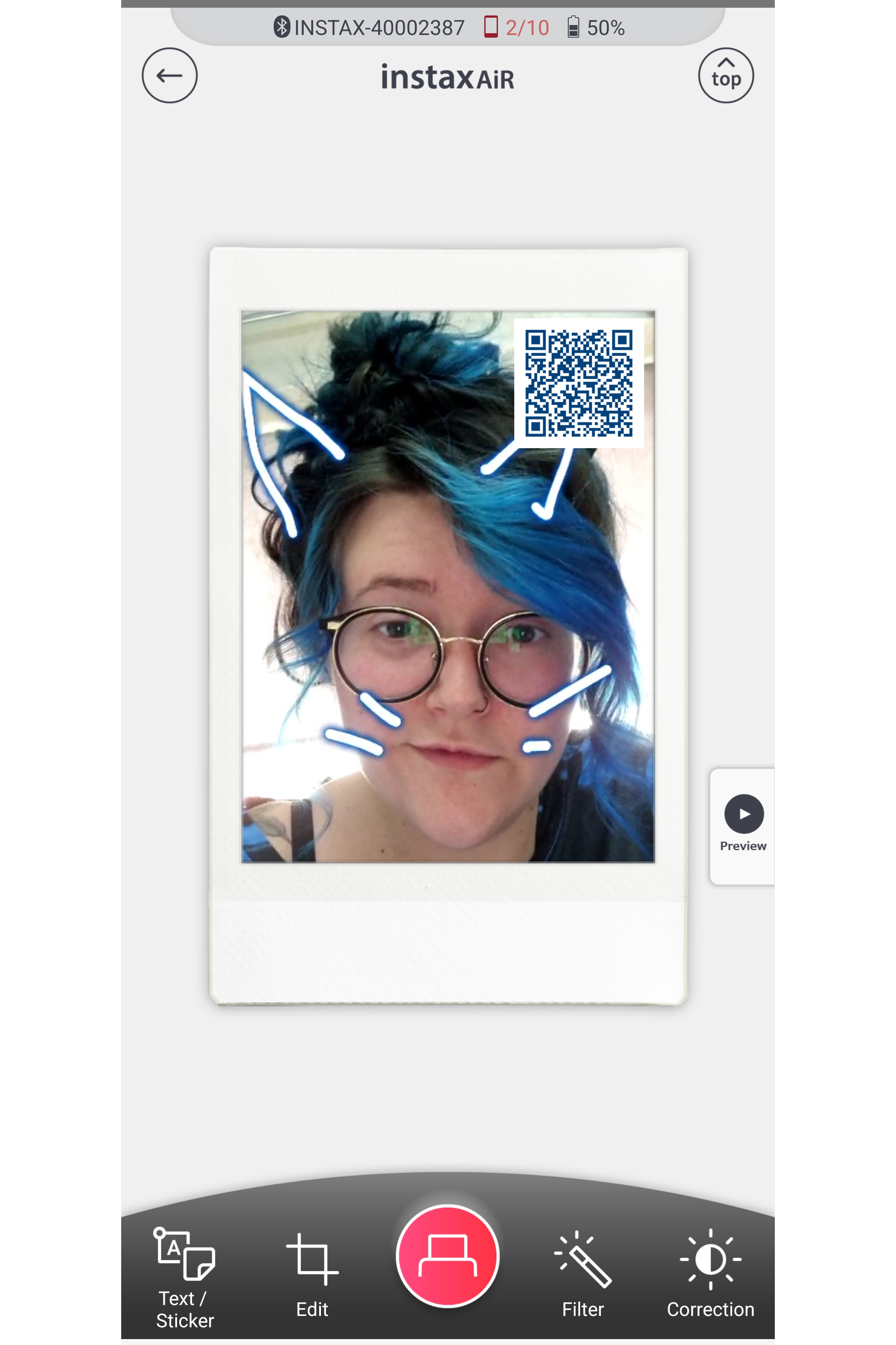
Instax Mini Link 2: Sample InstaxAir video
Instax Mini Link 2: Verdict
The Fujifilm Instax Mini Link 2 printer in terms of price really isn't far off the original Mini Link (priced originally at $100/£101/AU$169) so if you're torn between the two, I would suggest going for the newer Link 2 model just for the opportunity to play around and form your own verdict of the InstaxAir feature.
The party mode, compatibility match tests, and customizable frames of the original Mini Link are all available on the new Mini Link 2, and the app mode can even be switched back and forth from the original printer to the Link 2, so you aren't missing out on any features by choosing the Link 2.
Though, it's worth noting that if you already own an Instax Mini Link original, it may not be worth the upgrade if you have no interest in the InstaxAir feature, as that's really one of the only notable differences between the two. The design of the printer itself is very similar to the original, and it has the ability to print a QR code, a feature exclusive to the Instax Link Wide printer, though this is only to play back a video captured using the InstaxAir feature, and has no other application.
If you desire a smartphone or portable printer that will produce extremely sharp prints and replicate your images exactly as they appear on your phone screen, then the Instax Mini Link and Link 2 may not be ideal for you. What users admire most about Instax cameras and printers is the magical retro look of analog film that applies a creative flair to the prints, though this can make them look a little faded.
Read more:
Instax Mini 11 review
Best digital instant cameras
Instax Mini Link SE review
Fujifilm Instax Link Wide review
Best photo printers
What type of instant film do I need?
Looking for the Instax printer SP1 or Instax Share SP2?

Beth kicked off her journalistic career as a staff writer here at Digital Camera World, but has since moved over to our sister site Creative Bloq, where she covers all things tech, gaming, photography, and 3D printing. With a degree in Music Journalism and a Master's degree in Photography, Beth knows a thing or two about cameras – and you'll most likely find her photographing local gigs under the alias Bethshootsbands. She also dabbles in cosplay photography, bringing comic book fantasies to life, and uses a Canon 5DS and Sony A7III as her go-to setup.

