Digital Camera World Verdict
The Garmin X310 is a top-notch dash cam that more than lives up to its spec sheet. It packs high-quality 4K with HDR (or Full HD at an impressive 120 fps), plus a 2.4-inch touchscreen, Wifi, GPS, impressive nighttime recording, and an optional parking mode when opting for a hardwired installation. The setup is simple, while the user interface, smartphone app, and voice control tech all work well. The only negatives are a set of driver assistance systems that aren’t particularly smart, and a high price, even when compared with other Garmin dash cams.
Pros
- +
4K video with HDR
- +
1080p at 120 fps also available
- +
Compact design
Cons
- -
Expensive
- -
Could be overkill for some
- -
Safety features not the smartest
Why you can trust Digital Camera World
Garmin dash cams have always appeared at the sharp end of our buying guides. They are compact yet powerful, with strong video quality, excellent ease-of-use, and a decent price.
Now, the all-conquering Garmin 67W has been usurped by a new flagship. It’s called the X310 – Garmin’s naming convention is nothing if not sporadic – and it costs more than the 67W.
In fact, at $350 / £350 it costs significantly more than the circa-$200 / £200 Garmin 67W. All that extra cash buys you 4K video, a new design with a touchscreen display, and an integrated polarizing filter to help cut down on windshield reflections.
Is that enough to justify the price tag? Read on to find out.

Garmin Dash Cam X310: Specifications
| Resolution | 4K |
| Frame rate | 30 fps (4K), 120 fps (1080p) |
| Field of view | 140 degrees |
| HDR | Yes |
| Wifi | Yes |
| GPS | Yes |
| Display | 2.4in |
| Battery | Yes, 20 minutes |
| Parking mode | Yes (hardwiring required) |
Garmin Dash Cam X310: Price
Available now, the Garmin X310 is priced at $399.99 / £349.99. For that price, you get Garmin’s new flagship dash cam, complete with a simple magnetic windshield mount, a USB-C to USB-A cable, and a 12-volt adapter that has two USB-A sockets. The X310 is a full $200 / £150 more expensive than Garmin’s previous flagship, the Dash Cam 67W, which is still available.
Garmin Dash Cam X310: Design & Handling
Despite the top-end specification on offer here, the X310 is a remarkably compact dashcam. At 7 x 4.22 x 1.95 cm it is only slightly larger than the Garmin 67W (5.62 x 4.05 x 2.19 cm).
It isn’t quite as small as the equally new Garmin Mini 3, but considering the X310 has a 2.4-inch display on its rear, plus 4K video and a lens with an integrated polarizing filter, it’s an impressively compact package.
Also tiny is the windshield mount. Just like other models of Garmin dash cam, this uses a very short plastic arm that attaches to the dash cam with a ball-and-socket joint, then sticks to the windshield with a magnetic disc. This uses an adhesive pad to stay attached to your car, but its magnetic connection to the mount (and spare disc in the box) makes it easy to move the Garmin between two vehicles.

There are two buttons on the side of the X310. One is for power and the other can be pressed to manually save a video recording – for example, when you see an incident ahead but aren’t directly involved, so the dash cam’s collision-activated save function isn’t triggered.
An included power cable attaches to a USB-C port on the opposite side, while the rear houses a 2.4-inch touchscreen display. This is a color TFT LCD panel that is bright, sharp, and clear, but which switches off while in use so the driver isn’t distracted. Finally, the front is where you’ll find the X130’s 140-degree lens and integrated polarizing filter. Garmin used to sell these filters as an optional extra, but now integrates one in a bid to cut down on windshield reflections spoiling your footage.
Overall, the Garmin X310 is a smart-looking dash cam that is small but has everything most drivers could possibly need and feels like it is designed to last.
Garmin Dash Cam X310: Performance
I’ll cut right to the chase here: the Garmin X310 produces fantastic video. And while it’s true that a glance at the spec sheet would likely tell the same story, dash cams are occasionally guilty of overpromising and under-delivering, especially when it comes to 4K.
The X310 is not one of those dashcams. The footage is smooth, sharp, and full of detail, with accurate colors and almost none of the noise that some other high-resolution dash cams suffer from.
Key details like street signs, road markings, and vehicle license plates are legible during daytime recordings, and while there’s less detail at night the X310 still produces video with remarkably little grain.
Footage recorded during both day and night benefits from the new polarized lens, which cuts down on reflections of the car interior appearing on the windshield and obscuring the dash cam’s view of the road ahead.
The X310 also scores highly for how simple it is to set up and use. Installation takes just a couple of minutes, thanks to the wonderfully simple windshield mount, and you don’t even have to use the Garmin Drive app if you don’t want to, since settings like video resolution, frame rate, and other parameters can be adjusted via the touchscreen on the dash cam itself. The app is worth installing if you want to use Vault, Garmin’s cloud storage subscription service that costs $9.99 / £9.99 a month and automatically uploads saved recordings, which are then accessible for 30 days.
The same subscription also unlocks Live View, which lets you view a live video stream from the X310 on your phone. This is a great way to remotely check in on your parked car, but along with a Vault subscription, it also requires a hardwired setup for permanent power and a Wi-Fi connection (such as a hotspot device left in your car) to get the dash cam online.
Less impressive are the driver safety assistance features. A subtle beep to let you know the vehicle ahead has set off can be helpful (if you’re not paying attention, that is), but It isn’t smart enough to understand more than the simplest of traffic-following. Pause to let a vehicle fill a gap ahead and it’ll beep at you, unaware of your generosity.
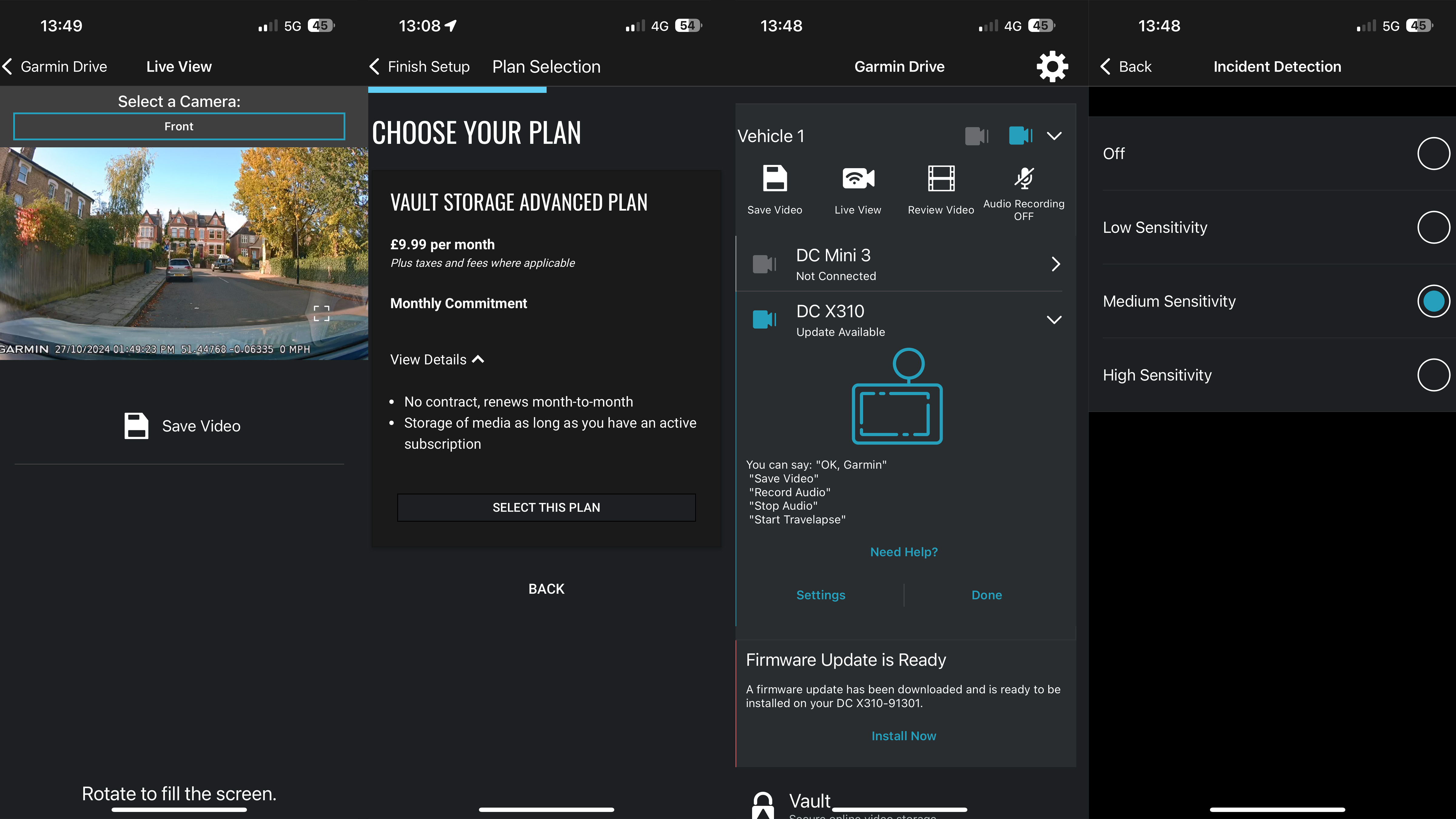
I was also disappointed to see the forward collision warning issue two false positives in quick succession. Both of these (which are supposed to warn if the dash cam thinks you’re about to crash into a vehicle ahead) occurred while I was parked, and one was triggered when no other vehicle was moving on the road ahead.
As ever, these driver assistance features of dash cams struggle to match those already fitted by law to most modern cars, and a couple of false positives are enough for me to decide to disable them. This means the X310 isn’t the perfect driver assistance system, but nor should it be. Dash cams are primarily for recording the road ahead, and then saving footage when it’s most needed. For me, the X310 wouldn’t be any less impressive if it did away with its driver assistance features entirely. Thankfully, they are easy to switch off.
Lastly, the X310 is one of the very few dash cams to have a battery. This provides up to 20 minutes of use, so while it’s handy for short cable-free journeys (and ensures the camera has enough power to save and upload recordings after your car is turned off), it isn’t a game-changer.


Garmin Dash Cam X310: Verdict
Driver assistance tech aside, this really is a fantastic dash cam. It is compact, easy to install, and feels well-made. It records excellent 4K footage or can shoot at a whopping 120 fps if you turn the resolution down to Full HD. Garmin’s voice control tech works well, although isn’t something you’re likely to use often, and the smartphone app makes it easy to transfer footage off the camera. It’s also useful for adjusting settings but, then again, the dash cam’s touchscreen and simple user interface are even more convenient.
The addition of an integrated polarizing lens is welcome, cutting down on windshield reflections and improving footage compared to other models from the Garmin Dash Cam series.
Add this to the X310’s simple magnetic mount, which attaches securely and provides plenty of adjustability, and you have a high-end dash cam with little room for improvement – but with room to grow, if you want, with parking surveillance and remote viewing both on offer if you use a hardwiring cable and give the dash cam a data connection.
| Features | From 4K video with HDR, to a polarizing filter, GPS and a touchscreen, the X310 is packed with features that are both useful and powerful. There’s the option for even more too, but you’ll need to buy a hardwiring cable and provide a data connection if you want to make full use of the this dash cam’s potential. | ★★★★★ |
| Design | Compact and with a real sense of quality, the X310 looks and feels like a high-end dash cam. It isn’t as tiny as the Gamrini Mini 3, but it’s remarkably small considering there’s a 2.4in display on the rear and 4K performance within. | ★★★★★ |
| Performance | The X310 is a dash cam that lives up to the promise of its spec sheet. The 4K video looks fantastic, day and night, while the user interface is responsive, files transfer quickly and the smartphone app works well too. | ★★★★★ |
| Value | This is not a cheap dash cam. In fact, it’s significantly more expensive than the excellent Garmin 67W, which lacks 4K video and a polarizing lens, but is smaller and some 75 percent moer expensive. The 67W offers better value, but I still think the X310’s performance justifies the price tag. But only just. | ★★★★☆ |

✅ Buy it...
- You want excellent video quality, either with 4K resolution and HDR at 30 frames per second or in Full HD at 120 fps.
- You’d like the option for a parking mode and remote surveillance - but don’t mind paying a subscription for Vault and setting up a Wifi hotspot.
- You want a dashcam with a touchscreen display, but which is still relatively compact and easy to switch between two vehicles.
🚫 Don't buy it...
- You’re on a budget. This is an expensive dash cam, and one that costs significantly more than other excellent options from Garmin itself.
- You want a tiny dash cam. Although small, the X310 is much larger than the especially compact (and equally new, albeit not 4K) Garmin Dash Cam Mini 3.
- You want a rear-facing camera too. Garmin doesn’t sell a secondary camera for its dash cam systems; instead, its dash cams can be wirelessly connected but this can get expensive and each requires its own power socket.
Alternatives
Garmin 67W: Garmin itself offers a fantastic alternative to the X310, in the form of its own 67W. Smaller and cheaper, this dash cam records in Full HD with HDR, through a wide 180-degree lens, and packs many of the same features as the X310. Read the full review...
Viofo A229 Pro: It lacks the sleek design of the Garmin, but for a similar price this dash cam packs 4K with HDR, GPS, and a 2K rear-facing camera for all-around recording. Read the full story...
Alistair has been a journalist since 2011 and used to be Deputy Technology Editor at IBTimes in London. His specialist tech subjects include smart home gadgets, phones, wearables, tablets and dashcams. He is the host of The AutoChat Podcast.





