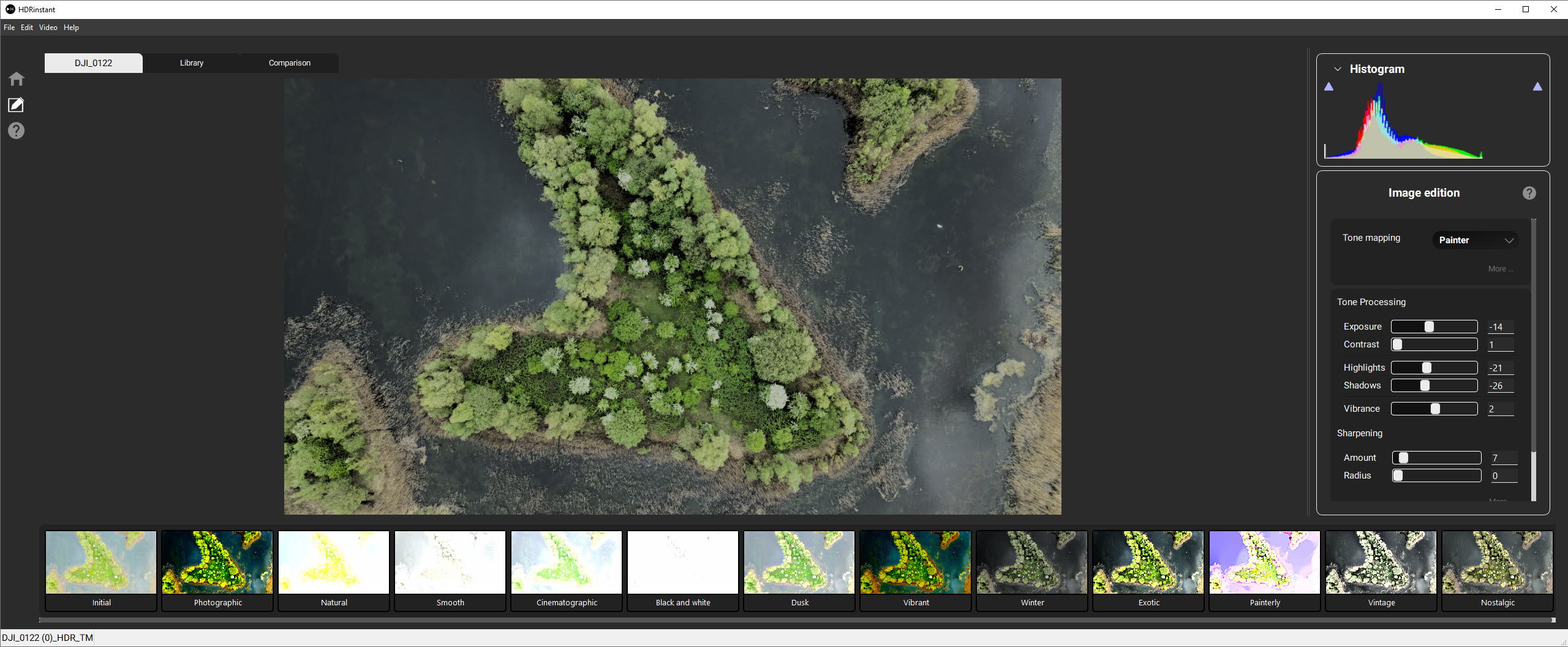Digital Camera World Verdict
The concept behind HDRinstant is interesting because it provides a way to quickly and easily maximise detail in stills captured from video footage using tone compression to create HDR images. Results vary depending on the footage used, and the best results come from videos where highlight detail has been maintained or the video is slightly underexposed. The best results also come from manual control rather than using the 13 presets.
Pros
- +
An interesting concept
- +
Easy to use
- +
Tutorials and guides available
- +
Inexpensive software
Cons
- -
Lightroom plugin only captures stills
- -
Results vary between videos
- -
Presets aren’t particularly attractive
- -
Performs a task advanced users could achieve themselves
Why you can trust Digital Camera World
Capturing reasonable quality stills from video has been possible since the addition of 4K video functionality in consumer-level cameras, so the idea isn’t a new concept. What is, however, is the ability to create HDR images with ease using stills taken from video, and that’s exactly what HDRinstant does.
HDRinstant is the first software program of its type and although it was created by one of the co-founders of HDRsoft, the company behind the popular Photomatix HDR software, it’s still something completely different because of the way it works with video rather than single or bracketed still images. It’s likely to be of most interest to enthusiasts who regularly shoot video and would like a quick and easy way to extract stills with the ability to enhance the images using HDR tone mapping to extract additional detail.
The software is available for both Mac and Windows, and is available in two different packages; the HDRinstant Lightroom plugin which costs $38/£28, or HDRinstant standalone which is a standalone program that also includes the Lightroom plugin and costs $49/£36. The price is certainly competitive, but is it a worthwhile investment?
Key features

This clever software extracts bracketed frames from video, albeit with exposure adjustments applied rather than true bracketed images, and select a sharp capture or one that incorporates blur in moving elements such as water for a long exposure effect. These are then merged to create an HDR image where you can use one of 13 presets to apply HDR processing, use a preset as a starting point for manual processing, or reset the image to then process the image manually.
When selecting the frame, there are features such as video speed, a timeline and frame by frame advancement to help you to select the perfect moment to create an image from. You can then right-click on the image in the image window to select Search sharper frames – full (full image) or drag out a guide over a moving subject and select Search sharper frames – zone, where the software will select the sharpest available frame close to the one selected. It’s also possible to crop images to focus on the point of interest, but this can drastically reduce the overall resolution.
Interface and usability
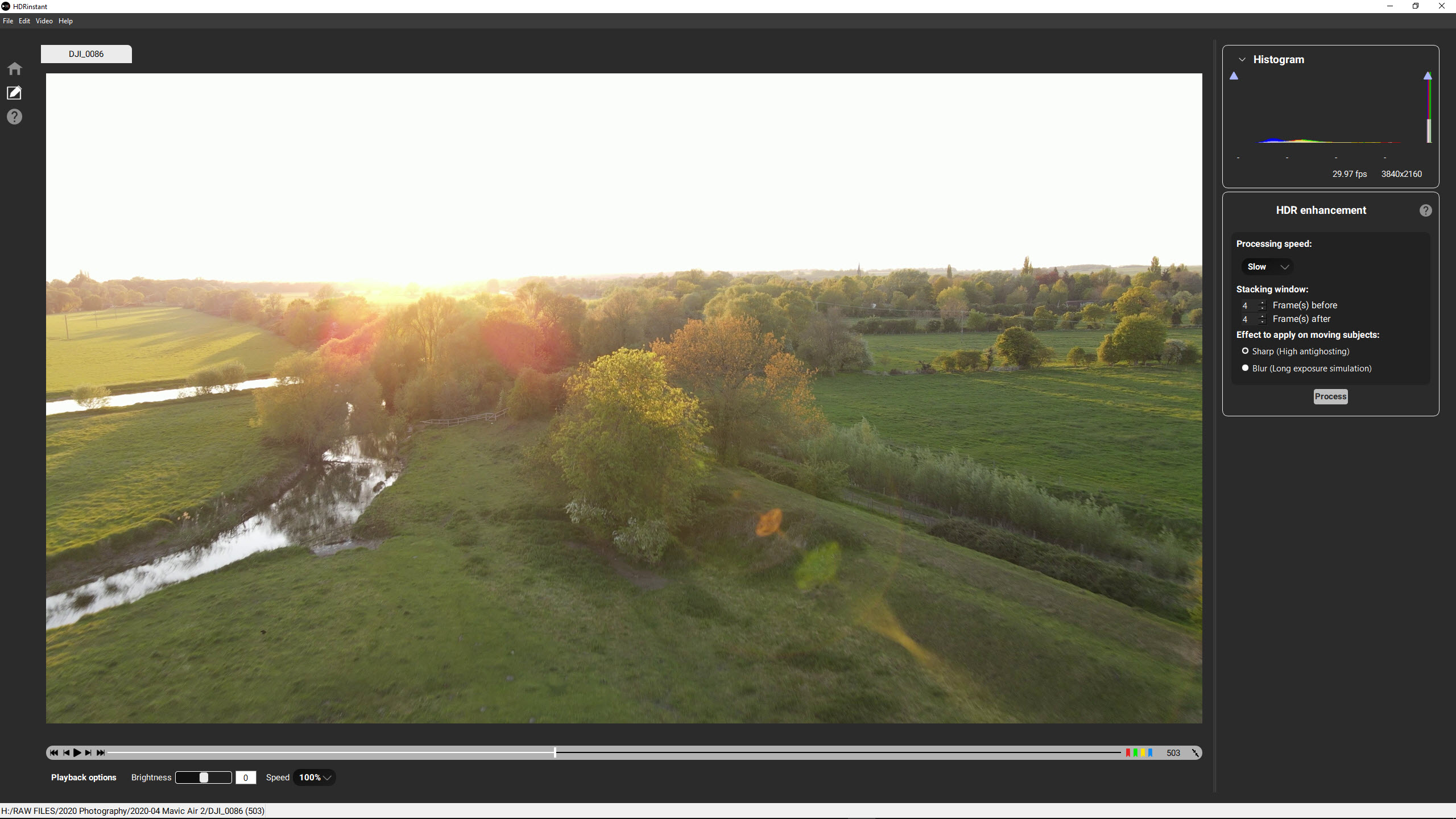
The interface is simply laid out and the software as a whole is fairly easy to use, but it’s essential to watch the video tutorials and use the other guides available to help you to achieve the best results. Several features are hidden behind right mouse clicks, as well as within menus and settings that could be easily missed if you didn’t follow the tutorials.
When using the Lightroom plugin, images are automatically loaded into your Lightroom Catalog where you can then use Lightroom’s adjustments, including Shadows and Highlights, to process the image. The question you have to ask yourself here is whether or not buying just the plugin is worth it because you don’t get the HDRinstant tone mapping controls available in the standalone version and could just grab stills using the free VLC Media Player before processing the image in Lightroom.
The only advantage of the HDRinstant Lightroom plugin is that you can capture full-resolution images if your monitor isn’t 4K, for instance, and you can incorporate blur for a long exposure effect in moving elements within the image, but that’s all.
Results

Results vary from image to image, and you’ll always get the best results from video footage where the highlights haven’t been blown out and those that are slightly underexposed, which is what you’d expect if recovering detail from a still image. Manual processing produces the best results, but it can take time to get things looking right with the limited manual controls, and whether this looks better than an unprocessed grab from footage is debatable.
The presets are often far too strong generally, and some are simply unattractive. But on a positive note, they do provide a guide to what you can achieve with the manual controls and can act as a starting point for manual processing. When using the presets, you may find that some make images too bright, but you can use the Exposure slider to darken the image.
A major downside to the software is that fast movement can rarely be captured sharp if using video footage shot at what you’d call the correct framerate – shot using the 180 shutter angle rule. These subjects are always blurred, although slower moving subjects and those moving slowly towards the camera can be captured relatively well. The reason for this is that a 30fps video shot at 1/60sec simply isn’t fast enough to freeze a bird flying, for instance.
Verdict

The concept behind HDRinstant is interesting because it provides a way to quickly and easily maximise detail in stills captured from video footage using tone compression to create HDR images. Results vary depending on the footage used, and the best results come from videos where highlight detail has been maintained or the video is slightly underexposed.
HDRinstant will most appeal mostly to enthusiasts who would like to maximise detail in stills almost effortlessly taken from video while incorporating an HDR look. More advanced video and photo editors will be able to achieve the same effects manually using their standard video editing software and Photoshop. A 30-day free trial is available, so you can try before you buy.
James Abbott is a landscape and portrait photographer based in Cambridge. He’s also an experienced photography journalist specializing in camera skills and Photoshop techniques. He is also a CAA-approved drone pilot and professional aerial photographer.