Digital Camera World Verdict
With an ideal form factor and a high refresh rate – it is difficult to quantify how good it feels in the hand. The resolution is nothing special compared to hybrid devices – which combine visual images from an additional camera to clarify the scene. That said, the laser goes some way to helping you aim and the screen is easy to see. Some pros might benefit from higher resolution or more sophisticated data storage, but ultimately this is a practical choice for less outlay than many pro options, with excellent battery life and a responsive display.
Pros
- +
High thermal resolution for the price
- +
High refresh rate makes for easy operation
- +
Rugged IP54 enclosure is drop-resistant
- +
Features standard tripod mount
Cons
- -
No visual camera prevents
- -
Laser is not a range finder
- -
Would benefit from a separate switch for laser
- -
Double click to store image is slightly unnatural
Why you can trust Digital Camera World
Since 2016, Hikmirco is one of the leading brands in thermal-imaging cameras for a huge range of applications, from thermal binoculars to night vision goggles.
Thermal cameras have become an essential tool in many fields, and this handheld model from Hikmicro is ideally suited to electricians, plumbers, roofers, heating engineers, and any DIY enthusiasts venturing into those areas. That’s why the frame is prepared for a rough-and-tumble life with a toolkit, but it also has a MicroSD card slot; this is for storing measurements that can be included in survey reports. While some pricier alternatives offer hybrid cameras, Hikmicro offers something the American military doesn’t want to share…
Specifications
Thermal resolution: 160 x 120 (19,200 pixels)
Thermal range: -20˚C to 550˚C (-4˚F to 1022˚F)
Refresh rate: 25Hz
Field of view: 37.2˚ × 50˚
Accuracy: ±2°C
Connectivity: USB
Size: 190 × 86 × 58mm (7.5 × 3.4 × 2.3 in)
Weight: 350g (0.77lb)

Key features
There is a good range of options out there if you’re looking for a pistol-grip thermal camera, a few things set the Hikmicro E1L apart. The most prominent is probably the laser targeting pointer, which makes it easier to direct the center of the thermal camera when the thermal image doesn’t combine naturally with the thermal one. For many, though, the more impressive will be the 25Hz frame rate; that’s because a juddery 9Hz is by far the most common refresh rate thanks to a US regulation that views faster thermal cameras as “dual-use goods” (i.e. having potential military applications).

Build & handling
With a rubberized plastic exterior and a decent heft, the E1L feels good in the hand. The battery which provides up to eight hours for the device’s camera and 2.4-inch 320x240 pixel display is clearly well-positioned inside. There is a tripod screw in the base and a wrist strap came ready-fitted in the box. At the top the MicroSD and Micro USB charging sockets are located beneath a rubber cover, securing the IP54 rating.
Capturing an image is a simple task of pulling the red plastic trigger button twice, though activating the laser requires a pull-and-hold of the same trigger. That means releasing and re-pulling the trigger to capture an image. Settings, including emissivity, are accessed via four rubber buttons below the screen and an up/down style menu.


Performance
We tested by using the camera to spot thermal leakage and identify joists through ceilings. Powering up takes about 8 seconds, quicker than some thermal cameras, and you can use it simply by aiming and pointing (though you’ll have to wait an extra moment for the laser dot to appear). Images recorded are 66k, so the 8GB card included will likely suffice. The only metadata is the time if you set it correctly, and video isn’t an option, sadly.
The measurements we tested were accurate – well within the 2-degree variance promised, and usually less than 1 degree out nearer room temperature. Setting the correct emissivity and distance doesn’t slow you down for too long, though it seemed a shame there were only 4 pre-sets for emissivity (there are 15 suggested options for different surfaces in the manual).
According to the included guide, there is an iOS and Android “Hikmicro Viewer” app, but we weren’t able to download it or test it. We think it’s for the sister B1L device anyway.

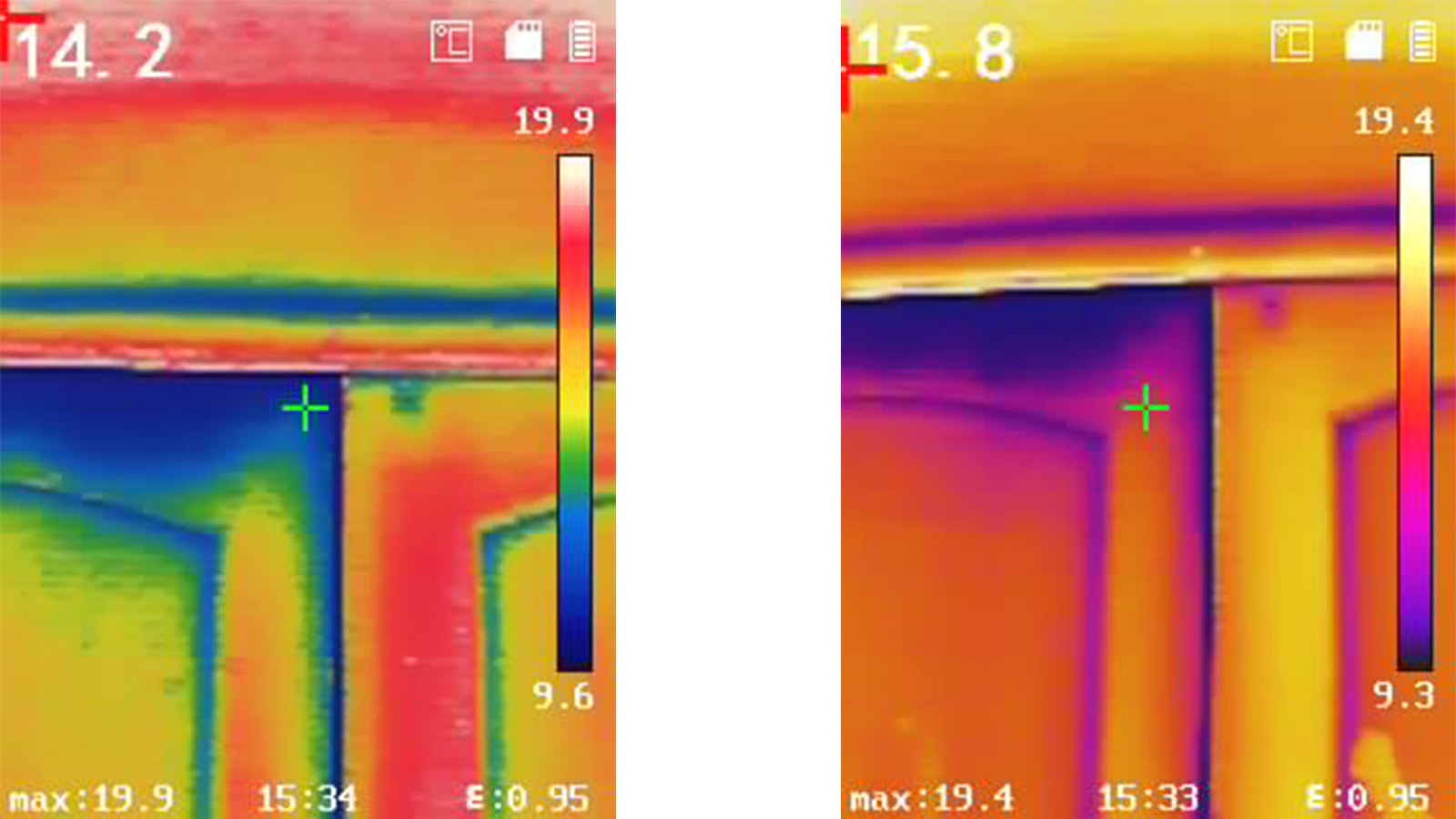
Verdict
Given it sits at the lower end of the price range for this category, we weren’t expecting too much from the E1L but it impressed in several ways. The form factor is ideal, and the high refresh rate is very welcome – it is difficult to quantify how much more natural it feels in the hand.
Admittedly compared to hybrid devices – which combine visual images from an additional camera to clarify the scene – things can sometimes be less than clear, and the resolution is nothing special. That said, the laser goes some way to helping you aim and the screen is clear.
Some pros might benefit from higher resolution or more sophisticated data storage, but ultimately this is a practical choice for less outlay than many pro options, with excellent battery life and a responsive display.
You might also like...
• The rugged Bosch GTC400C has the option of rechargeable or traditional batteries.
• FLIR E8-XT offers higher resolution, hybrid imaging, and wi-fi connectivity.
• If you can live with a phone screen, check the FLIR ONE Edge Pro.

With over 20 years of expertise as a tech journalist, Adam brings a wealth of knowledge across a vast number of product categories, including timelapse cameras, home security cameras, NVR cameras, photography books, webcams, 3D printers and 3D scanners, borescopes, radar detectors… and, above all, drones.
Adam is our resident expert on all aspects of camera drones and drone photography, from buying guides on the best choices for aerial photographers of all ability levels to the latest rules and regulations on piloting drones.
He is the author of a number of books including The Complete Guide to Drones, The Smart Smart Home Handbook, 101 Tips for DSLR Video and The Drone Pilot's Handbook.

