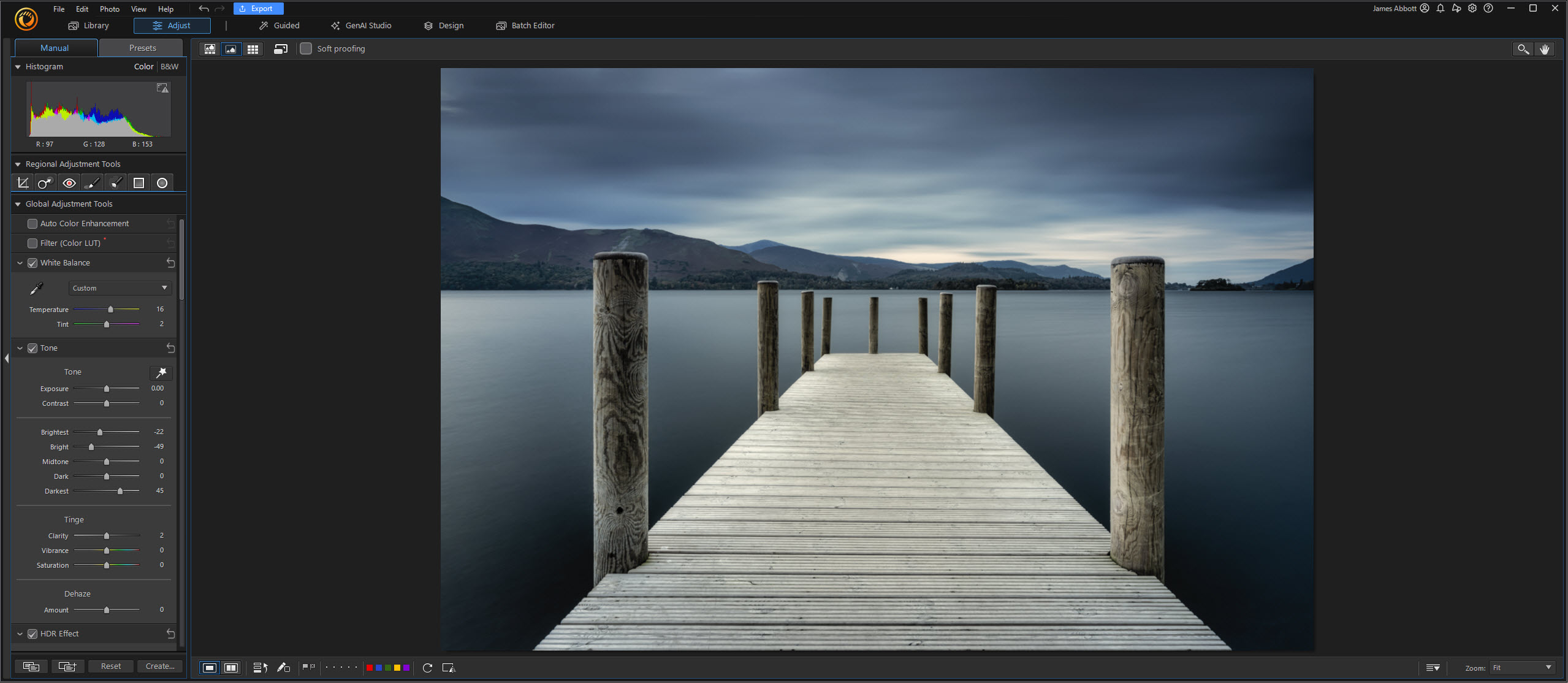Digital Camera World Verdict
The upgraded Hohem iSteady X2 brings steady video and a sensible app which vloggers (and indeed any filmmakers who love their phones) will be have no trouble carrying with them. Given the accessible price, good grip, and the completeness of the package, this should be shortlisted by anyone looking to do pieces to camera or get social-ready shots. High-end users, however, might well seek softer analogue zoom controls and a pro-style trigger switch (but they should be prepared to pay for them).
Pros
- +
Can be used as a power bank
- +
Remote control operates gimbal and start/stop
- +
Wide range of gimbal motion
- +
Accessories including stand, case and strap
- +
Light to hold, ideal for talking to camera
- +
App has effects, but remains uncluttered
Cons
- -
No built-in LED light
- -
Buttons make a loud click when pressed
- -
Level can drift on long shots
- -
No Lightning cable for power bank function
- -
Handle could be larger
- -
App seems to want personal data
Why you can trust Digital Camera World
The Hohem iSteady X2 gimbal makes no bones about its target market being vloggers taking on social media, and given the quality of the phone cameras it can handle, why should it? It is the second in Hohem’s iSteady line and, against its predecessor, the X2 has gained two more hours' battery time, the bi-directional charging function, and an improved grip. Much of the mechanism is clearly the same but there is also now remote control in the box which was a paid-for upgrade for the previous edition.
Specifications

Compatibility: Any smartphone, up to 11mm thick, and weighing100-280g
Stabilization: 3-axis
Weight: 259g
Dimensions (unfolded): 230x80x40mm
Dimensions (folded): 179x79x39mm
Battery life (approx): 10 hours
Key features

At 259g, this is an ultra-portable foldable 3-axis gimbal for creators on the move which can carry camera phones above its own weight, like the iPhone 12 Pro Max or the Galaxy S21. The 320˚ roll and pan and 290-350˚ tilt give options for every filmmaker.
Even with the supplied tripod stand screwed on to the standard tripod mount the compact body is no longer than a pencil. The controls are simply presented, a joystick positioned for the thumb with two small function buttons beneath and a zoom slider to the side, not coincidentally where the index finger rests. The zoom slider can be switched to operate a focus control if available. Opposite it is the USB-C socket for charging which can be thrown into reverse to charge your phone – a benefit not found on all gimbals yet (though sadly still no wireless charging).
The tiny remote control, little bigger than a square of chocolate, can nevertheless be used as a substitute for the joystick and to start/stop recording. In practice that means that, with the tripod stand attached and the subject tracking features, this gimbal can serve as the lone vloggers camera operator
Software features like recreating the Inception movie effect are there for TikTok while face tracking and gesture control are amongst more practical features.
Build & handling

It’s true to say that the handle is very small, and meaning – especially for the bigger handed – you are forced to choose between a tight grip and attempting to control the joystick from lower down the thumb than you’d like. That said, for pieces to camera the subject tracking provides an effective alternative which will be ideal in many on-the-go shooting situations and the footage produced is more than watchable even when recorded during a brisk walk. The simulated leather effect rubber does make the grip more natural than many entirely plastic alternatives.
The heavily sprung slider can make operating the zoom/focus difficult during a shot, but the main sacrifice for the tiny handle against larger gimbals is the lack of a trigger grip for resetting the level; whenever you need to re-center your view you’re forced to double-click the function/power button which comes with a loud click.
The gimbal mechanism itself, however, is intuitive and feels strong; it is unfolded and folded via a simple knob and after you’ve set it up a couple of times it becomes very natural. The phone grip, too, has good quality rubber and springs and the branding being indented here helps remind you which way up to position the grip. In turn, the gimbal keeps components out of the way of even wide-angle lenses on multi-lens cameras.
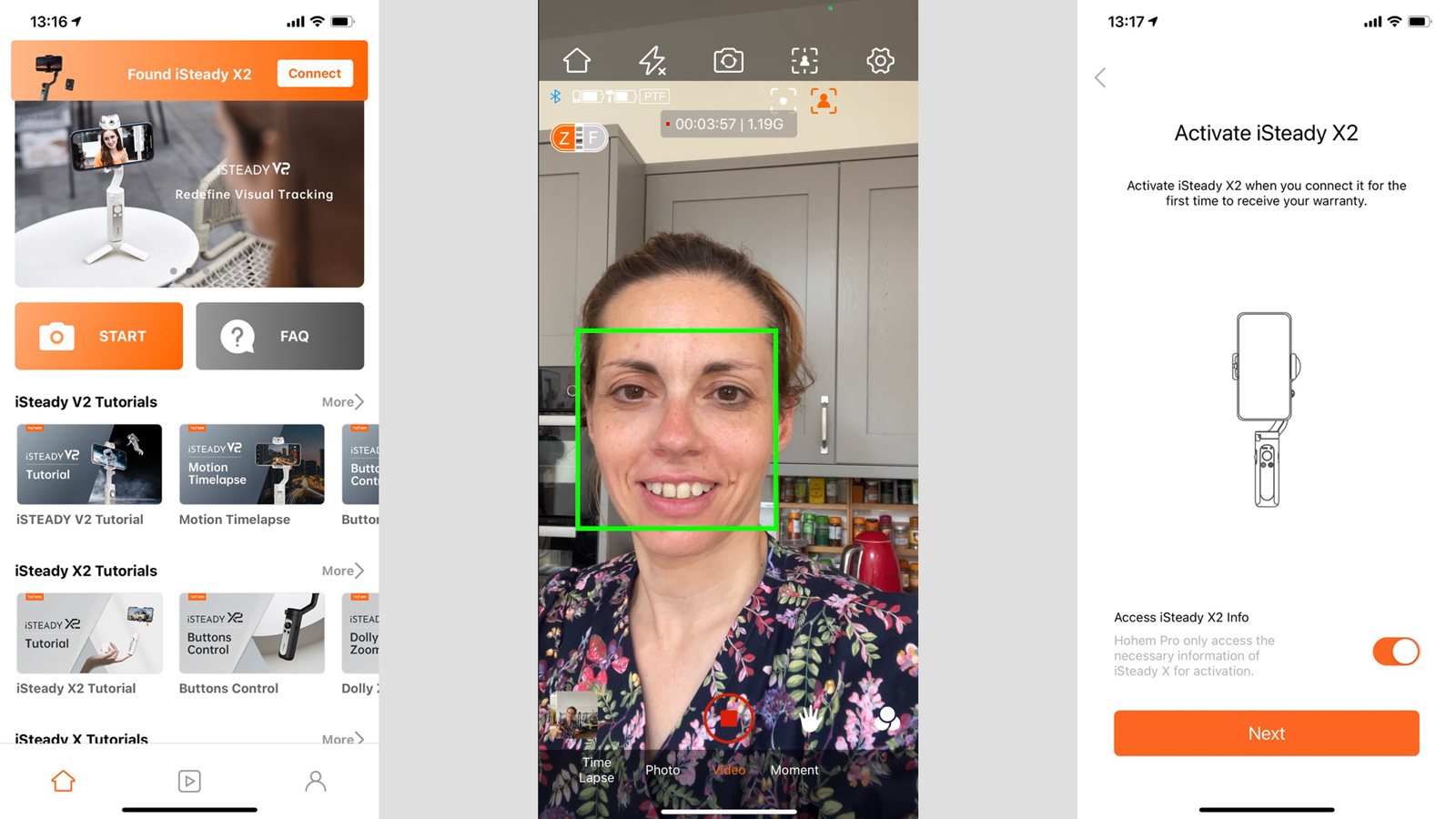
Performance and usability

Getting to grips with a camera gimbal always feels a little unnatural, but after learning the basics (for which Hohem do offer some useful tutorials) the iSteady X2 can produce impressively smooth footage.
Other than the face or subject tracking, which seems reasonably gentle from the word go, I’m tempted to suggest slowing the gimbal speed and especially the zoom from their default speeds, easily done in settings, but the choice will depend on your style.
Video sample: Walking (after several miles, on a hot day) using face tracking & the iPhone’s front camera.
The Hohem Pro app which oversees all this does its main job, camera interface, well. My phone’s 4K 60fps recording option was there if I wanted it, and the ‘professional mode’ grants access to individual cameras on the phone (for example, on the iPhone the Back Wide, Back Telephoto were options) as well as ISO and WB. If you want to explore the features of the app without the gimbal connected, that’s allowed too, which is handy for familiarization.
There are some filters and pre-programed gimbal movements too, the most vaunted of which is the ‘inception effect’ but the smooth pan might be more useful. Since it doesn’t complicate the app (they’re well organized), it’s hard to complain about more features.
The app isn’t perfect though; the setup process cannot be achieved without following the in-box Quick Start guide (how else would you know to press the power button 7 times before the first time you turn on the remote?). There are also some dubious requests for location, email and other data and it doesn’t seem too battery efficient, but worst of all it won’t save a video if you rotate the camera 90˚ at any point – even by accident – while recording.
Verdict

This isn’t just a second-generation product, but one in which Hohem have taken the opportunity to add the features many creators need without assaulting their budgets.
In practice, the result is a device which is ideally suited to traveling in a purse or backpack with vloggers that will enable them to get more and better footage more easily. Being light, easy to use is and – if you find the right cable – able to top up your phone battery afterward is all most will ever need, especially for YouTube or TikTok.
Adding a separate center button would feel more professional, and we didn’t appreciate being forced to sign up for a user account, but the balance of functionality and organization in the camera control section of the app was unarguable, making the iSteady X2 a fine choice in an almost overwhelming product category.
Read more:
• Best smartphone gimbals
• Best video tripods
• Best mini tripods
• Best cameras for filmmaking
• Best vlogging cameras

With over 20 years of expertise as a tech journalist, Adam brings a wealth of knowledge across a vast number of product categories, including timelapse cameras, home security cameras, NVR cameras, photography books, webcams, 3D printers and 3D scanners, borescopes, radar detectors… and, above all, drones.
Adam is our resident expert on all aspects of camera drones and drone photography, from buying guides on the best choices for aerial photographers of all ability levels to the latest rules and regulations on piloting drones.
He is the author of a number of books including The Complete Guide to Drones, The Smart Smart Home Handbook, 101 Tips for DSLR Video and The Drone Pilot's Handbook.