Digital Camera World Verdict
Given the price, the HS175D has real merit as a drone, let down by a clunky app and inaccurate promotion. If it didn’t claim to be 4K – which it isn’t – it might have earned more stars. The 2.7K video output is not too bad – while the other features are good for a budget drone with no gimbal. Why infuriate us from the outset?
Pros
- +
Accessibly priced
- +
Good quality travel case included
- +
No cable connection from controller to drone
- +
GPS capable
- +
Reliable 20 minutes flight time
Cons
- -
Despite promos this is NOT a 4K drone; shoots 2.7K
- -
Pre-flight process fiddly and involved
- -
Prone to drift
- -
App has some curious quirks
- -
AI modes have a lot of distance requirements
Why you can trust Digital Camera World
The ultralight category – a drone that weighs 249g or below at take off – puts a drone on a similar footing as a toy. Aviation regulations still require respect, but in most countries there is less bureaucracy (or costs) to ownership. Understandably, then, this is a busy section of the drone market. At 217g the Holy Stone HS175D fits comfortably in it, so much so that the question becomes “what have they taken out” compared to weightier devices.
Holy Stone have also kept the cost of entry well below competitors, which begs the question “is this a toy?” and “does that matter?” We’ve had plenty of our favourite devices described as toys, so we think not. The more important question is whether you get good value, and a good experience, for the investment you make. Interestingly Holy Stone’s suggested age for this device is 14+ rather than 16+ on some of their pricier devices, which suggests they’ve certainly considered older children as potential users.
What’s in the box?

As soon as you open the retail box, you have to slide out the high-quality padded case which has space for the HS175D and all accessories. That ‘all’ is generous, too, including not only two batteries but two chargers, the remote controller, spare propellor blades, a screwdriver for changing propellor blades and a manual.
The only thing missing is a mains connector – all the chargers plug into a USB-A socket, as does the simple micro-USB cable supplied to charge the controller. That means you’ll need to provide your own power source. On the plus side, it also means (if you have enough sockets) you effectively get a multiple battery charger – something DJI customers tend to have to pay more for. The only issue is that the USB sockets will need some space between them to accommodate the large charger plugs.
Design and controller

At first glance, the drone has a lot in common with other folding drones. Unlike some, it isn’t built right to the limit of the 249g, so the heft is somewhat less. It also uses feet on the fuselage itself and rear arms to rest on when landing. This means the front arms have no vertical legs and so, in turn, the opening and closing of the arms can be done in any order. It’s a little thing, but a useful one.
There are some cheeky aspects too; there are two white LEDs on the front where pricier drones might include collision sensors. In terms of lighting, the rear-leg feet also glow in a rather fetching way, so you won’t lose it when flying fast (judging orientation could be easier though). Sensor-wise, there is a sole visual positioning sensor on the base of the drone as well as GPS inside.
The controller feels a little flimsy in the hand, especially the fold-out hand grips. There is also a similarly plasticky fold-out antenna, but the crucial phone grip does seem to have the strength needed, and room for an iPhone Pro Max. The control sticks are fixed and the plastic painted silver at the top. Since it fits into the case as-is, this is arguably a plus compared to DJI’s screw-in, screw-out process.
Although the grip is host to it, the controller has no connection to your phone. Your phone uses its wi-fi to connect to the drone, which returns a good quality image within range but, of course, is more limited than radio systems used by competitors – this is the crucial technical difference between this and a DJI drone. For sensible short-distance use it also side-steps the need for a linking cable – always a fiddly aspect of RC.
Flight characteristics

Like most drones, the HS175D requires undergoing a pre-flight calibration process. You must initiate the process on the flat, then lift and rotate the drone horizontally and vertically. These steps seem somewhat more clunky than with other drones we’ve tried, needing more rotations, before the motors deign to ‘unlock’.
Control defaults to the widely accepted ‘Mode 2’ standard, and getting aloft can be as simple as pressing a take-off button. The same button lands and powers down, too, but we must admit being surprised how heavily it did so (not that any damage was done). Pricier craft use distance sensors to mitigate this, but the firm build clearly makes up for this.
Once aloft – outdoors at least – the drone hovers using GPS unless directed using the remote. That’s the theory anyway; when we tested it we encountered a tendency to drift, even when the GPS signal was confirmed. Interestingly Holy Stone suggest being at least 3 meters (10ft) from the drone at take off – a sensible precaution to be sure.

All of this was easily kept under control from the remote, especially as we gained experience, but the level of precision simply wasn’t as high as other aircraft and seems to be much more dependent on the pre-flight calibration sequence. You might not want to fly in a narrow garden or as near obstacles at first. That said things get easier as you develop confidence flying ‘FPV’ – using the front-mounted camera as a pilot’s screen.
We also appreciated the existence of a drift balancing function (press and hold the left stick, like L3 on a PlayStation while correcting the drift with the right stick). Not that this is obvious; we had to discover many of the functions in a very rapidly edited YouTube video by HolyStone which crams the entire user experience in under three and a half minutes. Ultimately, though, we also came to accept the hover was simply not as accurate as high-end drones.
As noted, the range of wi-fi is limited – realistically going past 100m (300ft) is risky. There is GPS return to home, but if you go too far you won’t be able to initiate it and have to rely on the drone. Instead it is best suited to fun nearby flying – a fact bolstered by the batteries. Two are included, and at 1700 mAh (about 20 minutes) we’re not looking at long flight times (and you need to land and power down to swap them).

Holy Stone HS175D photos
The HS1765D’s camera is fixed to the body, so any image stabilization comes from software. On the plus side there is a motorized mount, so you can still tilt the camera to look horizontally or angle down remotely. The lack of a true gimbal is what makes the drone so budget friendly, but it does have implications for image quality.
Stills on the SD card are captured at 4096 × 2304 pixels – there doesn’t appear to be any alternative setting, and the pics do have visible compression artefacts. With no TF card, the images are sent over the wi-fi link to the app, and the quality is less.
One thing that would be useful is consistent on-screen feedback, like a flash, as you take a photo. This does seem to happen sometimes, but certainly not every time you successfully capture an image.


Holy Stone HS175D Video
For a product that is promoted as a 4K drone, there is no escaping that this category is a huge disappointment. Far more so, in fact, than if it were marketed as outputting 2.7K at just under 25fps – which is what we got. We wondered if the video is upscaled through the app, but when we exported from the app to Apple Photo the video was 1920 x 1080P – even less.
Whatever the resolution, though, the key issue will be the jumpy nature of video from a drone like this; you won’t get slick commercial shots. Even when flying very slowly you’ll see the drone bouncing, and turns or leaning into the wind affect the output.
Thinking of the output more as a way of documenting the fun of flying, the 110˚ field of view is returned with decent (but subtle) perspective correction. It struggled a little with the white balance as we tested in the yellow grass of a rare British heat-wave, but that is forgivable. There are no manual settings.
Video stability is, of course, at the mercy of drone direction and even a slight breeze, but we did appreciate being able to compensate by angling the camera, and the addition of two buttons on the controller’s right shoulder (as well as an on-screen choice) made this straightforward.
Video sample: Another issue we encountered was video clips not being saved to the card – some seemed to make their way to the app instead. Since this is what happens when there is no TF card, we can only assume ours developed an issue.
User experience
The user experience is best described as uneven. The rough edges from poorly translated message boxes set a tone, but when overlooked the app actually works reasonably well, especially once you’ve calibrated and got flying.

The on-screen display does provide feedback on currently selected speed mode and allows operation of the camera (as opposed to the shoulder mounts). On the right the resolution is clearly displayed and, if red, the video button is recording.
In terms of software features, the drone offers a few intelligent features. Circle is a little useful, while follow me (which tracks your phone’s GPS) requires you to be a good distance apart to work to allow a margin of error. It says 5m, but seems to need 15, by which time the camera view of an individual is pretty limited.
We were excited that waypoints were on that list, and that the drone would respond to altitude and camera angle adjustments (but not yaw) without breaking the plan. We would have preferred it, however, if the iOS version of the app had loaded map tiles (could be a bug, could be a failure to use cellular – either way it all-but killed the feature.)
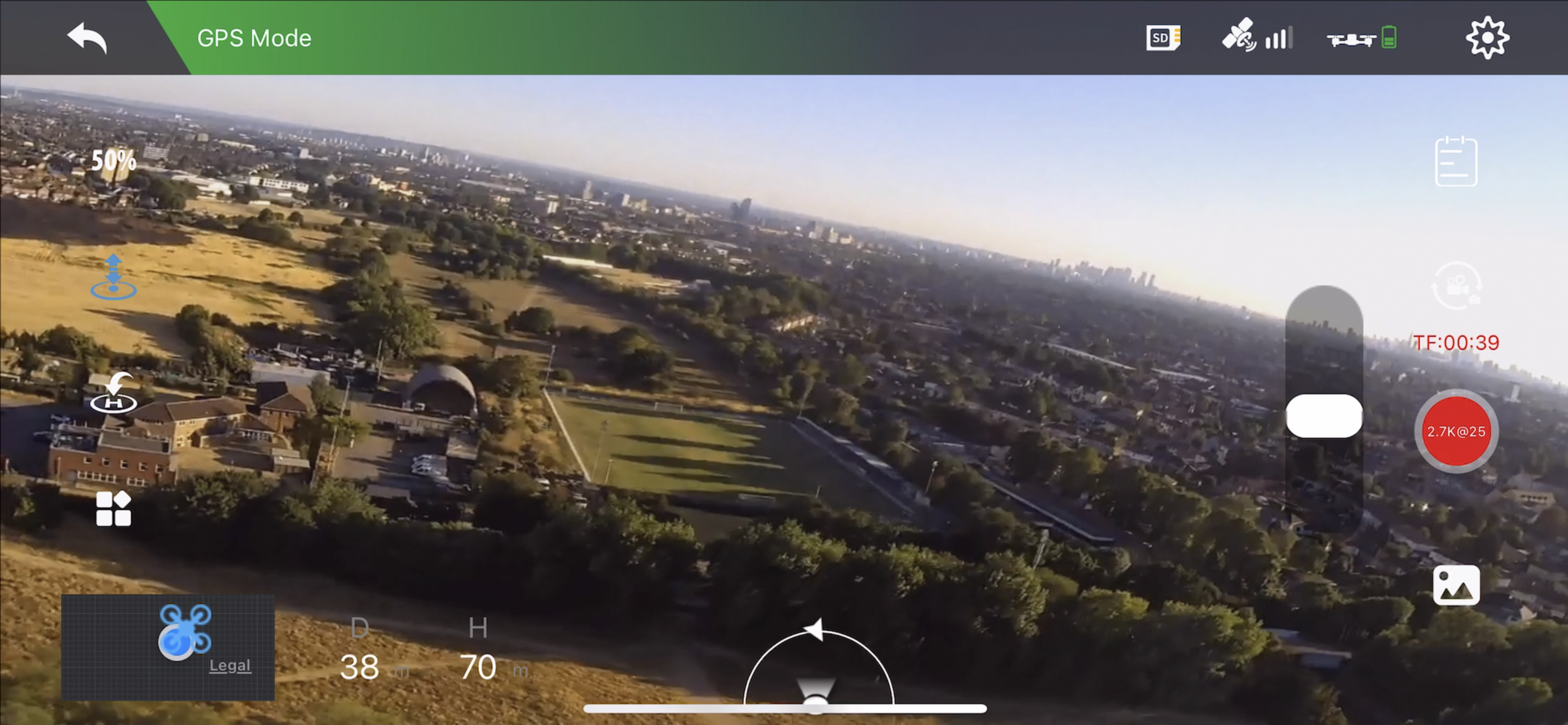
Holy Stone HS175D: Verdict

In truth, if this drone didn’t claim to be 4K it might have earned a better rating. It is, after all, a GPS drone (after a fashion) with a decent battery life, a nice case and a low cost of entry. The output isn’t amazing compared to a high-end camera drone, but this is really a well-specified toy.
By damaging trust with the promotion, something not earned back by some bugs and quirks in the app, however, we feel we need to add a note of caution. There are a lot of nods to DJI in this drone. That’s no bad thing in theory, though using similar clip art in the app might be a step too far!
What is more we don’t see the need; this isn’t for DJI users but a budget choice. To see the difference before parting with your hard-earned we’d suggest you take a solid look at the DJI Mini SE (see our review) which is pricier but does include optical image stabilization and might save you upgrading later.
If you’re looking to enjoy the experience – or give someone that fun – then, with careful following of the manual and re-calibrate with every flight, this is a good product. The batteries and case are both plusses. For an impatient younger child, or in close quarters because of the GPS drift we can see frustrations, while pro creators will need have to accept they need a bigger budget.

With over 20 years of expertise as a tech journalist, Adam brings a wealth of knowledge across a vast number of product categories, including timelapse cameras, home security cameras, NVR cameras, photography books, webcams, 3D printers and 3D scanners, borescopes, radar detectors… and, above all, drones.
Adam is our resident expert on all aspects of camera drones and drone photography, from buying guides on the best choices for aerial photographers of all ability levels to the latest rules and regulations on piloting drones.
He is the author of a number of books including The Complete Guide to Drones, The Smart Smart Home Handbook, 101 Tips for DSLR Video and The Drone Pilot's Handbook.

