Digital Camera World Verdict
As bargain toy drones go, the Holy Stone HS330 (aka Holyton HS330) is near the top of the pack. It’s got excellent safety features – especially the frame – and a better quality and duration batteries than most. It doesn’t hurt that they put three in the pack too, so you can stay aloft longer than expected. We’d love some clearer visual feedback when choosing mode, but at this price it is impossible to complain.
Pros
- +
Strong propellor guards protect children
- +
Battery pods easy to insert and remove
- +
Adjustable front light
- +
Multiple flight modes
- +
Easy-to-follow manual
- +
Good flight time for tiny drone
Cons
- -
Regular battery swapping
- -
Trim adjustments didn’t seem effective
- -
No camera
- -
Remote batteries not rechargeable
- -
Obstacle avoidance not very effective
Why you can trust Digital Camera World
Drones are here to stay, and have a lot of appeal for children of all ages. Flying them, however, isn’t without worries or regulation. You’ll be the villan of the family if you don’t let your kids fly your photography drone, but it might not wise to let them fly such a big investment as without any practice. In fact, perhaps you might need some way to familiarize yourself with controls.
That is where the toy market can be useful not only for birthdays and holiday gifts. What, though, makes a sensible choice? Constraints are typically safety and where you can fly – outdoor drones with bare propellors don’t fare well in an indoor collision. Nor do innocent humans or pets! Safety, then, is a crucial aspect of the design.
Holy Stone’s (or is that Holyton?) HS330 is an entrant into that market, called ‘mini’ or ‘super mini’ by some. We’re not sure why the branding is ‘Holyton’ rather than Holy Stone, but it comes from the same company. In this review we’ll look at whether it meets the requirements for safe fun and a training tool.

Holyton HS330 specs
Weight: 33g
Dimensions: 82 x 90 x 27 mm (3.23 x 3.54 x 1.06 in)
Flight time: 7 minutes per battery
Charging time: 40 minutes
Max range: 262ft (80m)
What’s in the box?

As well as the drone, the HS330 ships with a controller and three batteries – for a theoretical total of 21 minutes flight. That’s ideal if you’re having fun and as a way to handle sibling squabbling! A nice touch is a USB charger which can handle two batteries at a time (though clearly three would make more sense.) There is also a set of spare prop(ellors), a prop removal tool, a small screwdriver in a small bag.
Unlike some of Holy Stone’s photography-focused drones (which are, of course, pricier) there is no carry case. The cardboard box had three thin moulded plastic trays which could, at a push, be re-packed between uses.
Design

Inevitably the HS330 is built from lightweight plastics, but it seems sturdy and the glossy top is a marked improvement on many in the category. The front houses a bright while headlamp with diffuser which can be tilted to a preferred angle. No doubt it’d be a simple job for the manufacturers to substitute an FPV camera to create a TinyWhoop style quad, but here there is no camera.
The propellor housings aren’t just funnels, either. There are guards over the top and bottom made of firm plastic and held in place with screws. The base of each are the landing feet.
The HS330 makes identifying the front and back easy, not only with the white light and smaller blue on the tail, but with blue front props and black behind. The only down-side of this is that, because they are contra-rotating, you only have one spare of each if you want to maintain the color scheme.

On the underside, the power button can easily be mistaken for a vent; it is a cut in the plastic which bends as it presses a concealed button. The 300mAh battery is housed in a plastic module which forms the back half of the fuselage and must be squeezed, slid back and pulled to remove. This is much easier to do than the tiny plugs and near-naked batteries on many mini drones, yet is also 50mAh than others for a good flight time. Since each battery housing has a Micro USB socket, even if you lose the charging hub you should have no trouble.
On each side of the drone is a small LED or sensor – two on the front – which serve as a collision avoidance system. In flight, however, we didn’t see much evidence of this (more later).
The controller is comfortable in big hands, but a little more compact than a PlayStation controller, so fits into smaller hands too. As well as the control sticks, it has clicky microswitched shoulder buttons. We didn’t appreciate the three AA batteries which powered it – not very sustainable – but the physical off switch is at least reassuring.

Handling
When we first powered up the HS330 it took off easily using the one-press take off button. It clearly had no trouble attaining level flight thanks to its Altitude Hold feature, which means when you stop pushing the altitude stick the drone maintains its height. Believe it or not, this isn’t always included in small drones, and control of altitude can occupying a lot of mental effort (especially under a ceiling!)
That said, in a room with no breeze it still drifted at about 0.5 m/s – fast enough that you need to think! We went through the start-up procedure again – power up drone and controller, waggle left stick up/down to pair, and this time pushed both sticks down & left to calibrate. This time we slowed the drift down but the drone always seemed to want to be moving forward a little
The theoretical solution to this is the trim adjustment; push the left stick in and then counter the trim with the right one. We tried this with some degree of success indoors, though outdoors it didn’t seem able to help. There it was clearly important to live on the wind! It’s also worth ensuring that, when you calibrate, you’re on a level surface).
There is a choice of three speed modes, available via the left shoulder button; one is quite slow for getting used to the controls, two is pretty nippy indoors, and three was even able to take on a gentle breeze, giving just enough control to stay within the narrow bounds of a small garden. We’d suggest the kids use a big park or stay indoors though, at least at first.

The drone offers a flip function, initiated by the right shoulder button followed by the direction of choice. The drone will quickly pull off a very tidy flip which definitely impresses and works indoors or out.
On the right of the controller is a headless mode button. Headless mode ignores the orientation of the drone so that you can always push the drone away from or toward you with a single stick. In theory it is there for beginners, but we (admittedly experienced at piloting) found it more confusing. Headless mode is also supposedly preferred when the collision sensors are on.
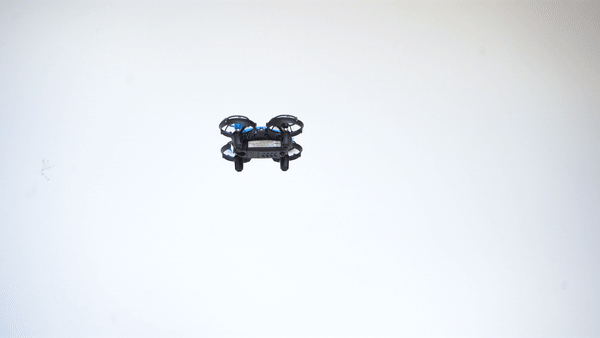
The collision sensors are supposed to work at 50-80cm (around 2ft) but even when we turned on the collision sensors (a long press of the speed switch) we didn’t see a lot of help from them. Far more significant are the sturdy prop guards, which saved us countless times in our testing.
These are better than the soft plastic clip-on type on older mini drones, and survived a few walls from ceiling height to a hard floor. All we did each time was re-calibrate and take off again from a flat surface.

In the last 90 seconds or so of flight the drone won’t flip and eventually lands by itself if you don’t press the take-off/land button first. There is also an emergency shut off, but it’s rarely the best solution.
Is it useful for learning?
One question people might find themselves asking is how similar the experience is to a camera drone. The default controls are very similar, with the remote reverting to Mode 2 every time it is powered up (unless a key is held). Since photography drones from Holy Stone to DJI use the same arrangement, the basics are all there. So long as you don’t fly using the headless mode, that is.
Thanks, too, to the altitude hold a key behavioral basic is the same, though a GPS drone – or even one with downward optical flow sensors – would not drift in the same way. That said, few pro drones have a flip button! Moreover because of the drift which is hard to completely trim away, you’ll actually become a more confident pilot quickly. Since pro drones are fitted with more sensors they’re actually easier to fly, and this will certainly build the crucial stick skills.
Verdict

The HS330 is a sold and robust small toy which might feel light in the hand, but takes advantage of that to deliver a decent flight time – better than many ‘toy’ sized drones. Compared to competitors with loose batteries, it feels like a generational improvement. It looks the part, too!
The excellent manual’s step-by-step guides make choosing modes straightforward. That’s good, because it also can’t be ignored if you want to try every function. Inevitably things don’t come completely naturally when the only feedback you have from switching modes is the flash of a light on the drone. This, and difficulties with trim adjustment, were our only real complaints. We had low expectations of the obstacle avoidance and were not surprised (though the mere fact any variant of this tech is there at all is still amazing.)
The entire bundle shouldn’t challenge the budget, and seems like excellent value whether you’re looking to give many happy hours to the kids or yourself. It is clearly the perfect blend of gyro-stabilized flight and safety features to build your confidence in drone piloting without significant risk, too.

With over 20 years of expertise as a tech journalist, Adam brings a wealth of knowledge across a vast number of product categories, including timelapse cameras, home security cameras, NVR cameras, photography books, webcams, 3D printers and 3D scanners, borescopes, radar detectors… and, above all, drones.
Adam is our resident expert on all aspects of camera drones and drone photography, from buying guides on the best choices for aerial photographers of all ability levels to the latest rules and regulations on piloting drones.
He is the author of a number of books including The Complete Guide to Drones, The Smart Smart Home Handbook, 101 Tips for DSLR Video and The Drone Pilot's Handbook.

