Digital Camera World Verdict
We think the HP Spectre x360 16 OLED is going to appeal to a broad range of people: those who want a versatile form factor, those who want an OLED screen, those who want some reasonable gaming performance, those who work with digital art, and more besides.
Pros
- +
Discrete Nvidia GPU
- +
Finely built and finished
- +
Versatile form factor
Cons
- -
Not the best screen aspect ratio for videos
- -
Keyboard keys are a little angular
- -
Not everyone needs a 360-degree display
Why you can trust Digital Camera World
HP is one of the most experienced laptop makers out there, and the HP Spectre x360 16 OLED is the latest in a long line of models with a 360-degree screen that folds right over – which might be one of the main reasons that you're thinking about picking this up.
The best 2-in-1 laptops and convertibles offer the convenience of a tablet, but the power of a laptop, and often comes with added bonuses like a stylus that makes it easier to draw on the screen, mark up documents and edit photos.
As is common for HP laptops, and indeed laptops in general, this laptop is available with a selection of different specs to pick from. While the style, ease of use and build quality is the same for each model, you should pick an internal spec that works for your needs. Check the specs box on this page for the details of the review unit we were sent (it's the 16-f0057na model if you're shopping around online).
The HP Spectre fits into the premium range of HP laptops, starting at around $1500/£1400. You can find guides to the best prices for the HP Spectre x360 16 laptops that can currently be found from online retailers below.
HP Spectre x360 16 OLED Specifications
CPU: Intel Core i7-11390H
Graphics: Nvidia GeForce RTX 3050
RAM: 16GB
Screen: 16-inch, 3840 x 2400 OLED
Storage: 512GB SSD
Ports: 2 x Thunderbolt 4 with USB-C (DisplayPort 1.4), 1 x USB-A, 1 x HDMI 2.0b, 3.5mm headphone/microphone jack, microSD
Connectivity: Wi-Fi 6E, Bluetooth 5.3
Camera: 5MP
Weight: 2.01 kg
Size: 358 x 245 x 20 mm
Check out the best OLED laptops

HP Spectre x360 16 OLED Key features
You'll see from that specs list that the HP Spectre x360 16 OLED has a well-rounded set of specs: not the absolute best on the market, but powerful enough for most people. You can easily do day-to-day tasks on it, you can do some gaming – albeit at lower resolutions and frame rates than on the best rigs – and you can do some heavy-duty photo and video editing too.
Unless you do all of your computing inside a web browser (think emailing, social media, essay writing, and so on), you don't want to go less than 16GB of RAM these days, and perhaps power users will be looking for a bit more in that department. However, the size and sleekness of the laptop have to be taken into consideration, and you can't of course get desktop-level specs inside this form factor.
The Nvidia GeForce RTX 3050 with 4GB of video memory is a welcome inclusion: serious gamers have now moved on to the RTX 4000 series, but the RTX 3050 can still do a job with the best games of the moment, and will also be able to lend a big hand when it comes to working with photos and videos on larger scales and at higher resolutions.

HP has been making these 360 laptops for several years, where the screen folds right over back against the bottom of the device. It means you can use it as a makeshift and rather chunky tablet, should you need to. You can also prop it up in a 'tent' mode for watching movies and making video calls – we're not sure that there's all that much demand for these alternative configurations, but you may think differently.
If you definitely will utilize the 2-in-1 form factor, however, then this is one of the best in the business currently out there. The other standout feature is the razor-sharp 16-inch 4K+ OLED screen, which offers fantastic contrast and blacks that are so black you almost get sucked into them, as well as up to 400 nits of brightness and 100 percent coverage of the DCI-P3 color space. It's a great panel, with a 16:10 aspect ratio that's perfect for work and websites (and less so for watching movies).
The screen and the 360-degree design are two of the main reasons to choose the HP Spectre x360 16 OLED, but there's also an included stylus that charges via USB-C. If you need a device for digital artwork as well as for more conventional computing, you're covered. Unfortunately, there's no integrated slot for the stylus, but it will attach magnetically to the side of the laptop display.
HP Spectre x360 16 OLED Build and handling
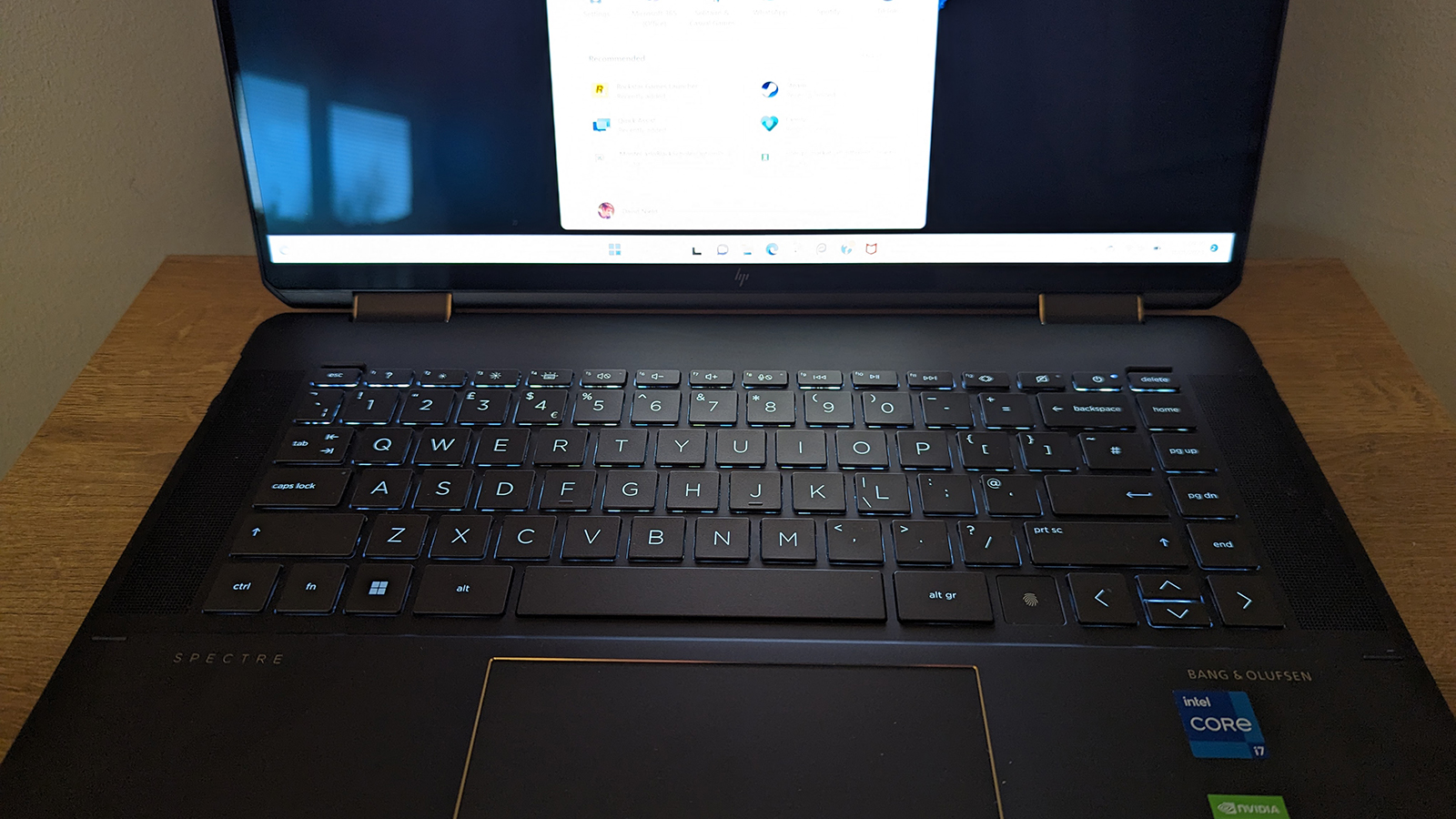
The HP Spectre x360 looks great, in our opinion: attractively finished, curved in all the right places, nicely accented, and with a superb screen. Pick it up and it feels like a really well-put-together machine, which of course you would expect from HP after all of these years of the company making laptops. With a sandblasted, anodized black aluminum finish, you're likely to attract one or two admiring glances in the local coffee shop if you're pulling this laptop out of your bag.
There's a relatively large but tasteful silver HP logo on the back of the lid, and even the audio and cooling fan grilles are well done. The only slight awkwardness we noticed was the cutouts for the HDMI and USB-A ports on the left, and the latter even has a small covering on the bottom that needs moving to use the port.
Typing and using the trackpad is mostly a pleasure, with a good amount of give on the keyboard and a smooth, premium-feeling finish to the individual keys. The trackpad is fast and responsive, although registering taps can take a little more force than we'd ideally like. There's also a subtle lighting effect on the keyboard that we really like (though you can switch it off if you prefer).
HP Spectre x360 16 OLED Performance
The combination of an Intel i7 processor and an Nvidia RTX 3050 GPU means you're going to get above-average performance from the HP Spectre x360 16 OLED. It has no issues at all, for example, managing dozens of browser tabs at once, editing high-resolution images, or encoding 4K video. This is a more than adequate portable creative station, though nowhere near the fastest laptops on the market right now (which will cost you significantly more of course).
The standard PCMark 10 test returned a very respectable score of 4,755 on this laptop (with scores of 6,446 on Essentials, 8,342 on Productivity, and 5,429 on Digital Content Creation). We also played a bit of GTA V at decent graphics settings and a frame rate of 50-60 fps – it's an older game of course, but it shows you what this laptop is capable of. When running demanding tasks it certainly gets warm underneath of the chassis, but you're not going to burn yourself.
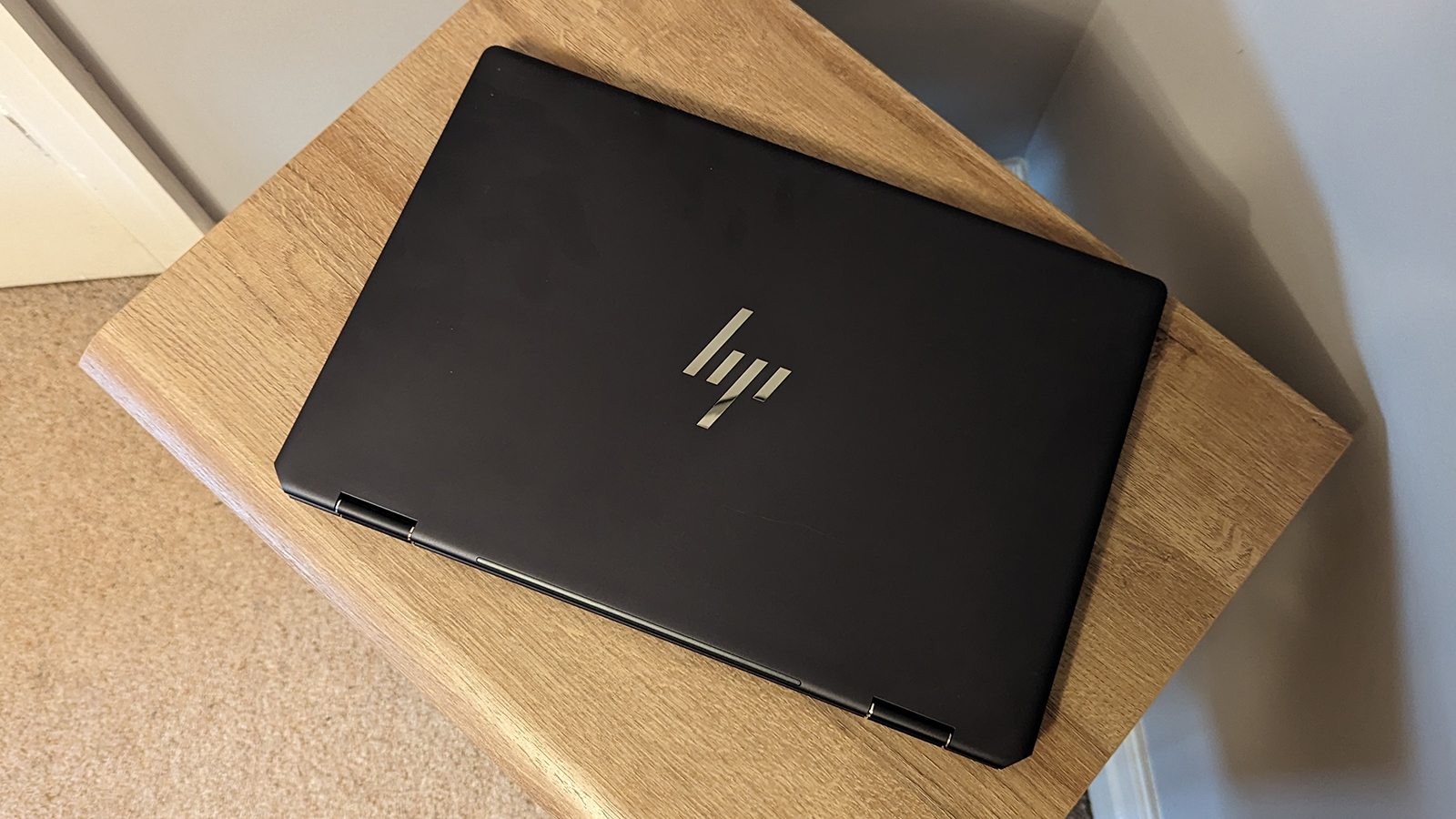
Battery life drops around 10 percent an hour when watching video at the maximum brightness and a low volume, while in more general use you'll get 6-7 hours of use out of this. That's not up there with the longest-lasting laptops, but you'll just about get a whole working day away from your desk – and remember the battery has that bright OLED panel to keep powering.
The quad-speaker system designed in partnership with Bang & Olufsen is fine as far as laptop speakers go, but this isn't a laptop you're going to buy for the fidelity of its audio output. We should also mention the 5MP webcam and integrated fingerprint sensor that give you more convenient ways of logging into Windows.
HP Spectre x360 16 OLED Verdict

How much you love or loathe the Acer Predator Helios 300 is really going to depend on what you want from your laptop. Obviously, the aesthetics of this laptop are designed to appeal to gamers, down to the highlighted WASD keys on the keyboard – if you're not a gamer then you're not going to want this laptop.
If you are a gamer and you want a high-spec rig that's going to excel at other demanding tasks – like, say video editing – then this may well fit the bill. It certainly impresses in terms of its performance, its build quality, and its size, as well as the typing and trackpad experience. With so many similarly priced and similarly specced laptops around though, we think it's going to be the looks of this model or perhaps some brand loyalty to Acer that will tip the balance in favor of the Predator Helios 300.
Then there are of course the best Macbooks to consider as well – not for gamers, but great for high-end creative work. That's a lot of competition for this laptop, but we reckon that it manages to hold its own, as long as it's not going to be unplugged very often and you spend a considerable amount of time gaming.
HP Spectre x360 16 OLED Competitors
For creatives looking for a 16-inch laptop, the latest 16-inch MacBook Pro is of course the obvious choice. It's just been refreshed with blazing-fast M2 Pro and M2 Max chips, and while you don't get an OLED screen you do get significantly better performance – at a significantly higher price of course. If you've got the budget, it's a very appealing laptop package, even if you prefer Windows as a desktop operating system.
If you're after something that actually looks like a gaming laptop, consider the Acer Predator Helios 300 – though it's worth noting that the GPU capabilities are about on par with the HP laptop we've reviewed here. The screen size gets upped to 17 inches, though you don't get the OLED quality. It's perhaps worth considering if you want more configuration options and the ability to customize the lighting of your laptop.
Find out more about the current laptops available with our guides to the best photo editing laptops, the best laptops for video editing, the best student laptops, and the best Chromebooks.
Dave is a freelance journalist who has been writing about all kinds of tech for more than two decades, covering everything from laptop reviews to data security news to guides to how to use the latest apps. When he's not busy trying to hit a specific word count and deadline, he enjoys long walks in the countryside, movies, and the occasional football match. He's based in Manchester, UK.


