Digital Camera World Verdict
This is a no-nonsense classroom tool that has been built, first and foremost, to help educators – even in classrooms with young children. As such it is uncomplicated in its approach, but the flexible neck has a multitude of uses, and the price is sensible even for cash-strapped schools.
Pros
- +
Easy to redirect anywhere
- +
Adjustable focus
- +
A removable base provides options
- +
Built-in light
- +
Stop-motion feature
- +
Surprisingly sturdy
Cons
- -
Manual Focus
- -
Software looks a little tired
- -
USB-A a bit old-school
Why you can trust Digital Camera World
The Hue HD Pro is a document camera – or classroom camera – built to make learning fun and teaching easier. It is simple, and yet offers educators the option to share things with the class in a number of ways, some not entirely expected, thanks to its flexible design style.
There is a lot of choice in the world of document cameras, and this one doesn't attempt to compete on resolution or other qualities which might appeal to specification fans. Instead, as we'll see, the designers seem to have thought about how it can make a contribution without complication – and in so doing has carved out a clear niche which may well suit you.

Specifications
Rotation: 360˚
Microphone: Yes
Connectivity: USB 2.0 and later, USB-A port
Support: MacOS (10.4 and later), Windows (XP and up), Linux, Chrome OS plug-and-play
Weight: Camera 90g + Base 263g (on our scales)
Dimensions: Length 430mm (approx 300mm flexible nexk)

Build and handling
Like most document cameras, the Hue HD Pro can work in two ways; when plugged into almost any computer it announces itself and is recognized by the OS as a webcam, so can be used like any other for conferencing or video recording. The other is with the help of the software, which we'll get to.
There are also two ways to plug the device in; Hue provides a weighted base (in matching color) which the camera's USB-A socket can plug into. At the back of the base is a Micro USB connector and a USB-A to Micro-USB cable is supplied to connect to your computer.
You can, however, quickly plug straight into a USB-A socket on your Mac/PC or even (and I don't advice this) use an adapter as I did. This is a really handy option, especially in a small area, though if you flex the camera's stiff neck a lot there is the risk of putting a lot of stress on the computer socket. If the kids are playing, definitely stick with the base!!
The head has four very weak white LED lights, and the only button on top turns them on and off, while the lens has a sturdy grip for focusing, which is done manually.

The software, which took up only 60MB on my Mac – needs to be downloaded from Hue's site which could, to be honest, be a little easier to navigate. It also lacks the sheen of polished design, but it is divided very practically into viewing, recording, timelapse, and so forth, plus it offers the option to draw and type over the image, and the live-view features a very handy 'freeze' button.
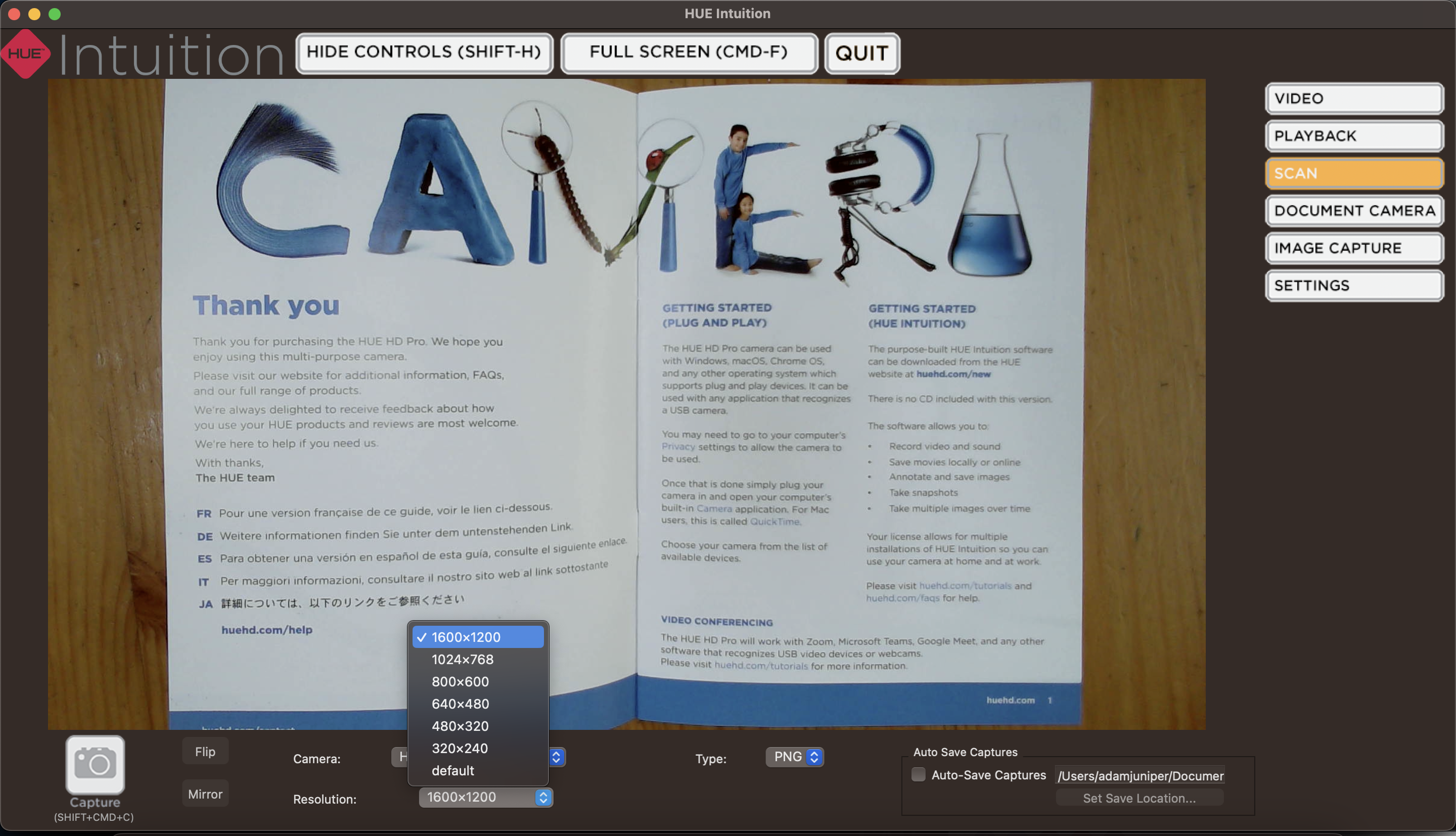
The app isn't gorgeous, but it does its job well and has some nice features, once you get used to the nomenclature. The "Image Capture" mode allows you to choose between keypress, a timer, or movement to trigger capture, so you can set up a rudimentary timelapse. A single image is a "Scan."

Performance
On its own, the Hue HD Pro is a perfectly adequate camera. As you can see, I was even able to get it to work on a M1 MacBook Pro using a USB-adapter which might have been a little risky in terms of balancing the weight on the socket, but that's on me.
When installing the app, it was impressive how far back Hue's support extends (and how modest its requirements are); even if your institution is not in a hurry to upgrade your computer you should still find things work.
The sample images show not only how legible the text is with camera, but also the fun which can be had using the depth of field when getting close up to the collage image my son made for school. It was notable that the automatic exposure seemed to do a good job most of the time, not over-exposing the image or making all the paper 100% white, which made sense for live viewing by a class especially.
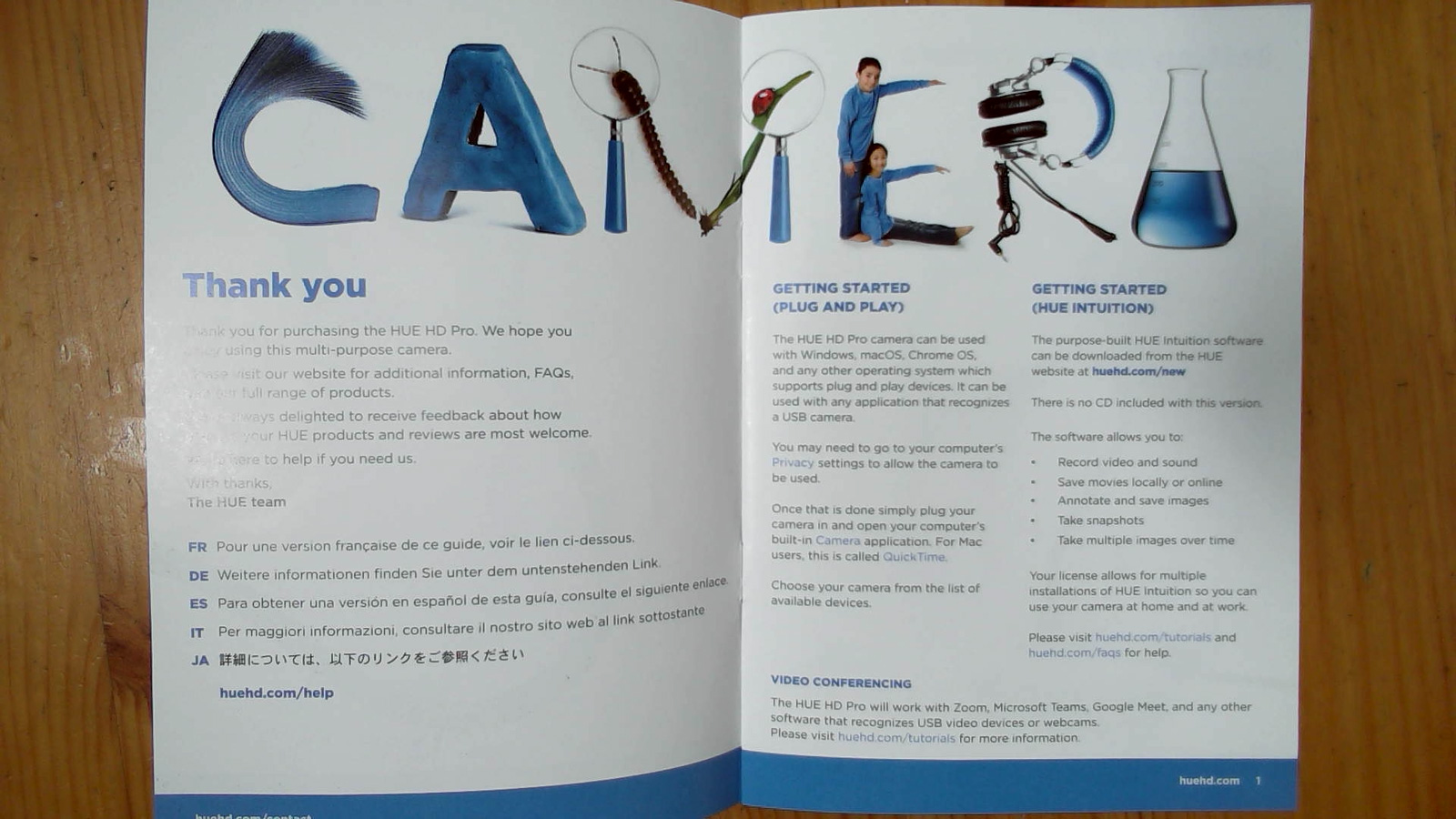

The sample clip is recorded using the app's record feature. It gives an idea of the camera's quality (and the paper noise the only-average microphone picks up).

Final verdict
I don't get to play with a lot of colorful devices, so I might have dismissed the Hue HD Pro as being childish, but that would have been both correct and a mistake at the same time. It's meant to appeal to children – that's why it comes in a choice of colors – but the flexible neck is about a lot more than being fun.
Manual focus didn't seem to present any kind of problem for me. It quickly becomes very natural and can be done on-device, whatever the lighting, without needing to click in an app and hope that the autofocus can manage.
Sure, the resolution isn't high-end, but it doesn't need to be. Not that many classrooms are equipped with digital displays above 1080P yet, for one thing! The fact the camera can quickly be re-positioned to show children, children's work, tiny insects, or a selfie is impressive.
• If, at the end of this review, you're still looking for alternatives, check our guide to the best document cameras, or perhaps something more specific like the best book scanner.

With over 20 years of expertise as a tech journalist, Adam brings a wealth of knowledge across a vast number of product categories, including timelapse cameras, home security cameras, NVR cameras, photography books, webcams, 3D printers and 3D scanners, borescopes, radar detectors… and, above all, drones.
Adam is our resident expert on all aspects of camera drones and drone photography, from buying guides on the best choices for aerial photographers of all ability levels to the latest rules and regulations on piloting drones.
He is the author of a number of books including The Complete Guide to Drones, The Smart Smart Home Handbook, 101 Tips for DSLR Video and The Drone Pilot's Handbook.

