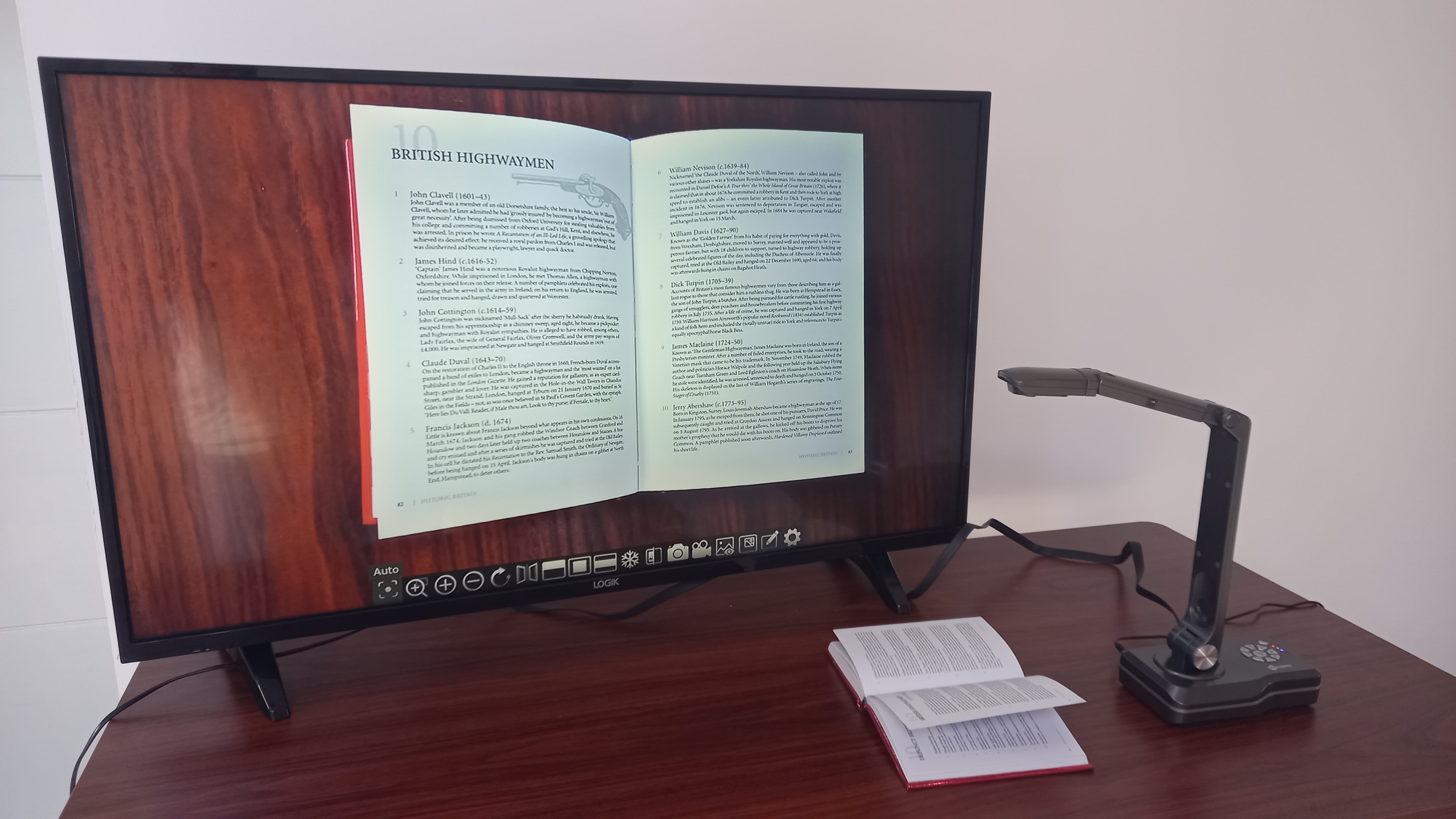Digital Camera World Verdict
The Joyusing V508 document camera is a little more expensive than most of its mid-range rivals, but not by much. And its build quality, high resolution, advanced features and overall performance are all first rate. On the downside, it's not technically 4K and you can't cast via Wi-Fi or connect to mobile devices. Overall, though, it's the best document camera we can recommend at this price today.
Pros
- +
High quality picture
- +
Secondary fill light
- +
Excellent controls
- +
Variety of outputs
Cons
- -
Lacks wireless option
- -
Remote control battery not included
Why you can trust Digital Camera World
A document camera is a device that typically mount a small camera on a gooseneck, which is used to display an image of a document, the pages of a book or a physical object to an audience, on a screen or monitor.
That makes the best document cameras useful tools for teachers, scientists, presenters, lecturers and trainers, as it allows them to display both printed material and physical objects to an audience on a big screen, in real-time. They also make it easy to zoom in on specific details for people to see. You can also use them to capture photos and videos, and some come with microphones, allowing you to use it as an external webcam.
The cheapest document cameras sell for less than $100, but they tend to be on the basic side. So if you want the best specs and features, it's worth paying a little more. The Joyusing V508 is at the upper end of the mid-range models, so is it worth the extra cash? I spent some time testing a review model to find out.
Joyusing V508: Specifications
| Sensor | 1/3.2" CMOS |
| Pixels | 8MP |
| Max resolution | 3264 x 2448 |
| Frame rate | 30fps (60fps at 720p) |
| Zoom | 100x Digital Zoom |
| Shooting area | A3 |
| Outputs | HDMI, VGA, USB |
| Dimensions | 320 x 280 x 185mm (12.5 x 11 x 7.2 inches) |
| Weight | 1.1kg (2.4 lbs) |
| Dimensions | 32.64 x 21.43 x 1.87 cm (12.85" x 8.44" x 0.74") |
Joyusing V508: Build & Handling
Despite its silver finish, the Joyusing 508 is quite plasticky in its construction. At the same time, though, it feels solidly made; not to heavy to carry, but not so light as to feel flimsy.
It's also nice and flexible in use. The neck rotates back and forth between 135 degrees, the middle part can move a full 180 degrees up and down, and the rotatable camera head can flip up 90 degrees. Consequently, I had absolutely no problem moving the lens into the position I needed for an optimal view. The device also folds up very compactly when you need to put it away.
There's a dial of buttons on the base, which allow you to do things like power it up, turn on the light and zoom in and out. I found this really helpful in certain situations, where using the software interface would have been a little fiddly. The buttons have a nice action and give you solid click.

The Joyusing 508 also has a very desirable USP. Most document cameras come with a light, but this can cause quite a distracting glare, especially if you're viewing an object on a nicely polished table. So the Joyusing 508 additionally features a three-inch long fill light.
This provides a softer illumination that helps to alleviate that problem, as well as minimising shadows. You have a choice of three levels of brightness. And in my tests, it really made a big difference in displaying glossy book pages in particular with clarity.
Joyusing V508: Setup
Like most document cameras I've tried, setting up the Joyusing 508 was pretty easy. For using it on my laptop, the printed instructions pointed me to a website to download the Visualiser software for Windows (there are also options for Macs and Chromebooks). Then I simply needed to plug my Joyusing 508 into the wall using the included adapter, then connect it to my laptop via the included USB-A to USB-A cable. (If you only have USB-C ports in your ultrabook, though, you may need to buy an adapter).
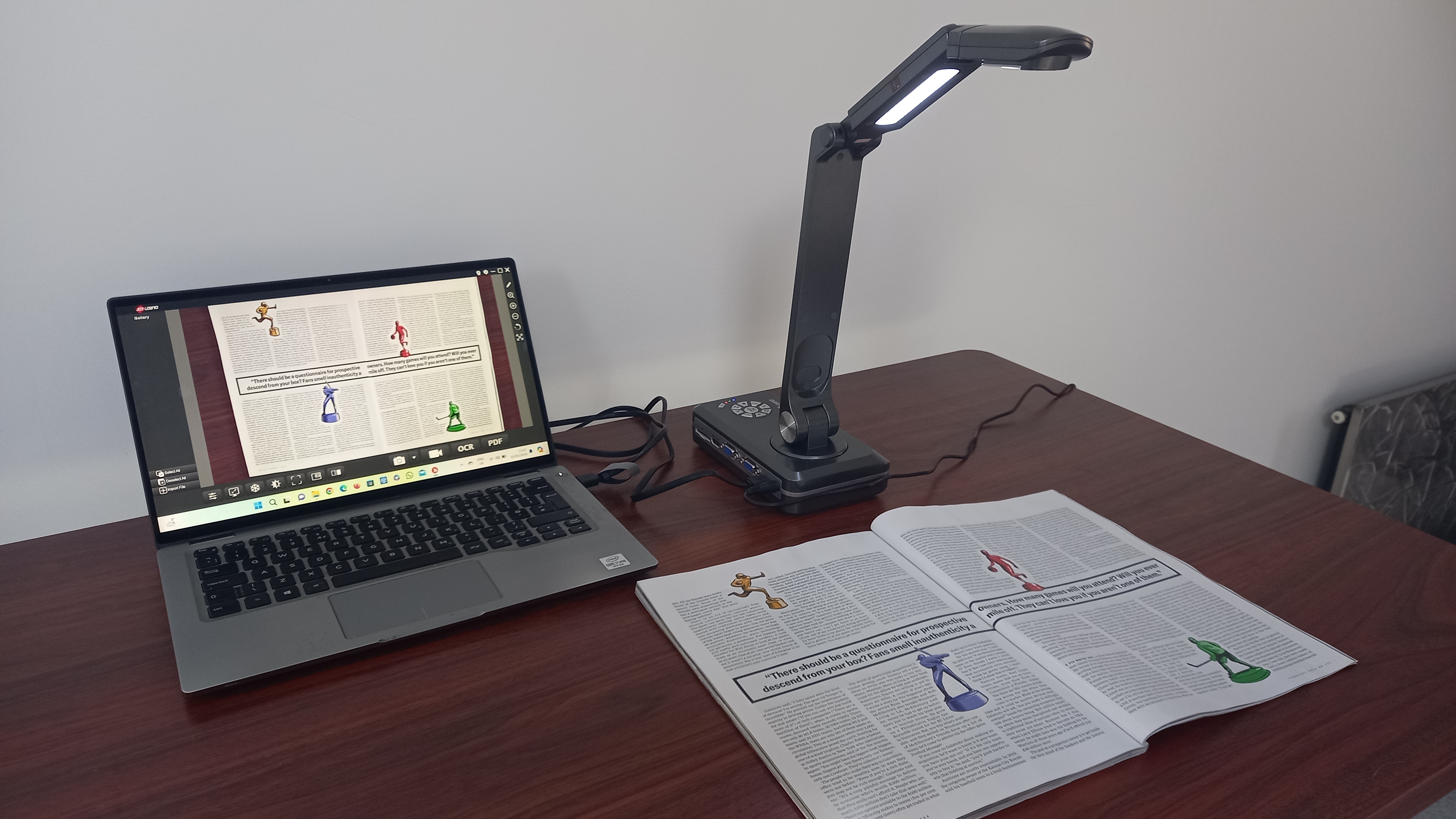
Next, to use the Joyusing 508 on my TV, I just needed to hook up the included HDMI to HDMI cable, and that also worked perfectly for me on first go. (You'd do the same to connect to a projector). I could then use the remote control to do things like rotate and freeze the picture, zoom in, take photos and record video. This was genuinely helpful at times, although note that the remote requires an AAA battery, which is not included, and that you can't use it when the Joyusing 508 is connected to the laptop.
The Joyusing 508 also features an SD card slot in case you want to save your images and video directly to a card, and VGA-IN and VGA-OUT ports for connecting to a monitor. Plus there's even a Kensington security slot. Be aware, though, that there's wireless option, so there doesn't seem to be a way of casting the Joyusing 508's picture to a tablet or phone.
Joyusing V508: Performance
Once I'd set up the Joyusing 508 I found it, well, a joy to use. On the laptop, all the functions I could imagine myself needing are there in the software interface, and are replicated when you plug it into a TV.
The A3 shooting area was more than ample for my needs. The resolution of 1080p at 30fps isn't the absolute highest on the market, but it offered more than enough detail for my purposes. Plus the 100x Zoom means I felt unlimited in how up close and personal I got with my subject.
Meanwhile, the variety of ways to control the camera (buttons on base, remote control or on-screen software interface) meant the device never felt fiddly or awkward to operate. I particularly enjoyed the simplicity of just pressing a button on the remote or base to take a still photo.
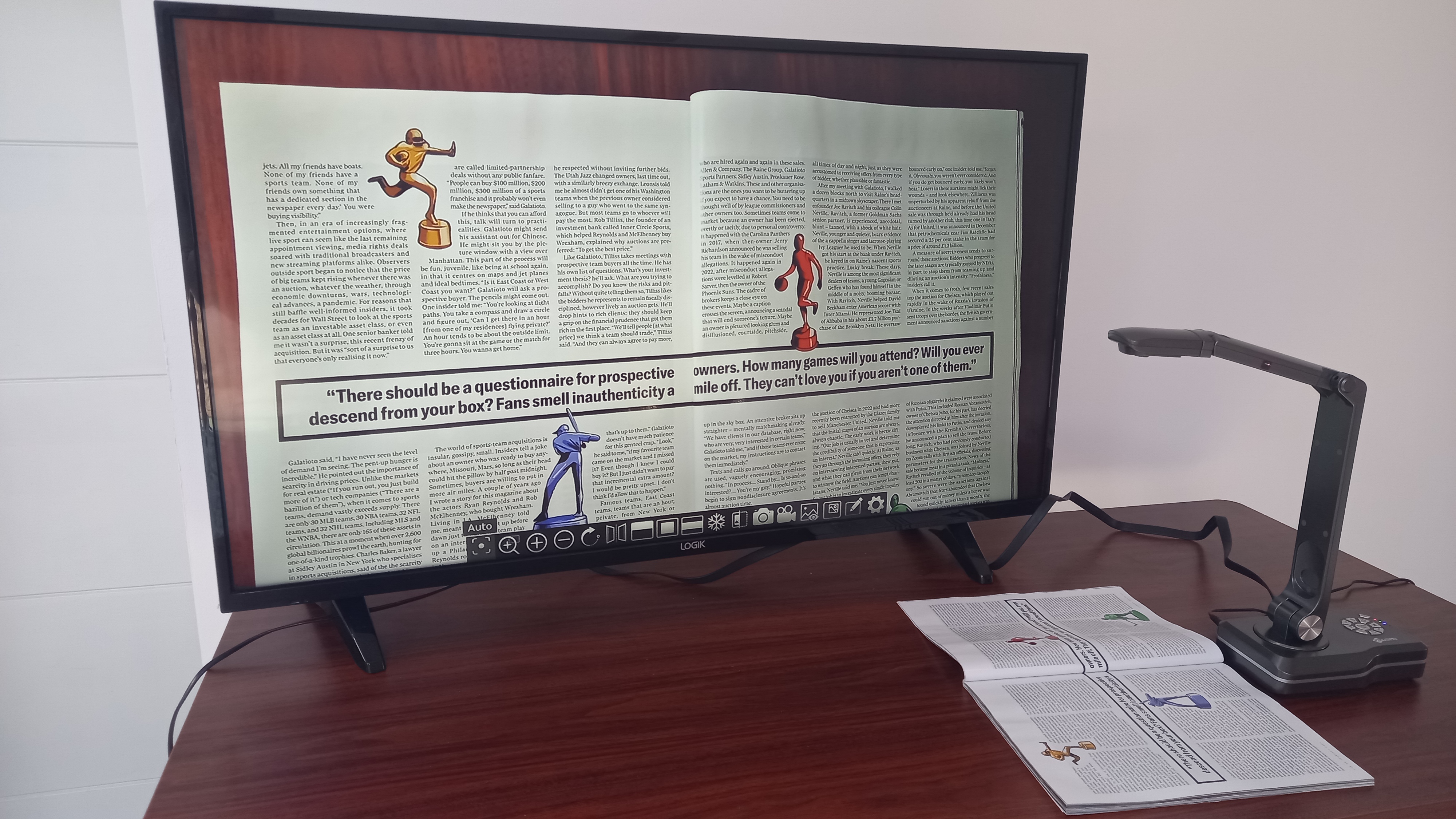
For teaching and presenting, I found there were plenty of tools to help illustrate what my audience were looking at, including the ability to annotate with text, arrows and drawings, and the all important eraser for when you go wrong.
When it came to putting my hand in front of the monitor, the 30fps frame rate really made a difference, as the movement looked very smooth and not at all jerky. Better still, if you lower the resolution to 720p you can get a buttery-smooth 60fps. In fact, one of the best things about the Joyusing 508 is the variety of resolutions it offers: a choice of 11 options, from 320 x 240 up to 3264 x 2468 (which is not technically 4K but pretty darned close to it).

At the highest resolution, the Joyusing V508 worked well for me as an external webcam on Zoom calls. Admittedly, I found the audio quality of its internal mic was a little tinny compared with professional webcams or podcast mics, and so I wouldn't recommend this device for streaming or making YouTube videos. But for web conferencing calls, I'd consider it perfectly acceptable.
In short, I could find barely anything to dislike or criticise with this document camera. It does everything I could imagine wanting, with the one exception: there's no Wi-Fi connection. So in other words, connecting it to anything at all will require at least one cable. As long as that doesn't bother you, though, and you can afford it, I'd say this is the best document camera for the price today.
Joyusing V508: Verdict
I think very highly of this document camera and would recommend it to most people looking for a mid-range model. First of all, because of the range of output resolutions. That might not jump out at you as important: for example, if you currently work using an HDMI projector, why would you need anything else? However, there's no telling where you might end up having to teach, present or give a talk in future, either as a one-off or a permanent job move. So having this flexibility should be considered a big selling point indeed.
More fundamentally, this document camera offers advanced features which (and this is not always guaranteed with tech) actually work well in practice, and are easy to understand and access. The killer feature for me was the fill light, which makes a huge difference in low light conditions and is arguably more important even than things like resolution and frame-rate.
Alternatives
Want something smaller, cheaper and more portable? The size of a 90s cellphone, this Ipevo Do-Cam has a simple design, but Ipevo’s feature-filled software make it useful in a broad range of classroom and presentation situations, while the flip button and tilting camera mean it can also step in as a webcam.
For an even cheaper alternative, check out the Hue HD Pro. For under $100, you get a basic document camera that's surprisingly surprisingly sturdy and features a flexible neck you can point anywhere. It's a particularly great choice for teachers of young children.
Tom May is a freelance writer and editor specializing in art, photography, design and travel. He has been editor of Professional Photography magazine, associate editor at Creative Bloq, and deputy editor at net magazine. He has also worked for a wide range of mainstream titles including The Sun, Radio Times, NME, T3, Heat, Company and Bella.