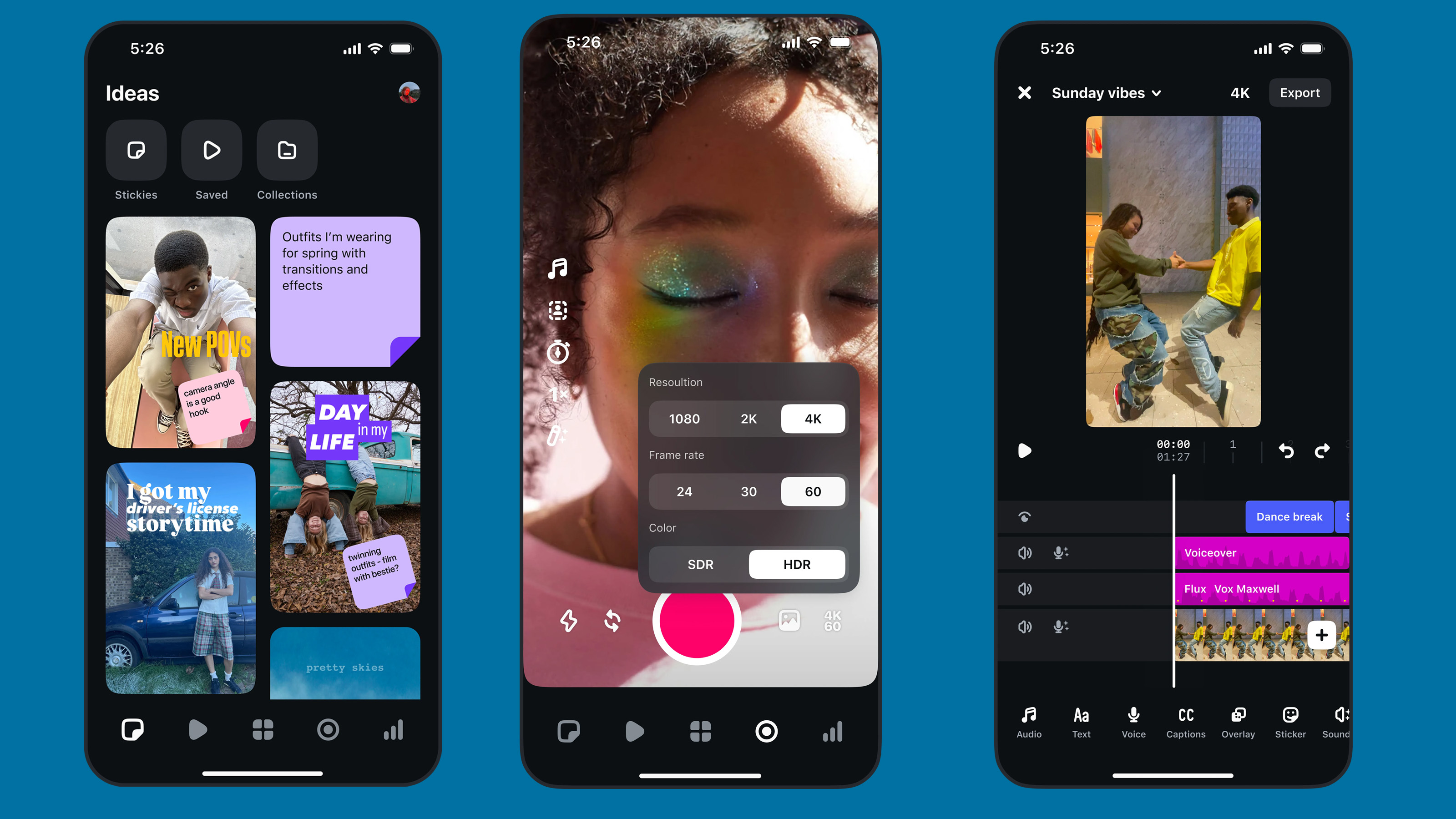Digital Camera World Verdict
A handsome and effective 360-degree conference camera which travels well and produces decent AI video (within a reasonable table size). The speaker is good too. It’s nice to have the option of working with any HDMI display, and the remote makes this a pro device though we’d like neater cables, better low-light performance and even quicker AI.
Pros
- +
Portable and easy to transport
- +
360˚ achieved with two cameras
- +
Supports multiple conferencing systems
- +
Built-in Android-based OS works without a computer
- +
Bluetooth remote control
- +
MicroSD card recording option
Cons
- -
AI could be quicker to recognise shift in speaker
- -
Using controller as mouse-wand is painfully slow
Why you can trust Digital Camera World
The last few years have seen a rapid growth in conference room cameras, and webcams in general. It isn’t just the needs of the pandemic; even before there was a growing need for meetings to take place in more than one room at once. That does not mean, however, everyone needs to be peering down a laptop’s camera. As more participants are in the same space, creative alternatives are needed.
The solution is a smart huddle camera that can be positioned to get a 360˚ view and use AI to keep focus on the person talking. This means a meeting can be held without the need for a conference camera operator.
Kandao are certainly not the only folk to recognize this need, so the question is: “Have they met every need you have (and, of course, where does it sit in terms of value)?” Incidentally, this 360˚ approach is a tech Kandao has found other uses for; check out our review of its 8K QooCam EGO action camera).
Specification

Output resolution: 1080P
Field of view: 360˚
Connectivity: USB-C, USB A, HDMI, RJ45, Bluetooth, Wi-Fi 802.11ac (2.4 & 5 GHz)
Remote: Yes, Bluetooth
Size: Outer diameter of main device: 78.2mm; Height: 282.6mm
Weight: 1350g (3lb)
Key features

The 360 Meeting Pro is an AI-based conference camera with HDMI socket and built-in Android-based OS meaning it can operate without a computer. The dual fish-eye lenses can see the entire room, and it delivers a video feed cropping in on active meeting participants. It has wired and wireless internet, and it’s also able to act as a webcam by plugging directly into a computer.
Build & handling

The Kandao Meeting Pro is certainly not light, but nor should it be; it’s designed to sit in the middle of a meeting table so you wouldn’t want it falling over as the boss slams the table and demands the deadline be met (or just puts down their coffee). There is also a tripod mount if needed. You will need to provide a display, power and an internet connection (a nice touch is PoE, so the last two need only one cable). Alternatively, the device will connect to a computer and act as a webcam, meaning this and a laptop is all you need to conference on the road.

At first use, it’s definitely wise to set aside a bit of time, as you’ll need to acquaint yourself with the speaker, let it check its firmware, and – if you’re using the built-in Android software – set up your conferencing apps. 12 were on offer, including Skype, Zoom, Teams. Entering passwords is achieved by waving the remote like a wand to waft a pointer over an on-screen keyboard; there is a ‘mouse’ button in the top right (it’ll be a lot easier if you have a USB mouse to hand though!).
Performance

With a maximum output of 1080P – which can include up to 5 smaller video windows – the imaging is OK but could stand to be sharper.
Kandao say the device has omnidirectional audio range of 5.5m and facial recognition, but when we tested alone we found it didn’t always follow us at distances of around 3m, and certainly not if we weren’t talking. While technically there are no blind spots, if you are close and half-way between lenses the AI does struggle a little to join the two video feeds, especially if you get close.

The user experience is good by occasionally a little irksome. Even if you plan to use with a computer, it’s wise to use a display first and set up the device. This will give you the chance to update the firmware. We strongly recommend using a spare mouse to handle Android 10’s on-screen keyboards as, while a nice novelty, the gyro remote becomes less of a novelty and more irritating if you have long account passwords! Otherwise the controller is well-built and painless to use – handy for switching modes even when using with a computer.

Verdict
We tested a number of rooms with different lighting, and on balance the image quality was okay, but definitely better in daylight. The cameras certainly prefer good diffuse light too, but at least dual lenses mean a room with a brighter side and a darker one is less of a problem. Blending the join between cameras isn’t perfect but does a good job.
The AI modes on offer do a good job of everything, Discussion mode (highlighting 4 most recent speakers) is good for meetings, though the Presentation mode could be quicker to follow the speaking person.
Overall it is a good-looking device, though it’d be nice to have something better as a lens cover than an easily lost piece of foam. We also didn’t love the uneven scattering of sockets, around the base, but overall it still looks reasonably chic.
Video quality was only so-so, not because the cameras weren’t performing but because of the sheer amount of visual information being crammed into 1080P. It’s also no-doubt handy for some to have features like the SD-card recording option. We only wish there was a tidier solution to the cables and that the initial setup was a little smoother.
Read more
Best webcams for home working
The best cameras for streaming
Best 4K webcams
Best conference room webcams
Best PTZ cameras
Best document cameras
The best video-editing laptops
Best ring lights

With over 20 years of expertise as a tech journalist, Adam brings a wealth of knowledge across a vast number of product categories, including timelapse cameras, home security cameras, NVR cameras, photography books, webcams, 3D printers and 3D scanners, borescopes, radar detectors… and, above all, drones.
Adam is our resident expert on all aspects of camera drones and drone photography, from buying guides on the best choices for aerial photographers of all ability levels to the latest rules and regulations on piloting drones.
He is the author of a number of books including The Complete Guide to Drones, The Smart Smart Home Handbook, 101 Tips for DSLR Video and The Drone Pilot's Handbook.