Digital Camera World Verdict
For a horizontal-facing camera, the Meeting S seems a little pricey, but offers much of the power of a conference camera – and a few extra tricks – in a shape ideally suited to smaller meeting spaces. We liked the option for SD-card record, wi-fi and ethernet support and the sound quality. Many also prefer a camera at one end of the room so they know where to look!
Pros
- +
Portable and easy to transport
- +
Built-in Android OS makes a computer optional
- +
180˚ view ideal for a smaller room
- +
Good-quality speaker/microphone noise cancellation
- +
AI subject centering
Cons
- -
AI could be quicker to recognise shift in speaker
- -
Press-and-hold power button is frustrating
- -
Would be preferable if it worked without external power
- -
Setup and updates insist on HDMI
- -
Excessively delicate sockets
Why you can trust Digital Camera World
Just before the pandemic the technology was finally in place for smart conferencing cameras, and tall speaker-like devices with cameras atop began appearing on the tables of huddle-like meeting spaces. Kandao is amongst the names in this conference room webcam market, with its Meeting Pro 360 .
Not every space, however, needs the camera in the middle; in some rooms it makes more sense to place a wide-angle lens at one end – perhaps next to a monitor. That is the thinking behind the Kandao Meeting S – which boasts similar speaker tech as other conferencing cameras but with a single wide-angle lens.
(Incidentally, this 360˚ approach is a tech Kandao have found other uses for; check out our review of their 8K QooCam action camera)
Specifications

Output resolution: 1080P
Pick-up range: 5m (16ft)
Field of view: 180˚
Connectivity: USB-C, USB A, HDMI 1.4, RJ45, Bluetooth, Wi-Fi 802.11ac (2.4 & 5 GHz)
Remote: Yes, Bluetooth
Size: 257 x 78 x 78 mm (10-inch tall)
Weight: 772g (1.7lb)
Key features
By taking the inner workings from a 360-degree camera – such as you might expect to see in the middle of a meeting table – but angling it sideways the Kandao 180 is essentially a conference camera designed for a meeting as small as one person per location. The AI can still track up to four people, and combine close-ups of them in a patchwork video feed. The built-in Android 10-based OS, and wand-like air mouse remote (with built-in gyro) means no additional accessories are needed to set up a meeting with the 12 major platforms, including Zoom and Microsoft Teams.
Build and handling

The Meeting-S is, at first, a reassuringly solid object, with white plastic at the top, silver at the base and a most of the body formed of a speaker grille also painted white. At the bottom of the base is a tripod mount. Separating the base – also home of the connection ports – and the speaker is a color-changing LED ring that appears green once the device is ready to play, and blue when connected to the software.
The camera appears to be on a kind of swivel mount, but in fact the ball-like top is fixed in position. There is a white rubber visor that can be pulled down over the lens, ostensibly for privacy (though the speakers require a more manual approach). Even new from the box the tones don’t quite match; we wonder if time might make this minor imperfection more pronounced. Also rubbery are the buttons – volume on one side, mode and mute on the other, and a power button beneath the lens.
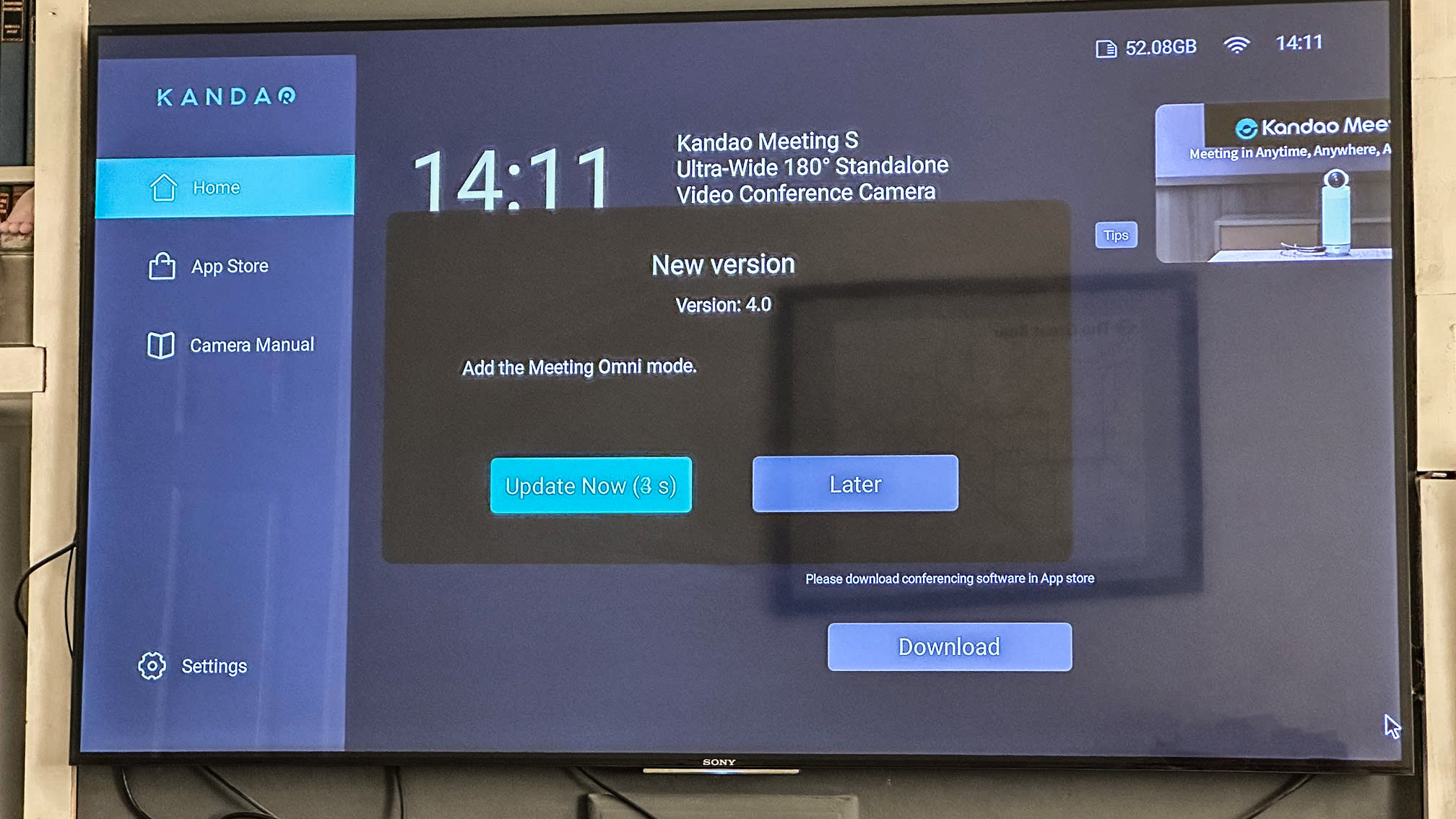
The remote Is plastic, taking two AAAs, but feels good quality. The top-right button initiates mouse mode, during which an in-built gyro allows you to use it to waft the pointer around the display.

Performance
Video is decent quality, with good white balance and color, though of course in the crop there is evidence of digital zoom. The camera prefers a well-lit room without too much imbalance – a window backlight created a halo but didn’t prevent exposure of the face.

When we first plugged the device into our M1 13in Macbook, the device didn’t seem to be recognized, though an older Intel iMac had no such issues. Eventually, though, we did manage it, though we were never quite sure what did it – a software update or just plugging the USB cable in differently. The device is extraordinarily picky about its connectors, not seeming to like any power brick other than the one in the box. When we moved the connected computer, it would often lose the video connection.
Sound quality was certainly better than laptop speakers, but a little hollow, though recipients were impressed with the mic pick up; the noise-cancelling mic does well.

Verdict
Ultimately we struggled to get on well with the Kandao 180. That’s a shame because, on the face of it, it fills a niche compared to the 360˚ cameras (like Kandao’s own, or the Owl, for example).
What let it down for us was not the quality of the video, when working, but the sheer effort of reliably reaching that point. When we tried other power adapters, the device would boot up then crash when we turned the camera on, for example. This simply isn’t acceptable when scheduled events are going to be dependent on quick reliable setup. Even simple things, like the power switch (which requires a long press) are slightly irksome and – if you don’t entirely trust the machine to power on – worrying too.

Finally, the follow-me AI definitely preferred subjects to sit and talk – if you’re looking for something which acts like your personal camera operator the Obsbot Tiny 4K would make more sense.
All of this amounts to a good, but not great, device in a space where alternatives – likely easier ones – exist. If you’re already spending this much, it’s also wise to take a serious look at the superior 360˚ Kandao Meeting Pro which has the same software but that offers more flexibility. That said, it’s easier to know where to look if the camera is at one end of the room next to the monitor!
Read more
Best webcams for home working
The best cameras for streaming
Best PTZ cameras
Best document cameras
The best video-editing laptops
Best ring lights

With over 20 years of expertise as a tech journalist, Adam brings a wealth of knowledge across a vast number of product categories, including timelapse cameras, home security cameras, NVR cameras, photography books, webcams, 3D printers and 3D scanners, borescopes, radar detectors… and, above all, drones.
Adam is our resident expert on all aspects of camera drones and drone photography, from buying guides on the best choices for aerial photographers of all ability levels to the latest rules and regulations on piloting drones.
He is the author of a number of books including The Complete Guide to Drones, The Smart Smart Home Handbook, 101 Tips for DSLR Video and The Drone Pilot's Handbook.

