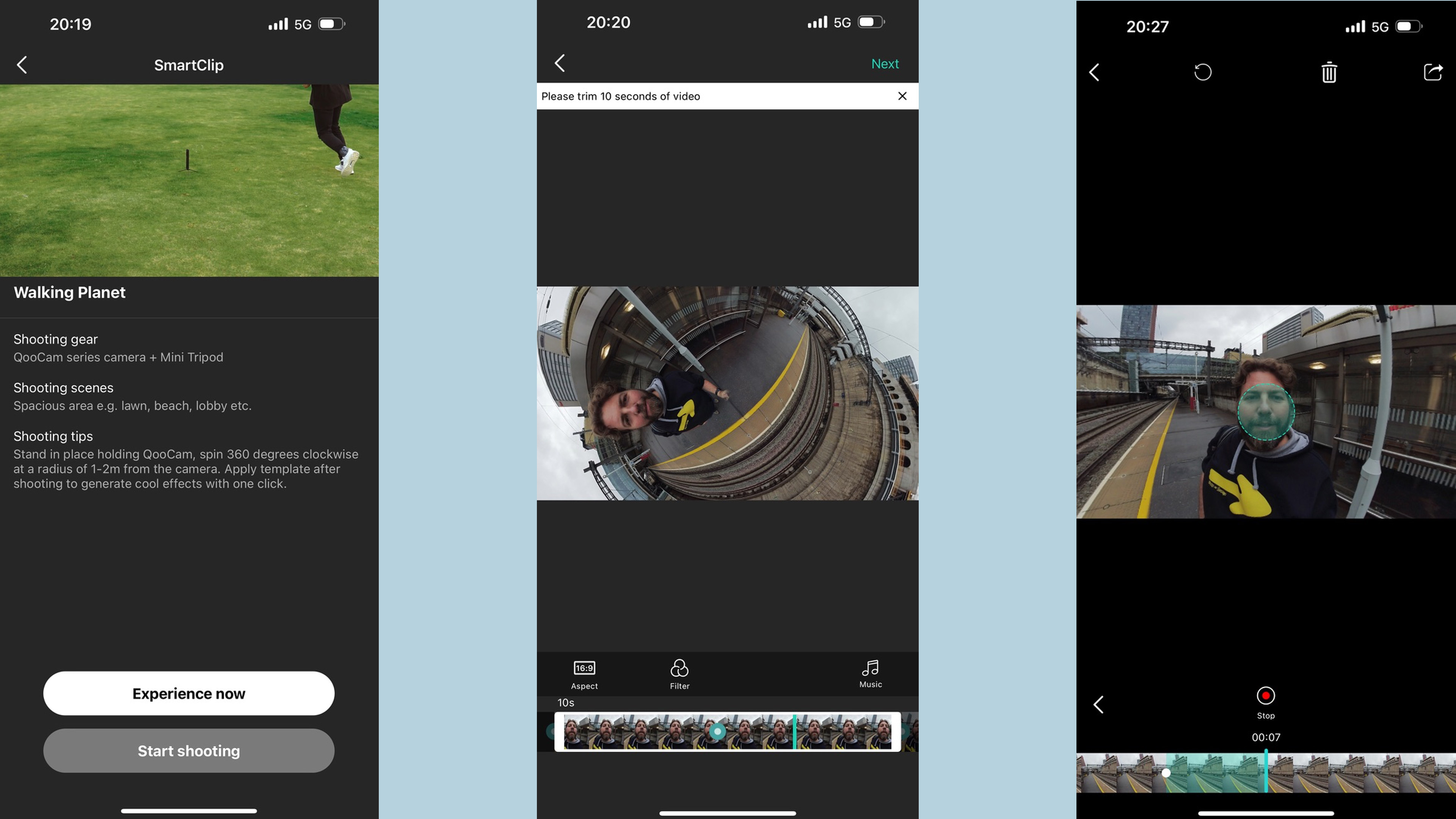Digital Camera World Verdict
The QooCam 3, especially taking into account the price, has impressive image quality even in low light, and the 5.7K image resolution makes it a solid competitor for the leading 360-degree consumer camera. It was a bit of a shame that the app tied me to my phone, despite keeping the review open a while in the hope of some updates.
Pros
- +
Convincing build quality
- +
1/1.55-inch sensors and large f/1.6 apertures
- +
A price which makes experimenting
- +
Straightforward menu system
Cons
- -
The QooCam FUN is cheaper if you just want to experiment
- -
The software is patchy (and there is no Mac app)
- -
Less than ideal battery life
Why you can trust Digital Camera World
For many photographers, the very idea of a 360-degree camera is still something of a curiosity but, in reality, in the last few years they have already moved through the quirky experimental stage into mature products. The fact this is the QooCam 3 is all the evidence that statement needs – there have been two previous efforts from Kandao alone.
Video resolutions: 5.7K at 30fps, 4K at 60fps
Still: 62 MP
Sensors: 1/1.55-inch sensors
Apertures: f/1.6 apertures
Ingress: IP68
Weight: 201g / 7oz
Kandao also produces 360-cameras for the conferencing market, and pro models which cost more than cars. Despite that, in the consumer 360 world they're still fighting other brands, like Insta360 and GoPro, that have also laid firm claims into what is broadly agreed to be one of photography's growing areas.
Oddly the resolution, 5.7K, isn't as high as the 8K of the previous Qoocam 8K, but with parts difficult to source it seems this time Kandao have chosen to concentrate squarely on the mainstream consumer (and an 8K version is coming). They have also opted for larger image sensors than the Insta360 X3, arguably the leading competition. I've seen first hand that larger sensors can make a significant difference in the consumer action camera market.
Before we dive in, I should add that I spent my own hard-earned on the X3 about a year ago, so I'm very interested to know whether this camera – which is significantly cheaper – is as good?
Qoocam 3: Build & Handling
The camera has an immediately pleasing feel about it, with the square shape feeling (slightly) more camera-like than the turret design of the Insta360 X3 (or the older QooCam 8K). The square is because the QooCam 3 has offset lenses, avoiding using a periscope and instead giving each camera more traditional optics. This is a bit wider than some 360-degree cameras, and of course asks questions about stitching we'll look at later.
Beyond that, some of the familiar hallmarks of 360-degree camera design are in place. The lens arrangement means when you rotate the device the lens always appears to be in the top right. The battery, USB-C charging port, and MicroSD are accessed via a sealed flap on one side – it's slightly fiddly, but doesn't insist on battery removal like the Insta360 X3.
Power and shutter buttons, the only physical buttons, can be found on the top. There is a tripod / selfie stick screw mount at the bottom. The rubberized edge forms a good base for resting the camera on a surface though, inevitably, the fish-eye lenses are always vulnerable. To offset this, there is a square zipped nylon pouch supplied with the camera which will do a decent job most of the time.
The best camera deals, reviews, product advice, and unmissable photography news, direct to your inbox!
On the, well, let's say "back," is a wide horizontal LCD screen which does seem relatively natural to use compared to taller cameras. Menus can be swiped from the side of the screen. There are also two touch buttons to the right of the screen in the screen's glossy bezel.
The biggest worry with the offset camera design, though, is that stitching of video and images would look wrong as you rotated your view; on most other cameras the lenses are back-to-back so there is less room for optical problems, though in fairness the reasonably successful GoPro Max also adopts this approach.
The camera shoots in Auto mode, in which you have the option of asking to push the auto exposure value by +/- 2 stops. In the manual mode (well, it's an 'M' so I'm guessing), you can adjust the shutter speed (with an aperture-like logo), the ISO, and (if you choose) the white balance.
Qoocam 3: Performance
There is a little bit of a lag for the camera to come to life when turned on, but it's not too bad and once it's alive the menu navigation is straightforward. The touchscreen's resolution isn't all that and the display isn't as bright as you'd like, but there is plenty to work with – I had no trouble getting to grips with the device in the field.
The image quality, though, seemed very fair in some of the more challenging conditions I tested the camera in – vlogging in with the device on a selfie stick. Gloom is a challenge for all cameras, but the closer you get with a selfie stick, the more 360-degree cameras are likely to expose problems with the stitching which, I admit, I was expecting on this camera with its offset lenses, but it didn't seem significantly more of an issue than the leading brand.
The other side of the performance – and a crucial one for 360-degree cameras – is the app and software. Kandao do have a Windows app, albeit a slightly light one, but don't provide a real Mac app (though they allude to the idea that you can run the iPad app on your Mac – this didn't work on my shiny new M3 MacBook Pro because it tried to draw dialog boxes outside the screen area, so I'm calling that a fail).
That left me with the iPhone app and here at least Kandao have done OK; there is a new dedicated app for the QooCam 3 and once I realised I needed this and not one of Kandao's other 360-degree camera apps life got a good bit easier.
Something that frustrated me a good deal was the file transfer speed. OK if you take short clips, but record 3 minutes at 5.7K and I was not expecting that the transfer to my phone would take place at only around 3MB/s. Connection was easy enough, but
The app has some nice features, including some effects which only really work if you shot the video in the right way in the first place. The trick here is to use the tap for inspiration first.
The app also has both the ability to keyframe and AI subject tracking to follow you in your videos. Where I had trouble, however, was in exporting a flattened clip longer than two minutes or so to the phone's camera album. The app isn't as polished as Insta360's but I was able to track myself walking around, and use horizon-balancing image stabilizing which worked just fine in preview. When I exported the clip, however, it spent several minutes with the progress bar reaching 100% before announcing it'd failed though in the end this seemed to be because I'd added too many keyframes. All of which is a long way of saying the app isn't perfect.
Qoocam 3: Samples
A couple of simple effects created with the app editing tool, as well as a longer clip using my iPhone to re-position the camera and track my camera – even in questionable light – using the subject tracking are reasonably successful.
I'm not sure why the sound ended up so quiet in this edit – I suspect it was a software issue with all the conversions involved to get it into our web player as it was OK the first time I played it (turn it up and you'll hear my voice). There is a noise reduction option which I tried, however, which might have been more aggressive than ideal!
Qoocam 3: Overall Verdict
If you're looking for a 360-degree camera to export 360-degree files – video or still – and you don't want to spend too much, this is a great choice. It certainly does the business. If you're looking for a complete workflow to then it's not bad, but it's not as slick as Insta360's offering it's also not quite as snappy in use.
The build quality is good. The software isn't too bad either, though it leaves a few logical leaps. A lot of these are solved, however, buy the fact that platforms like YouTube support 360-degree video, so if you export the unmolested video into YouTube you can also view it and rotate it live. It's possible we won't soon need the investment of comanies like Kandao (and competitors like Insta360 and GoPro) to do so much work.
Ultimately this isn't the best 360-degree camera on the market, but it's very well built and a lot better than you might expect. Kandao have good history with 360-degree tech and it shows here, so – given the very tempting pricing – I don't think many customers on a budget will be disappointed.
✅ Buy this if...
- You are looking for a cheap first 360-degree camera
- You want a 360-degree camera you can just pick up and use, day or night
- You're looking for a cool new take on vlogging
🚫 Don't buy this if...
- You want high-resolution video from cropped "flat" edits
- You're concerned about maximum-quality stitching
- You want to capture long clips
Also consider...
The Insta360 X3 costs a bit more for the same resolution (OK, slightly higher on the stills) but boasts more fully-featured software on Mac, PC, and phone. It even has a FCPX plugin. The prices is also not so far ahead any more since the X4 came along...
The Insta360 X4 is more expensive, for sure, but the software is better, the performance is better, and the resolution – at a total of 8K (across both cameras) is much sharper. It also works pretty well as a standard action camera. If you find yourself liking 360-degree photography (and why wouldn't you), you won't need to upgrade for a bit!

With over 20 years of expertise as a tech journalist, Adam brings a wealth of knowledge across a vast number of product categories, including timelapse cameras, home security cameras, NVR cameras, photography books, webcams, 3D printers and 3D scanners, borescopes, radar detectors… and, above all, drones.
Adam is our resident expert on all aspects of camera drones and drone photography, from buying guides on the best choices for aerial photographers of all ability levels to the latest rules and regulations on piloting drones.
He is the author of a number of books including The Complete Guide to Drones, The Smart Smart Home Handbook, 101 Tips for DSLR Video and The Drone Pilot's Handbook.