Digital Camera World Verdict
The Lenovo Tab Extreme is a powerful tablet for creatives. Its optional keyboard dock transforms it into a workhorse that trounces Samsung's folio keyboard alternative, and it's a plug-and-play external monitor, making it a stunning second screen for your laptop or smartphone. It's even an oversized camera monitor if you have the right connections. Software optimization could be better, and it's expensive – especially with the keyboard case – but with its unique, extensive feature set and smooth performance, nothing else can do what the Lenovo Tab Extreme does.
Pros
- +
Huge, vibrant, and immersive screen
- +
Great performance even when multitasking
- +
Two USB-C ports – great for card readers
- +
Turns into a 14.5" plug-and-play monitor
- +
Excellent keyboard folio (sold separately)
Cons
- -
Tablet-optimized apps fall behind iPad OS
- -
No on-tablet desktop mode
- -
Some software niggles
- -
Tablet and accessories are expensive
Why you can trust Digital Camera World
Taking the fight to Samsung and its Tab S8 Ultra and S9 Ultra, the huge-screened Lenovo Tab Extreme has a secret weapon no other Android tablet can match: an excellent, Apple-grade keyboard dock.
iPads and their Magic Keyboards have kept Android tabs at bay when it comes to productivity, and neither Samsung or its fellow Android tab makers could touch Apple on that front until now. But the Extreme is more than just a stellar optional accessory.
Lenovo's flagship tablet has a giant 14.5-inch Super AMOLED screen, MediaTek Dimensity 9000 power, and a thin chassis, as well as pen support and not one, but two USB-C ports.
The Tab Extreme also takes advantage of a slew of new tablet software for Android, including the powerful LumaFusion for video edits, Concepts for sketching and mind mapping, and Goodnotes for note-taking. These help Android eke closer to iPad-grade productivity.
Costing a punchy $949 / £999 for the tablet, and an additional £350 for the keyboard dock, has Lenovo's oversized slate really got what it takes to justify its price and fend off fresh competition from the brand-new Samsung Galaxy Tab S9 Ultra? Or should you spend a little more for a tried and tested iPad Pro?
Lenovo Tab Extreme Review: Design
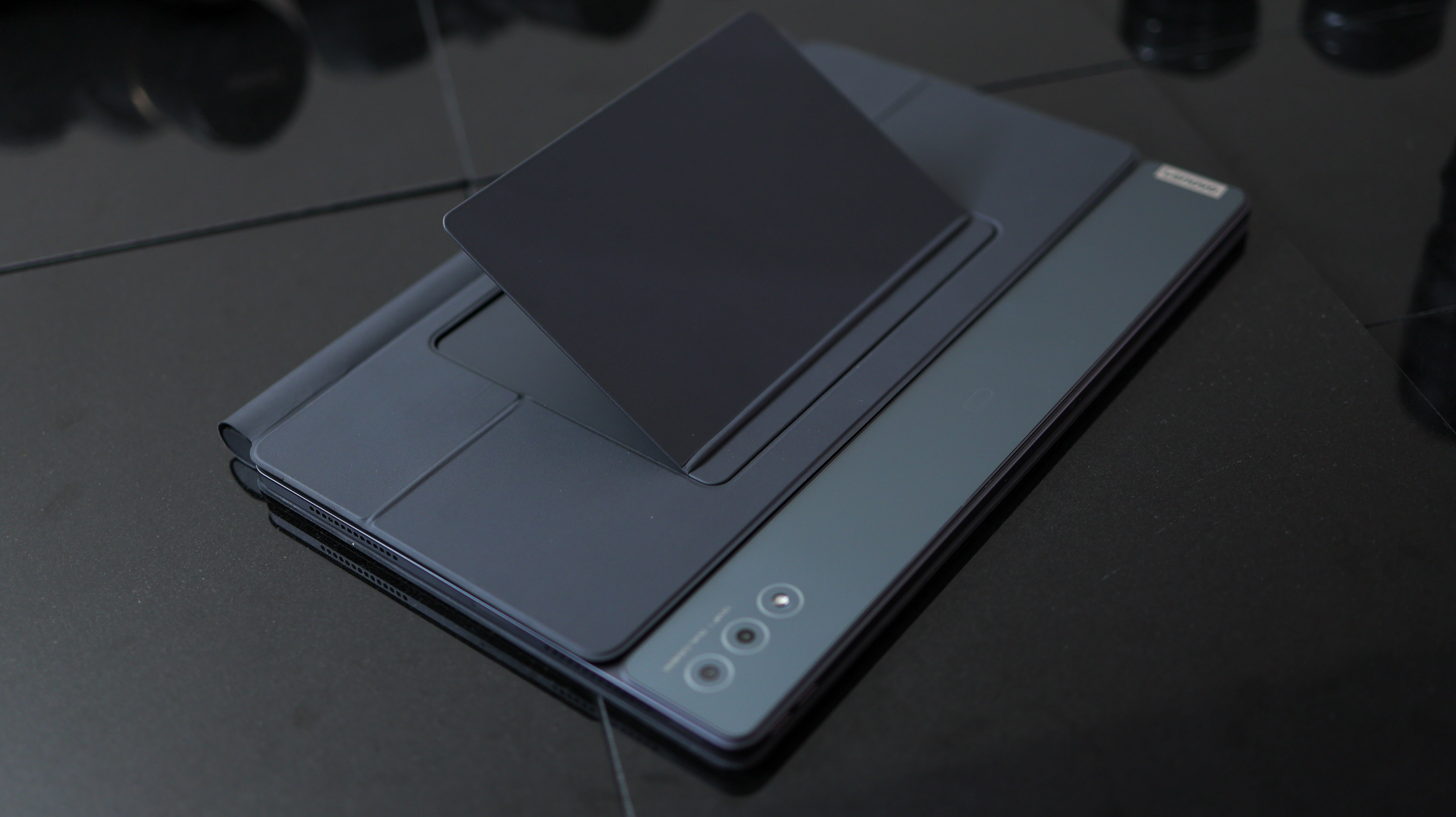
From the front, the Lenovo Tab Extreme and Galaxy Tab Ultra line could almost be mistaken for one another. They both have near-identically sized and specced screens, though Lenovo's slate doesn't have a notch or a dual front camera like Samsung's Ultra.
The back and sides are where Lenovo chooses to stand out with its own highlights. On the right side are no less than two USB-C port, and around the back is a stepped glass panel that runs along the top fifth of the tab, where you'll find the cameras and pen docking point.
The Tab Extreme has a mighty eight speakers under an array of unapologetic speaker holes on each side, a power button and fingerprint scanner combo on the left, and up top is a volume rocker.

Just because the Tab Extreme is a tablet, that doesn't mean it's a featherweight E-Reader alternative. This behemoth is a 740g slab, and with its keyboard dock, it weighs more than many laptops, including the new MacBookAir. While it's elegant for its size and very well built, therefore, you'll absolutely notice it in a bag, and one-handed use for long periods is out of the question.
Lenovo Tab Extreme Review: Display
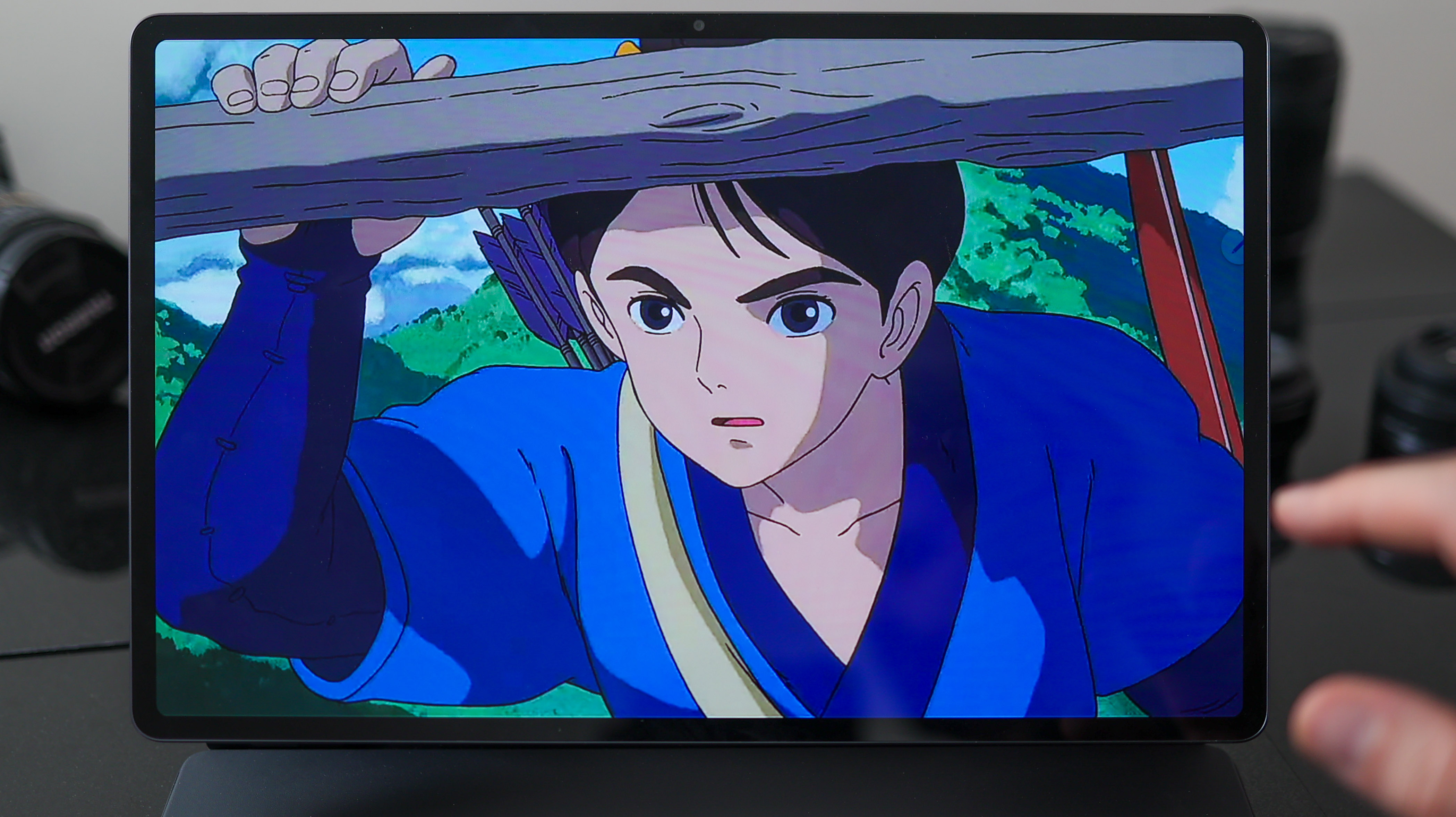
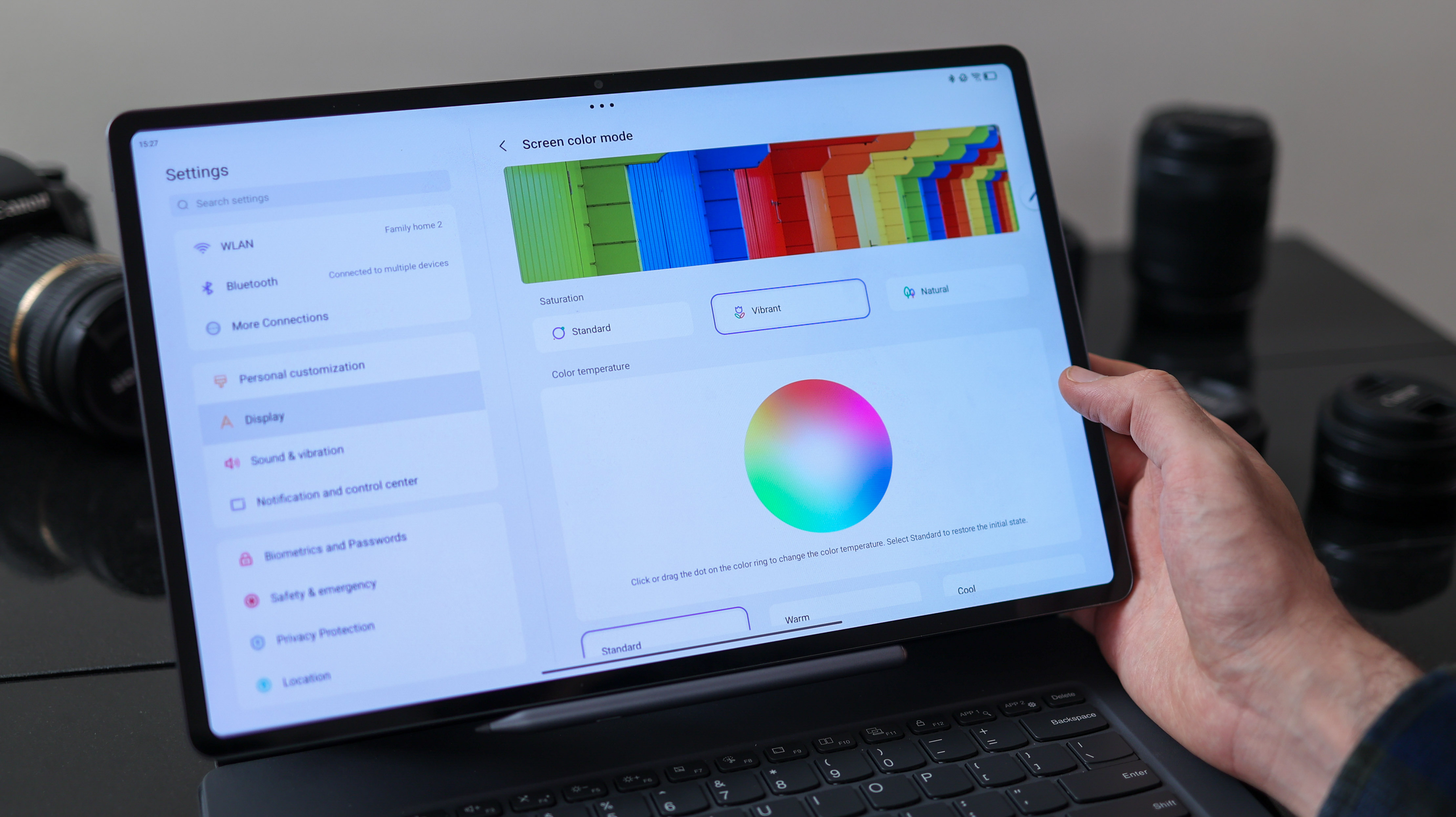
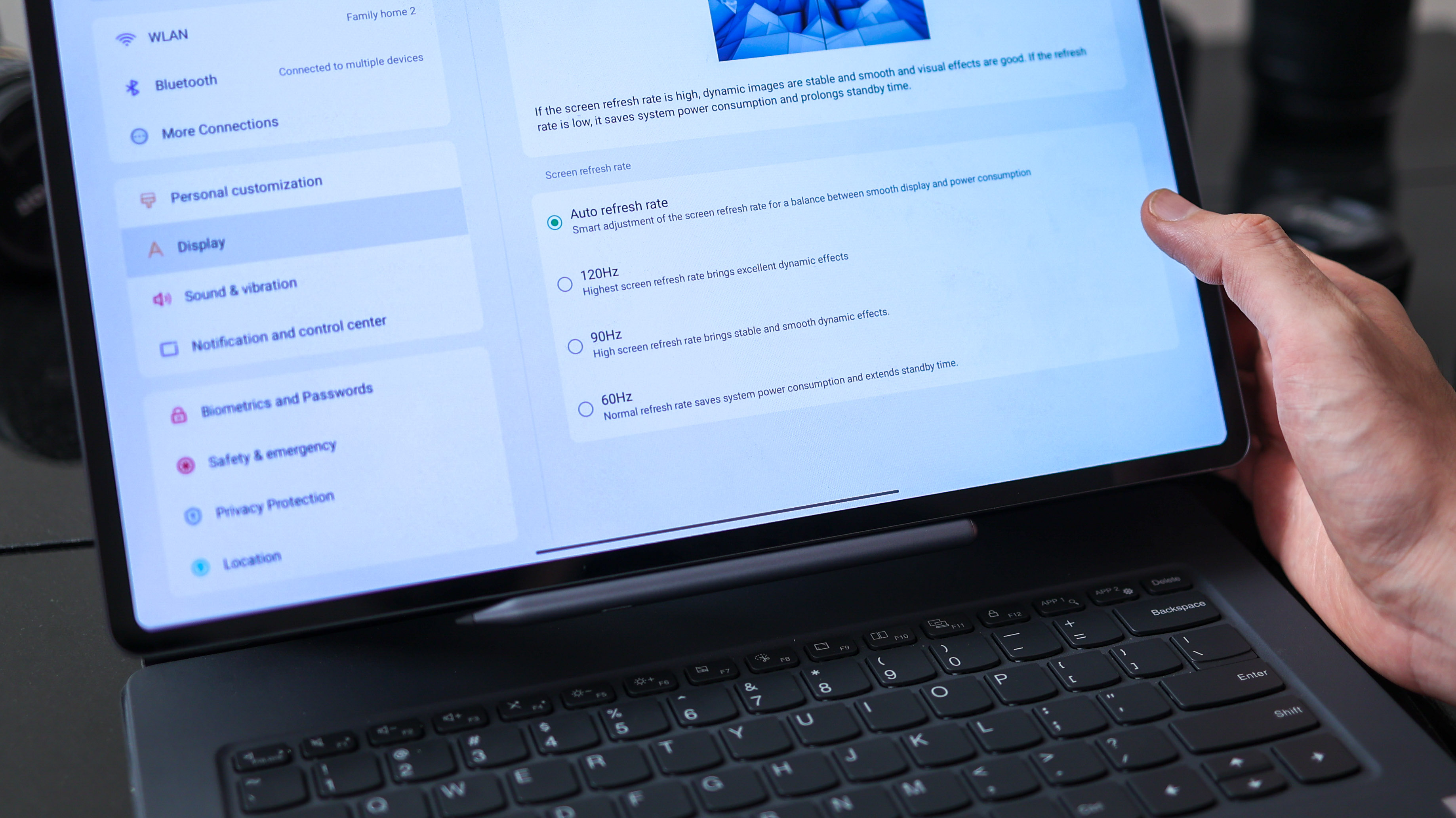
In addition to its slim chassis, what helps make the Lenovo Tab Extreme pack more appeal than a laptop is its stunning screen and pen support. Shipping with a pen in the box and supporting up to 4,096 levels of pressure sensitivity, apps like Concepts feel like they were made for tablets like this.
With a resolution of 1876 x 3000, the Tab Extreme is relatively sharp for such a large-screened tablet, with a pixel density of 244 pixels per inch. Images and text look crisp, and thanks to the OLED screen tech at the heart of the display, it's both deep and vibrant.
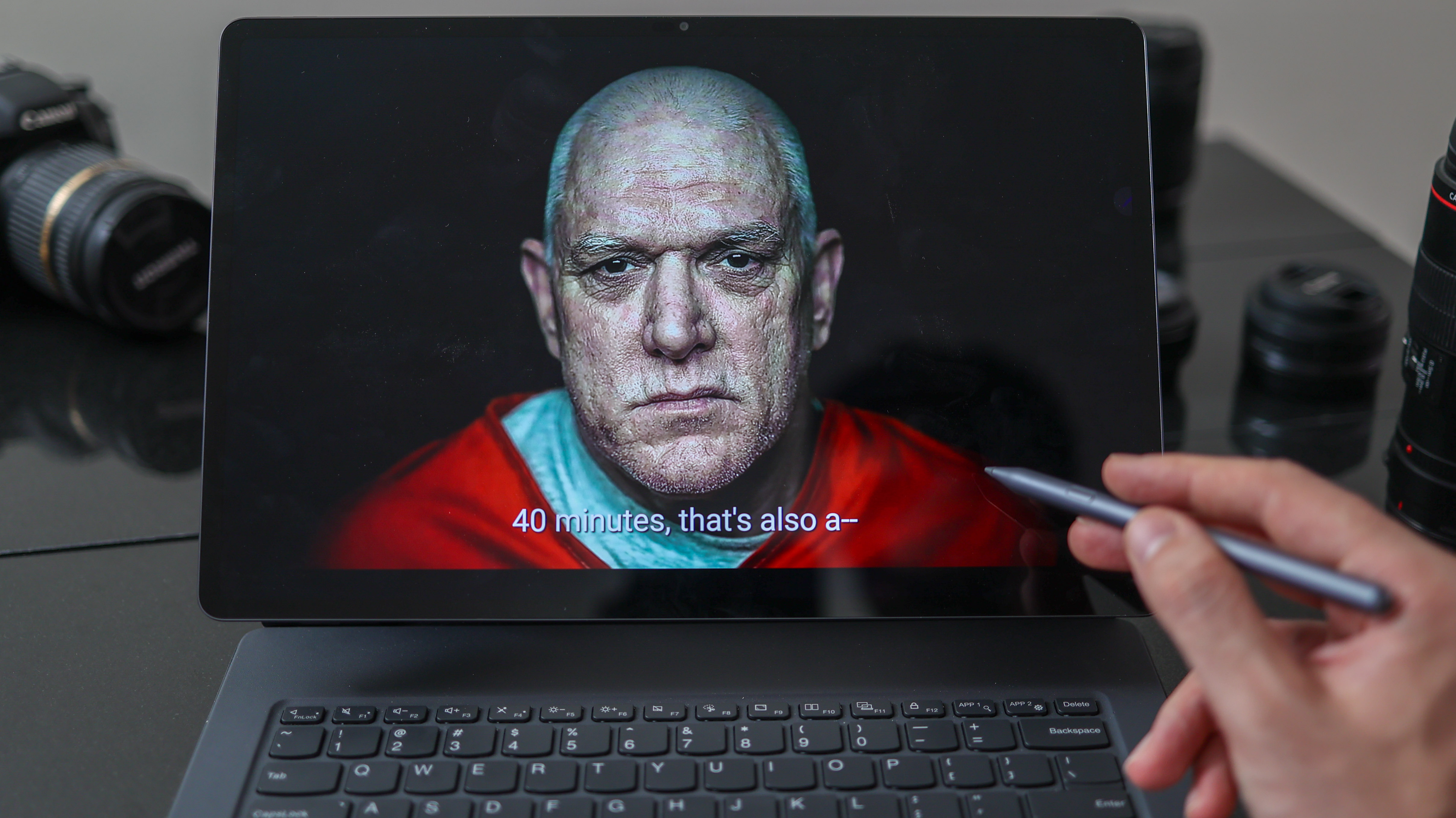
With support for Dolby Vision, HDR10+, videos look excellent when playing back optimized content. While the display has a silky 120Hz refresh rate, Lenovo lets users override this in the settings and set the refresh rate to 60Hz or 90Hz, and customize the color temperature and vibrancy too.
The Lenovo Tab Extreme's manual peak brightness edges slightly ahead of the Galaxy Tab S9 Ultra, though going on a brief tangent and talking about sound – we prefer the audio from Samsung's slate. The Tab Extreme also has a cooler hue to the screen, while Samsung keeps things a bit warmer.
Irrespective of differences, these are two of the very best tablet displays available right now, and thanks to their size, they make photo and video editing or working split-screen feel spacious.
Lenovo Tab Extreme Review: Camera

As with most tablets, the Lenovo Tab Extreme's camera isn't going to best your smartphone and should be used for casual snaps, reading QR codes, and document scans when you don't have your phone to hand.
The Tab has two cameras on the back – a primary and ultra-wide – and a front camera for video calls and selfies. The main camera has a 13MP resolution with an f/2.4 lens, while the ultra-wide is a humble 5MP, f/2.2 camera with a fixed-focus lens. Finally, the front camera is a 13MP fixed-focus setup and is likely the one you'll fire up most often for video calls.
None of the cameras do an excellent job in poorly lit environments, and Lenovo doesn't load up a manual mode to help eke out more detail with long-exposure shots. That said, if you do want to get the best from then, a third-party manual camera app is probably the way to go in all but the brightest scenes.

Lenovo Tab Extreme for Photographers
What could be one of the best things about the Tab Extreme for photographers is the screen projection mode. We're not talking about projecting from the tablet to a monitor, but the other way around and using the Tab Extreme's glorious screen as a display for your laptop, mirrorless camera, or DSLR.
The tech you'll need to do this project from your camera will depend on your setup. If, like us, you're testing the Tab Extreme with a Canon R6, you will want a micro HDMI to USB-C solution – not too easy to come by.
Bear in mind, converter cables are one-way, so if you buy a standard HDMI converter it fires the picture the wrong way – so be sure to hunt around for the right one. Of course, you can use the app for wireless control over your camera.

The Tab Extreme is an excellent plug-and-play second monitor for a laptop, and it will even fire up smartphone desktop interfaces like Samsung DeX, pictured above. This connectivity also extends to pen input which should be a boon for digital artists.
Pressure sensitivity could have meant the Tab Extreme turns into something of a Wacom Cintiq when working in apps like Photoshop across MacOS and Windows devices and using the tablet as a second monitor. Unfortunately, the pen pressure calibration was off on our review unit, so pen taps wouldn't register unless we pressed with a worrying amount of force. If this is the same across all units, this lack of optimization is a missed trick.
When using native Android apps like Lightroom, the pen is a handy, accurate tool for masking and applying edits, and it's also a powerful drawing tool with apps like Concepts, pictured below, though we prefer the softer nib of Samsung's Tab series.
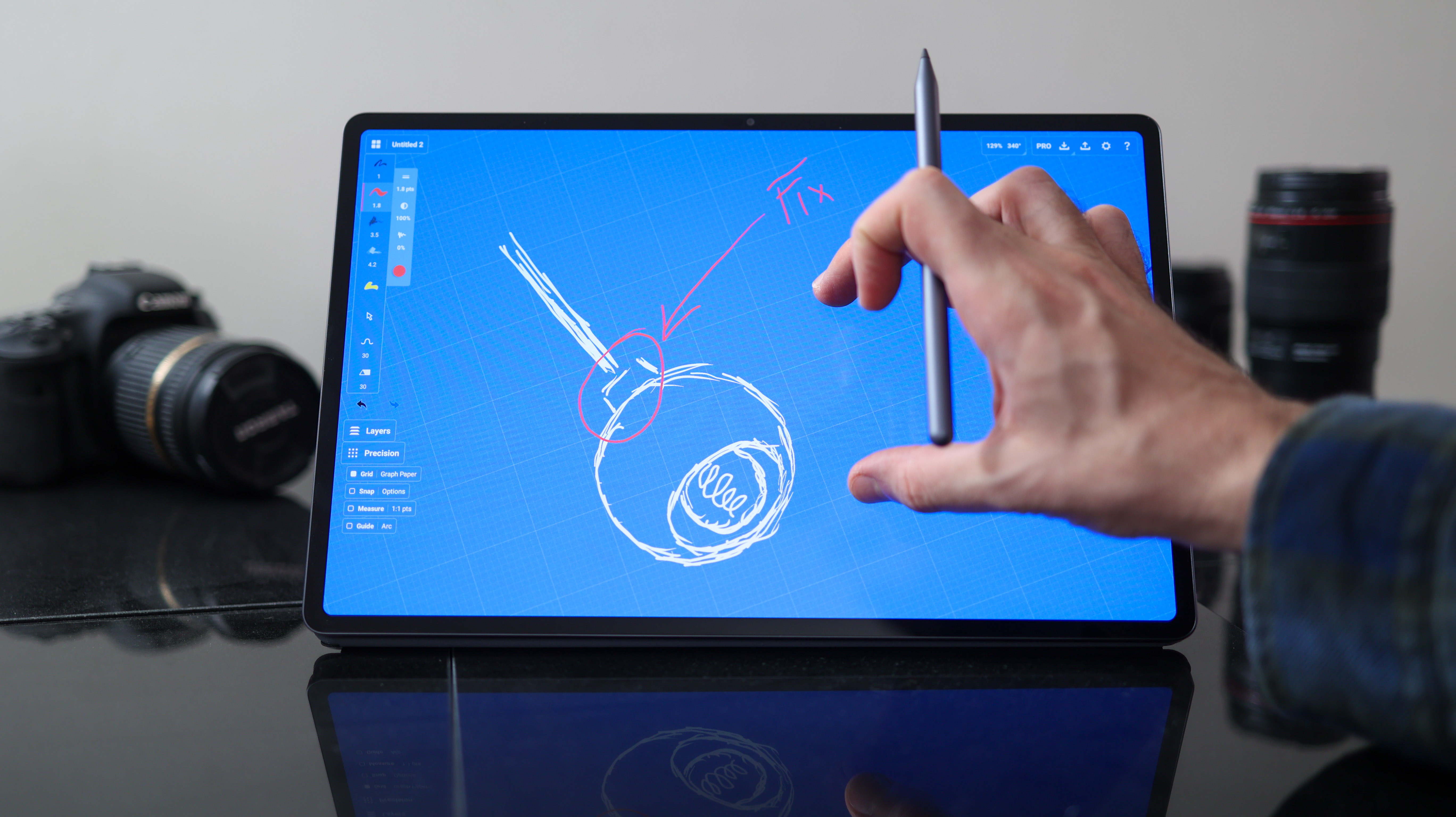
Lenovo Tab Extreme Additional Features



When a piece of tech tries to do too many things, it's at the mercy of its internals, but the Tab Extreme tears through 4K video edits and batch photo processing with gusto, thanks in part to the MediaTek Dimensity 9000 powering the experience.
Once upon a time, MediaTek was best known for budget chips driving much of the affordable smartphone market, but over the last few years, its Dimensity series has fuelled some of our favorite powerhouses, including the Vivo X90 Pro.
Taking the fight to Qualcomm's Snapdragon 8 Gen series, the Dimensity 9000 in the Lenovo Tab Extreme, matched with 12GB RAM, kept up with everything we threw at it, including a fair bit of big-screen gaming.
What most impressed us was the Extreme's solid performance when working across two monitors and using Lenovo's second-screen desktop experience. So whether typing on the go with the keyboard case, lounging and watching, sketching, or plugged into a monitor at home, the Tab Extreme kept up with us.
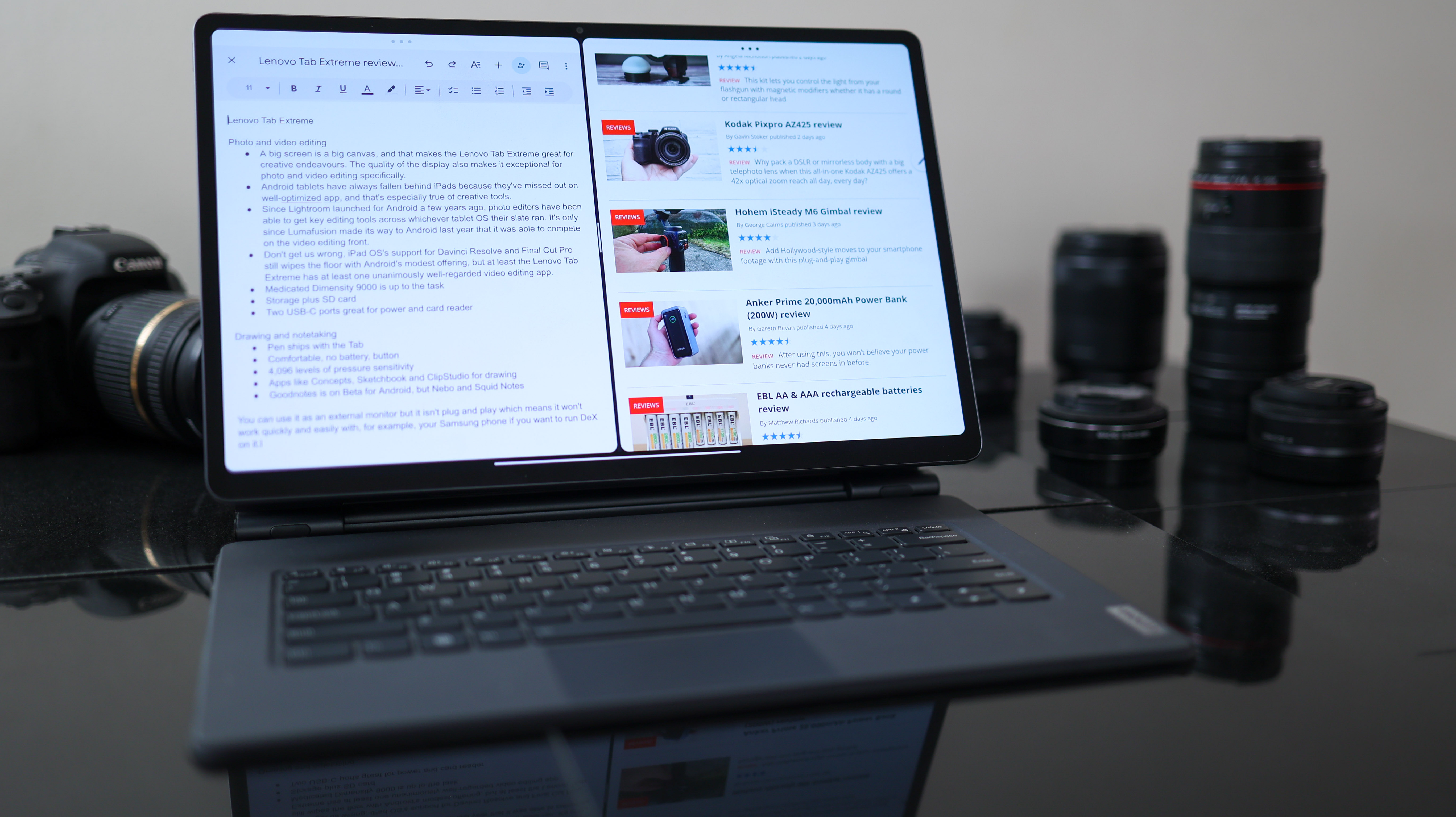
What didn't always meet our needs was Android itself. While iPad OS's tablet apps are mostly optimized for big screens, that isn't always the case with Android apps. It's more than just the apps, though. Apple has added native second-screen support for its newer iPads, and Samsung has been honing its DeX desktop experience for years, but Lenovo's bespoke desktop UI feels half-baked by comparison.
With 256GB storage inside and a microSD card slot to bump this number up, the Tab Extreme gives you plenty of space to work, watch and play.
Lenovo's interface feels like a relatively stock take on Android, similar to the Pixel Tablet, but is turbo-charged in some areas. There's a floating taskbar at the bottom of the screen for easy split-screen working, and Lenovo's floating window support can display more than 14 apps on-screen at once.
Lenovo also tries to squeeze extra productivity from the tab with FreeStyle – a feature that supports file and screen sharing across your tablet and Windows computer, though we found the experience, which is in Beta, to be hit and miss.
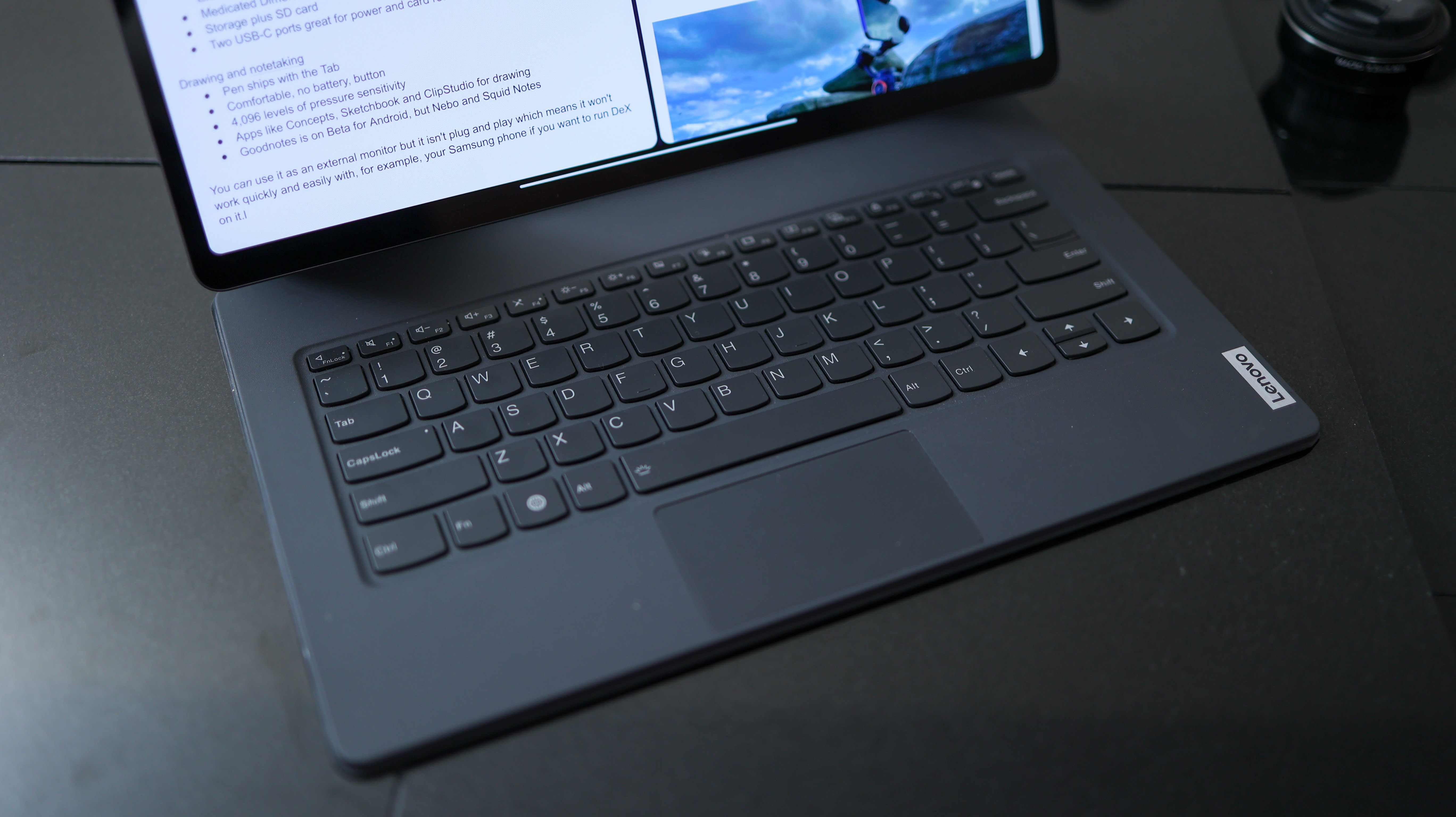


The Tab Extreme's massive 12,300mAh battery is larger than the Samsung Galaxy Tab S9 Ultra's, and should see you through a full working day – provided you keep an eye on the brightness.
It charges up at 68W, taking around 90 minutes to power up fully with the plug in the box. Be mindful, though, if you use a third-party plug, you could be waiting around for hours.
Lenovo Tab Extreme Verdict
The Lenovo Tab Extreme definitely isn't the best tablet of 2023 if you're looking to buy a tablet and a tablet alone. We prefer the sound from the Galaxy Tab S9 Ultra's speakers, and Samsung's interface is better optimized for big-screened tablet tasks. If you don't need so much size, smaller tablets are far less unwieldy, and Lenovo's Yoga Tabs have handy kickstands and cost a lot less.
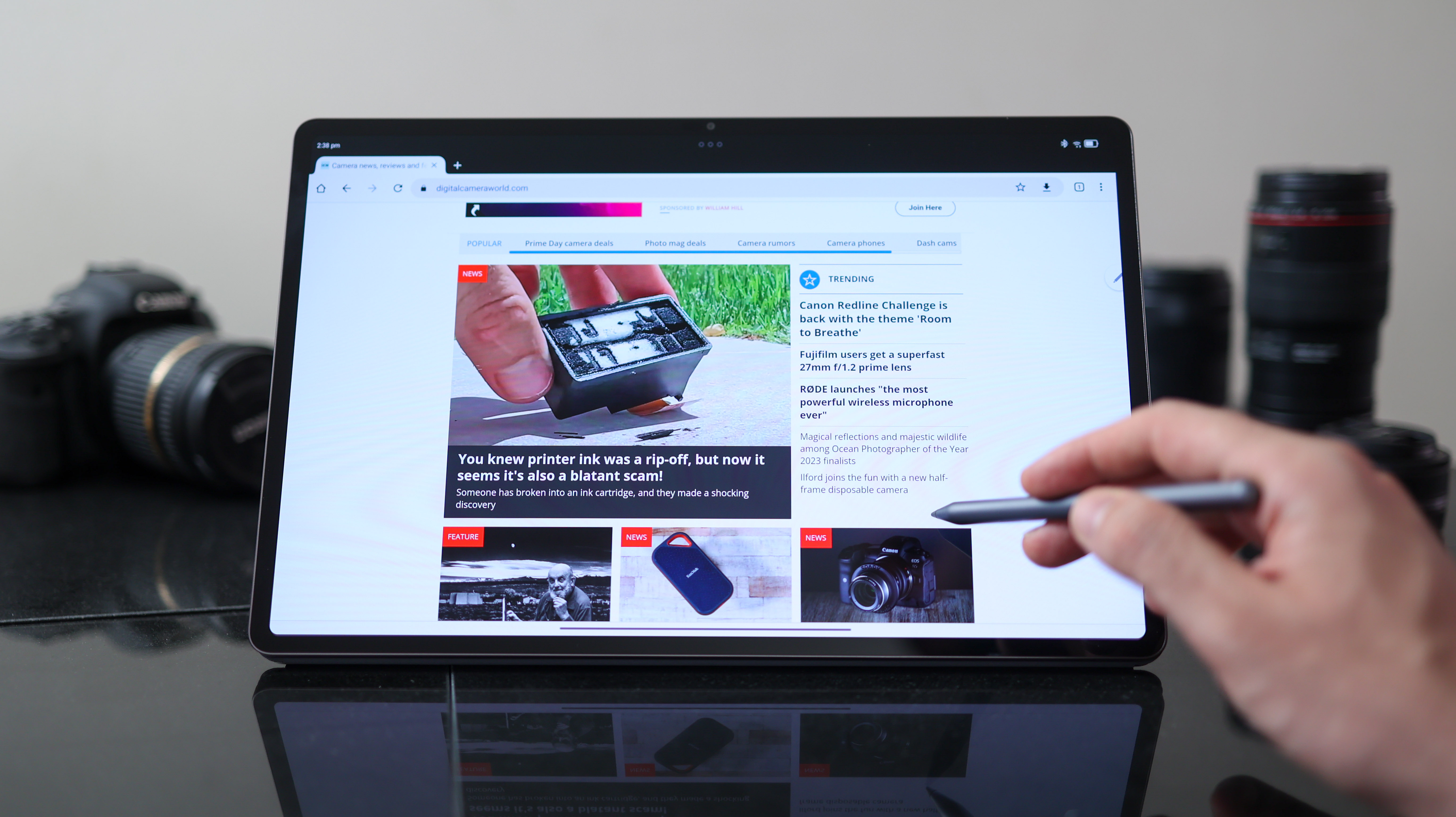
As an Android tablet alone, the Tab Extreme is a four-star choice. Performance is smooth thanks to MediaTek Dimensity 9000 internals, so editing 50fps 4K video in Lumafusion didn't grind it to a halt. Software optimization could be better, but Lenovo gets the basics right, and the Extreme's screen is glorious.
What edges Lenovo's behemoth slate nearer to that coveted five-star score is its second-monitor support and its superb keyboard accessory. If you see yourself using those features, nothing else can touch the Tab Extreme.
It's no secret that Android tablets have broadly failed to be Swiss Army Knife tools for photographers. But with its stunning display, second monitor functionality, two USB-C ports for dongles and card readers, and the best keyboard accessory outside Apple's ecosystem, Lenovo's the first to truly crack that nut despite the Extreme's imperfections.
See our guides to the best iPad alternatives, the best Android tablets, and the best iPads
Basil Kronfli is a freelance technology journalist, consultant, and content creator. He trained in graphic design and started his career at Canon Europe before moving into journalism. Basil is also experienced in video production, independently running the YouTube channel TechEdit, and during his time at Future, he worked alongside the Digital Camera World team as a senior video producer.



