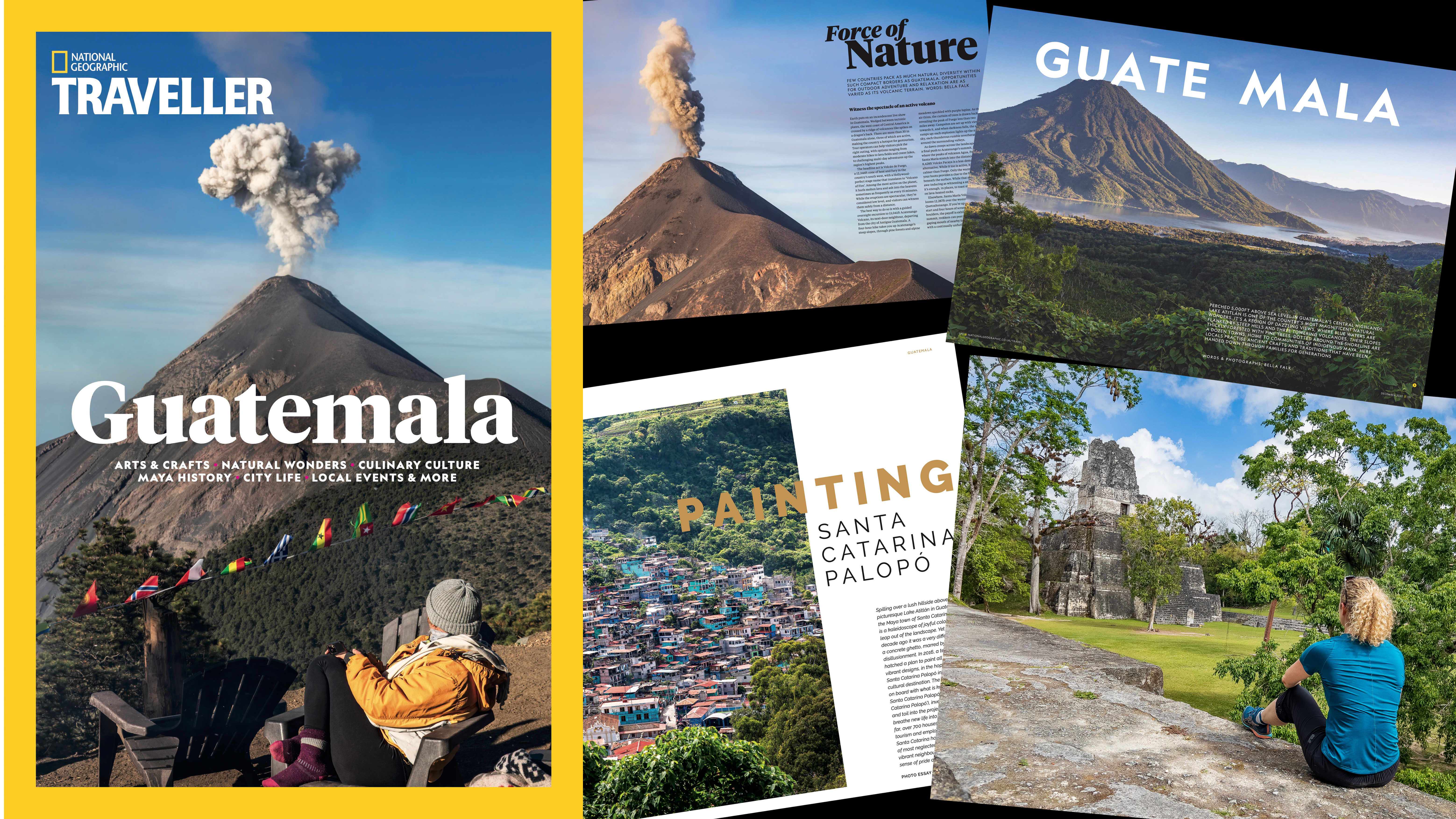Digital Camera World Verdict
If you're after a quick yet well-priced SDXC card that's got enough performance for shooting high-bit-rate 4K video, the Lexar Professional Silver SDXC card fits this brief very well. However, it's barely cheaper than Lexar's slightly faster Silver Plus range of SD cards, making it hard to justify when you could instead have a quicker card for almost the same outlay.
Pros
- +
Fast when transferring to/from a PC
- +
Competitively priced
- +
Plenty of capacity options
Cons
- -
Barely cheaper than Silver Plus cards
- -
Disappointing in-camera write speed
- -
We couldn't match the claimed read speed
Why you can trust Digital Camera World
Lexar produces a wide range of SD cards, and this can easily get confusing. The Silver card we have here represents a lower-mid-range offering. It sits just above the company's entry-level Blue-series SD cards, and directly below Lexar's Silver Plus and Silver Pro cards. At the top of the Lexar SD card hierarchy is the Gold series.
While the Blue, Silver and Gold ranges are distinctly different, the same can't be said when comparing Silver to Silver Plus. Both are UHS-I cards, and both have an advertised 205MB/s read speed. The only performance difference is Silver Plus boasts a claimed 150MB/s max write speed, whereas Silver cards are slightly slower at 140MB/s - that's it.
Read more:
Lexar Professional Silver Pro SDXC memory card review
Lexar Professional Silver Plus SDXC memory card review

Lexar Professional Silver: Key features
Lexar Professional Silver cards are available in 1TB, 512GB, 256GB, 128GB and 64GB capacities. All but the 64GB variant have the claimed 205MB/s read and 140MB/s write speed, however the 64GB card has a significantly lower max write speed of 90MB/s. All capacities are rated to the V30 speed standard, meaning they're able to sustain a minimum 30MB/s write speed when shooting video. This is fairly typical for a UHS-I SD card, and Lexar claims it's fast enough for shooting 4K video at 60fps.
According to Lexar, Silver-series cards are "built for durability" and are wear proof (define that?), temperature-proof (they're rated to operate between -25℃ and 85℃), x-ray-proof, vibration-resistant, magnetic-proof and shock-proof.
Lexar Professional Silver: Performance

To determine the very best performance the Silver card is capable of, we turned to the industry-standard memory and storage benchmarking software, Crystal Disk Mark. The card was plugged into a USB4 port on a fast laptop, via a high quality UHS-II SD card reader from ProGrade Digital, to ensure no testing bottlenecks.
The maximum 167.09MB/s read and 156.52MB/s write speeds we recorded are almost identical to the performance of Lexar's Silver Plus SD card. That write rate is particularly impressive here though, as the Silver card is 'only' advertised at 140MB/s. It's a pity we couldn't get closer to the claimed 205MB/s read speed, however.
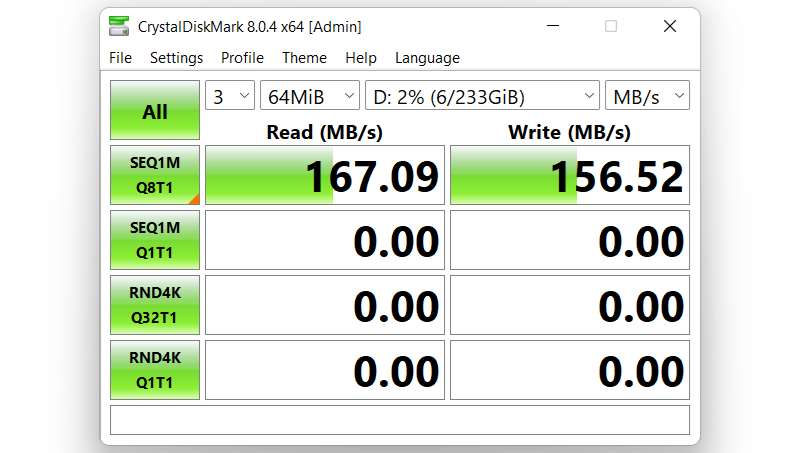
For a real-world file transfer test, we took a single large video file, and a folder full of small images, and moved them to and from the memory card to see what sort of read and write speeds you can expect during typical use.
Moving multiple small files will always take a little longer than a single file of the same total size, but the Silver card managed remarkably consistent speeds accross these tests. Interestingly, despite its Crystal Disk Mark scores being almost the same as those from the Silver Plus SDXC card, most of our real-world transfer speeds from the Silver card were noticeably slower. Its 142MB/s read speed of multiple image files is a match for the Silver Plus, but in the other three tests the Silver card was 7-11MB/s slower. These read speed results are also well down on the card's claimed 205MB/s maximum.
| Header Cell - Column 0 | Read | Write |
|---|---|---|
| Large single file | 145MB/s | 128MB/s |
| Multiple small files | 142MB/s | 121MB/s |
To see how the card performs when it's used in a camera, we took our Sony a7R III and shot a continuous burst of 31 uncompressed RAW stills in the camera's Hi+ burst mode (the maximum number of stills before hitting the internal buffer limit). This creates a burst of images totalling 2.47GB, which took approximately 30 seconds to move from the camera's internal buffer over to the memory card. Doing the sums then reveals the images were written to the card at 84.31MB/s - exactly the same speed as the Silver Plus card achieved, but significantly slower than the claimed 140MB/s max write rate. This is the camera we always use for in-camera SD card testing, and it's produced faster write speeds with other UHS-I SD cards, so it's unlikely the camera is to blame for this disappointing result.
Even so, when we shot a 4K video clip at the camera's maximum 100Mbps bitrate, there were no perceivable glitches or dropped frames.

Lexar Professional Silver: Verdict
We came away mostly impressed by the Lexar Professional Silver-series SDXC card. While the in-camera write speeds we achieved may have been somewhat disappointing, and we couldn't get near to the advertised 205MB/s read speed, the card was still able to record high-bit-rate 4K video with no issues. Its read/write transfer speeds when moving data to and from a computer were also plenty fast enough to ensure we were never left waiting impatiently.
The only real issue here is the why this particular SD card exists in the first place. Its performance is only marginally slower than the next card up in Lexar's SD card hierarchy - Silver Plus - and both Silver and Silver Plus ranges are priced very closely for equivalent capacities. It therefore makes little sense to opt for a Silver card when a Silver Plus model will likely only cost a few bucks more and is slightly faster.
Read more: for more choices check out our top picks for the best memory cards for your camera - SD, microSD, CF, and XQD, and for getting the best speeds on your laptop the best memory card readers
Ben is the Imaging Labs manager, responsible for all the testing on Digital Camera World and across the entire photography portfolio at Future. Whether he's in the lab testing the sharpness of new lenses, the resolution of the latest image sensors, the zoom range of monster bridge cameras or even the latest camera phones, Ben is our go-to guy for technical insight. He's also the team's man-at-arms when it comes to camera bags, filters, memory cards, and all manner of camera accessories – his lab is a bit like the Batcave of photography! With years of experience trialling and testing kit, he's a human encyclopedia of benchmarks when it comes to recommending the best buys.