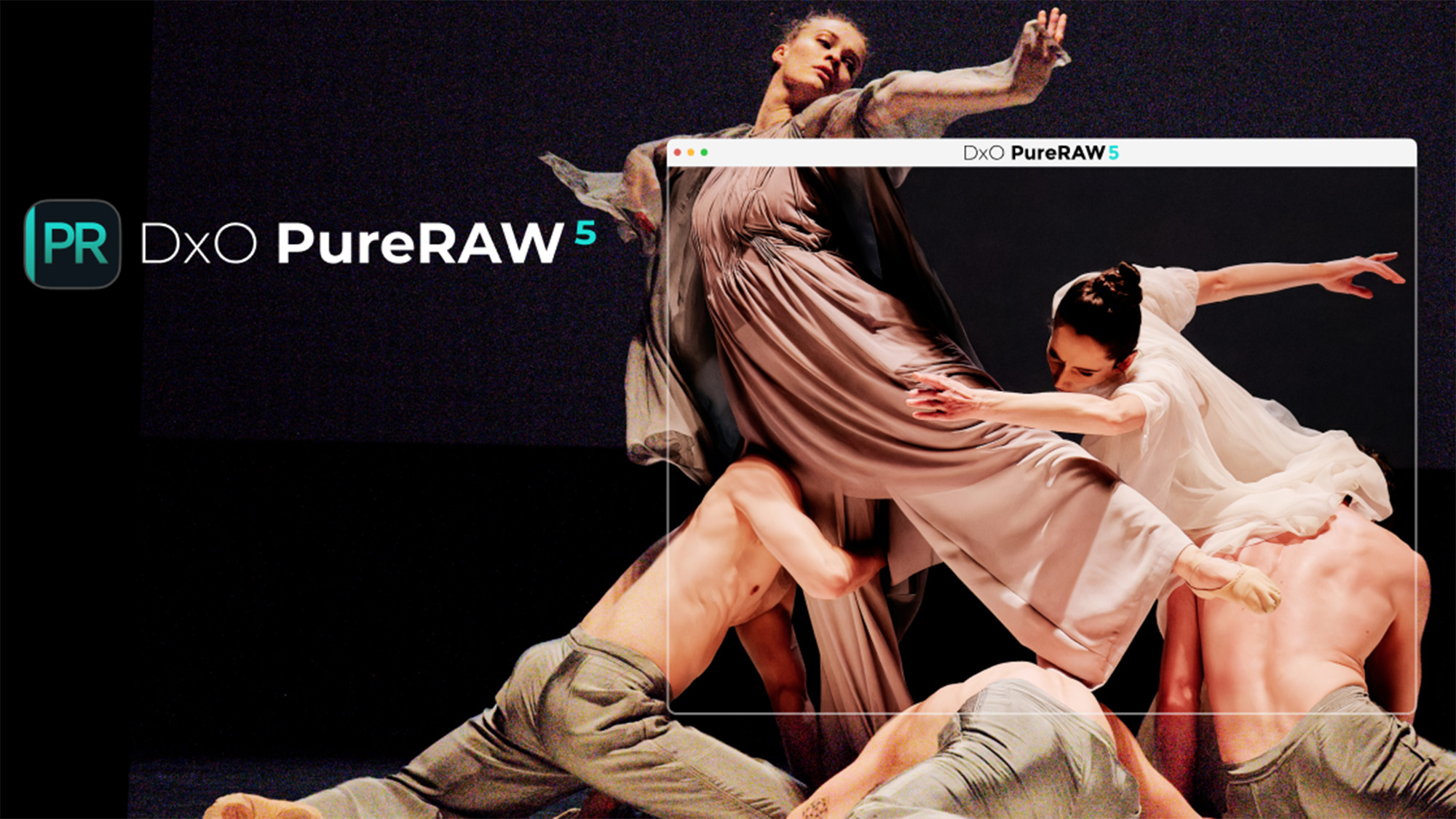Digital Camera World Verdict
If you already own the Lume Cube RGB Panel Pro V1 and have no need for an additional light source then there’s probably little point in upgrading. The RGB Panel Pro 2.0 refines rather than redevelops the series’ lineage. However, if you’re in the market for an LED light source, this is Lume Cube’s best panel to date. It’s packed with a wealth of lighting options, has a seamless, solid casing and the fact that it doubles as a power bank is the icing on the cake.
Pros
- +
Pocketable smartphone form factor also provides plenty of light
- +
Lume Cube Control app works really well
- +
Suitably bright for most photo/video applications
- +
Full-color spectrum and broad color temp
- +
Packed with features
- +
Dedicated on/off switch
- +
Solidly built
Cons
- -
Limited effects customization
- -
Lock button can be unintentionally triggered
- -
Onboard controls can be a bit fiddly
Why you can trust Digital Camera World
The Lume Cube RGB Panel Pro 2.0 is the follow-up to Lume Cube’s flagship on-camera light, the RGB Panel Pro, one of the best LED light panels available. The device’s constant LED light makes it especially suited for videographers, but it’s also an attractive prospect for photographers who crave softer lighting. Its smartphone form factor means it’ll slip into even the most compact kit bags, as opposed to a bulkier flashgun.
• Read more: best lights for YouTube videos
The average content creator will likely spend most of their time utilizing the standard, white light source, but the Lume Cube RGB Panel Pro 2.0 can emit a huge spectrum of colors and comes with a variety of lighting presets too. It features onboard physical controls but can be operated via the Lume Control app as well.
Its smartphone-sized form factor makes it an attractive lighting solution to keep stowed in your kit bag and with Lume Cube’s tried-and-tested LED lighting pedigree, we’re expecting this to be another fine addition to the California-based lighting company’s ever-growing roster of products.

RGB Panel Pro 2.0: Specifications
| Brightness | 595 Lumens (835 lux at 0.5m/1.6ft) |
| No. of LEDs | 204 |
| Color Temperature | 2700K to 7500K |
| Battery | 16.72 Wh (capacity), 12.54 Wh (output) |
| Size | 6in x 3.14in x 0.43in |
| RGB colors | Over 16 million |
| Color Rendering Index (CRI) | 96+ |
RGB Panel Pro 2.0: Key Features
Inside the box you’ll find the Lume Cube RGB Panel Pro 2.0, clip-on diffuser, velvety drawstring pouch, woven Lume Cube branded USB-C to USB-A cable, and hot-shoe mount. The latter screws into the device's standard 1/4-inch thread, meaning you can attach it to most tripods and accessories.

The RGB Panel Pro 2.0 comprises 204 LED lights and can output 595 Lumens, and 835 lux at a distance of 0.5 meters. It boasts 16 million color options, color temperatures of 2700K-7500K, and seven presets that replicate various lighting scenarios such as a flickering TV and flashes of lightning. It also doubles as a power bank.
The device has a single USB input – USB-C Power Delivery. Lume Cube rates the battery as being 20% better than the previous offering, boasting four hours of power at 50% brightness and two hours of power at 100% brightness. And although we don’t know exactly what settings were used to determine those figures, the LCD screen’s fluid battery indicator changes as soon as you input a new setting so you can always keep tabs on the available juice.

RGB Panel Pro 2.0: Build & Handling
Lume Cube refers to the RGB Panel Pro 2.0 as having a: “New, more durable exterior.” And while we don’t have its predecessor to physically compare, its aluminum casing does feel very solid in the hand. Gone are the RGB Panel Pro V1’s visible screws; the entire panel is now seamlessly encased. It’s also the same weight as its predecessor: 0.51lb/0.23kg. This is light enough to add minimal heft to your kit bag, but just heavy enough to feel solid in the hand.
As far as LED panels go, it’s a nice-looking device. The metallic blue Mode button has a cool, premium feel to it, as does the beveled edge surrounding the postage-stamp-sized LCD screen. The matte aluminum case is a bit of a fingerprint magnet, but it’s a smart little light nonetheless.
As with previous iterations, the controls are positioned down the side of the device and although it might not seem like a big change, the inclusion of a dedicated power button that flicks up and down is a welcome quality-of-life upgrade. The RGB Panel Pro V1 required you to hold down a button to switch the device on/off, while also doubling as the Mode button. When you’re constantly turning the light on and off to conserve power between shots or takes, holding the button down for a second or two quickly becomes a bit of a chore and the new switch completely eliminates this.

The dial that’s used to increase/decrease the selected value is springy, so you can push it inwards, but it will spring back when you alleviate the pressure. Pushing it in locks the dial, so if you’re holding the light or adjusting its positioning, you don’t inadvertently change your settings. On the one hand, this is a clever feature, but on the other, we found ourselves constantly attempting to use the dial, only to inadvertently lock the wheel in the process… Overall, we’d rather have a locking mechanism than not, but a dedicated locking switch would be high up on our wishlist for an RGB Panel Pro 3.0.
The clip-on diffuser fits sturdily on the device and if our original Lume Cube Panel (from 2019) is anything to go by, it’ll prove surprisingly sturdy, too. It’s just a shame the tabs used to grip the light aren’t spaced a little further apart as we found they had a tendency to get in the way when screwing on a tripod plate. This never prevented us from attaching the plate securely, it just made things a little bit more fiddly. On that note, and just like the previous Panel Pro, you have two standard 1/4-inch tripod screws, allowing you to mount the LED panel horizontally or vertically on a tripod.
The Panel Pro 2.0 features a more in-depth menu system than its predecessor and navigating this with physical buttons can prove a little frustrating. However, any potential grievances with the physical controls dissolve into the ether once you fire up the Lume Control app. We had no problem pairing our panel and found the interface intuitive, and most importantly, extremely responsive, with minimal to no lag. Add in the ability to control and group multiple lights and you have full control over your lighting setup with the tap of your smartphone’s screen.
RGB Panel Pro 2.0: Performance
The light takes a couple of seconds to boot up, while you’re greeted with the Lume Cube logo on the LCD screen. Since you no longer have to hold the power button down, you can flick the switch and move on, without having to wait for the light to flicker to life. The RGB Panel Pro 2.0 remembers the last settings that were inputted, which is useful since you’ll likely be turning the light on and off to conserve power.
Just like the original RGB Panel Pro, the light itself can be fine-tuned from 1% to 100%, in 1% increments, meaning you have plenty of control over the brightness. For what it’s worth, the very first Lume Cube Panel could only be adjusted in 5% increments. Lume Cube rates the RGB Panel Pro 2.0 as 10% brighter than the last generation ‘Pro’, but stacked up alongside our 2019 Lume Cube Panel, the latter seems ever so slightly brighter.
This isn’t necessarily a negative. The RGB Panel Pro 2.0 emits a more attractive, even light and this is at least partially due to the fact that the original Panel’s LEDs are bare, whereas the RGB Panel Pro 2.0 has a very thin built-in, fixed diffuser, in addition to the plastic clip-on diffuser. But what really matters is that all of Lume Cube’s panels have proven suitably bright for our purposes. They’re a great constant lighting resource for videographers, YouTubers, and vloggers, as well as product, toy, and macro photographers.
If you’re working with a tiny subject or require a gentle highlight, maximum brightness isn’t everything. At the other end of the scale, the RGB Panel Pro 2.0’s LEDs scale down nicely. We set our Lume Cube Panel to its lowest brightness setting (5%) and with the Panel Pro 2.0 on the same setting, it was notably softer and still had the headroom to be dimmed down to 1%.
The color temperature range of 2700K-7500K is broader than most photographers and videographers will ever need and with the addition of a full spectrum of colors, you’ve the ability to address almost any lighting situation you can think of.

The built-in effects are geared towards videographers, the Siren, Lightning, and TV effects are our favorites. The effects are a nice feature to have in a pinch, but customization options are limited. You can edit the frequency of the effect in question from values of one to 10 and the brightness can be changed on the fly, too. Although, in some instances, we noticed that this seemed to interfere with the consistency of the effect’s flashing.
You can’t change anything else though, meaning you can’t alter the warmth of the Fire effect, for example. The Strobe effect will flash in any color that was last used, but the inability to change this on the fly is a shame. The Loop effect cycles through a series of colors, but always starts on red and this cannot be changed, either.
The USB-C Power Delivery provides decent charging speeds and the panel can be operated while charging too. The power bank is rated to supply 0.8 charges of Apple’s most advanced iPhone (at the time of writing), the 14 Pro Max, and a full charge of any standard iPhone (available at the time of writing). This is nothing groundbreaking, but it’s an extremely useful feature to have in a pinch. Especially when the light is small enough and light enough to be a permanent fixture within your kitbag, whether you intend to use it on a shoot or not.

RGB Panel Pro 2.0: Verdict
The Lume Cube RGB Panel Pro 2.0 isn’t the step up that its predecessor provided over Lume Cube’s original Panel, but it’s still one of the best portable LED lights on the market. It’s not nearly as affordable as, say, the SmallRig RM120 – but We’ve not had a Lume Cube product fail yet, so we’d expect this little light to weather general wear and tear like a champ.
It emits a suitably bright light, it’s big enough to produce a nice even beam but is small enough to slip into the most overpacked kit bag. The preset lighting effects aren’t perfect, but they pair nicely with the fantastic standard light, endless spectrum of colors, and power bank functionality to create what is perhaps best described as the multi-tool of portable LED lighting.
You won't want to go on a shoot without it!
Read More: Looking for something a little more specialist for a quirky portrait shoot? Try the best LED light sticks and light wands. If you're looking for lighting accessories, check out the best light stands.

Mike is Digital Camera World's How To Editor. He has over a decade of experience, writing for some of the biggest specialist publications including Digital Camera, Digital Photographer and PhotoPlus: The Canon Magazine. Prior to DCW, Mike was Deputy Editor of N-Photo: The Nikon Magazine and Production Editor at Wex Photo Video, where he sharpened his skills in both the stills and videography spheres. While he's an avid motorsport photographer, his skills extend to every genre of photography – making him one of Digital Camera World's top tutors for techniques on cameras, lenses, tripods, filters and other imaging equipment – as well as sharing his expertise on shooting everything from portraits and landscapes to abstracts and architecture to wildlife and, yes, fast things going around race tracks...