Digital Camera World Verdict
Let's be honest, kids' cameras are not going to provide the best features or photo quality. They are more about the experience and the myFirst Camera 3 provides a fun and exciting introduction to photography. The full HD camera for photos and video enables kids to capture the world through their own eyes. I tested this camera with the help of my 18-month-old daughter, a tad bit younger than the target market, but she had a blast all the same, and it sparked a real interest in taking photos. The video quality was a bit of a letdown, however, the photos were great and she loved seeing what she had taken when we got home.
Pros
- +
Selfie camera
- +
Fun templates
- +
Shockproof case
- +
Small light
Cons
- -
Not-so user friendly
- -
Slow in AF mode
- -
Poor video quality
Why you can trust Digital Camera World
The myFirst Camera 3 was the first kid's camera that I used, and I didn't know what to expect. I think first and foremost, we need to look at the purpose of a kid's camera. This differs from adult cameras, as the experience of using the camera outweighs the camera's capabilities. So with this in mind, I listed the help of my 18-month-old daughter to gain a child's experience of using the camera.
myFirst is a manufacturer that specializes in making electronics for kids. They produce cameras, phones, audio equipment, and more. As the products are designed for kids the ergonomics and features center around being both easy to use, of good quality, and being robust enough to withstand small children using them. The Camera 3 continues this ethos.
Photo resolution: 5MP/ 12MP/ 16MP
Video resolution: 1920x1080
Dimensions: 154 x 89 x 67mm
Storage: Micro SD up to 32GB (Included)
Weight: 80g
Screen: 2" IPS color
Selfie camera: Yes
Shockproof: Yes (when used with the shockproof case)
Water Resistant: No
Flash: Small constant light (On/Off/Auto modes)
Battery Capacity: 1000mAh (Chargeable via cable)
The Camera 3 fits into the niche category of kids' cameras and is specifically aimed at children under 10 years old. My daughter has been attracted to my phone camera since she was only a few months old, often taking it, pointing it at things, and pressing the shutter button. Now the issue I personally have with this is that for one it's my phone and is not designed to be handled by an enthusiastic toddler, and secondly, I do not want my daughter to constantly rely on having a phone/electronics in hand, especially at such a young age. The myFirst Camera 3 provides a much simplified child-friendly solution.
There are other kids' cameras on the market, many having the inclusion of games and loud music. myFirst products aren't like that, and this goes for this camera also. It provides a simpler photography experience that engages the child to be present and aware of where they are, instead of playing games on the screen.
myFirst Camera 3: What's changed?
The myFirst Camera 3 is the successor to the Camera 2. A number of changes have been made in the update, including changes to performance and to the form. The Camera 3 sees the introduction of a selfie camera, a light, and a change to the form of the camera. The Camera 2 was the shape of a rectangle, whereas the 3 now resembles a tiny DSLR shape. The resolution of photos has improved, going from an 8MP to a 16MP sensor.
The slight downgrade I have found from the Camera 2 is that there is no more listed waterproof element to the camera, and does not include an extra waterproof casing.
The best camera deals, reviews, product advice, and unmissable photography news, direct to your inbox!
myFirst Camera 3: Design & Handling
This camera is designed for the small hands of children, and in that regard, it is very intuitive. Based on the shape of an adult DSLR the Camera 3 includes buttons where you would expect them, a shutter button on the top right of the camera, and d-pad controls under the right thumb. My daughter is 18 months old and has never held a camera before. She intuitively, and I suspect from watching me, held the camera as intended with only the need to be shown the shutter button. The inclusion of a camera switch button on the top left of the camera allows quick transitions from the front lens to the rear selfie lens.
An important design feature of kids' cameras is that they must be able to withstand the heavy-handedness of toddlers. This camera, much like the other myFirst products does just that. It is robust, with large sturdy buttons, giving confidence that this camera could withstand a good beating without affect. The body is made from a hard plastic, that is both robust and wipeable - so no sticky fingerprints!
The camera comes with a fun pouch, in my case one that resembled a quirky dinosaur, that also doubles as a shock absorber. The pouch is made of high-tensile strength polymers that resist drops, knocks, and bumps. Shock absorption is an important design choice for kids' cameras as you might expect, taking the impact of hard slams or tantrums instead of inflicting them on the camera's body.
A camera strap is also provided allowing to add further safety to the camera, an element that I utilized when testing.
Although not stated as weather-sealed or waterproof, the camera and case look resistant to splashes and light water, although I can not confirm this officially.
Aesthetics may not play a big part in adult cameras, but with kids' cameras, they need to have that initial attraction so that they want to pick it up in the first place. This camera provides that for an under-10 age range, vibrant colors, and a funky character made it a camera my daughter did not want to put down.
One thing that was a slight holdback was that my daughter kept accidentally pressing buttons when holding the camera that would either take her to a menu or add a filter that wasn't wanted. This may be due to the fact that she is younger than the intended user, but I can see this being an inconvenience to children below 5.
myFirst Camera 3: Photo Performance
Now to the section where I thought this camera would fall short, but I happened to be pleasantly surprised. Overall the photo quality when viewed on the computer screen was a lot better than I imagined it would be. But if we get into a more detailed analysis of the images and performance I had a lot more 'misses' than I would have liked.
The camera has an odd focusing system, I wasn't expecting the autofocus of the best sports cameras, but the autofocus seemed to hunt for random objects, and in low light, this lasted a long time. The camera has an AF mode that is initially turned off, and that is for good reason as shots take double the time to focus when it is switched on. To the point that with the AF mode on, the camera is pretty unusable. When taking photographs of wide landscape-type images the focusing worked well, when taking closer shots with a background the camera fell short, giving soft missed focus subjects.
However, the camera surprisingly does have a form of face autofocus and tracking that provides a better level of focus when focusing on the human face. The selfie lens also had this feature and actually performed a lot better than the main lens in my opinion.
The camera has built-in templates and filters that enable fun selfies and artistic edits, something I imagine a kid would love. My daughter was a little young to understand this feature but did chuckle at a filter that turned her into a pirate.
At the end of the day, we aren't looking for an image as sharp as the best medium format cameras. For the most part, the kids that this camera is aimed at aren't bothered if they've missed focus a little bit. The experience of taking the photos is often the main point, often forgetting what they have taken as soon as they hit the shutter. That said, it is nice to get a recognizable image that they can look back on from their adventure, and yes you might not get them all perfectly sharp, but if used in daylight, the majority will be!
myFirst Camera 3: Sample Images
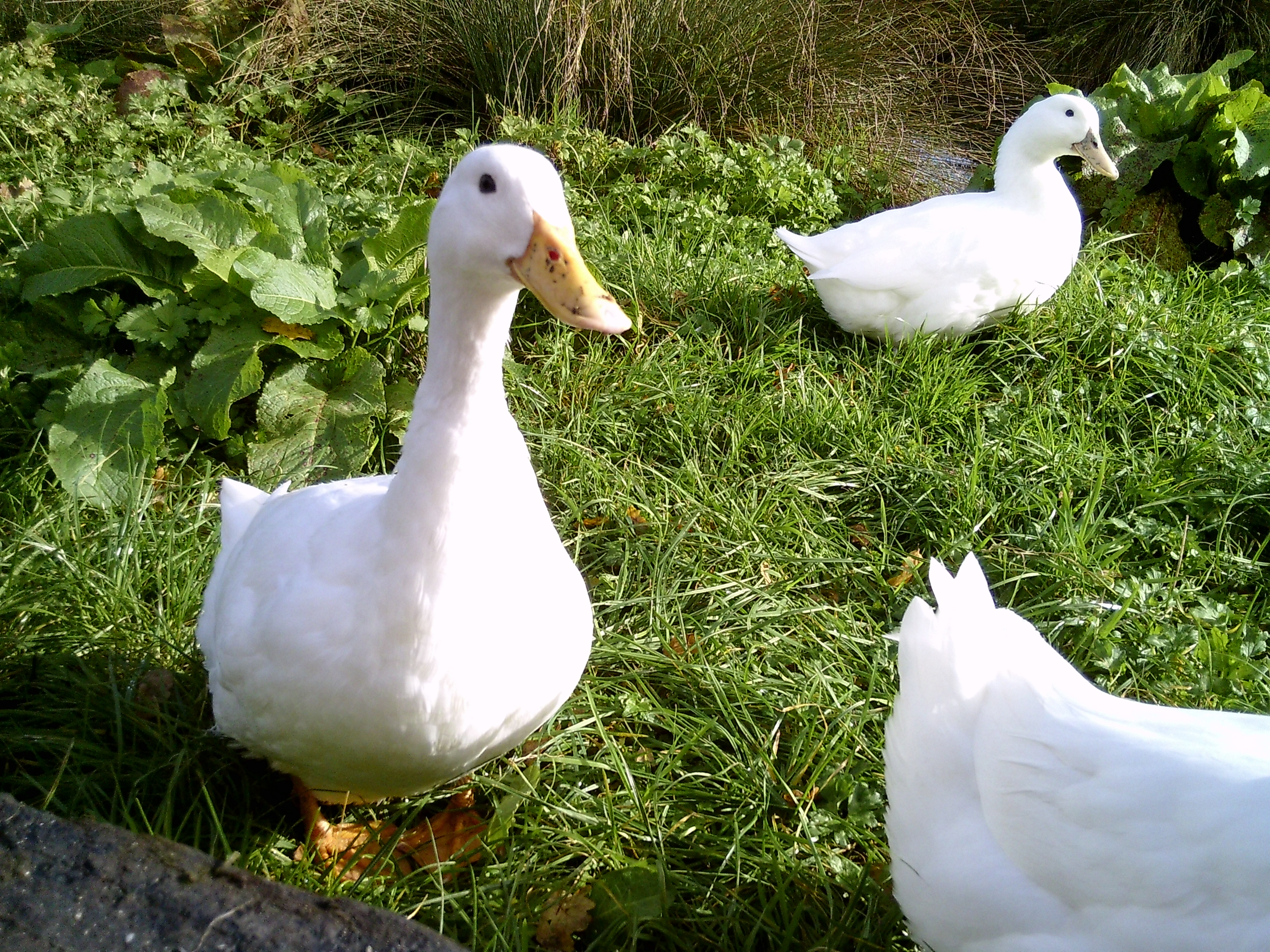







myFirst Camera 3: Final Verdict
The myFirst Camera 3 is a nifty little camera for kids. It inspires little ones to get out and take photos of the world around them and has the ability to prize them away from TV and phone screens. It captures both video and photo, giving kids the excitement of seeing the photographs they have captured. This camera is for 10-year-olds and under who want to experience the process of photography - exploration, adventure, capture, and review.
The photo quality of this camera is great for a kid's camera IF the lighting conditions are just right and the focus is able to pick up the subject. The camera is best suited for taking photos of larger scenes and portraits. Although it does say it has a macro capability to the lens, I have found that it struggled with near objects.
The other drawback is how easy it can be to accidentally turn on a filter or template, especially when used by a kid. When my daughter picked up the camera her thumb, as mine does on a larger camera, goes to the joystick or d-pad. This then was a tempting button to push right under the thumb, and often took her to a menu and away from shooting. It is not as user-friendly as one might imagine a kid's camera to be.
This would be a great gift for children wanting an intro to the joys of photography, and for adults who want to try new activities with their children when on day trips. It will be a camera my daughter and I take with us on our adventures for sure!
Should you buy the myFirst camera 3?
✅ Buy this if...
- You want a cool gift for a young child
- You want your child to 'go play outside'
- You want your child to try something creative
🚫 Don't buy this if...
- You want consistent AF
- You want high-quality video
You might also like...
The myFirst Camera 2 is the predecessor to the Camera 3 and is a fantastic option for a kid's camera. Its 8MP camera captures great images and an included underwater housing allows the camera to be used underwater to 3M.
The VTech Kidizoom Duo 5.0 is one of the best cameras for kids and is now available at one of the lowest ever prices we have seen this for. Suitable for ages 3-9, this could make a great gift for someone in the family. There are two color options, this version is blue and orange.

Kalum is a photographer, photo editor, and writer with over a decade of experience in visual storytelling. With a strong focus on photography books, curation, and editing, he blends a deep understanding of both contemporary and historical works.
Alongside his creative projects, Kalum writes about photography and filmmaking, interviewing industry professionals, showcasing emerging talent, and offering in-depth analysis of the art form. His work highlights the power of visual storytelling.













