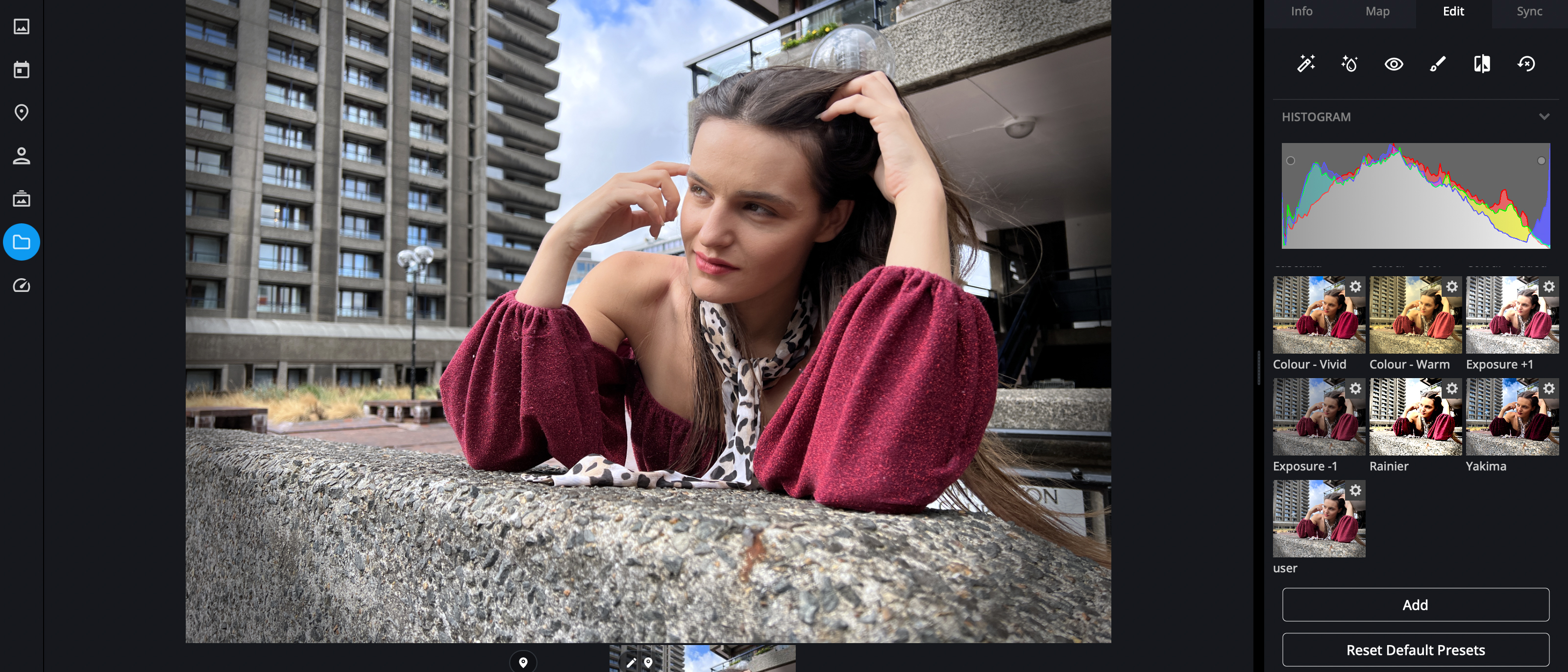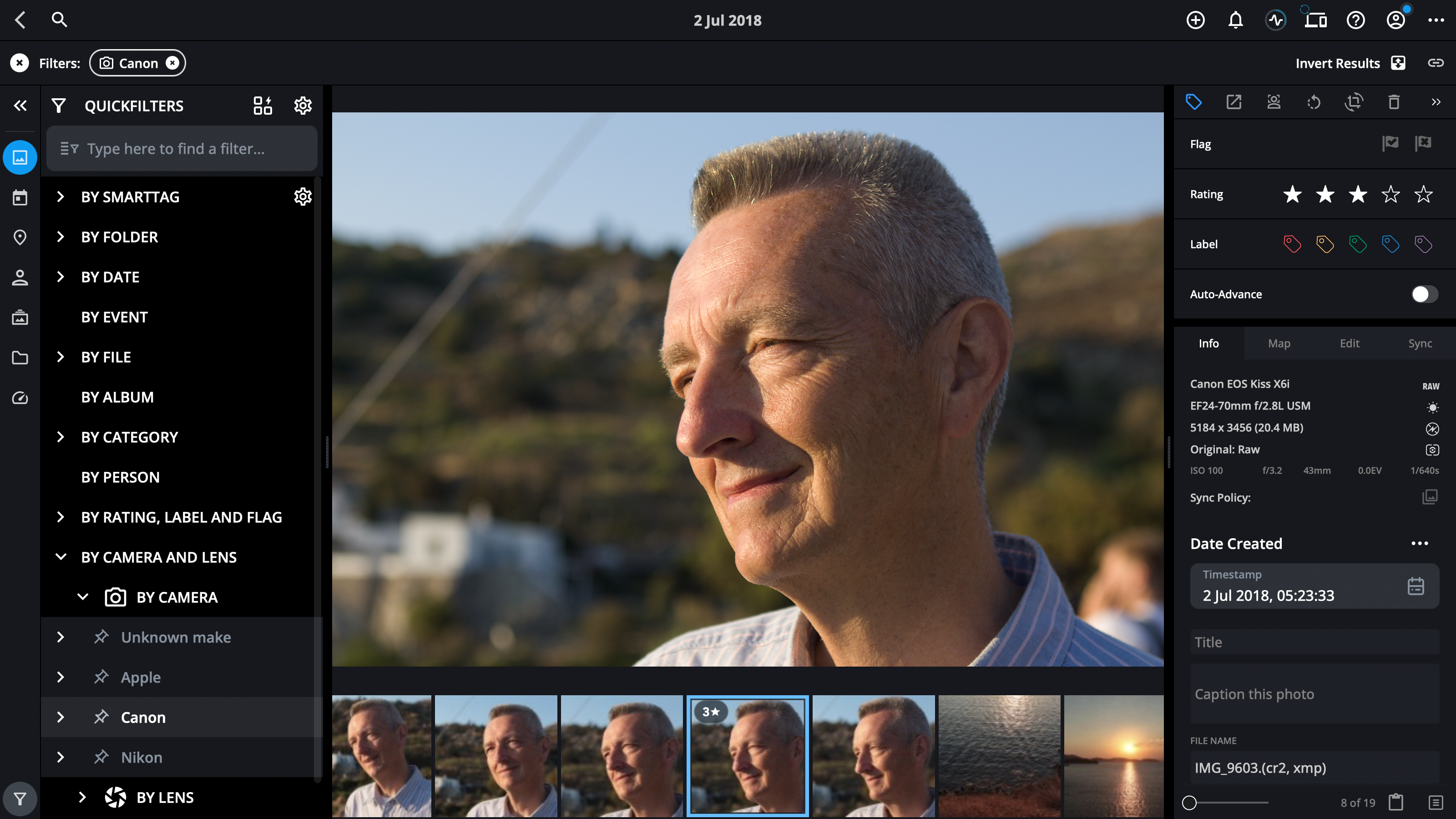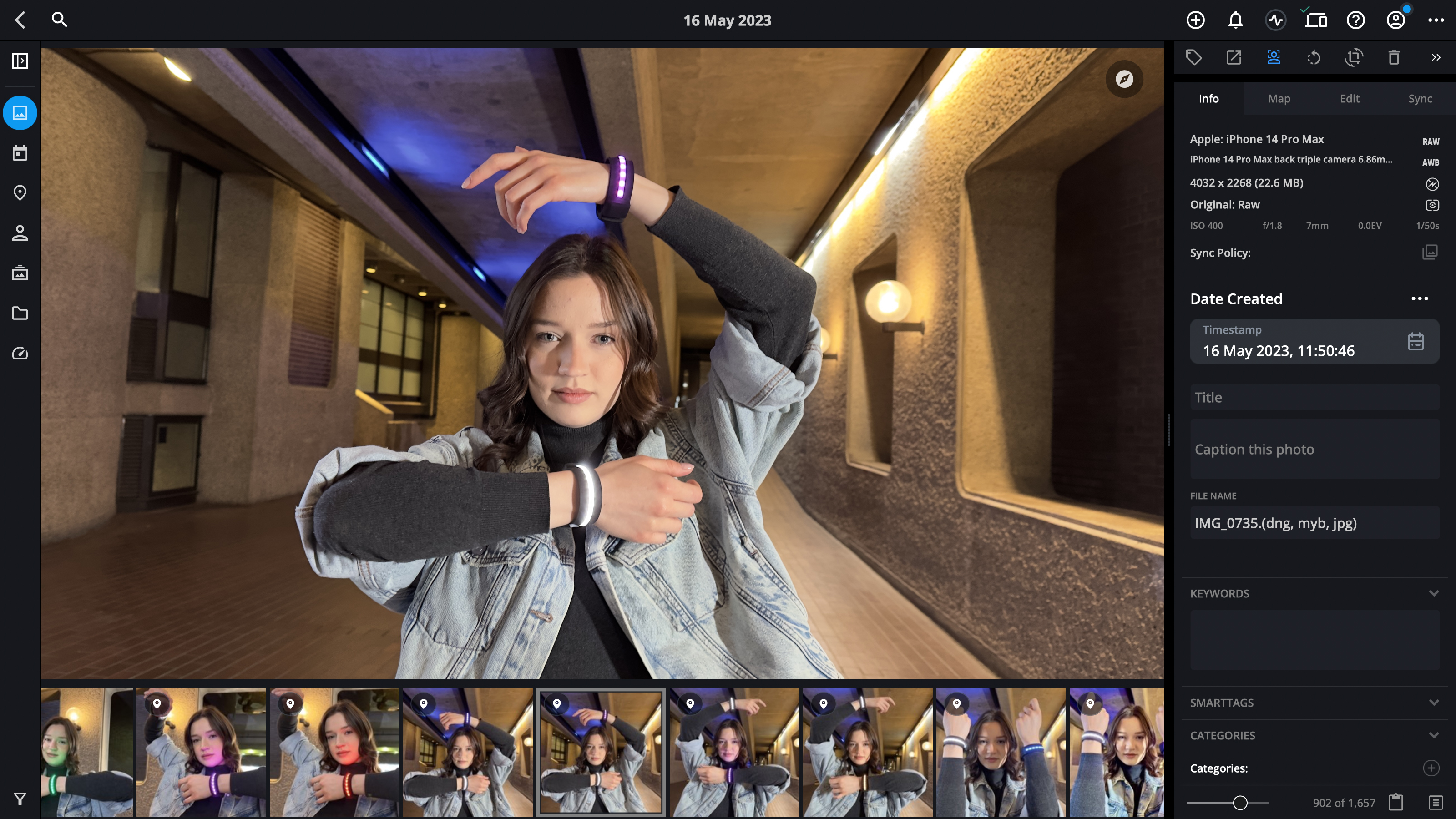Digital Camera World Verdict
Mylio Photos+ is a slickly designed digital asset management app that enables you to take control over clips and stills stored in a wide range of locations and devices. You can assign ratings and keywords and then filter for specific files more quickly (or search metadata for files shot on a specific camera type). It also boasts a very effective digital darkroom so you can make your photos look their best before sharing them to social media.
Pros
- +
Save space by linking to existing files
- +
Search via metadata to find places on maps
- +
Sync files between the desktop and mobile versions of the app
- +
Edit a wide range of image properties
- +
Plenty of DAM tools such as ratings and keywords
- +
Create user presets for instant edits
Cons
- -
Limited amount of one-click filter effects
- -
Lacks cloning tools and masks
Why you can trust Digital Camera World
If, like me, you’ve been a photographer for decades then you’ll probably have thousands of digital photographs scattered over a wide range of locations. Over the years I’ve needed to purchase new external hard drives when the old ones got full of photos (and clips). As cloud storage has become more affordable and popular I’ve also got thousands of images filling up my online storage space. A widespread photo collection can be a nightmare to manage, especially if you have to rely on your memory of what’s stored where.
Above: our video takes you through what Mylio Photos+ does and looks like
Mylio Photos+ is a DAM (Digital Asset Management) app that’s designed to help to you take control over clips and stills wherever they happen to be, whether on an SD card, an external hard drive or even in a cloud-based storage library. It’s packed full of tools to help you find your best shots (and stitch space-wasting digital duplicates to free up storage space.) Mylio Photos is available to download as a free version - known simply as Mylio Photos – that boasts most of the tools found in the Mylio Photos+ subscription version. Mylio Photos+ has a few extra features such as a universal library that enables you to keep mobile and desktop files synced in the cloud. It also has the useful Photo DeDupe photo culling tool which could save you lots of space. We’re reviewing the subscription version - Mylio Photos+ - which you can download for free as a full-function trial for 30 days.
Hardware requirements
Mac:
Macs that include a Core i5 processor or better
64 GB Hard Drive
8 GB of RAM (16 GB recommended)
The best camera deals, reviews, product advice, and unmissable photography news, direct to your inbox!
Windows:
DirectX 11 Capable GPU
512 MB GPU RAM
64 GB Hard Drive
8 GB of RAM (16 GB recommended)
Key features
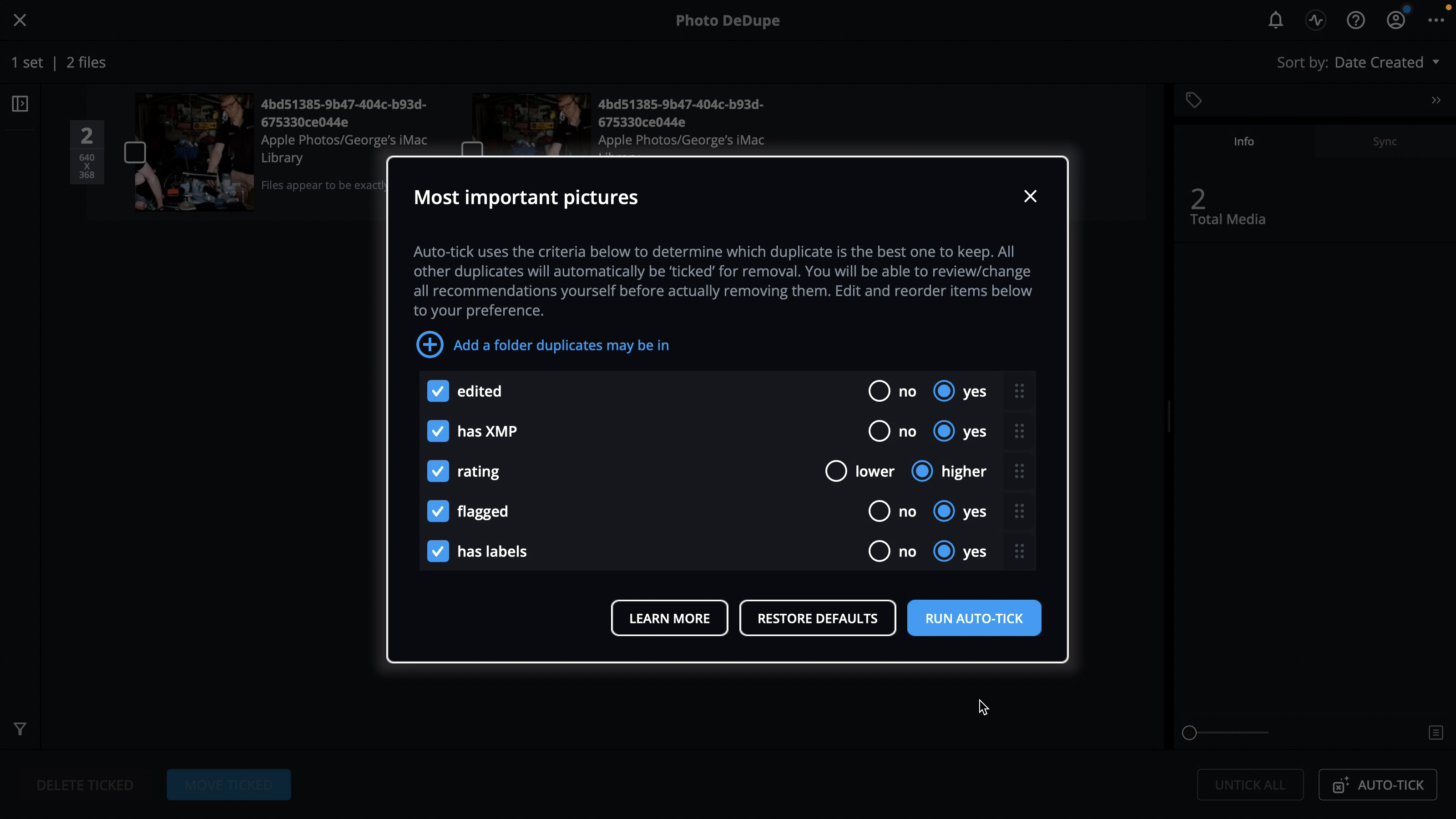
Mylio Photos+ enables you to organise photos from a wide range of locations into a more manageable collection using asset management tools such as keywords, ratings, and filters. You can also create custom albums. It can read the GPS coordinates contained in a shot’s metadata and display the image on a Map, or show photos when they were captured in its handy Calendar view.
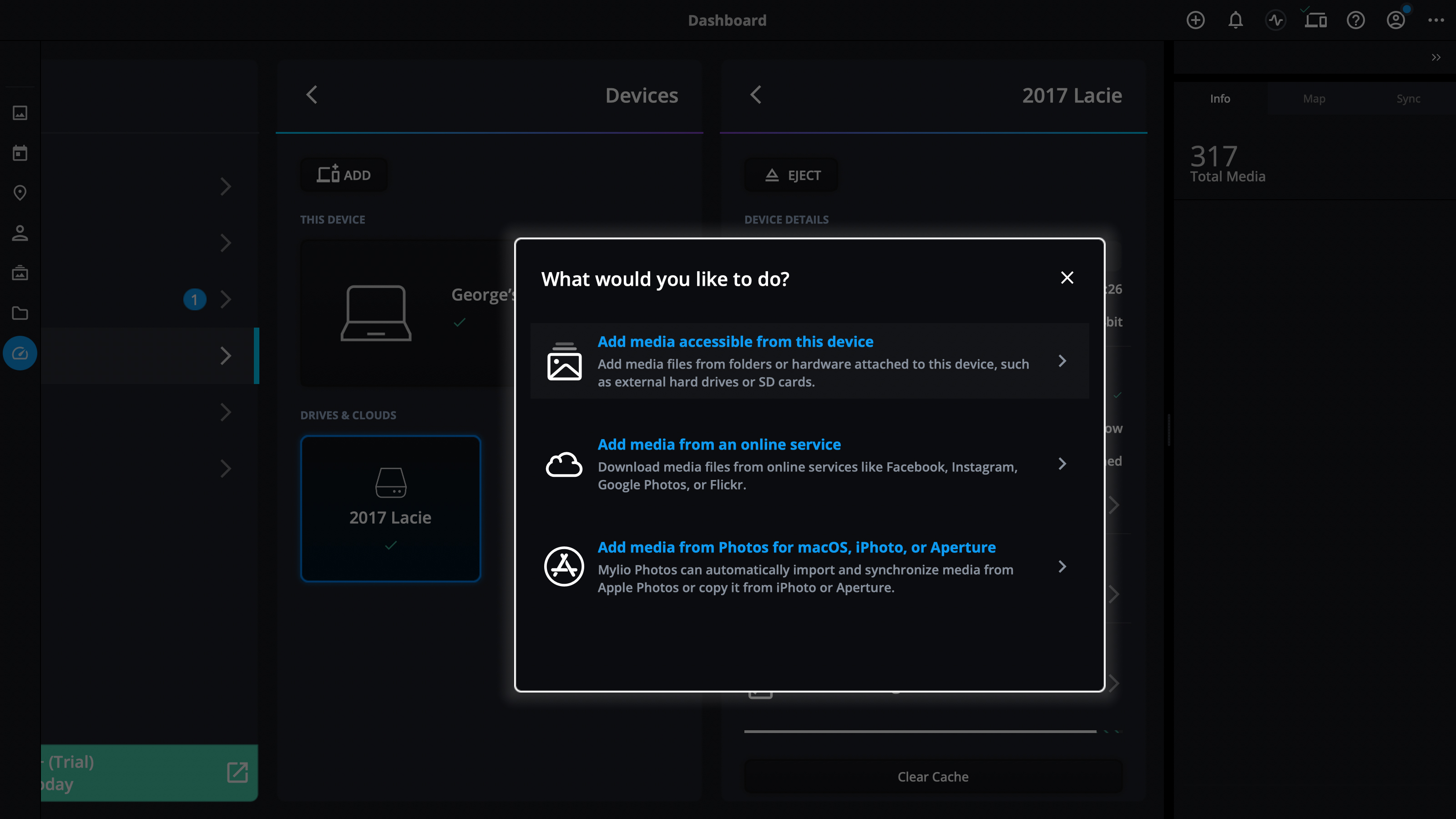
You can choose to import full-res copies of files into Mylio Photos+ (which will take up more space on your PC’s hard drive) or simply link Mylio Photos+ to existing images in other locations. The linking option is useful if you want to gather photos from multiple drives under one roof. If the external drive is turned off then you have the option of editing a preview file of the original (or you can attach the drive and edit the high-res original).
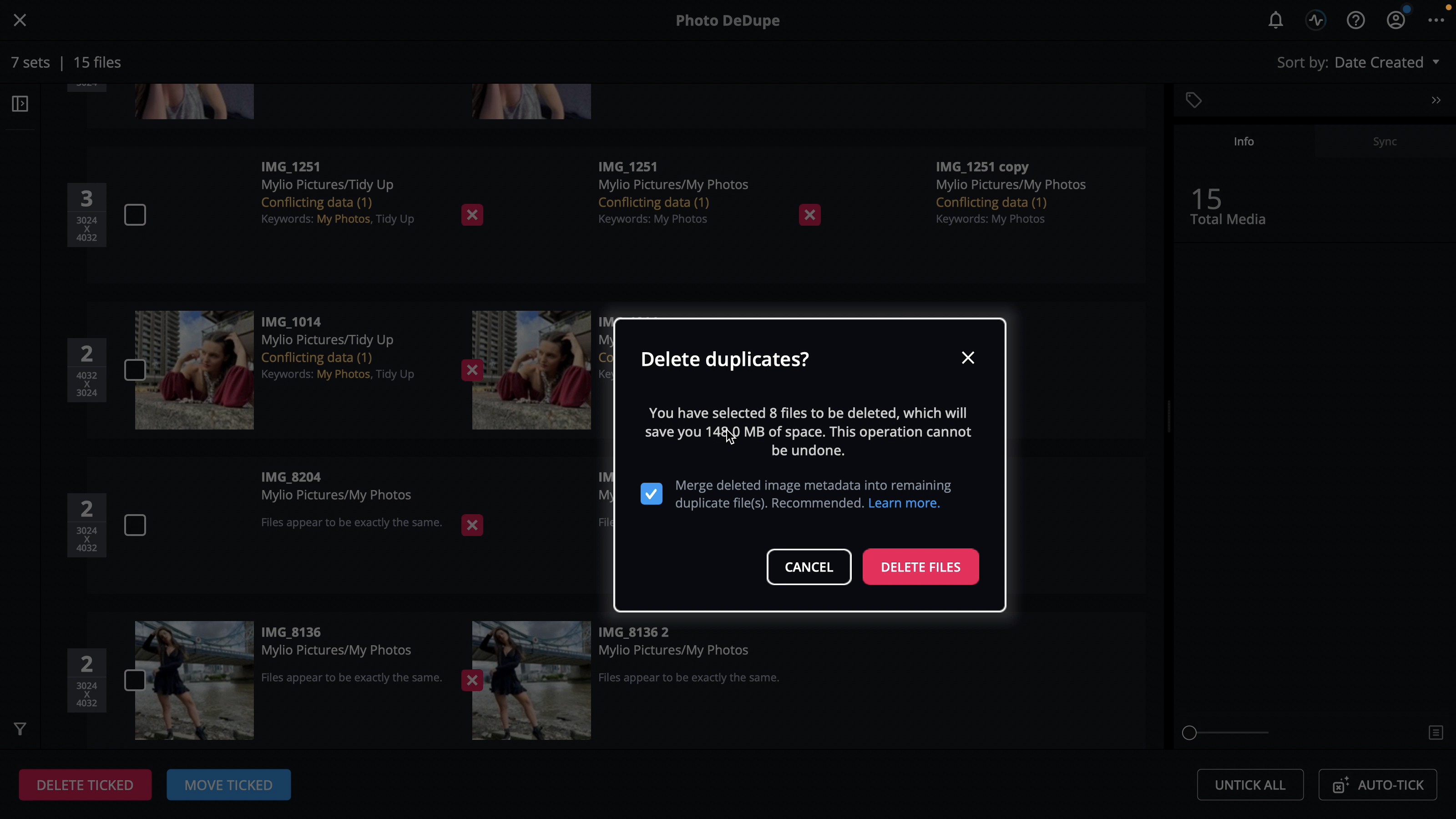
The aptly named Photo DeDupe tool enables you discover and delete duplicates on your external hard drives (but not other cloud libraries), which helps you free up storage space (and therefore reduce storage costs). To help you decide which duplicate to remove Mylio Photos+ offers an Auto Tick feature. You can customize Auto Tick to help Mylio Photos+ keep the most important version of the picture. For example you can tell Auto Tick to keep the oldest version of a duplicate file, or preserve versions of the shot that have been edited. Little touches like this make the app an effective photo-culling tool.
Interface and usability
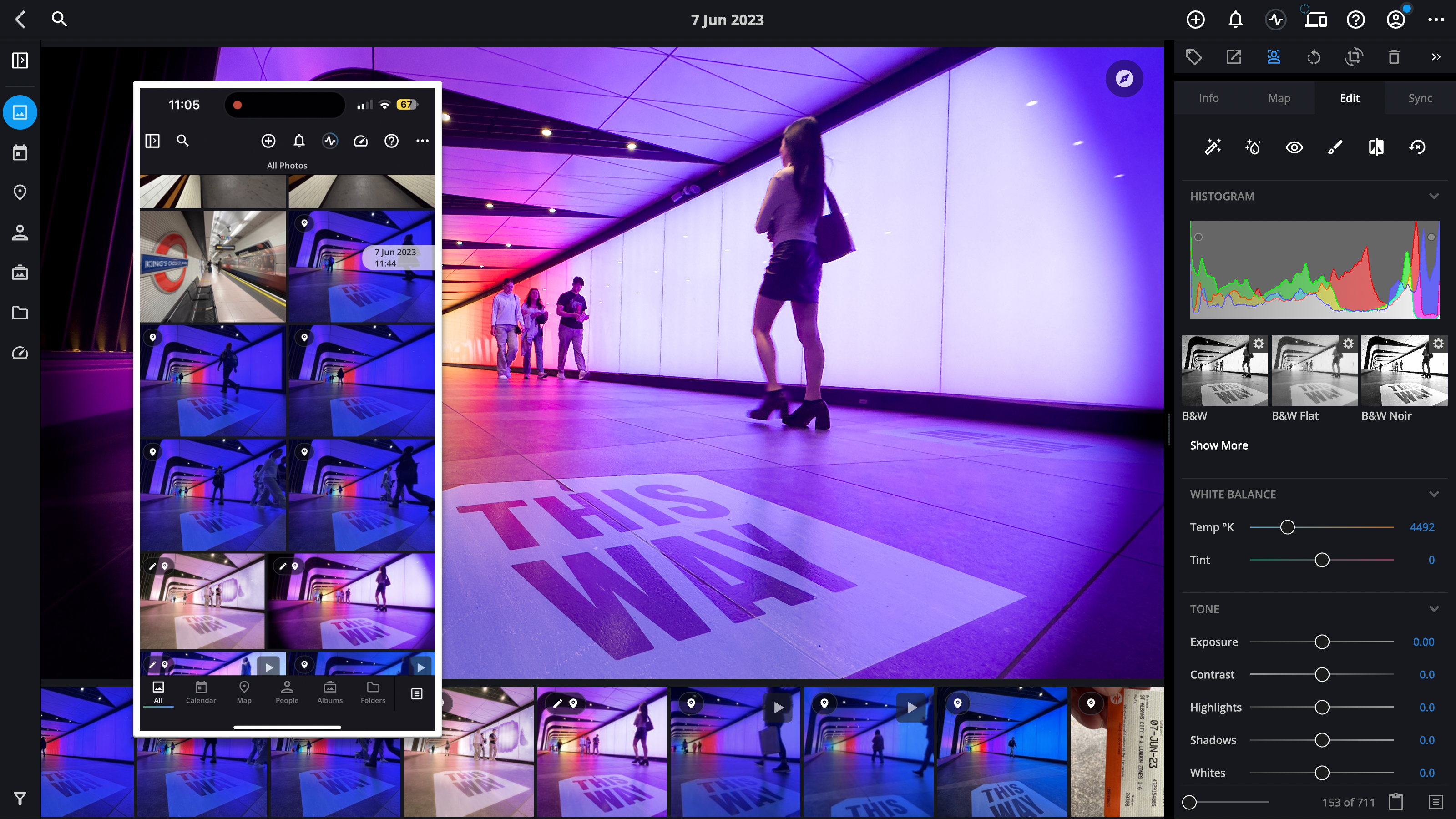
Mylio Photos+ is a powerful and feature-packed app, so there is a learning curve to climb before you get it fully up and running. Fortunately, it’s also a slickly designed app that’s packed full of blue pop-up help messages that show you the key areas in the interface. There’s also a thoroughly detailed online manual that is accessible via the app.
The interface features the usual gun metal grey look that’s popular with most contemporary image-editing and organizing apps. This neutral look enables you to focus on your colorful photos without being distracted by a showy interface. In the panel on the left clean icons break the app into manageable workspaces such as Map (which displays geo-tagged shots on a map) or Albums (where you can gather selected shots and store them in customized photo albums). A key icon to click on is the Dashboard. This workspace provides you with everything you need to get up and running, guides to all of Mylio Photo+’s features, and the tools to keep your library in order. On the right you have a panel that lets you perform more tasks, such as adding ratings and keywords to a shot.
In the All Photos workspace a host of filters enable you to find files fast. You can search for images by when they were shot or even look for pictures captured using a specific camera brand or lens type. These tools make Mylio Photos+ a genuinely useful digital asset management tool. Mylio Photos+ also has an Edit workspace that’s crammed with most the digital darkroom tools you’d expect from a photo-fixing package (though it does lack Lightroom’s masking and cloning tools). A handy histogram helps you adjust exposure and contrast to get a healthier spread of tones. You can also add new looks via a small collection of one-click presets and change composition with the crop tool. After editing an image’s color, tone and composition you can save the changes as a user preset, then apply them to a new image in a click. It’s important to note that you can’t edit a shot in Mylio Photos+ if you are linked to the original on an external hard drive and the drive it turned off. Simply turn on the drive and you can then edit the original file.
Quality of results
When it comes to catching and culling duplicate files Mylio Photos+ looks for exact files with the same name, size and resolution. This is handy if there are copies of a photo are stored in different locations. It can also locate exact images that have different file names and even different metadata (though they have to be the same file size and have the same image resolution). Before deleting a duplicate Mylio Photos+ will try and merge the metadata from the duplicate into the remaining version so that no metadata is lost. This is a welcome touch as it ensures that no crucial information is excised in the culling process.
A recent update adds a welcome Find Similar Photos tool. This is very useful as you may have a series of photos captured by a camera’s burst mode. You can fine-tune the Find Similar Photos command by dragging an interval slider. This enables you to find similar shots of the same subject that were snapped a few seconds apart (rather than by a rapid-fire burst). You can then review a wider range of similar shots and delete the ones you don’t need, freeing up valuable storage space.
When it comes to editing images Mylio Photos+ has a slick and comprehensive selection of powerful post-production tools. These tools work well and enable you to tackle problems with a picture’s color, tone, and composition. There also a small selection of one-click preset effects such as B&W Noir for high-contrast monochrome looks. You can even edit the colors and tones of video clips in Mylio Photos+. However, we did encounter one issue when we tried to edit an imported shot from our Apple Photos library. As the shot had already been edited in Photos we were offered the option to either discard the existing edits and perform new ones in Mylio Photos+, or we could choose to preserve the edits to the shot in the original Photos app and work on a duplicate in Mylio Photos+. When we chose the ‘Duplicate’ option Mylio Photos would crash every time, so we had to discard the edits made to the shot in the Photos app before we could edit the shot in Mylio Photos+. This isn’t a huge problem but it was annoying to have to re-open Mylio Photos+ a few times while we tested this bug for consistency.
Mylio Photos+ Verdict
If you’re in the market for a brand new DAM (Digital Asset Management app) then Mylio Photos+ has all the tools you’ll need to turn a chaotic collection of shots into albums of color-coded, star-rated, key-worded and even photo-fixed assets that you can sync between mobile and desktop devices. However if you’re already using Lightroom Classic then this app does a similar job. As with Mylio Photos+, Lightroom Classic can link to original files on an external drive rather than importing the full version to your PC, or you can edit the optimized version of linked shots if the external drive isn’t attached - just as you can with Lightroom’s Smart Previews. Edits will then be applied to the higher quality original file when you re-attach the relevant drive.
Mylio Photos+ can also import images from an Apple Photos library, but if you’re already paying for iCloud storage then your mobile and desktop versions of Photos will be synced via the iCloud, so you won’t need Mylio Photos+ in your Apple DAM ecosystem. To summarise then, Mylio Photos+ is a fantastic alternative to other digital asset management tools on the market but it’s not a ‘must have’ if you’re already using apps such as Lightroom Classic or Apple Photos iCloud (though it can offer an additional backup to your existing DAM systems).
George has been freelancing as a photo fixing and creative tutorial writer since 2002, working for award winning titles such as Digital Camera, PhotoPlus, N-Photo and Practical Photoshop. He's expert in communicating the ins and outs of Photoshop and Lightroom, as well as producing video production tutorials on Final Cut Pro and iMovie for magazines such as iCreate and Mac Format. He also produces regular and exclusive Photoshop CC tutorials for his YouTube channel.