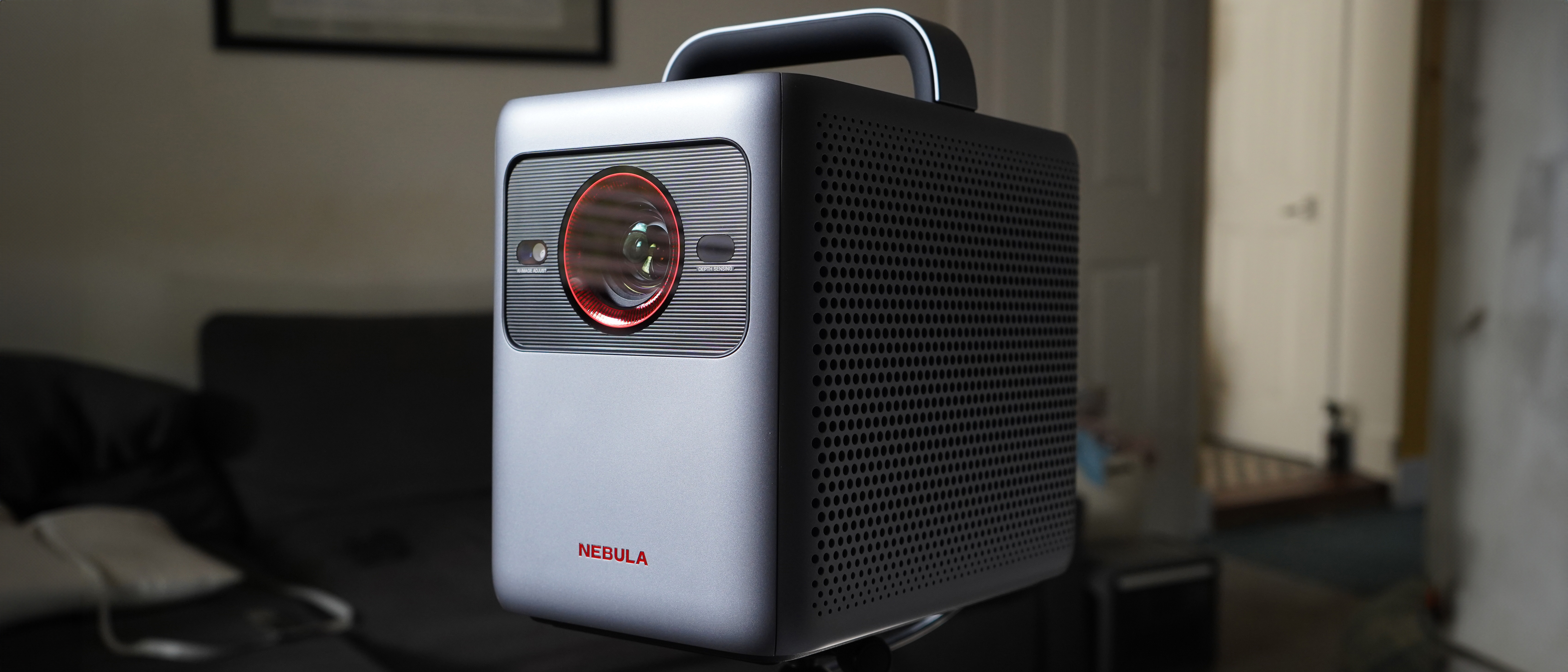Digital Camera World Verdict
If you're looking for the old-school cinematic experience in a dim room, then this is a very appealing choice; it's as easy to use as a modern TV and the back-lit remote and quiet fan add to the elegance. This is a relatively inexpensive route to native 4K.
Pros
- +
Put a screen up to 200-inches on any wall you like!
- +
The native 4K copes with most situations
- +
The Google TV system is slick and modern
- +
Dolby vision
Cons
- -
You'll need to have cinematic lighting – this isn't for daylight!
- -
Portable yes, but not one of the Nebulas with a battery!
- -
Difficult to set up in any way other than slightly off-angle
- -
Contrast ratio of 400:1 isn't quite a match for laser projectors
Why you can trust Digital Camera World
The Nebula Cosmos 4K SE is a surprisingly cheap native 4K projector which can put an image on a screen or, realistically, probably a white wall far larger than the kind of TV you'd get for the same money and it backs it up with decent built-in speakers.
Essentially we're looking at a device which brings back some of the joys of portable projectors from the days of viewing slides and home movies, but does so with the fidelity to watch 4K movies at a quality which is genuinely striking, perhaps even enough to make you think "Why bother going to the cinema?"
For content creators who want to see their own creations on a Dolby Vision grade screen before they actually get cinematic distribution, this is also the answer. As well as having a Google TV (so all the streaming apps like Netflix, YouTube, Apple TV, Prime and the like), it can also, of course, just introduce itself to your laptop over HDMI as another monitor!
The projection tech is called 'Hybrid Beam' which Anker/Nebula say combines DLP and laser. That's interesting, as laser projectors can be very, very pricey but tend to be brighter and more contrasty. Can this really be good enough?
Specs
| Native Resolution | 4K | Row 0 - Cell 2 |
| Connectivity | HDMI 2.1 x 2 (1 is eARC), USB, Wi-Fi, 3.5mm AUX | Row 1 - Cell 2 |
| Throw | 1.2:1 | Row 2 - Cell 2 |
| Brightness | 1800 ANSI Lumens | Row 3 - Cell 2 |
| Sound | 15W x 2 / Dolby Audio, Dolby Digital Plus | Row 4 - Cell 2 |
| Weight | 4.4Kg / 9.9 pounds | Row 5 - Cell 2 |
| Size | 263×165×265 mm / 10.4×8.7×6.5 inches | Row 6 - Cell 2 |
Pricing
The Nebula Cosmos 4K SE – which projects at 1,800 ANSI lumens, is priced at $1,299 or £1,299 (compared to $1,999 for the 2,200 lumen version seen a few months prior).

Build and handling
The device's build screams quality, especially compared to the generation of plasticky white boxes that have served up PowerPoint presentations. It's not small and light though, not like some Nebulas designed for camping.
That comes across in the remote, too, which is (mostly) backlit so the buttons are easy to see in a darkened room. That's a nice touch. It is, of course, Bluetooth – fairly common on projectors, but still appreciated – so you don't need to point it at the device either. There is also an app for Android and iOS.
Setup is straightforward thanks to the built-in sensors. These include a motion sensor so if (to use an example I managed once or twice myself) if you nudge the table or tripod you're using, the system just sorts itself out focus-wise and (compared to others) it's very good at this. That's good, too, as finding the manual options is a little further into the menus than you might have expected a few years ago.

Performance
I was honestly a little surprised how much better the picture was on this than other lower-cost projectors I've used, then again it's not that low-cost It's just cheaper than a lot of 4K ones, and because I've tested a lot of portable projectors, I don't always get to enjoy 4K.
I'm not sure of the exact mechanics of the "NebulaMaster" engine, but it seems to do a good job of creating rich color and contrast, at least in low-light environments – more so than you might imagine from the 400:1 contrast ratio stated.

I tested the projector by enjoying some photos, then watching a few movies I've found tend to cause projectors trouble, including the Hunger Games (hunting with moving cameras and the whole Sing 2 finale which is just super-busy. I did catch a few glimpses of the classic stroboscopic effect that is the tell-tale sign of DLP tech as my eyes started darting around to follow the action, but I've seen much worse examples. We (my family) also tried some major streaming shows like Rings of Power, which looked spectacular. After a while, I opted to choose the 'Movie mode'.
The projector puts out surprisingly few decibels of noise, too, which impressed all of us. Others I've tried have been distractingly noisy where as in this case I only really noticed the quality of the sound from the speakers, which are at least as good as a decent TV.

Overall Verdict
If I had unlimited wealth and enough space for a home cinema then I would look elsewhere, but, personally, the image quality here is enough for me to feel like I'm really engaged and the device isn't as distracting or difficult to use as other projectors. Nebula seemed to have learned a lot from their numerous portable – some which include batteries like the excellent Mars Air 3 – and crammed that into the physically larger device which is needed for an optical 4K imaging system.
I also wanted to say that the snappiness of the Google TV menus is up there with a good modern TV (and comfortably more modern-feeling than my admittedly 8-year old Sony Bravia TV), so the Quad-Core ARM Cortex-A55 is to be appreciated.
The result makes sense to me because I like 4K image quality and if I'm going to move a projector around I want it to be simple. There are brighter devices around, but none quite so convenient that I've tried when it comes to balancing portability with this level of quality, and certainly not so reasonably priced, so if you don't mind plugging in, this is a very impressive piece of tech that might not quite have the best contrast ratios in the business, but comes surprisingly close, especially given the price, in the circumstances where a projector is most enjoyable.
Should you buy the Nebula Cosmos 4K SE
✅ Buy this if...
- You want a high-resolution portable projector
- You want good quality built-in speakers
- You like the convenience of Google TV system with apps and voice controls
🚫 Don't buy this if...
- You want the contrast and fidelity of laser-projection
- You want to display 4K
- You expect to need it in bright rooms
How I test projectors
When testing projectors, I always try the device on a dedicated projection screen, a painted white wall and a the same light grey painted wall to see how well it copes with imperfect conditions.
I always do the 'coffee table test', to see how good a picture I can easily get by placing the device at a coffee table in my living room – this tests the off-angle keystone correction and the device's ability to assist in aiming.
I choose to connect to a MacBook to display work and check the appearance of type (black on white, white on black etc.) and typical samples photos as well as standard tests like the color bars, as well as a selection of video clips with dark backgrounds, fast motion, and other key criteria.
Finally I also like to declare it "movie night" and see whether the device works in a family movie-watching setting; my family's input is always interesting – this time we were most impressed with Rings of Power.

With over 20 years of expertise as a tech journalist, Adam brings a wealth of knowledge across a vast number of product categories, including timelapse cameras, home security cameras, NVR cameras, photography books, webcams, 3D printers and 3D scanners, borescopes, radar detectors… and, above all, drones.
Adam is our resident expert on all aspects of camera drones and drone photography, from buying guides on the best choices for aerial photographers of all ability levels to the latest rules and regulations on piloting drones.
He is the author of a number of books including The Complete Guide to Drones, The Smart Smart Home Handbook, 101 Tips for DSLR Video and The Drone Pilot's Handbook.