Digital Camera World Verdict
There are more powerful, or less expensive, indoor smart cameras to be had, but few tick as many boxes as the Nest Cam Indoor – certainly without pushing even further on the price scale. For one thing it’s compact and good looking, far from the norm in this category. The video quality is excellent, too, but tweaking it to suit bandwidth is just one of many features of brilliantly executed software. If you’re prepared to cough up, the storage and AI support which comes with Nest’s subscriptions are also impressive (though they do nudge you toward brand loyalty).
Pros
- +
Good quality 1080P video
- +
Simple to setup
- +
Powerful Night Vision
- +
Excellent App design easy to use
- +
Brilliant stand design
- +
Web-based as well as app access
Cons
- -
Some features need subscription
- -
Speaker not very powerful
- -
Not a cheap option
- -
Nest Cam IQ has more features
- -
No built-in battery
Why you can trust Digital Camera World
The Nest brand, Google’s journey into the smart home, didn’t begin with cameras – which might, after all, have worried some conspiracy theorists. Instead, they rode the wake of the connected thermostat and started to make clear the possibilities of the internet in domestic settings. That was still some time ago and this is now an area in which Nest face a great deal of competition – even from its own Nest Cam IQ.
As a connected device, the Nest Cam Indoor is a smart home device which can act as a baby camera monitor or an indoor security camera with the ability to take advantage of your phone’s alert system. It can let you know when it sees someone move or when it hears something. And it can let you speak right back.
Nest Cam Indoor: specs

Sensor: 3mp
Video: 1080p
Frame Rate: 30
Field of view: 130˚
Digital Zoom: 1-8x
Night Vision: Y
Microphones: 1
Speakers: 1
Dimensions: 114 x 73 x 7.3mm (camera back 59mm diameter)
Weight: 203g
Temperature range: 0-40˚C
Wi-Fi: 802.11 a/b/g/n (2.4 GHz/5 GHz) Wi-Fi; WEP, WPA, WPA2
Nest Cam: features
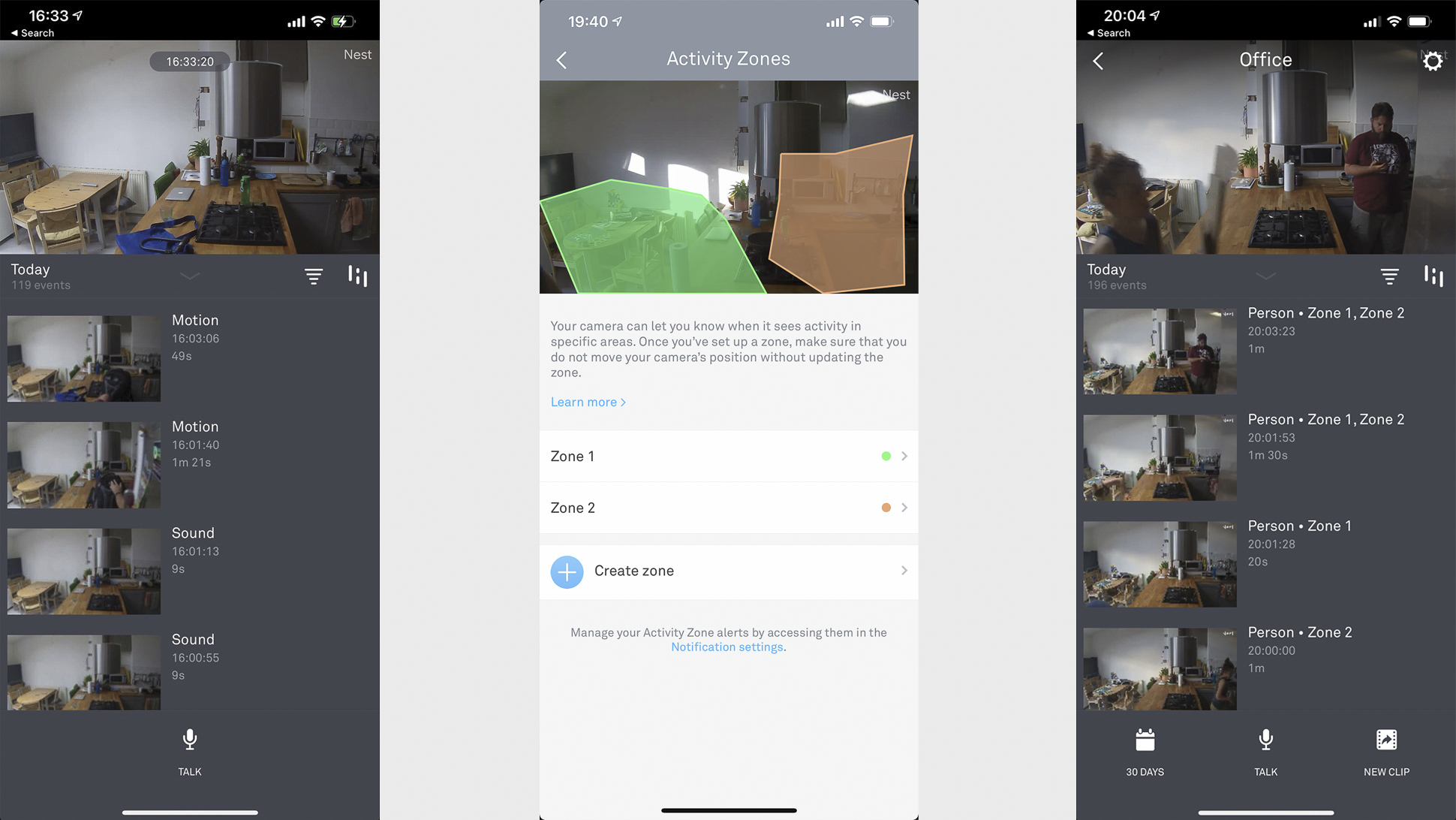
The original Nest Cam is a 3-megapixel Wi-Fi connected camera which sends a 30 fps 1080p feed to the Nest app and you can choose to watch and listen live, and you can choose to speak back via the microphone should you choose, wherever you are. With the device alone, you are not only alerted to live events (when motion sensor or mic are tripped) but, unusually generously, receive three hours of photos of moments to scroll back through in the app.
There is, of course, a subscription model – two in fact – for more, called Nest Aware. At $5/£5 these store your event history as video clips for 30 days, and make the alerts intelligent (it says ‘Person’ rather than ‘movement’). It also allows you to define activity zones for specific alerts and provides extra features for other cameras, including the IQ, which aren’t relevant here, but the fees will encourage you to come back for more since you can have as many Nest cameras (including the doorbells) as you like. For double the price, Nest Aware Plus gives you all this for twice as long plus ten days of 24/7 video storage.
Nest Cam Indoor: build & handling

Setting the camera up is a breeze, and it begins with the pleasure of picking the device itself out of the box. Being powered by a MicroUSB lead in the back is nothing new (but very convenient), but the lustrous graphite black stand punctuated with gloss-black is gloriously attractive – especially compared to its competitors. That’s even more impressive when you discover the base is weighted down by a powerful magnet that’ll support the camera on the side of a fridge and you can rotate the lens to suit your positioning. To cap it off, the 180˚ tilting leg and base can be unscrewed to reveal a ¼-20 tripod mount. Now that’s flexibility.

The upshot is that positioning the device is no problem, though you might choose to swap the included white USB for one better suited to the environment. The video you get back to your Nest app (or web browser) is great too, with the 130˚ field of view and effective night vision; there are 8 infra-red LEDs in the black ring which invisibly illuminate a dark room. You might want to disable it for some periods of time – perhaps with the timer function – and in that regard the software is also thoughtful, with options for nearly everything, including the choice of data bandwidth, allowing you to sacrifice video quality if your data connection isn’t as fast as you’d like.
Nest Cam Indoor: performance

Within the scope of the camera’s promise, there is very little to complain about. The app is responsive enough to let you pinch & zoom into the video with the 8x digital zoom, live or not, and while it’ll obviously reveal some of the compression artefacts it’s not unhelpful as a means of seeing detail. Remotely talking to people in the room (which is a fun way to surprise young children and a not the best way to discuss whose turn it is to wash up) is a useful feature and would benefit from a slightly more powerful speaker, though I found that the microphone made a pretty good job of discerning quite a wide range of vocal frequencies.
My only real concern was how warm the device seemed to be after being allowed to run for several days, though the camera didn’t stop working even once I’d enabled features like the activity zones, and the latency remained surprisingly low – under 2 seconds even via an external connection. The ‘movement’ alert is a touch sensitive; it was occasionally triggered by changes in sunlight on the white wall behind, especially when a cat walked over the glass of the roof windows. As soon as you enable the AI, only getting alerts for ‘Person’ is a luxury you’ll appreciate.
Nest Cam Indoor vs Nest Cam IQ

For notably more money you can choose to hand your indoor Nest Cam duties to this device’s sibling, the Nest Cam IQ which is named to imply greater intelligence (though an IQ without a number might not always be entirely aspirational). The newer camera still only outputs a 1080P feed, but has an 8-megapixel sensor and tracks and digitally zooms in on subjects, and uses A.I. to identify specific individuals, not just ‘Person,’ in alerts (assuming it gets a good enough look). It also has Google Assistant built in and an improved sound system, but on the downside it’s bigger and the all-white plastic look is, at best, a matter of opinion (the light in the rim is neat though).
Nest Cam Indoor: final verdict

For most applications that an indoor camera is likely to be chosen for – security or baby monitoring – the extra features offered by the IQ aren’t really going to be that useful; you can buy two smart assistants for the price difference! Admittedly the remote chat function would benefit from better speakers, but it works and the Nest Cam is already excellent, with effective auto exposure good, and night vision. There are also so many little touches you wouldn’t expect; for example, if you enable activity zones and have an Apple watch, the alert you see on the watch is cropped on the alert zone. It’s a tiny thing, but it makes a difference, and shows how much work has gone into (and is going into) the software. If you’re a smart home enthusiast, that’s a good thing because you can be confident of continuing integrations with existing products.
Other useful buying guides:
Best indoor security cameras
Best PTZ camera
The best body cameras for personal security

With over 20 years of expertise as a tech journalist, Adam brings a wealth of knowledge across a vast number of product categories, including timelapse cameras, home security cameras, NVR cameras, photography books, webcams, 3D printers and 3D scanners, borescopes, radar detectors… and, above all, drones.
Adam is our resident expert on all aspects of camera drones and drone photography, from buying guides on the best choices for aerial photographers of all ability levels to the latest rules and regulations on piloting drones.
He is the author of a number of books including The Complete Guide to Drones, The Smart Smart Home Handbook, 101 Tips for DSLR Video and The Drone Pilot's Handbook.


