Digital Camera World Verdict
From its Pixar-like design to its high build quality, impressive AI and smart home integration, the Nest Cam gets a lot right. Full HD video with HDR is par for the course, but what sets the Nest apart is its intelligence, ease of use and extra features. That said, several features – including a useful amount of cloud storage – require a monthly subscription. The best indoor security camera comes at a price.
Pros
- +
Great design
- +
Good video quality
- +
Smart AI
Cons
- -
Recordings only saved for three hours (for free)
- -
Some key features require a subscription
- -
Expensive
- -
Limited tilt axis
Why you can trust Digital Camera World
Nest is a smart home company from Google, which was spun out of the search giant and now lives alongside it, under the umbrella company Alphabet. Nest sells smart devices like learning thermostats, smoke alarms and doorbells, along with a range of security cameras. There’s the Nest Cam (outdoor or indoor), the Nest Cam with floodlight and this, the Nest Cam (indoor, wired).
Priced at $99.99 / £89.99, this is a security camera to be used indoors, , and is powered by an included wall plug and three metre USB cable. It’s more expensive than some other indoor security cameras – such as the Wyze Cam or Blink Mini – but promises to overcome this with a wealth of artificial intelligence. And it’s actually the cheapest Nest camera yet.
Nest Cam: Specifications

Resolution: 1080p at 30fps
Field-of-view: 135 degrees, 16:9 aspect ratio
Zoom: Digital, 6x
Two-way audio: Yes
Battery: No
Night vision: Yes
Configurable motion sensing: Yes
Key features

The Google Nest Cam Indoor uses a 2MP camera, with 1080p (Full HD) video that comes through to the Google Home app on your smartphone. You get a 135-degree field of view, and 6x zoom, while HDR support provides good color detail in the daylight hours.
The biggest feature here, as is often the case with Google hardware, is artificial intelligence. Google’s AI is used to help the camera understand what it’s looking at, then serve up relevant notifications to your phone through the Google Home app. The camera knows the difference between people, animals and vehicles, and can be configured to alert you accordingly.
Alerts that come to your phone include messages like “person seen” and “animal seen”, helping give context to the movement it has spotted in and around your home.
There’s also automatic night vision that uses infrared to provide greyscale footage when there is no natural light at all, and a microphone and speaker mean you can communicate through the camera and phone app. This can be useful for checking in on children and pets, or scaring off burglars.
To avoid the camera recording every time a tree moves in the wind, activity zones can be created, ensuring the camera only alerts you and records when movement is spotted in a certain place.
As with most security cameras, Nest offers a subscription service to add extra features, called Nest Aware. This starts at $5 / £5 a month or $50 / £50 a year and increases cloud video storage from just three hours to a timeline of events stretching back 30 days. Pay $10 / £10 a month (or $100 /£100 a year) and this is increased to 60 days, and there’s also the option for up to 10 days of continuous recording.
Another feature of Nest Aware is familiar face detection, where facial recognition technology is used to help identify people who also appear in your Google contacts book.
Build and handling

The Nest Cam is reassuringly heavy, at 393g. It feels like a quality item that is well made and will survive in any home for many years. The plastic has a quality matte feel to it and the camera itself can be adjusted in any direction to get the view just right. The design has an element of Disney Pixar to it, making it seem friendlier than many other security cameras – a smart move, given this is intended to work inside the home.
A rubber base ensures it won’t slip too easily. There are two small gaps in the Nest Cam’s base, where you can screw it into a surface, though we’d recommend keeping it on a horizontal shelf or counter rather than attaching it to a wall; a rather limited tilt means it’s hard to get an effective camera angle on a vertical surface. As a wired model, too, you’ll need it to be relatively near a plug socket, as the three metre USB cable is hardwired to the rear of the Nest Cam.
Performance
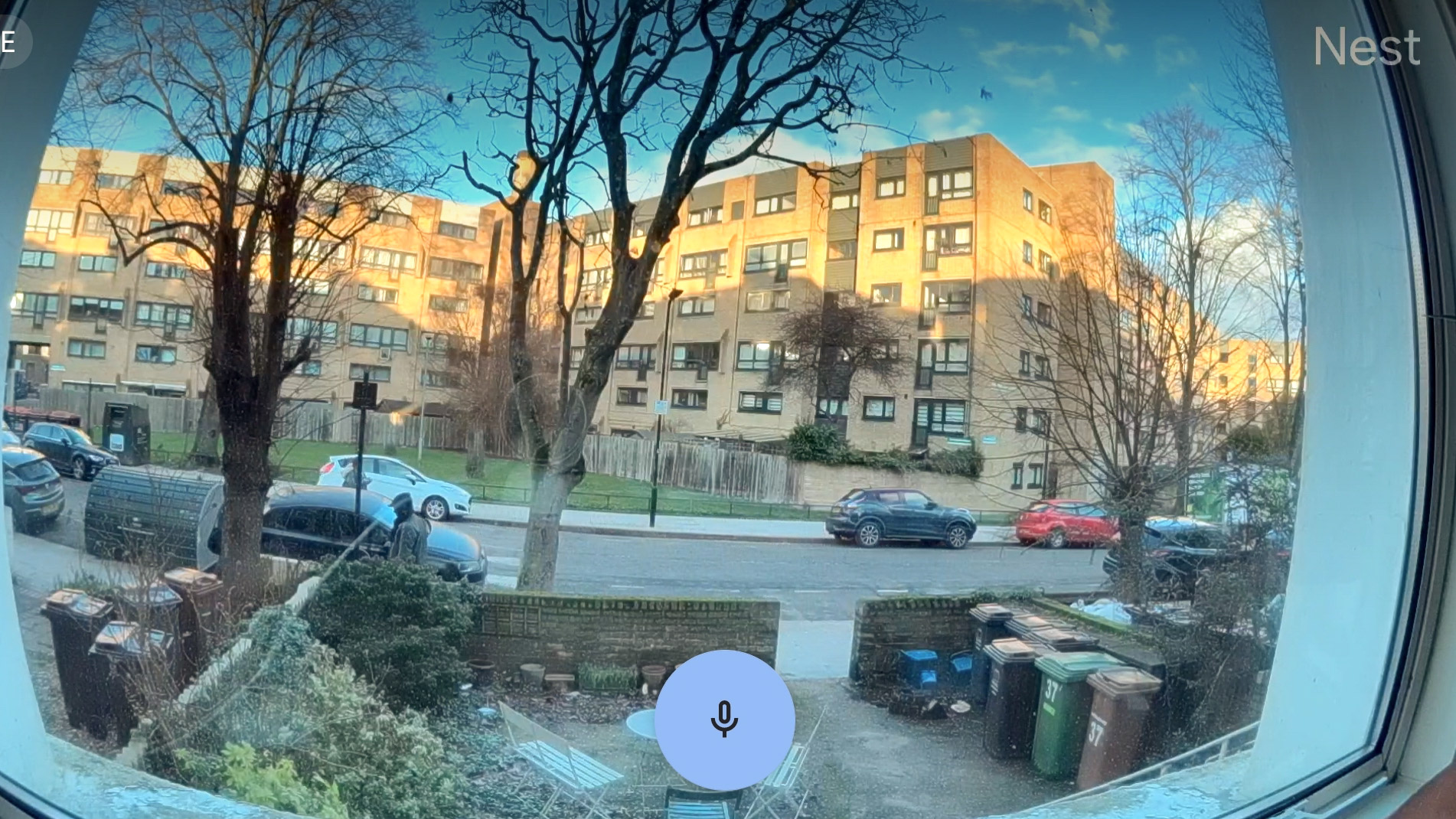
Setup is quick and easy especially if you already have a Google account and use the Google Home app. Even if you don’t, it’s all a simple process and takes just a few minutes. That said, once the camera is added to your Google Home system, we don’t think the app is the most intuitive.
Features like activity zones take a bit of finding, and because the camera comes with a free 30-day trial of Nest Aware, so you’ll set up some features then realize they need paying for if you want to keep them after the first month. Google improved the situation in 2021, making activity zones a free feature and allowing for three hours of video recordings without payment. But we feel the reality is that most Nest Cam buyers will need to subscribe to Nest Aware to get the most out of it.
The Nest Cam Indoor delivers on those two key metrics: sound and vision. The Nest Cam’s two-way microphone works brilliantly well, both recording and outputting impressively clear audio.
The camera uses a fish-eye lens, giving you a wide viewing angle, though the edges of the picture are somewhat curved and distorted; still, we found the Nest Cam offered capable picture quality, with accurate HDR color, and its dedicated daytime/nighttime modes ensured visibility whatever time of day.
A warning that switching ‘Max’ video quality to ‘High’ won’t impact the visual detail, but might interrupt the fluidity of motion onscreen – we found the frame rate could drop slightly, which isn’t ideal if you’re trying to identify someone or something in your feed.
Notifications come through to the app quickly, video streams live in almost real-time (the closest to real time we’ve seen on any Wi-Fi camera, in fact), and the AI accurately identifies different types of motion.
Verdict

We were very impressed with the Nest Cam’s hardware and artificial intelligence. We also like how it integrates neatly with the rest of the Nest ecosystem (Alexa fans should look elsewhere), records high-quality Full HD video, and has HDR and night vision too.
Our only complaint is limited tilt axis, which limits possible viewing angles, though as an indoor model this Nest Cam should do the job just fine on a counter, bookshelf, or windowsill.
Event recordings are only stored online for three hours as standard. This is better than the zero hours Nest used to offer for free, but still means most buyers will need to start paying $5/£5 a month for Nest Aware.
But for that they get a security camera and surveillance system that is among our favorites.
Useful buying guides:
The best body cameras for personal security
Alistair has been a journalist since 2011 and used to be Deputy Technology Editor at IBTimes in London. His specialist tech subjects include smart home gadgets, phones, wearables, tablets and dashcams. He is the host of The AutoChat Podcast.



