Digital Camera World Verdict
This 4K camera built to meet the latest NDI standards is a dream for an enthusiastic broadcaster, especially one committed to the network-friendly protocol. We hope as the firmware develops that the AF becomes a little smarter/faster, but the system is already surprisingly friendly and flexible while the video quality competes with the biggest of names.
Pros
- +
4K at up to 60fps
- +
Supports NDI5 and NDI|HX3 standard
- +
30x optical zoom
- +
Mini-XLR audio input (and full XLR adapter)
- +
USB-C / HDMI / 3G-SGI / Ethernet out
- +
Multicast option
- +
Can act as a webcam
Cons
- -
8-bit only
- -
No Mac ‘joypad mode’
Why you can trust Digital Camera World
Broadcasting is no longer the preserve of major corporations; there is an ever-growing demand for high-quality equipment for streaming and conferencing too, with ‘broadcasters’ based in locations from churches to basements.
A big part of this has been the rapid spread of NDI® tech. This standard, meaning Network Device Interface, is all about getting low-latency video over existing IP networks. Because it’s a network standard, other info (like commands and tally) can be sent to the camera over the same connection. The core components can be downloaded for free from NDI, and plugins are available (again for free) for OBS.
NewTek’s NDI|HX is the company’s contribution to the standard, and this camera has the latest version (HX actually increases compression – we successfully tested it over wi-fi). NewTek is a founder of NDI, and this camera represents the 4K version of their third-generation PTZ camera. The standard is also now used by Lumens, Marshal, Panasonic, PTZ Optics, Sony and others.
Specifications

Output resolution: Up to 4K at 60fps
Sensor resolution: 12 megapixels (Sony 1/1.8-inch)
Zoom/digital: 30x optical (plus 2x digital)
Frame rates: 24 (at 1080p) 25, 29.97, 30, 59.94, 60
Field of view: 6.91-216.64mm (EFL) (60˚ to 2˚ horizontal)
Colorspace: NDI: 4:2:0 HDMI/SDI: 4:2:2
Size: 220 x 190 x 173 mm
Connectivity: USB-C, HDMI, Ethernet (PoE), SDI-3G, MiniXLR, 3.5mm (line)
IP Streaming: 1080P - MJPEG, H.264, H.265, NHI®|HX v2 (Optional)
Weight: 1350g (3lb)
Build and handling

Right from the first glance it’s clear that the NewTek PTZ3 UHD is a serious bit of kit but – unlike some – it doesn’t cloak itself in a dome. This is very clearly a camera, and proud of it; indeed some may appreciate being better able to see the lens barrel’s direction. It’s not small, but the size is far from excessive, as is clear from the discrete row of sockets on the rear, though it’s possible to operate the device with just one cable connected: the PoE socket from which the NDI feed is sent. The branding on the forks is far from subtle, but

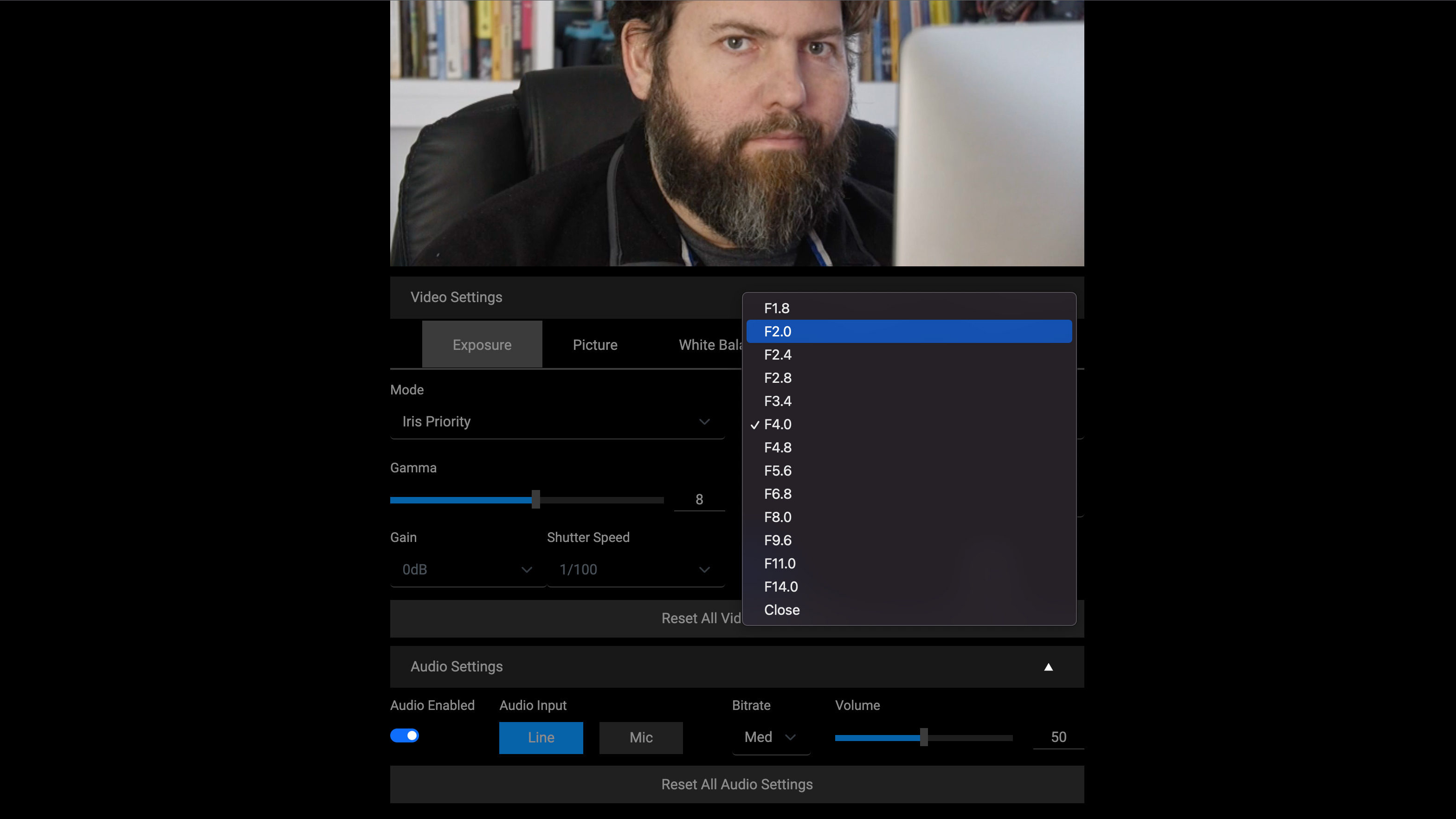
Once connected, the camera is controlled via compatible software. Setup and control functions can be reached by logging into the camera directly using a web browser. We found on the Mac the live preview didn’t work (though everything else did) in Safari, but it was fine in Chrome.
We were also able to use the PTZ plugin for OBS, and the NDI Video Monitor. Windows users can choose a similar piece of software, NDI Studio Monitor, which also boasts recognizing game controllers, like a PlayStation controller, which allows more natural control of the camera for less outlay.
Performance
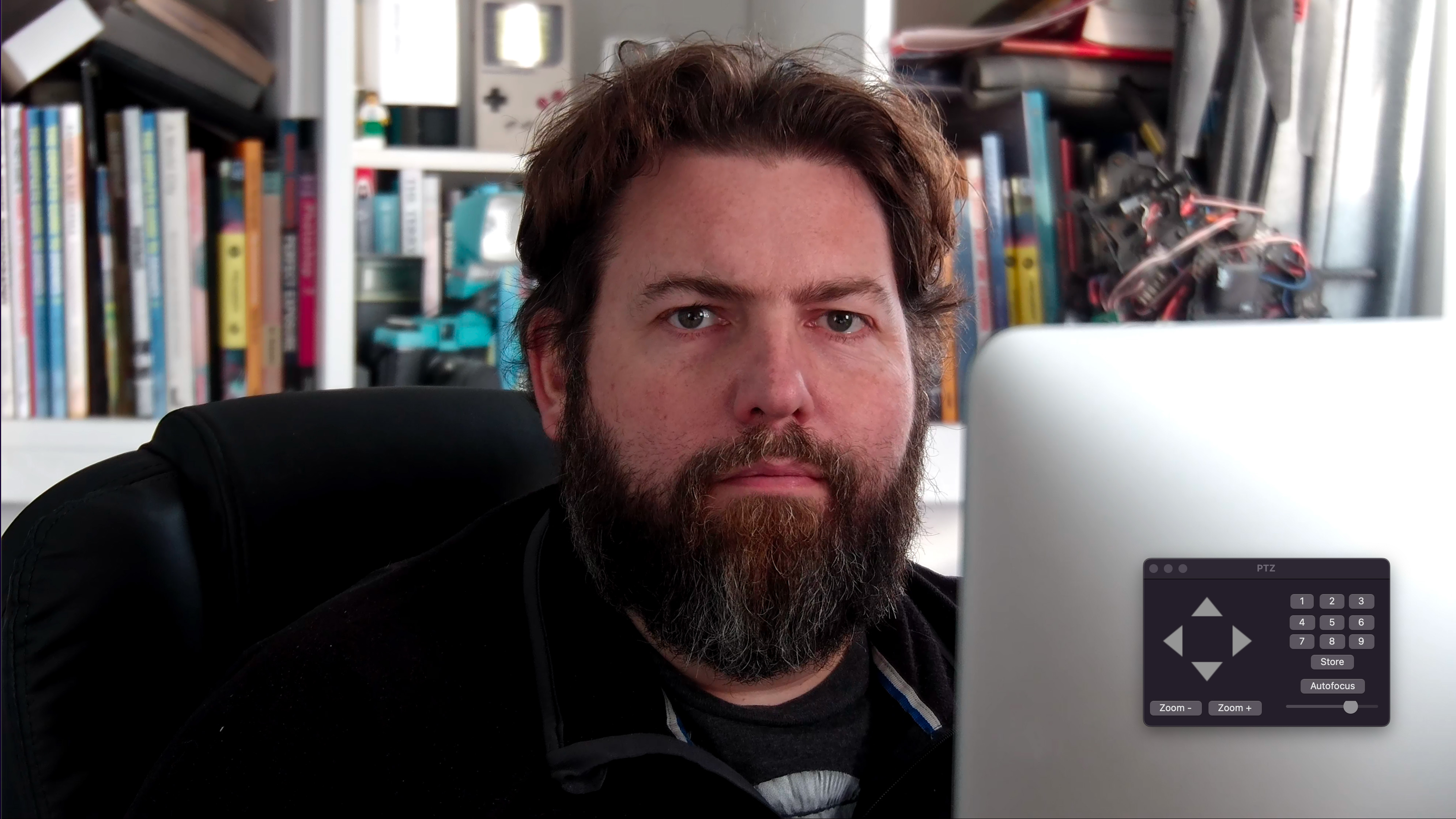
Image quality is striking, with the camera recording detail without grain even in low light (in theory it’ll handle down to 0.1 lux). We tested in a darkened room, a side-lit room, and a brighter room and
In theory, the camera has softened (or ‘eased’) start-stop when moving, so it is smooth and thus more palatable to use while it is on-air, but in our testing, this was a little offset by the focus, which didn’t seem to shift until the pan/tilt/zoom was done, and wasn’t always that quick to recognize a face. It seems to use contrast detection, and sometimes can be heard hunting – the AF was also perplexed by a pot plant, zoomed in tightly on a distant shelf, but when we tilted up to the top of the plant and the background color difference was more apparent it settles and the motor went quiet again.
We tried with both power over Ethernet with no change in speed. Manual focus controls are available, but of course, without investing in a remote controller you’re left with digital on-screen or IR remote so you’ll need to be cautious and have a good monitor.
Video test in OBS showing camera speed and focusing.
We did note that the tally light, beneath the camera, worked as expected – it also wasn’t distractingly bright (some competitors put the light on the rim of the lens, which may be preferable in terms of viewing angle). It was also noticeable that, when powered down, the camera turns away – perhaps protecting the lens depending on how you mount it.
If you’re planning on using SDI, it’s worth noting that the maximum video is 1080P, but 4K at 60fps works via NDI|HX and HDMI.
Verdict
The NewTek PTZ3 UHD produces a brilliant picture and was easy to get on and operational. Compared to other cameras we’ve tried, it was also good that the device was pretty much Mac friendly, and (with the help of one YouTuber) we were even able to get it to work in OBS, with tally light and PTZ controls, from an M1 (technically this is an NDI 5 thing and probably still a few weeks away).
We liked the dark background and neat organization of the NewTek’s built-in browser interface, and the remote was OK in dire circumstances. The PTZ motors were impressively quiet (the AF less so).
It was also appreciated that amongst excellent connectivity (including XLR for synced sound) there was a USB-C socket also gave the option to use the camera as a direct plug-in, for top-notch streaming or just to outshine every other webcam in a group meeting!
The benefit of easing in and out of movement are likely more apparent with a joystick (or joypad) than the very ‘digital’ on-screen or IR remote controls we tested with, so we weren’t especially excited by this aspect – though movement was impressively quiet.
This isn’t a cheap device, and for the extra resolution you’ll be adding around $2000 onto the price of the non-UHD ‘PTZ3’. If you can live with 30fps and the smaller sensor (and without XLR), Canon’s CR-N300 is well worth a look but the NewTek camera delivers 4K 60fps, more zoom range and low light quality that few operators would give up once tested.
See our guide to the best PTZ camera, and our guides to the best NPVR and best PoE camera systems

With over 20 years of expertise as a tech journalist, Adam brings a wealth of knowledge across a vast number of product categories, including timelapse cameras, home security cameras, NVR cameras, photography books, webcams, 3D printers and 3D scanners, borescopes, radar detectors… and, above all, drones.
Adam is our resident expert on all aspects of camera drones and drone photography, from buying guides on the best choices for aerial photographers of all ability levels to the latest rules and regulations on piloting drones.
He is the author of a number of books including The Complete Guide to Drones, The Smart Smart Home Handbook, 101 Tips for DSLR Video and The Drone Pilot's Handbook.

