Digital Camera World Verdict
The OnePlus 6T is a very capable camera phone. It’s powerful and has camera specs that are impressive. While most of the updates to the camera come from software enhancements, these really do make a difference. And, given the OnePlus 6 camera is still fantastic, these enhancements strengthen what is already a strong photography foundation.
Pros
- +
Quick Night mode
- +
Studio Lighting really effective
Cons
- -
Lens hardware hasn’t changed
- -
Night mode not as good as rivals
Why you can trust Digital Camera World
The launch of the OnePlus 6T has gotten a lot of attention for all the right reasons. The new handset is a decent upgrade from the OnePlus 6, adding in a powerful performance punch while improving a variety of other areas of the handset as well.
The OnePlus 6T is one of the best camera phones you can buy right now. Don’t come to it expecting a wholly different handset from the OnePlus 6, though. The OnePlus 6T is very much a refinement of what came before it. And this is none more true than the phone’s camera.
• The best OnePlus phones in 2021

The OnePlus 6T has a smart camera setup, but one where the hardware is identical to that of the OnePlus 6. Given its predecessor was one of the most powerful camera phones on the market, this is no bad thing.
OnePlus 6T: Specs
One look at the specs and they really haven’t aged. There’s three cameras here in total. Two on the back, situated in a vertical alignment. And one on the front, which is positioned in the handset’s rather lovely teardrop notch.
The lenses on board are a 16 MP, f/1.7, 25mm (wide), 1/2.6-inch sensor, 1.22µm camera with OIS. This is accompanied by a 20 MP (16 MP effective), f/1.7, 25mm (wide), 1/2.8-inch sensor, 1.0µm camera.
Flip to the selfie camera and there is a 16 MP, f/2.0, 25mm (wide), 1/3.1-inch sensor, 1.0µm camera. This comes with auto HDR and EIS.
Now if those specs give you a little bit of deja vu, it’s because the hardware hasn’t changed from the OnePlus 6. OnePlus has kept the chassis and decided to tinker under the bonnet instead.

This means that anyone that used the OnePlus 6 will know what to expect with the images. In our time with the camera we managed to capture a number of shots that impressed us.
What’s interesting here is that OnePlus has decided to keep the tone of its auto HDR down so no shot looks too over processed. Sometimes this is something we felt that the Huawei Mate 20 Pro was guilty of, despite it being a stunning camera.

Shot on the OnePlus 6T, this distant shot has a decent amount of detail.

Shot with the Huawei Mate 20 Pro's ultra-wide-angle lens, there's a lot of bowing in the foreground.
There’s no camera AI gubbins here either, so the phone won’t switch between scenarios to find the right one for what you are taking a picture of. Again we don’t really mind this, there’s only so much an ‘autumn leaves’ mode can do for a camera phone.
What OnePlus has done is kept things relatively simple. In the camera menu there are a handful of shooting modes.
There’s a horizontal strip of options when you first get into the camera app. From left to right these are: Video, Photo, Portrait and Night. We’ll come back to that last one in a moment.

A little arrow above these takes you into a sub menu with more camera options. These include all the ones on the bar, plus Pro Mode, Time Lapse, Panorama, Slow Motion and a Settings tab.
When taking photos on the OnePlus 6T, it’s likely you will be using the standard Photo setting or Pro Mode.

Pro mode is where things get nice and interesting. Inside here you can dabble with the white balance, ISO, shutter speed and the like. Simply click on any one of these options and a half circle will appear and you can adjust as necessary.
Although it’s not quite as ‘camera geeky’ as we expected this area to be, it does a fine job in making sure there is enough manual control on board to keep fussy photographers happy.
This is also where you can change your shooting options to raw and you can choose different shot size ratios.
One really cool thing about this feature is that there is a histogram available with this mode, so you can figure out all the nuances you need to to get that perfect shot.

The London Eye, at night. Shot on the OnePlus 6T.
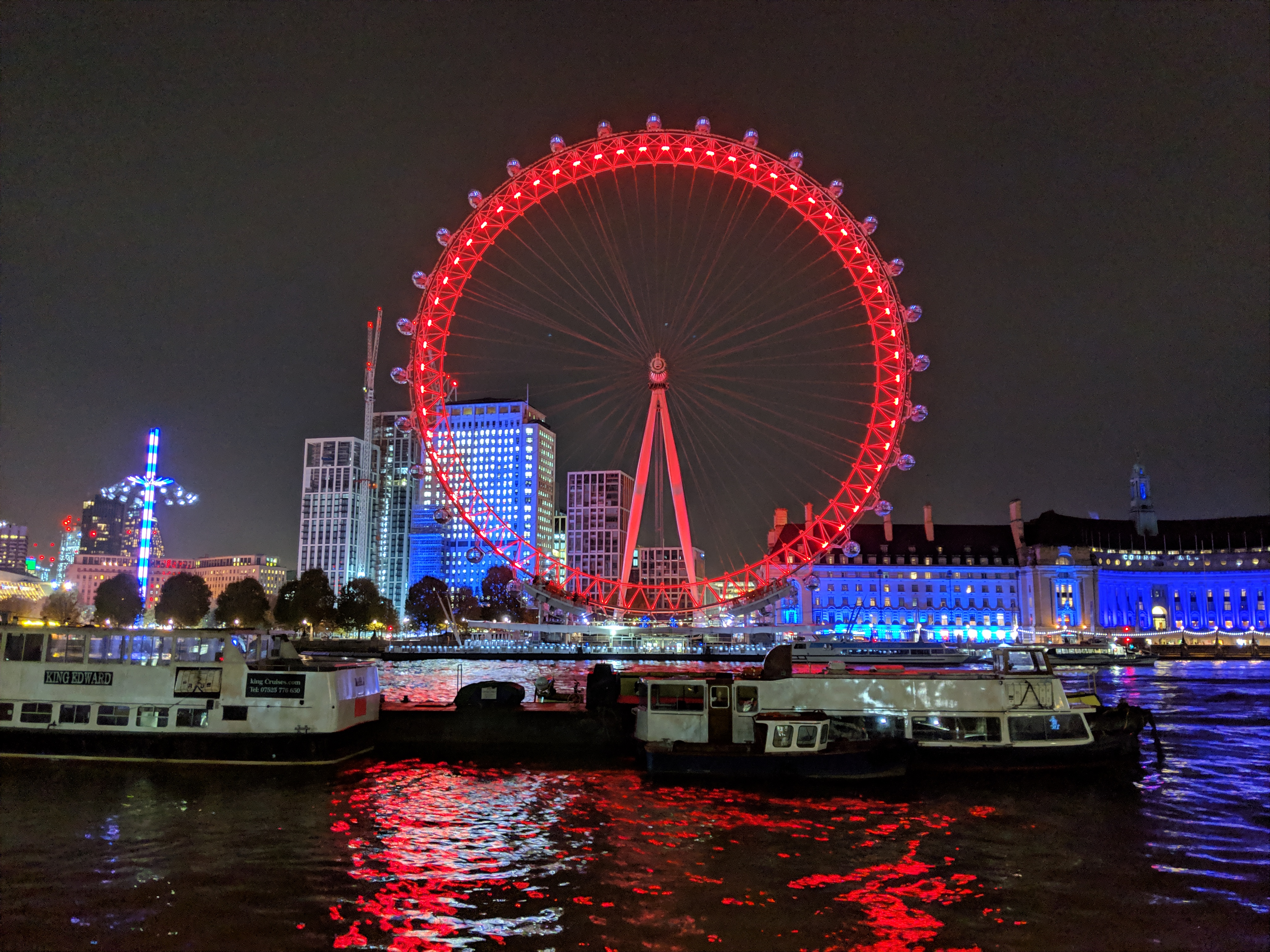
The London Eye at night, shot with the Google Pixel 3.
OnePlus 6T: Night Mode
Night mode and Portrait mode are two other features that need highlighting here. Night mode was needed on the OnePlus 6T.
The OnePlus 6 never really liked shooting in the dark, struggling with low light scenarios. Here OnePlus has gone back to the drawing board and improved on the low-light settings of the camera.

The Thames at night, shot with the OnePlus 6T.

The Thames at night, shot with the Google Pixel 3.
In our shots, you can see that it still struggles a little, blowing out what light there is and not really adding clarity to scenes.
But it’s is a marked improvement; noise is certainly reduced and there is definitely improved colour rendering.

Westminster Cathedral, shot with the OnePlus 6T.

Westminster Cathedral, shot with the Google Pixel 3.
The issue OnePlus has is that its new night mode comes at the same time as Google launching its Night Sight feature, which is pretty mind blowing.
It’s not that OnePlus’ night mode isn’t good, it’s just that the rest of the market has improved at a faster rate. That and the fact that the mode is also available for the OnePlus 6. This means that, for a camera enthusiast, there’s not much here to make you move from the OnePlus 6 if you are already using one.

Studio Lighting in portrait mode is something on the polar opposite scale to night mode.
Here the feature really does add a nice and professional glow to portrait shots. It certainly looks like tonality and general brightness around the face has been improved in this feature and the bokeh effect (coming from the second camera) is decent. Again, like HDR OnePlus isn’t too 'in your face' with these effects.

Actually taking pictures with the camera is a joy. The Qualcomm Snapdragon 845 chipset is fast and we felt no lag in getting the camera up and taking shots.
There is also a feature where you can speed up getting to the camera and taking a shot, too. Which is great for those moment where you want to whip out your phone from pocket and take an image in seconds.
We were a little disappointed in the zoom, though. The lack of an optical zoom really shows in the below image, where we fully zoomed in to be met with a whole load of jaggies.

Without zooming, the image is perfectly crisp. The camera can handle the light peaking through the trees well.

When you zoom in full, you can see a lot of jagged edges and the like.
Storage is decent, with our review unit housing 128GB of on-board space - so plenty of room for those raw shots.
Compared to the Huawei Mate 20 Pro, it weighs a little less at 185g (compared to 189g). It’s still nowhere near the tiny weight of the Google Pixel 3, though, at 148g.
Couple this with 4K shooting (up to 30fps) phase detection on auto focus which speeds things up nicely and an all-round brilliant, modestly priced handset and what you have is another camera king contender.
Final Verdict
The OnePlus 6T is a stunning phone with a great, not amazing, camera. The enhancements that have been made really do work but as they are also available for the OnePlus 6, there’s not much here to make you upgrade.
But if you are in the market for a new OnePlus and looking to make the step up to an Android phone that’s not quite as premium as others on the market but is comparable in specs, then you won’t be disappointed with the OnePlus 6T.
- OnePlus 6T camera tips and tricks: get the most out of the phone's great camera
A technology journalist who has been in the industry for 17 years, Marc is the former editor-in-chief of TechRadar and has also steered the ship for technology brands including T3, Tom's Hardware and Tom's Guide, and is currently the director of Shortlist Media and co-owner of Shortlist.com.
An expert in the field of camera phones and mobile tech, Marc has been a long-time specialist when it comes to phone reviews, hands-on coverage, reviews and rumors. As a frequent visitor to big trade shows like CES, he has also had boots on the ground for the latest camera announcements and breaking developments in fields such as 8K video.


