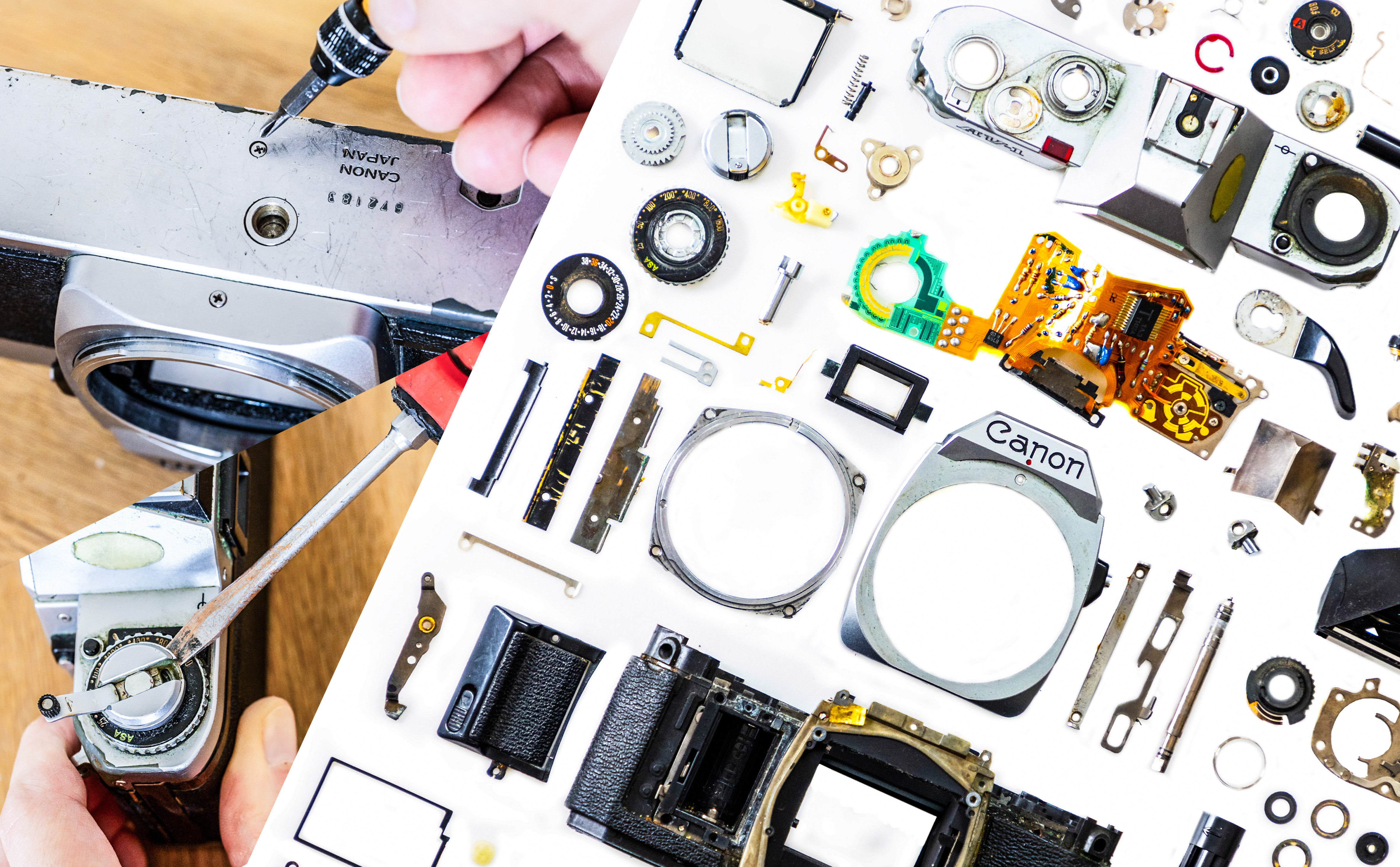Digital Camera World Verdict
This is a good package for the money, a very well packaged and stylish device (except very ugly camera protrusion), and it definitely has the power to deliver media consumption and review as well as day-to-day mail and other apps. It isn't really powerful enough to tackle creative tasks, but there is a lot to like.
Pros
- +
Premium-looking shell design
- +
Android 13
- +
Good 4-speaker system
- +
Pen-like tool and case included
Cons
- -
Pen is a unnecessary addition
- -
Video tops out at 1080P
- -
Selfie camera limited to 720P
- -
Fake camera lens looks ugly
Why you can trust Digital Camera World
I didn't pick up the Oukitel OT8 expecting to be blown away – it doesn't cost much more than an Apple Pencil after all – but I was genuinely surprised by what you get for your money.
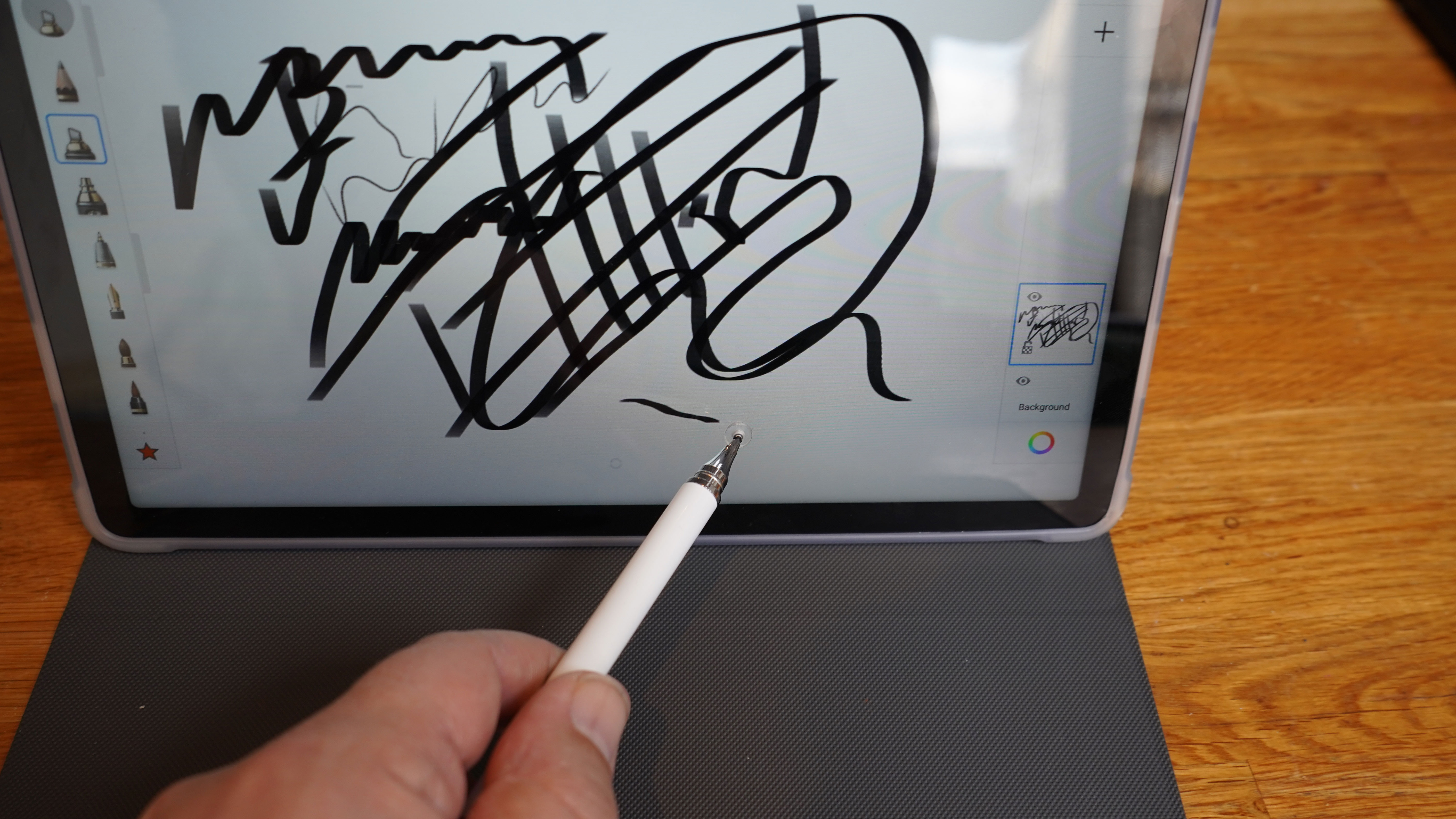
Front Camera: 13MP f/2.2 + Flash
Selfie Camera: 5.7MP (claimed 8MP) f/2.2 HDR
Processor: Unisoc T606 8-core
RAM: 6GB (+24 'Virtual')
Storage: 256GB + MicroSD
Battery: 8800mAh (12 hours watching tested)
SIM: Hybrid dual
Screen: 11 inch / 1200 x 1920px (206ppi)
This isn't a natural competitor for the iPad Pro, even if the styling isn't a million miles away (should you choose to remove it from the included protective case). We're more in the territory of a Samsung Galaxy Tab A9, an 11-inch device though, even in a discount corner, that has rather less memory and an older version of Android for a bit more money.
On the other hand, of course, Samsung is a brand people have heard of (they made my fridge, and a lot of people's phones or TVs) and Oukitel, and let's be absolutely fair, isn't. All the more reason to check out a review.
What we've got is a device which runs the latest Android 13 and, since Oukitel simply don't have the clout, it hasn't been tweaked in any weird or confusing ways from the pure version – which means it's pure and straightforward. For many this is preferable than flagship devices with extra features that pose compatibility questions. The OT8 does, however, make a few proud claims next to the retailers, like Amazon, where you'll find it, so it's certainly worth assessing...

Build and handling
On opening the box, I had very mixed first impressions. The device arrived in a lovely white box, in that regard felt like a well-regarded fruit-themed manufacturer, but then as soon as I opened the box I found the lid of a plastic case that seemed a bit cheap. That was until I realised that the tablet was in fact already tucked in an included protective case made of rubberised plastic which also forms a stand; no keys so it's for entertainment only, but still useful.
Under this there was a tiny manual, a USB-C cable and a small-ish charging block. There was also a two-ended white pen with chrome-like bands around each top. One end conceals a real ball-point-pen which feels a bit naff but might be useful I suppose. Me? I don't like ot mix ink and tech too much. The other end is an alternative to finger-tapping the screen. It feels very light – no battery – but it's just in the box. It doesn't need charging and has no varying pressure sensitivity because it's essentially just finger simulator, but it does offer a different grip, albeit one which is stylistically inconsistent.

The main device has a simple rounded-corner design which will be almost suspiciously familiar to Apple fans – spoiled slightly by extremely inelegant camera protrusion and a lip of almost-matched plastic which, I presume, is to assist wireless. On the front is a IPS LCD panel which can manage 350 nits of brightness – fine if you're looking at it straight on; seems bright indoors, even – but at an off angle isn't very forgiving. Oukitel say there is eye-strain protection and I'm prepared to accept that.
My only real complaint about the body design is the excessive camera surrounds – especially gross since one is basically a fake around an LED flash. There is only one 13 megapixel camera which is perfectly reasonable, but why pretend otherwise? It's embarrassing. There is also a selfie camera in the middle top when held horizontally – nothing to write home about, but it does the job (at 720P), and can be set to face unlock.
I checked the Amazon listing and it described the selfie camera as 5MP and 8MP in different places – not very encouraging (the stills it produces are 2592 x 1944, which works out as 5.7MP). Worse still none of the promotional materials were clear on whether the RAM was 30GB, 6+24GB, or (as the device itself told me) just 6GB. Realistically 6GB is the truth – the ability to address up to 30GB including virtual RAM (some of the storage memory) certainly won't speed things up.

On the positive side, the speakers are rather good – there are four of them and they sound strong. Right in the lower-right corner if you're staying horizontal), actually in the corner, is a 3.5-inch headphone jack. That's a nice touch these days, and something that means you might be able to lend this device to the kids with some economy headphones. On this note, Wildvine L1 support means Netflix, Disney+ and similar apps all will work at 1080P, so at least entertainment is covered.
Performance
In my use of the tablet, there didn't seem to be anything to complain about when it came to responsiveness. That might not sound like an especially forthright piece of praise but that's that category we're in. I did run the Geekbench 6 app test, 366 single-core, 1180 multi-core. By comparison, a flagship phone like the Samsung S23 Ultra gets 1886/5000 on that test!
In use, the speed seemed adequate for most tasks, though to be honest you didn't want to be asking the device to be doing to many things at once. When using the camera app I did find the on-screen shutter button didn't always seem to work when I tried taking my indoor sample selfie.
The other case where the lack of grunt became apparent was if you tried sketching – something I wouldn't have noticed had they not throwin in the pen. The Geekbench 6 OpenGL score was 452, so don't expect gaming to be amazing either. In terms of photo editing the lag is the main irritation, so applying filters is OK but using any kind of brush-like tool is a pain.
Oh, I should add that, as a general entertainment tablet, the battery life is more than respectable – I got over 12 hours playing videos continuously on the default screen brightness, in line with the promises.
Sample images
This gallery shows that the main camera takes adequate pictures in daylight (or rooms with OK daylight), but isn't very good at handling




The below sample is from the selfie camera.

Verdict
Ultimately this is a decent package for the money but will frustrate photographers and other creators looking for a workhorse. Perhaps because it over-promises a little by including the pen, or more seriously suggesting that being upgradable to 30GB is the same thing as having 30GB of RAM there is the opportunity for frustration. Seriously, this kind of thing really annoys me, but the device can't really be blamed for the dubious marketing.
I also hate the horrible LED maskerading as a second camera, and the giant camera protrusion (that's building questionable marketing into the frame), but the camera also works, up to a point, and Android 13 even lets you take manual command of the settings if you choose.
If you go into this purchase with your eyes open and are just looking for a cheap tablet which will let you consume media and take photos in reasonable light then it will do the job. It will be useful for siting back and browsing through your Google Photos, playing Wordle, or handing to the kids. It's imperfect, but it's not at all bad for the money.
Should you buy the Oukitel OT8?
✅ Buy this if...
- You want a cheap tablet for media
- You don't
- You want a 4G port
🚫 Don't buy this if...
- You need a bright screen
- You want to edit images or video
- You want a major brand name
Alternatives
The Amazon Fire Max 11 has the downside that it'll push you towards Amazon's own stores, but on the other hand you're getting a more powerful device in terms of processor (2.2GHz v 1.6GHz) and a less dishonest camera, plus there is a keyboard available.
You might need to dig a bit deeper for the budget iPad 10th Gen but you can find it for a little less and, in comparison, it's screaming fast, boasts 500nits of brightness and – when you're ready to spend more – has a real pencil.

With over 20 years of expertise as a tech journalist, Adam brings a wealth of knowledge across a vast number of product categories, including timelapse cameras, home security cameras, NVR cameras, photography books, webcams, 3D printers and 3D scanners, borescopes, radar detectors… and, above all, drones.
Adam is our resident expert on all aspects of camera drones and drone photography, from buying guides on the best choices for aerial photographers of all ability levels to the latest rules and regulations on piloting drones.
He is the author of a number of books including The Complete Guide to Drones, The Smart Smart Home Handbook, 101 Tips for DSLR Video and The Drone Pilot's Handbook.