Digital Camera World Verdict
The AW-UE40 and -UE50 are excellent cameras well-suited to the needs of the modern broadcaster thanks to the inclusion of IP, USB-C and (if you go for the UE50) SDI video output. Its web control software could stand improvement, and it’s not very Mac-friendly, but it’s compact, quiet, manages 24x optical zoom and can even be operated via a single (PoE+) cable.
Pros
- +
4K Video
- +
Built-in web browser control system
- +
Can be used as a webcam
- +
Widest lens on a PTZ camera
- +
Optical image stabilization
Cons
- -
Most Panasonic software not Mac-friendly
- -
Enthusiasts may want to budget
- -
Audio Line-in is only 3.5mm
- -
No in-box remote control
- -
IP Streaming is 1080P maximum
Why you can trust Digital Camera World
Broadcasting isn’t just the preserve of large organizations these days; colleges, churches and conference halls are all venues where cameras have found a home. That’s atop the other classic venue for PTZ (Pan, Tilt & Zoom) cameras – reality television! In either case, the device needs to be operated remotely without distracting the subjects so quiet operation is essential.
The AW-UE50 solves these problems well thanks to their subtle dome-like design, wide-angle field of view (74.1˚ horizontal at the wide end means smaller venues aren’t an issue) and variety of control systems. Its very similar sibling, the AW-UE40, lacks only 3G-SDI connector so might make a cheaper alternative for many.
• See also Best PTZ cameras
The cameras are essentially the successor to the HE38 and HE40, which actually had a different sensor (at 1 / 2.3” slightly bigger, too) but old RS-232C connectors, a mini-USB and a microUSB port. Connectivity has been thoroughly updated and the newer sensors promise better quality despite the slight reduction in size.
Specifications

Output resolution: 4K or 1080P
Sensor resolution: 1500 lines UHD
Zoom/digital: 24x optical, 28x digital in 4K, or 36x in 1080P
Frame rate: 25/30fps at 4K
Field of view: 25-600m EFL (max FOV 74.1˚)
Size: 92 x 166 x 160 mm
Connectivity: USB, HDMI, Ethernet, RS-422, SDI-3G
IP Streaming: 1080P - MJPEG, H.264, H.265, NHI®|HX v2 (Optional)
Colors available: Black or white
Weight: 1880g
Key features

By default, video is transmitted via SRT (Secure Reliable Transport) protocol, though it’s possible – as a paid for upgrade – to switch to NDI|HX version 2. RTMP and RTMPS are also options for direct streaming. All of this takes place via the network cable. We liked that, for easier installations, the camera can be powered using power over ethernet (PoE+), meaning it can be installed using a single cable. Not that you need to restrict yourself; the camera can put a video feed out to the HDMI and SDI connectors at the same time. There is also a serial or IP connection for the ‘you’re on’ tally light.
The presence of a USB connector (and a modern USB-C at that) means the camera can act as a giant webcam – Teams and Zoom compatibility out of the box, potentially while also connected to and directed via the IP connection too.
It’s worth mentioning that IP streaming is limited to 1080P (not that 4K is sensible when it comes to streaming data rates).
Build & handling

The AW-UE50 is thoughtfully built, even including a cable guide. The base is firm and dome feels solid. There is a very firm mounting plate in the box, too, as well as a traditional PSU, though if you’re able to use PoE+ life is a little neater.
Either way, it is easy to plug in, but a little trickier to get up and running, insisting as it does on forcing changes to your network settings, at least until you can establish a connection and fix the IP settings you want. It is here where things become a good deal less friendly for the consumer, and a seasoned small network builder might find modern wi-fi devices don’t appreciate the fixed-IP approach (it’s IPv4 manual, no DHCP). An iPad-friendly alternative method would be a real boon here.
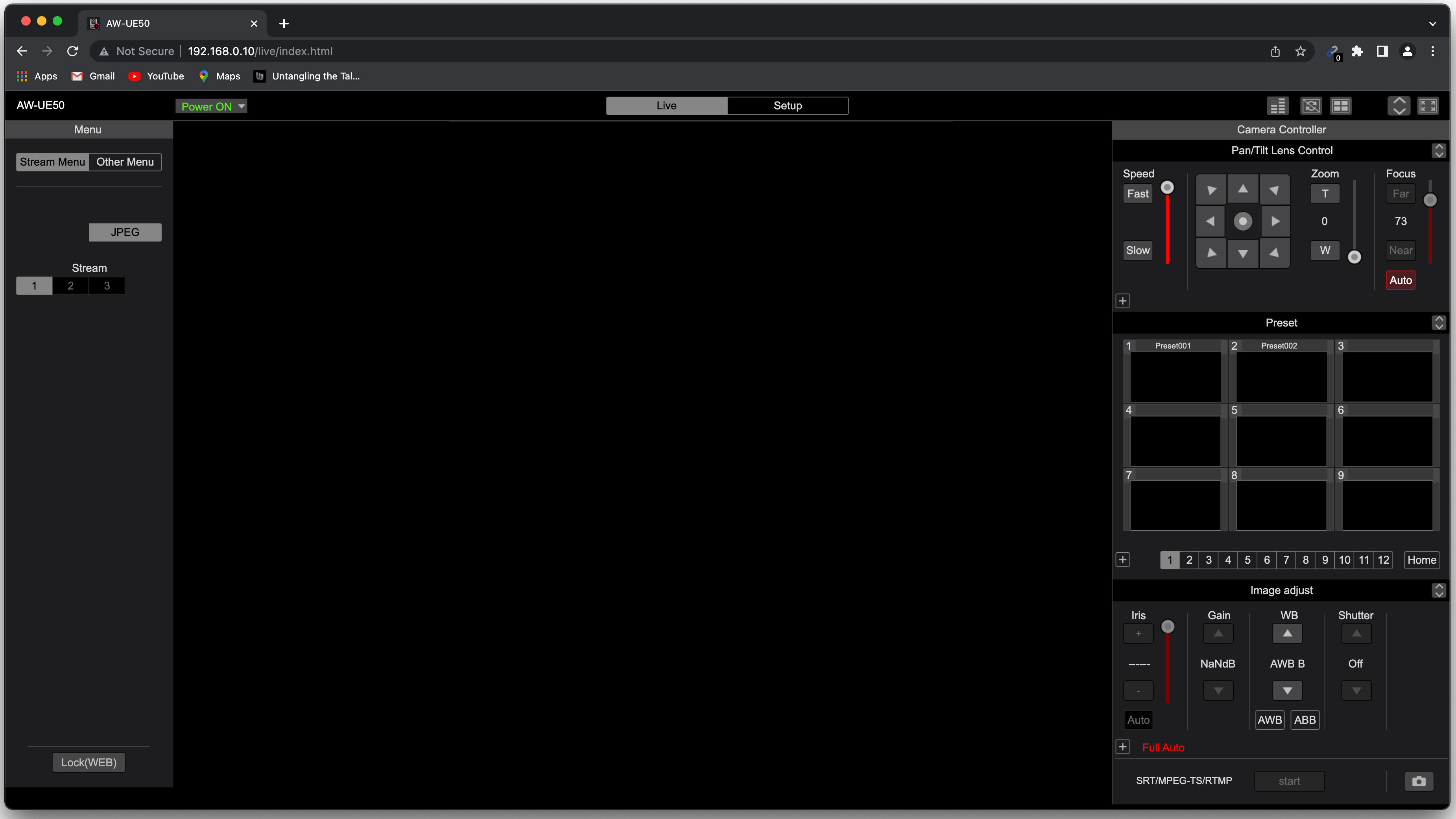
Once your network connection is established, the menus are presented in your browser using Panasonics new ‘dark look’ which slips into the visual background and is by far and away the better option to a windowed display in any live working scenario. The processor that generates them has been upgraded too, though that didn’t stop us occasionally finding the page didn’t update (possibly a networking issue at our end).
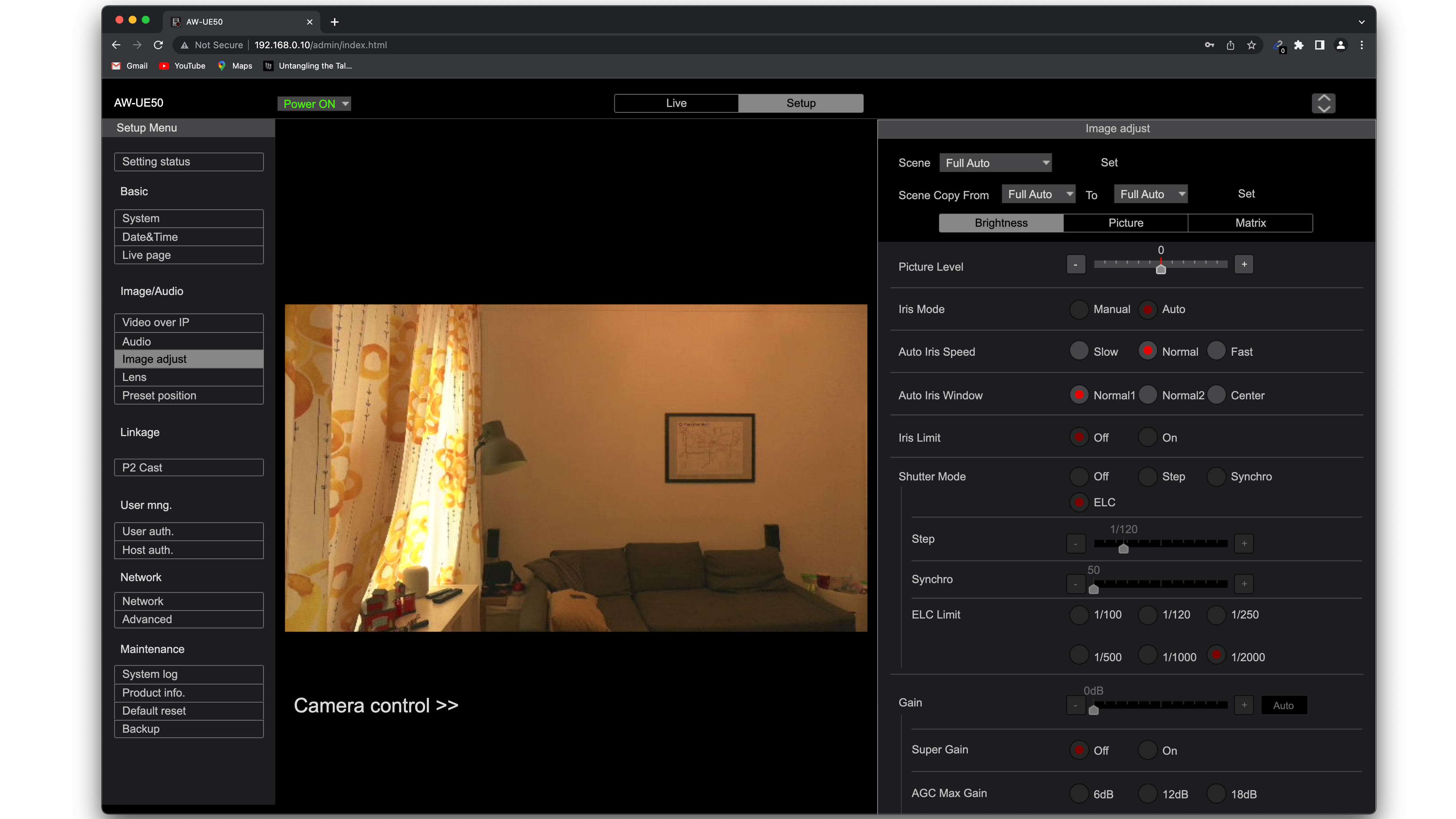
The camera has a couple of DIP switches at the rear for emergency password resets which is something you might well appreciate given the arrival of security protocols.
Performance
What Panasonic call ‘Direct Drive’ is a near-silent motor system which genuinely impresses with its subtlety, and there is no built-in fan (or, at least in our experience, need for one). The camera will get warm, but nothing to cause concern, but is able to turn 175˚ in either direction, and tilt from 30˚ down to straight up.
Turning to the image, in low light – nothing more than typical room lighting – the camera seemed able to produce an image with surprisingly little noise, just a little in the green/blue. Autofocus was quick to respond to being sent to either end of the zoom, even when we chose ill-defined subjects and kept the lighting unreasonably low.
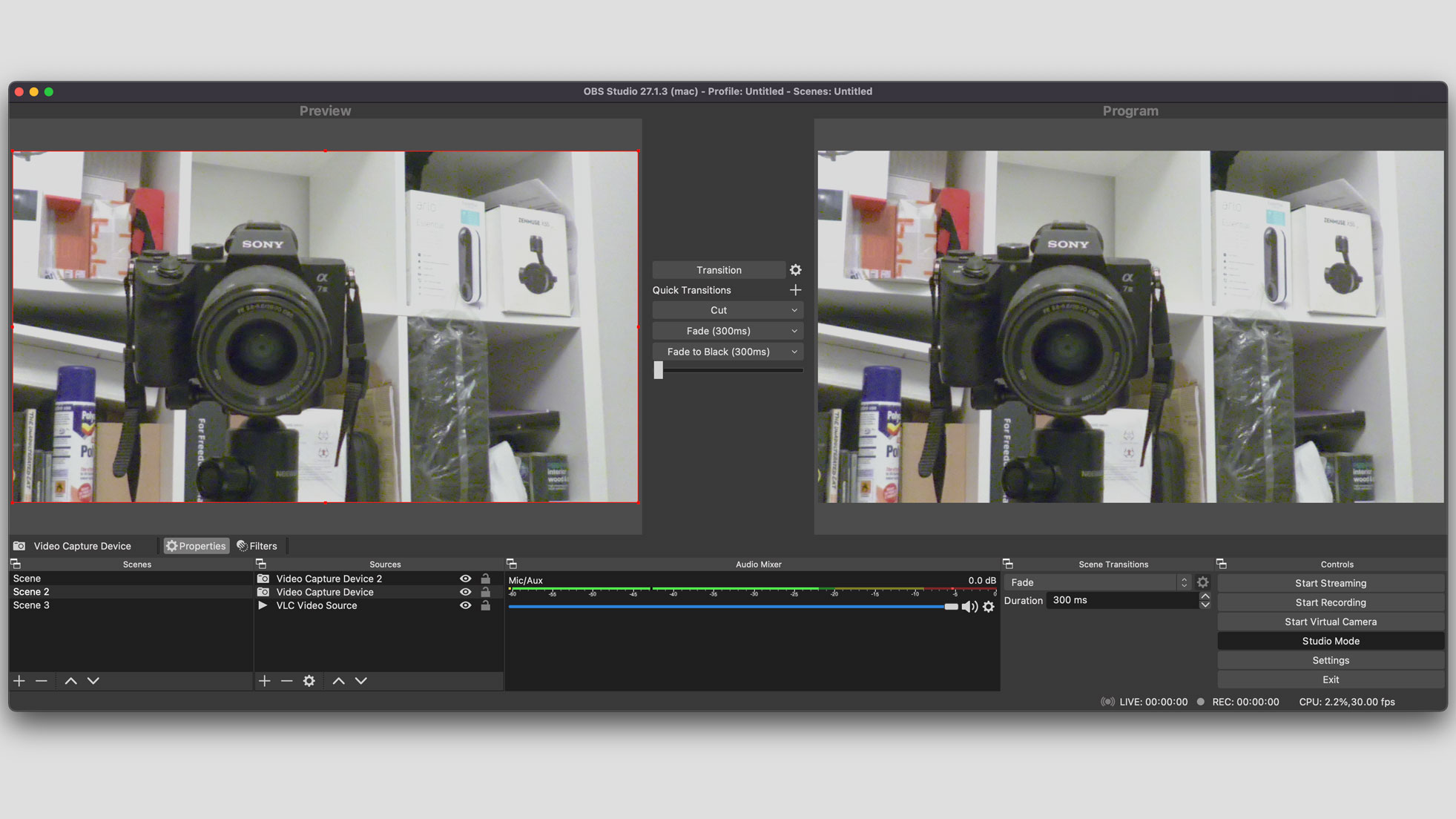
We did, however, have very little luck persuading the camera to work properly with both an M1 and an Intel Mac, both which had Monterey installed, despite attempting to establish a closed Ethernet network and spending some time being frustrated by network settings. We can’t say for sure whether if the Mac is an issue, but this brings up a bit of a wider frustration: all of Panasonic’s additional software (and there is a good range of it) is only available for Windows. This includes a PC ‘PTZ Control Centre’, a ‘PTZ Virtual USB Driver’ which enables use of the networked PTZ cameras as webcams and perhaps a beta auto tracking tool. It might even include any firmware update apps.
We’ve got to admit we didn’t test the camera in a wider Panasonic setup, but have no reason to doubt that the RS-422 socket doesn’t work – it is to be appreciated that the firm is continuing to support older camera comms systems even as they also proudly demonstrate how this camera can be connected to robots to capture 3D virtual studios.
Verdict
Panasonic seem to have continued to listen to everyone – except, perhaps, Mac users – when it comes to providing functionality, and the result is a feature rich camera which is easy to recommend for most purposes. The lens’s wide range and decent zoom are bolstered by optical image stabilization and the dark UI means operating the camera from the web interface without distraction seems practical.
It’s also to be applauded that Panasonic are adding security features to the cameras given that devices like this are often left on large networks preventing malicious access is a sensible, if unexciting, feature. Similarly the fact concurrent video streams are possible from multiple sockets from the rear may not sound exciting, but makes it easy to control video from one controller/monitor while taking advantage of another output – not possible on many competing cameras.
Atop all this, the prices for the AE-UE40 and UE50 have actually fallen a little from that of their predecessors, which means the only thing stopping this verdict reaching 5 stars is our concerns about Mac compatibility. Hardened Windows users shouldn’t even pause to draw breath!
Read more
Best webcams for home working
Best conference room webcams
Best 4K webcam
The best cameras for streaming
Best PoE cameras
Best NVR for CCTV
The best video-editing laptops
Best ring lights
Best video tripods
Best streaming services

With over 20 years of expertise as a tech journalist, Adam brings a wealth of knowledge across a vast number of product categories, including timelapse cameras, home security cameras, NVR cameras, photography books, webcams, 3D printers and 3D scanners, borescopes, radar detectors… and, above all, drones.
Adam is our resident expert on all aspects of camera drones and drone photography, from buying guides on the best choices for aerial photographers of all ability levels to the latest rules and regulations on piloting drones.
He is the author of a number of books including The Complete Guide to Drones, The Smart Smart Home Handbook, 101 Tips for DSLR Video and The Drone Pilot's Handbook.

