Digital Camera World Verdict
We would recommend choosing a different photo book provider if you're looking for professional-quality printing. But, if you're interesting in printing a collection of your favorite smartphone photos, we couldn't think of a better service than Popsa.
Pros
- +
Affordable
- +
Fast shipping
Cons
- -
Only available via app
- -
Could be better quality
Why you can trust Digital Camera World
A Popsa photo book could solve a growing photo problem. With most of our treasured memories now relegated to gather digital dust on our smartphones, the ability to quickly and easily commit our photos to print is needed more than ever. Luckily, photo printing app Popsa offers photo books for reasonable prices – and you don't even need to switch on your computer to create them.
While only being able to create your photo book via a phone app might put more serious photographers off, if you're simply looking to showcase the best of your phone snaps in a book, then this might be the option for you.
• Read more: Best photo books
Specifications
Book shape: Landscape
Book size: 200m x 150mm, 210mm x 148mm
Paper: 200gsm paper
Style: Hardback, Softcover, Photobooklet
Extra pages: £0.50 per page
Shipping: Over 32 countries, including Australia, UK, US, Canada, etc.
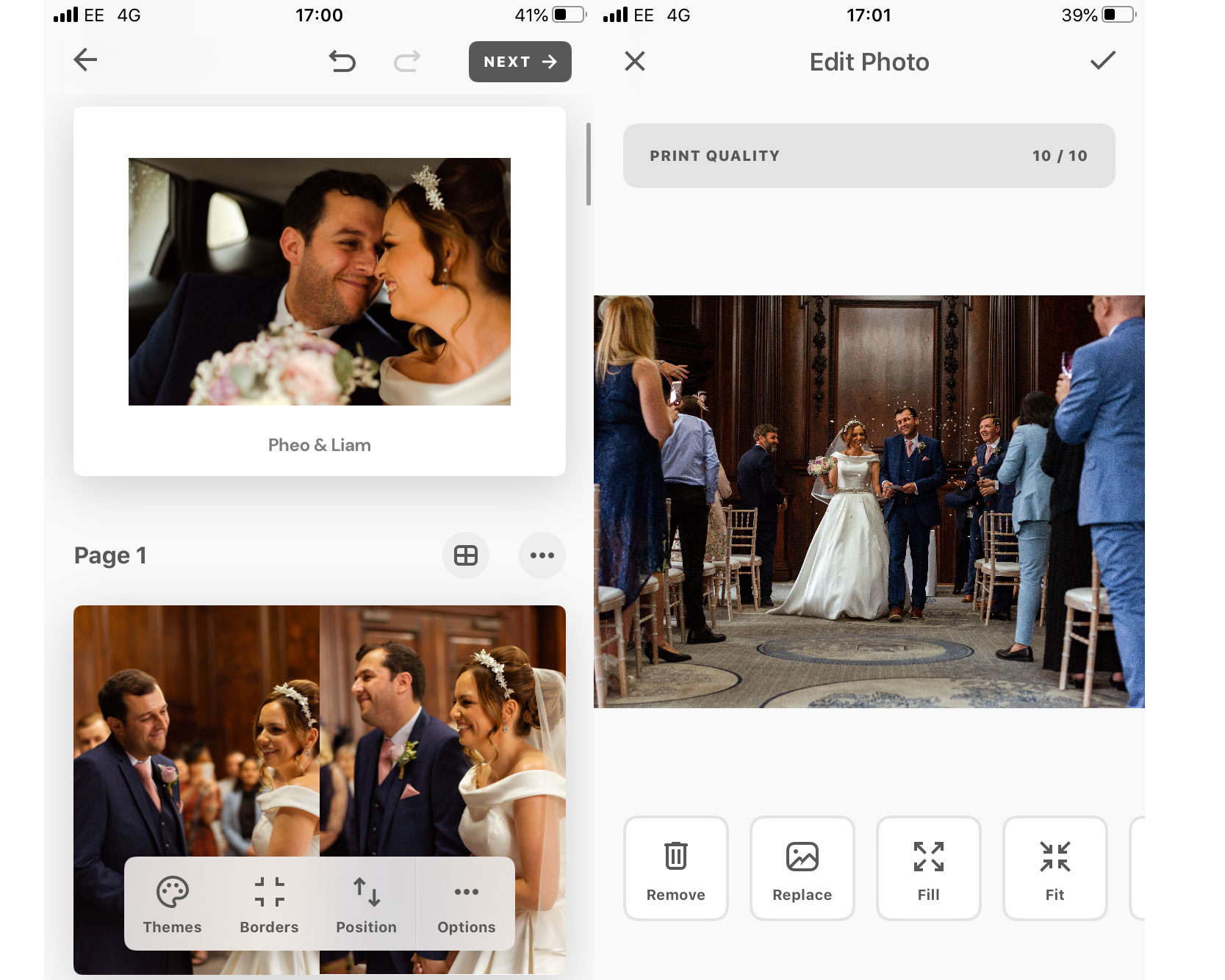
Ease of use
While generally we'd prefer not to have to download an app to be able to order a photo book, it's clear that the Popsa app is geared more towards those looking to print snaps from their phone. It's clear the app is designed to have a quick and easy user experience, as it's simple to upload and arrange photos. You can import images from your phone or cloud-based services such as Dropbox.
However, while you can easily breeze through the designing process, it's a little harder to fine-tune your photo book to perfection. This is due to the limiting amount of design options compared with some Popsa's web-based peers. You can add captions to your photo book, but the font and size isn't customizable. Meanwhile, design flourishes such as stickers don't appear to be available at all.
Quality of results
The Popsa photo book is only available in 200m x 150mm or 210mm x 148mm, which is much smaller than the other photo books we've reviewed. We assume that this is to prevent the comparatively poor quality of smartphone photos (versus camera-quality images) being over-stretched in a larger format. However, it would be nice if Popsa offered bigger photo book sizes as well.
The quality of the book itself was pretty decent. The colors were printed fairly accurately and the construction of the hard cover book felt substantial enough. However, we did notice a small amount of fringing on the front cover's text. This could also be seen in some of the images printing inside the book as well, although it was hardly noticeable.
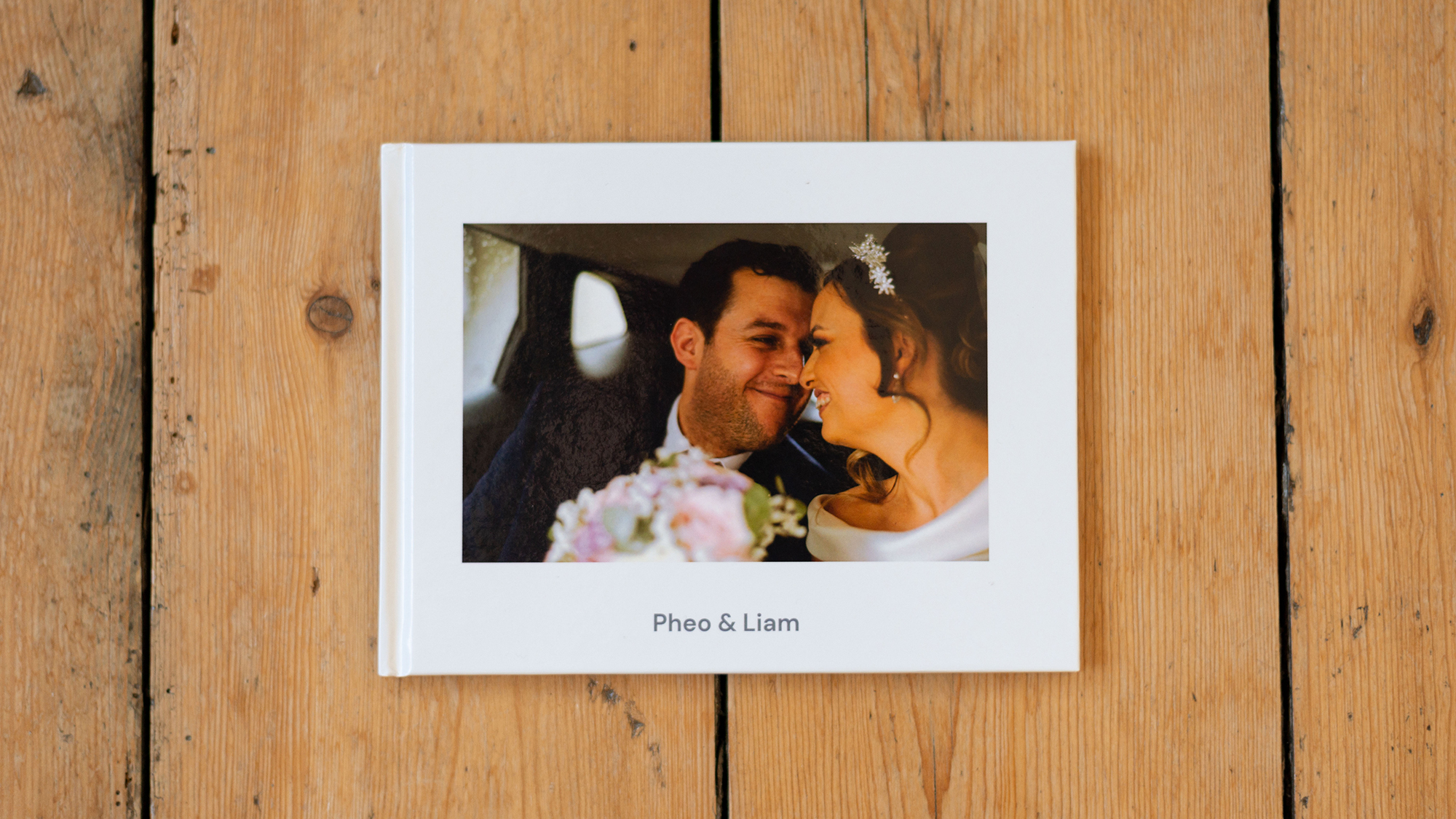

Conclusion
Considering Popsa is a smartphone app-based photo book service, we were pleasantly surprised by how easy their creator tool was to use and the quality of the book we received. While we did detect mild fringing on the front cover, it was hardly noticeable unless under close scrutiny.
Our main gripes are that we wish Popsa offered a web-based service in conjunction with their app, and that they also offered larger photo books as well. We'd recommend choosing a different photo book provider if you're looking for professional-quality printing. However, if you're interesting in printing a collection of your favorite smartphone photos, we couldn't think of a better service.
Read more:
• Best photo books in 2020
• Best photo albums in 2020
• Best photo calendars in 2020: create a personalized 2020 photo calendar online
• Best photo printer in 2020: top regular and wide format photo printers
With over a decade of photographic experience, Louise arms Digital Camera World with a wealth of knowledge on photographic technique and know-how – something at which she is so adept that she's delivered workshops for the likes of ITV and Sue Ryder. Louise also brings years of experience as both a web and print journalist, having served as features editor for Practical Photography magazine and contributing photography tutorials and camera analysis to titles including Digital Camera Magazine and Digital Photographer. Louise currently shoots with the Fujifilm X-T200 and the Nikon D800, capturing self-portraits and still life images, and is DCW's ecommerce editor, meaning that she knows good camera, lens and laptop deals when she sees them.


