Digital Camera World Verdict
The ambition of the PowerEgg X drone is extraordinary, and must be saluted. It beats much pricier competitors when it comes to weatherproofing and is fast and stable in the air even in difficult conditions. Switching from one mode to the next can be a little fiddly, and the software does have a few rough edges, but overall this is a great drone which packs a lot in the shell.
Pros
- +
Can land on water
- +
Drone / Camcorder modes
- +
Can fly in rain
- +
AI Tracking
Cons
- -
App could be better
- -
Noisy fan in camcorder mode
- -
Image sensor small at 1/2.8”
Why you can trust Digital Camera World
If you’ve never encountered the original PowerEgg, don’t worry; this review cannot be about “what a great step up this is” as the Powervision PowerEgg X is a completely new airframe.
The original Egg folded, arms and all, into its shell – unique and brilliant. The PowerEgg X, on the other hand, sits horizontally, but it doesn’t have to fly; you either attach drone arms or a camcorder grip & tripod mount. Also entirely unique, but wholly different - and a definite contender as one of the best drones available right now.
The optional PowerEgg X Wizard pack pushes further into the unknown with a waterproof housing for the fuselage and polystyrene skids allowing the aircraft to land on water. With recent reports about the dangers of flying in the rain, this could really be a godsend for those who like to go out in all weathers.

This isn’t a small drone (or “Autonomous Personal AI Camera & Drone” as PowerVision put it), coming in at 862g take-off weight. It is slightly less than a DJI Mavic 2, though with arms attached and unfolded the aircraft is significantly bigger, and can hold its own in winds up to 23mph/38kph (see this article on the effect of wind speed with different drones). It is equipped with AI collision avoidance (forward and downward facing) and subject tracking.
The camera is capable of an impressive 60fps in 4K, doubling the frame rate of most competitors, rising to 240fps at 720P. Despite the unorthodox shape, the drone can carve through the air at 40mph (65kph), and the 3,800mAh batteries will keep it aloft for 30 minutes, with a range up to 6km. Or detach the arms and you can control the gimbal directly from your phone app, getting 4 hours of operation as an AI camcorder.
PowerEgg X Explorer vs PowerEgg X Wizard
The PowerEgg X was announced at CES 2020 and is now shipping two packages: the basic PowerEgg X Explorer pack gives you the the drone, controller, case, a single battery, camcorder grip & tripod mount. For another $349 / £300 you get the PowerEgg X Wizard pack, which includes a spare battery, everything you’ll need to fly through rain and land on water, and an additional fabric case (which has no apparent use).

Design and controller
The PowerEgg X is housed in a glossy white shell which separates with the help of a fabric tab to reveal the camera and three-axis gimbal and downward-facing sensors (optical and ultrasonic). There are two distinct gaps in the side of the inner egg and push-buttons next to this which press in to remove the upper portion of the egg shell.
Inside this is the smart battery, with four charge indicator LEDs and power button (these can be seen and used operated through the upper shell thanks to a sprung button and translucent blocks). With the top off, it’s easy to see where the two foldable arms can be pressed in to complete the airframe, before the top is pushed back into place, clicking to secure the arms. When using as a camcorder, the arms are replaced with a grip and / or a tripod mount which plug into these slots.

The two folding arm units, in light grey with white fold-out propellers, have neat landing legs which fold out from the end, meaning the PowerEgg can land on taller grass than any of the Mavic series. These are also the feel which push into the landing skids, though to ensure they’re not blown off by the downdraft rubber & Velcro loops are used too.
On either side of the shell, tucked under rubber, are Micro-USB and USB-C connectors, though the batteries are charged using an external charging brick. Under the battery is a slot for a Micro-SD card, and in addition there is 6GB internal storage – handy in a pinch.

The controller, which can be charged via USB (handily the supplied charging brick also has two USB charging connectors), is also gloss white and grey, with a very pleasing solid feeling and a grip big enough to hold the larger iPhone (even in a case). It has a USB connector on the back and short USB cables or lightning, Micro USB and USB-C phones are provided.

Although this is a complicated product, after going through the transition a couple of times it all seems logical and reasonably fast. The well-designed case goes a long way to making this process seem less painless than, for example, screwing the props on a Phantom. To maintain the egg shape some edges seem a little sharp, but otherwise there is little to complain about and the packaging exudes reassuring quality.
PowerEgg X: photo performance
The 12-megapixel camera is adequate, and the 27mm equivalent images arrive without the fisheye effect which some drones still persist with, but the internal image processing is less aggressive than competitors like DJI’s, which seemed to be reflected in slightly disappointing images, especially in lower light. The 1/2.8-inch CMOS sensor (with f/1.8 aperture) is smaller than on most competing drones, which might have something to do with that. That said, Raw is on offer, as are manual camera settings, so there is room to improve your photos in software. A minor vignetting correction definitely helps.

In waterproof mode soft edges are pronounced by the clear plastic shell. It is also prone to reflections when the light is in the wrong place – flying toward the light creates ‘awesome flare’ or ’irritating reflections’ (depending on your photographic style).
Interestingly we captured some shots in early tests which seemed to have sharper areas to the left of the frame than the right. We performed a firmware update after that, and flew again. The issue that wasn’t perceptible, but we don’t know if it was the lesser wind, better weather, or software that solved it. It’s certainly apparent, though, that the drone favors good light.

PowerEgg X: video performance
Video footage is good but imperfect in the default settings. It’s not quite crisp as you’d expect for 4K, which may be explained by the lower bit-rate (75Kbps) than some competitors (Mavic 2 is 100Kbps, for example), but it’s still impressive, again, especially in brighter light. The app makes choosing different recording modes easy, albeit a tad slow to respond to screen presses (this might well be cleared in an update). On the plus side, you can set high frame rate records as ‘slow mo’ as you record, so you don’t need to change speed in an editing app.
4K video sample shot with the PowerVision PowerEgg X
The AI modes, for the most part, seem to make a great job of tracking people, and there is also a full range of QuickShot selfies which would be very familiar to DJI users. Usability of these features is OK rather than brilliant, but the tracking worked well. Standard GPS point of interest is there too and, of course, return to home.
Where we really fell out with the app, though, was in using the drone as a camera without its arms. The mount is too near the body to attach to a full-size tripod, so only compact ones or a lighting stand did the trick for me. Once done we were not able, indoors at least, to get the AI system to see me or follow me. Perhaps it is for full-body shots only. That’d make sense, since the drone’s internal fan is loud enough to be a problem in a piece-to-camera. That said, the SyncVoice feature (which allows you to record from your phone’s microphone onto your videos as you shoot) is a great idea, and would make a lot of sense a few meters away from the camera outdoors.
In flight
The controller feels great in the hand, and keeps a big phone in just the right place (above the sticks), though it would have been nice if there were two finger-wheels rather than just the one which operates the gimbal.
In the air the drone is very nimble – extremely so in ‘Professional’ mode, although the collision sensors are not active then. Confusingly you can enable them via settings while flying ‘P’, but this doesn’t actually turn them on. N(ormal) is a little more restrained and E(asy) is effectively a tripod mode for slow shots. Put on the shell and landing skids and things change; the battery is chomped through in half the time, and the drone is slower in the air, especially descending, but still vary maneuverable.
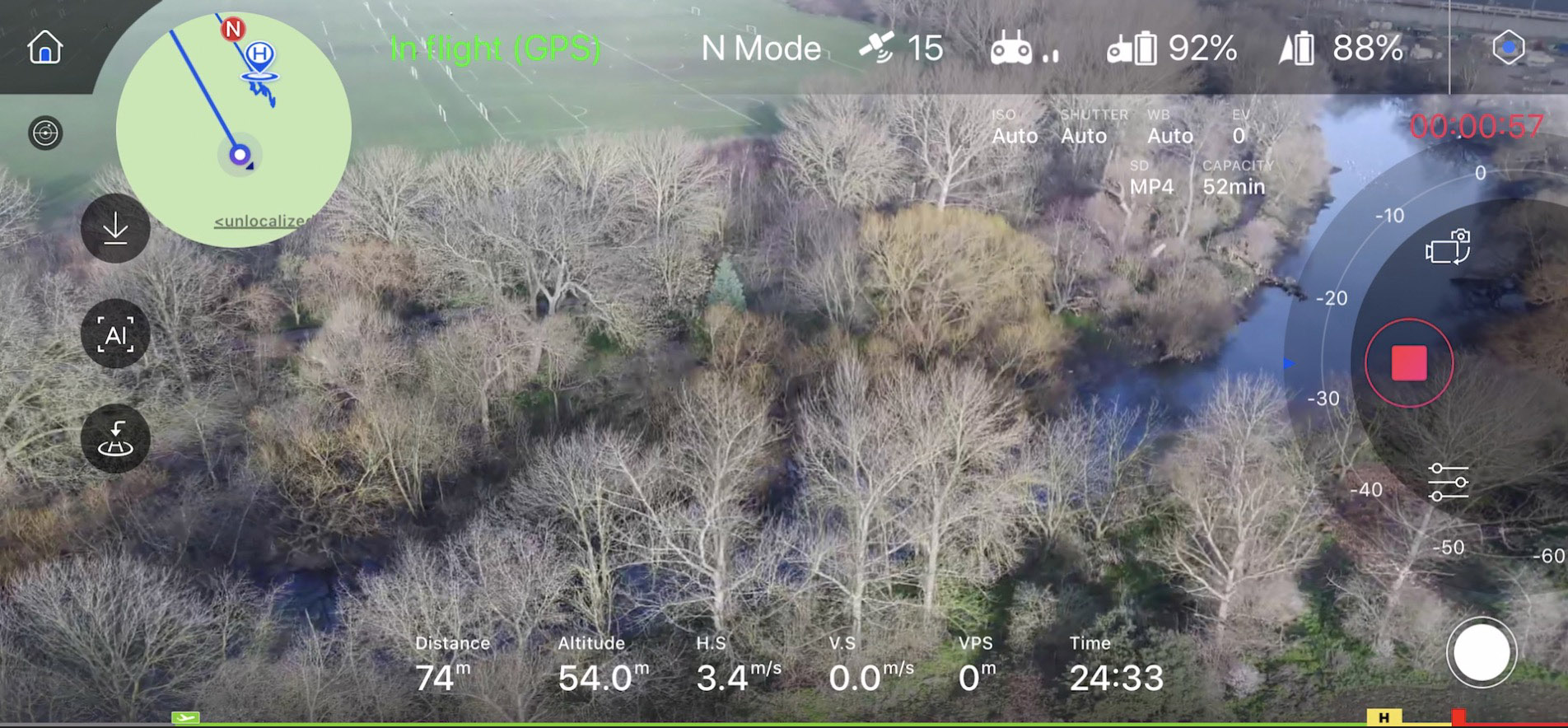
The app is well planned, with camera settings, drone settings, and AI flight features all easily accessed, and a physical switch on the controller for the main mode. It did seem to need to be started again for each battery change, and there were some odd text translations in there (you tap “I know” after each tutorial page), but this may well improve.

Powervision PowerEgg X verdict
The PowerEgg X is a fantastic bit of kit, with some minor let downs which software and firmware updates will no doubt address. For video and high-frame-rate stuff there’s nothing like it (assuming the light is OK), but for photographers more concerned with stills images are only OK. That keeps it from being a 5-star drone, but in normal operation this is still one of the best machines on the market and, if you’re a watersports or action fan, the PowerEgg X Wizard is not just the only option – it’s a great one too.

With over 20 years of expertise as a tech journalist, Adam brings a wealth of knowledge across a vast number of product categories, including timelapse cameras, home security cameras, NVR cameras, photography books, webcams, 3D printers and 3D scanners, borescopes, radar detectors… and, above all, drones.
Adam is our resident expert on all aspects of camera drones and drone photography, from buying guides on the best choices for aerial photographers of all ability levels to the latest rules and regulations on piloting drones.
He is the author of a number of books including The Complete Guide to Drones, The Smart Smart Home Handbook, 101 Tips for DSLR Video and The Drone Pilot's Handbook.

