Digital Camera World Verdict
If you accept the subscription-based business model – or are happy to live without video recordings – then this is a powerful and easy-to-install floodlight camera that will make a great deterrent. Pricing is more sensible than the Pro, and reliability better than the Ring Spotlight.
Pros
- +
Crisp 1080P video
- +
Loud siren or two-way-talk provides options
- +
Ring app is one of the best
- +
Rich notifications show photos in alert notifications
- +
Hardwired power more reliable than battery options
- +
Choice of color helps match your location
Cons
- -
Floodlights potentially affected by wind
- -
Subscription needed to save video clip
Why you can trust Digital Camera World
Ring, the Amazon-owned home security firm, has expanded from doorbells into a full range of devices to protect your home. They even have a surprising amount of choice within the floodlight niche, offering two variants of their 'Spotlight' series camera with smaller lights built into the housing as well as a 'Pro' variant of this shape with more sophisticated tech.
The key difference between this and the Floodlight Cam Wired Pro is that it lacks HDR video and what Ring call "3D Motion" – a sensor that detects range as well as the traditional PIR movement sensor this device sports.
For this review, I handed the device to my dad – equipped as he was with a garage in need of a floodlight and a suitable electricity supply. For that, too, is a factor here. Both Ring's floodlight options require mains electricity (110V in the US, 230v in the UK). The Ring Spotlight camera (which I have reviewed previously) can be powered entirely by batteries, significantly simplifying the initial installation but at the cost of long-term maintenance of that power supply.
I have tested and installed numerous Ring devices, and will offer comparisons as appropriate, but this review benefits too from my dad's first-time experience with the brand.
Key Features
The Ring Floodlight Cam Wired Plus has a 1080P motion-triggered security camera flanked on both sides by 2,000 lumen floodlights which can be angled to cover up to 270-degrees of view. It draws power from a wire, and communicates by Wi-Fi.
As a Ring product, it has good integration with Alexa, including the option of audio announcements if motion is detected and the ability to ask an Alexa View (the screen) to show the live view and initiate two-way-talk. Of course alerts, live view and settings can also be monitored in the Ring app for iPhone and Android.
When it comes to recording, like other smart cameras, this camera records when a motion event is detected, but there is no on-board memory; after the first 30 days you'll need a subscription to Ring's Cloud Protect cloud service, which costs $3 / month.

Specifications
Video: 1080P
Camera field of view: 140˚ horizontal
Wi-Fi: 2.4GHz only
Two-way-talk: Yes
Siren: 105dB
Motion detection: PIR

Build and handling
The floodlight comes in a satisfyingly well-engineered carton which has compartments for the lamp, its backing plate, fixings (including spares), screwdriver/wrench tool, basic instructions, and window stickers.
The unit has two adjustable lamps on either side of the camera/detector unit which can also be swiveled as required. This allows the device to be mounted either on a wall or under a horizontal surface, typically under the eaves of a roof.
Installation was simplicity itself. The cable is threaded through a grommet in the backing plate which is screwed to the wall with two screws. There was no light at the proposed site but 230v power was present in the garage and it was reasonably straightforward to add a fused spur to the existing circuit and thread it out through a 10mm hole. Only a short length of the cable needs to project through the wall so if you’re replacing an existing lamp there’s no need to worry if there’s not much to spare. A qualified electrician might be required to check this work.
The mounting holes are elongated to enable adjustment and Ring has been thoughtfully built in a tiny spirit level so that a fitter working from the top of a ladder can get the plate straight and level. Built-in seals look to offer a decent level of weather protection. With the backing plate secure the mains cable can be wired to a connection block then the lamp unit itself can be offered up. Here again, Ring has helped the fitter by incorporating a handy strap that clips onto the backing plate, taking the (not insubstantial) weight of the lamp while it is wired to the block. The lamp then fits neatly onto two threaded rods and is secured with discrete white nuts, tightened with the wrench provided. The whole process took less than half an hour.
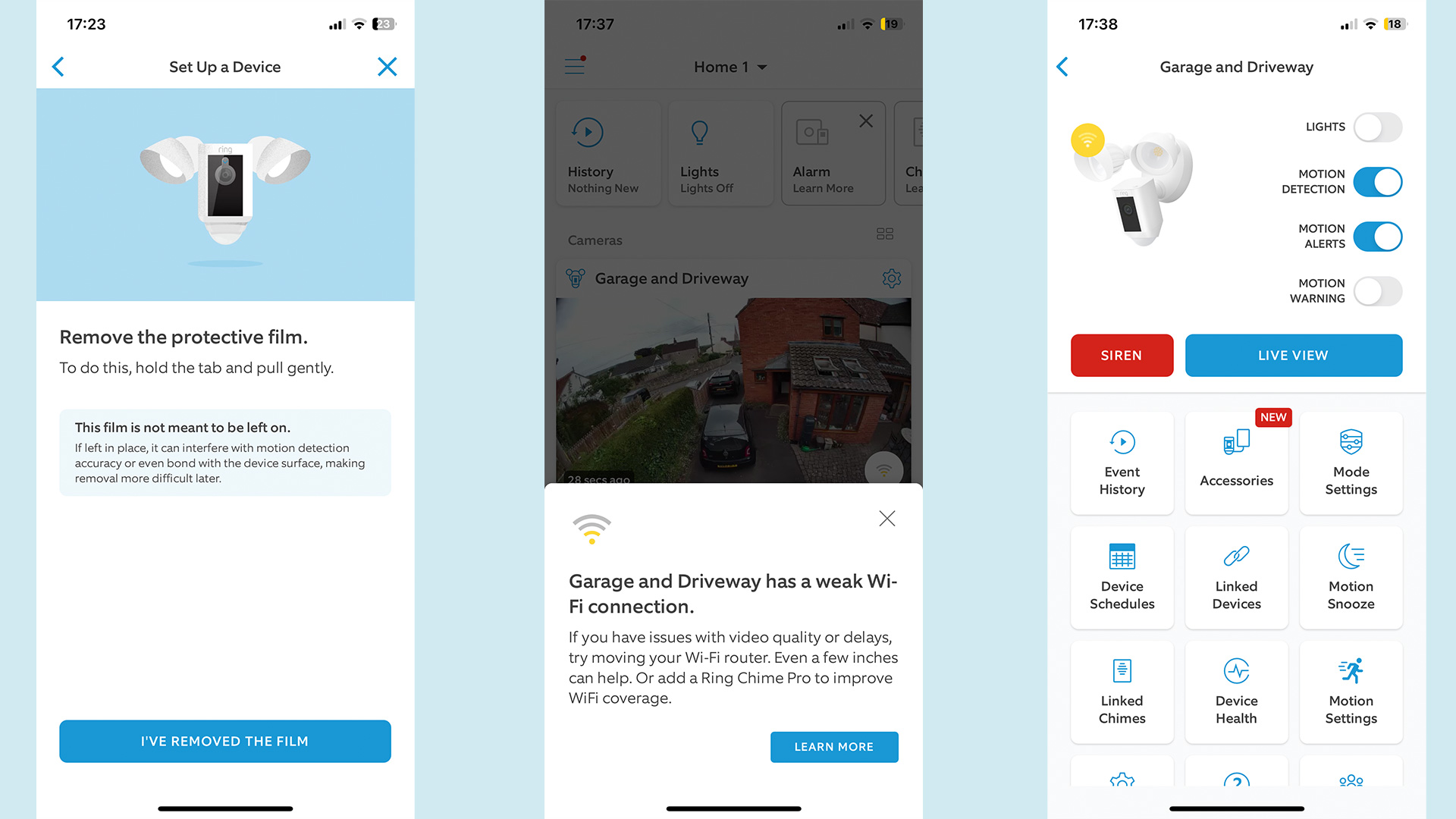
The next step was to open an account with Ring, a process that includes the usual 2-step verification, and then to set up the device. The instruction leaflet included a QR code which enabled the Ring app to provide a series of steps to follow. The third step was to remove the protective film over the camera (some of us need reminding!) The process then creates a temporary network between the camera and your mobile device before finally accessing your home wi-fi network. The process was short, despite its misgivings about the quality of my wi-fi signal.

Performance
The smoothness of the step-by-step installation extends to the customising of software features which follows mounting and establishing a connection. It should be said that the connection to my home router, some 20m (60ft) away and hiding behind two substantial masonry walls, wasn’t going to be reliable. However, there was enough of a signal to complete the set-up and transmission only failed briefly in the first few days of operation, despite the app's warnings.
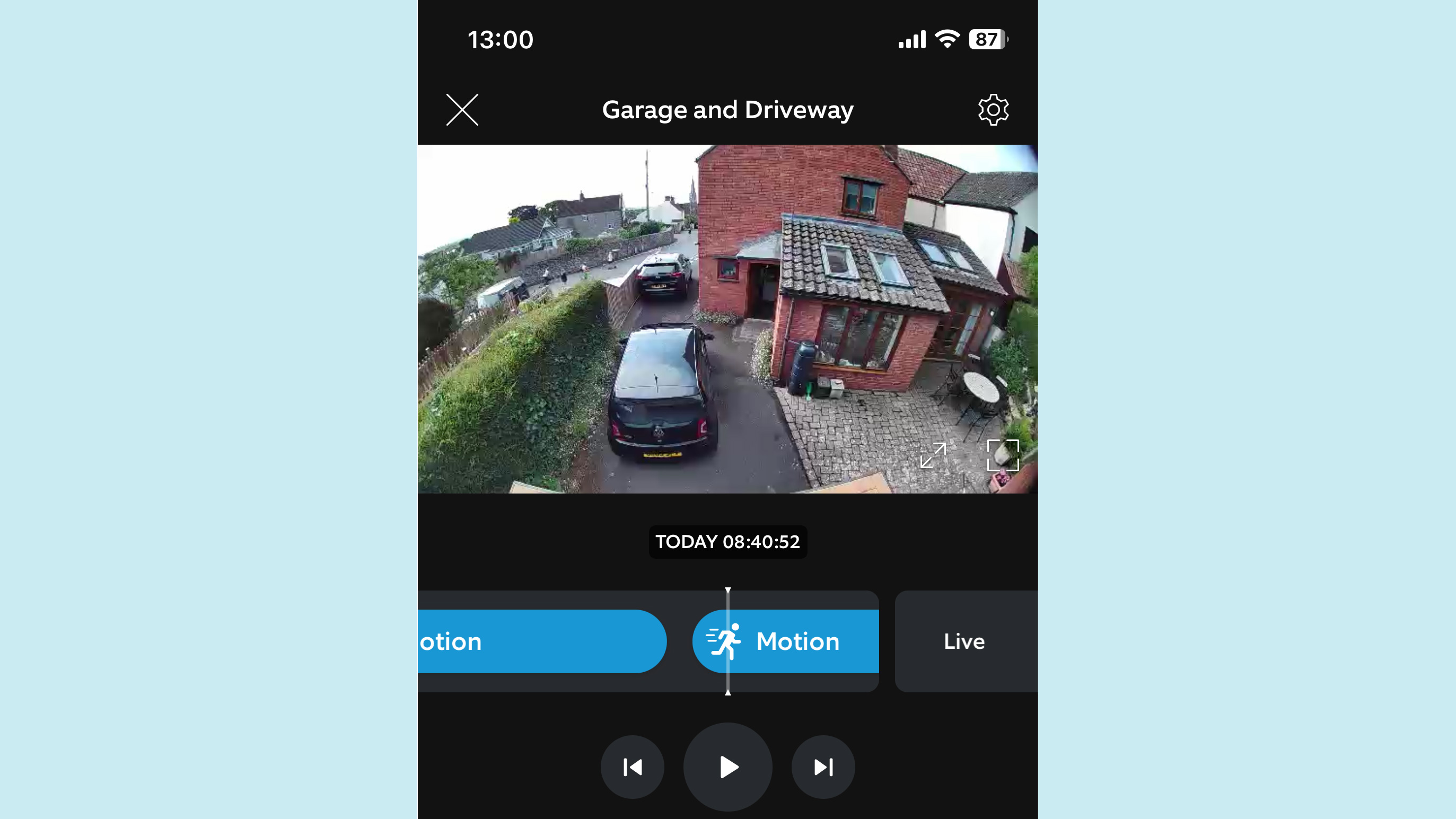
The default screen once the device is connected shows the image being recorded, or last recorded, by the camera. It’s in landscape format under a row of 4 editable buttons which can be customised to bring up the controls that the user finds most useful. There’s a scroll bar below the picture so that the user can easily navigate to recently recorded video. The definition of the still pictures displayed on this screen is reasonable, but a license plate about 8m away was not easily deciphered.
A gearwheel icon in the top right corner of the image brings up a more detailed menu of which the most important options are:
Event History: showing a still from each occasion the camera has been triggered, with a time stamp. Device Schedules: enabling the user to define times and days when the motion sensor and lights are active. Motion Snooze: allowing motion alerts to be paused for a defined period from 30 mins to 12 hrs, a sort of ‘do not disturb’ feature. Device Health: which checks several functions, including a report on wifi signal strength. Motion Settings: where the sensitivity of the detector can be adjusted and the area of the field of view which it detects can be limited to a defined polygon. I found this useful to avoid the device being triggered by movement on my neighbour’s driveway and reducing the number of recordings set off by passing traffic. Privacy Zones: a feature enabling part of the field of view to be wholly excluded from recordings and for audio to be disabled.

Verdict
In my dad's words: "First impressions were largely favorable. Considering I had no previous experience with Ring devices or, indeed, any similar technology, the setup and operation proved reasonably straightforward. After a couple of days’ experience, I was able to turn down the sensitivity of the motion detector and restrict its field of view to prevent a plethora of triggers. I also reduced the intensity of the lights which, at their default setting, could’ve resulted in complaints from the nocturnal wildlife (although I’ve not yet managed to record the badgers or foxes which haunt the area at night).
He also noted, however, "The sound recording is not great – it is barely possible to interpret what is being said near the microphone, even when the chirruping of the local sparrows – which seems to monopolize the soundtrack – is absent. The frequent ‘dings’ from my phone and iPad when m movement was detected got irritating once the novelty had worn off but the app allows them to be silenced.
The other issue seemed to be a tendency for the lights to remain on well beyond the expected time occasionally – perhaps if it loses its internet connection in this period. We can't be sure it wasn't done by a neighbor annoyed by the light or the high wind, but the lamps did re-position themselves over a very breezy weekend.
Overall, though, this – the more sensibly priced of Ring's two floodlight cameras seems a wise investment, offering both light and good quality video for noticeably less cash than the "Pro," the primary benefit is to be able to reduce the motion detection distance. Great if you put it near the road, but not offering a lot on a garage.

With over 20 years of expertise as a tech journalist, Adam brings a wealth of knowledge across a vast number of product categories, including timelapse cameras, home security cameras, NVR cameras, photography books, webcams, 3D printers and 3D scanners, borescopes, radar detectors… and, above all, drones.
Adam is our resident expert on all aspects of camera drones and drone photography, from buying guides on the best choices for aerial photographers of all ability levels to the latest rules and regulations on piloting drones.
He is the author of a number of books including The Complete Guide to Drones, The Smart Smart Home Handbook, 101 Tips for DSLR Video and The Drone Pilot's Handbook.

