Digital Camera World Verdict
Thanks to its small size, ease of use and attractive price, Rode’s original Wireless Go wireless microphone system proved incredibly popular. Now the Wireless Go II has been introduced to sit alongside the original offering much greater range (200m by line of sight instead of 70m) and dual-channel recording that means you can capture two sides of a conversation if you want. With that in mind, the Rode Wireless Go II comes supplied with two transmitters rather than one, which goes some way to justifying the price difference (the basic one-mic Rode Wireless Go is almost half the cost).
Pros
- +
Two microphone wireless system
- +
Compact design
- +
Rechargeable batteries
Cons
- -
Significantly more expensive than the standard Rode Wireless GO
Why you can trust Digital Camera World
The original Rode Wireless GO is one of the best microphones for vlogging, providing a neat and well-thought-out wireless microphone system for filmmakers at a reasonable price. The new Rode Wireless GO II is not a replacement for the orginal - but an advanced model that gives the significant advantage of giving not one but two microphone transmitters. This is a perfect package if you have two presenters for your video – or if you want to mic up both the bride and the groom, say, as they exchange their wedding vows.
The Wireless Go II uses Rode’s new Series IV 2.4GHz digital transmission with 128-bit encryption and it’s optimized for stable operation in areas with lots of RF activity. Each of the transmitters, and the receiver, also has a built-in Li-po battery which is able to give up to 7 hours life.
Rode supplies the Wireless Go II with three USB-C cables for charging the batteries and connecting the units to a computer or other device, and an SC5 3.5mm TRS to TRS cable for connecting the receiver to a camera.
See also:
• Best wireless mics
• Best lavalier mics

While it’s possible to record audio from each of the transmitters to a separate channel, the Wireless Go II can also be set to ‘Merged’ mode so that the dual audio inputs are combined onto a single output. Helpfully, the display on the receiver makes it obvious which mode is selected. The merged setting is usually the best option to use if only one transmitter is being used.
The dual-channel recording capability also enables another very helpful function, a safety channel. When this is activated, the Wireless Go II will record to one channel at the specified level and to the other at 20dB lower. This can be a lifesaver if you’re recording in an environment prone to sudden loud sounds because if there’s clipping on the main channel, the safety channel may be fine. The only downside is that using this option makes it impossible to record the output from two transmitters separately, they have to be recorded in ‘Merged’ mode.
Unlike the original Wireless Go windshield, the Wireless Go II windshields have a bayonet mount that allows them to be locked in place so they don’t get knocked off easily.

In another nice enhancement over the original Wireless Go, the Wireless Go II transmitters both have internal storage which means they have on-board recording. If they’re set to record uncompressed audio they can each record for around 7 hours or more, but if they set to compressed audio the recording time extends up to around 43 hours. When this feature is activated, the recording starts as soon as the transmitter is powered up and connected (wirelessly) to the receiver. This means there’s a back-up in case of a signal dropout, and also there are dual recordings even when the transmitted recording is set to ‘Merged’.
Aside from the name and a couple of additional markings, the Wireless Go II units look pretty much identical to the originals. However, when the receiver is powered-up, the display is able to show the settings for the two transmitters. The transmitters only have a power button, a USB-C port for charging and a 3.5mm mic port for connecting an external mic. This means that the transmitters can be slipped in a pocket or clipped on a belt while a lavalier microphone is used, or they can convert another microphone such as a Rode VideoMic into a wireless mic.
Like the original receiver, the Wireless Go II receiver has two control buttons plus the power button. The receiver and transmitters pair quickly after powering up. If necessary, you can disconnect and reconnect the transmitters using the controls on the receiver, but the channel is set automatically and there’s no way to change it.
With only two control buttons on the receiver, adjusting the various settings calls for single, dual and long presses, but it doesn’t take long to work out what does what. However, the units needs to be connected to a computer running Rode Central to access advanced features such as the safety channel, split or merged recording and on-board recording. With location shoots, that means that you need to consider how you want to record the audio before setting out, or take a laptop with you.
Rode Central app
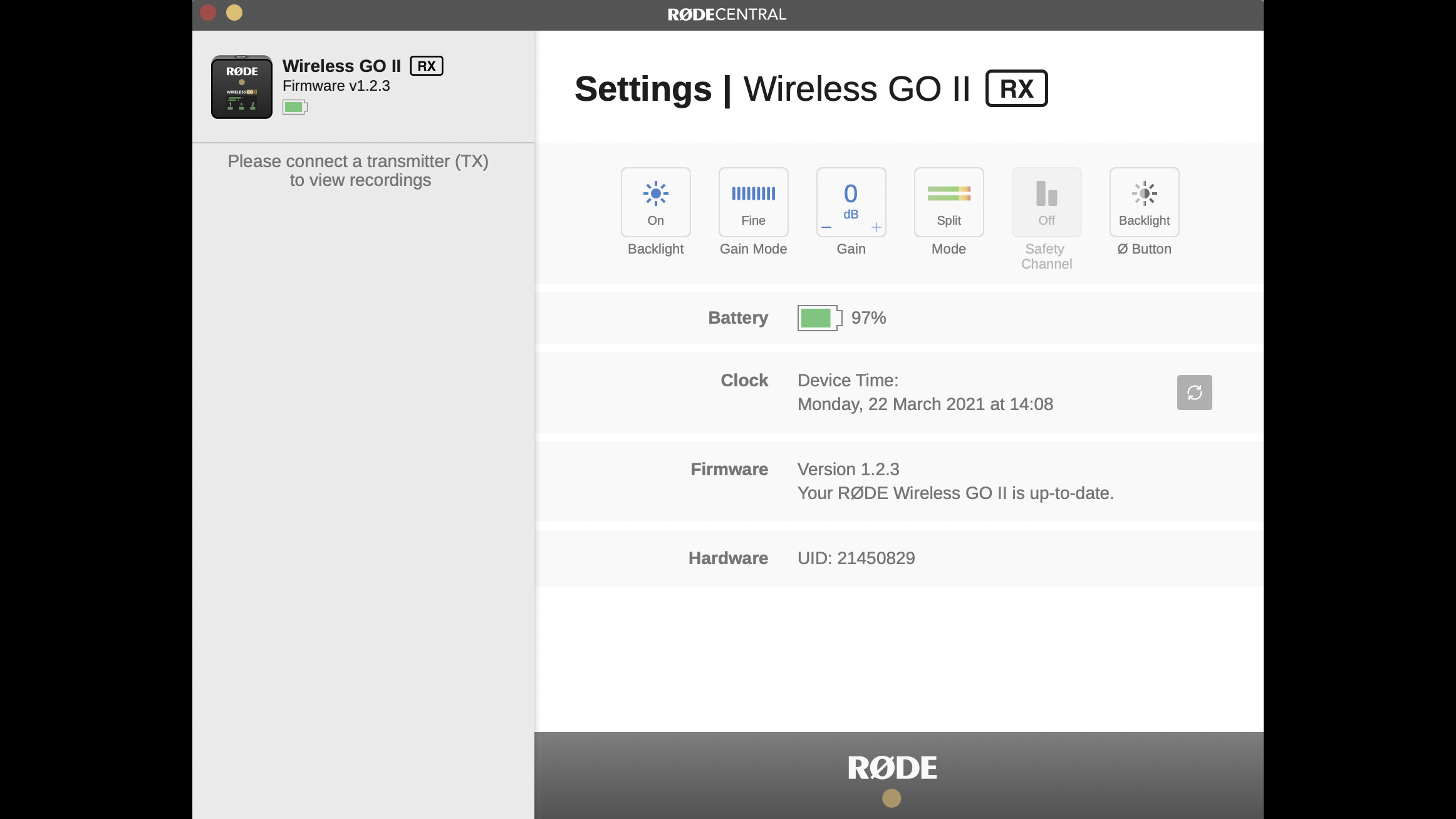
Rode Central is a free app available for PC or Mac computers that enables firmware updates and gives access to the Wireless Go II’s advanced features. As soon as a receiver is connected via a USB-C cable you’re able to access and change the settings for the backlight, gain mode, gain value, recording mode (Merged or Split) and activate or deactivate the safety channel. The software also allows the quality of the transmitters’ on-board recording to be switched between uncompressed and compressed, and it facilitates the audio file downloading.
It’s very straightforward to use the connected units respond immediately so that as soon as the cable is unplugged, they’re ready for action. However, a more portable solution that uses a smartphone app would be nice.
Rode Wireless GO II verdict

As with any external mic, getting the best from the Wireless Go II involves a little testing to ensure you have the right level selected, however, it’s capable of producing high-quality natural-sounding audio in a wide range of situations. Provided the transmitter is in line of sight of the receiver, the range is also very good, but should it be lost, there’s the back-up of on-board recording.
Read more:
The best microphones for vloggers and filmmakers
The best 4K camera for filmmaking
Angela has been testing camera gear from all the major manufacturers since January 2004 and has been Amateur Photographer’s Technical Editor and Head of Testing for Future Publishing’s photography portfolio (Digital Camera Magazine, PhotoPlus: The Canon Magazine, N-Photo, Practical Photoshop, Photography Week and Professional Photography magazines, as well as the Digital Camera World and TechRadar websites). She is the founder of SheClicks - a community group that encourages and supports female photographers.



