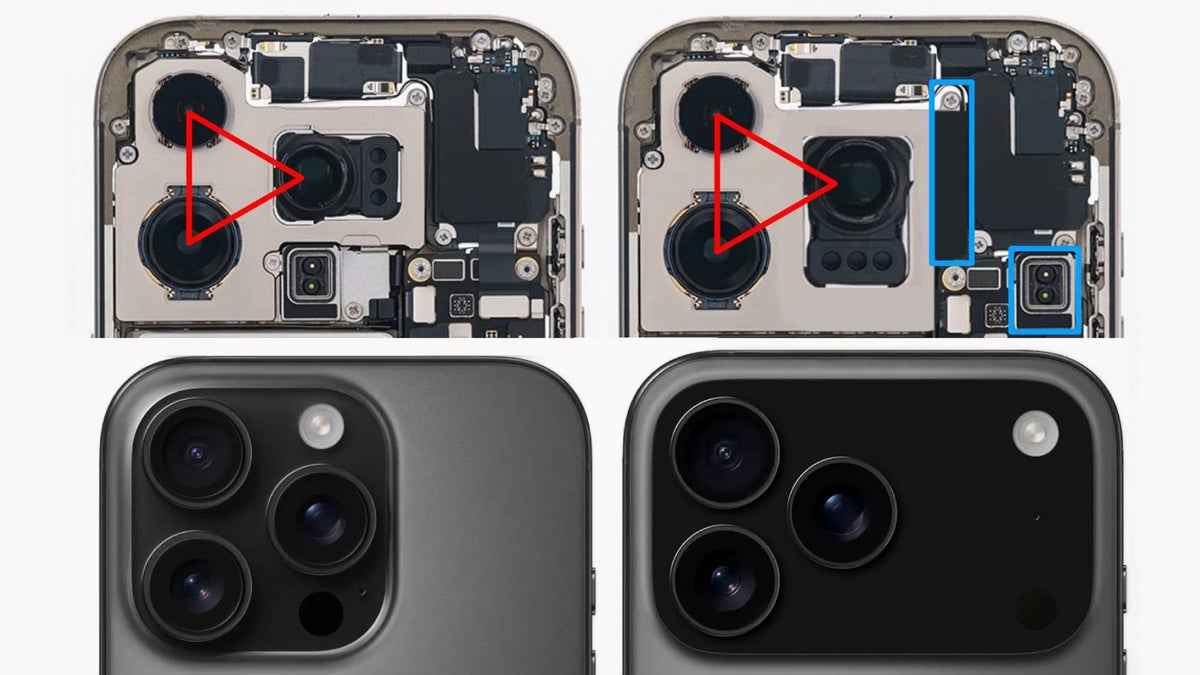Digital Camera World Verdict
The Samsung Galaxy S24 Ultra might be the most well-rounded Android flagship available today. It’s got great looks, a luxurious feel, ultra-fast performance, and takes consistently good photos and videos. With the added benefit of AI smarts, it’s excellent for productivity and plenty of fun, too. The only real downside is that it’s quite similar to its predecessor, so existing users might not feel the need to upgrade, especially when it costs as much as it does.
Pros
- +
Impressive new telephoto camera
- +
Up to 8K30 / 4K120 video recording
- +
Powerful AI image editing software
- +
Flat display with anti-reflective coating
Cons
- -
Most camera hardware is the same as the previous generation
- -
200MP mode isn’t very useful
- -
Costs $100 more than its predecessor
Why you can trust Digital Camera World
The Galaxy S24 Ultra is Samsung’s top-tier flagship phone for 2024 and a hot contender for the title of best camera phone. It may look a lot like its predecessor, but there are tweaks and improvements made to every aspect of this device, so there’s plenty to explore here.
Compared to the S23 Ultra, the new model gets an upgrade to the Qualcomm Snapdragon 8 Gen 3 processor, a new titanium frame, a flat display with an exclusive anti-reflective Gorilla Glass coating, and a new telephoto camera.
There are also plenty of additions in the software department, and this year, Samsung has gone all-in on AI features. Whether you need to live translate a conversation, automatically summarise meeting notes, or give your images a new lease of life with AI editing tools, this phone does it all.
The Galaxy S24 Ultra is undeniably a pricey phone, with an MSRP starting from $1,299 / £1,249 / AU$2,199. It’s $100 / AU$250 more than its predecessor and also more expensive than Apple’s flagship, the iPhone 15 Pro Max. It’s clear from the outset, though, that Samsung does a lot to justify this price. Here’s what it’s like to live with.

Samsung Galaxy S24 Ultra: Specifications
| Rear cameras | 200MP main, 12MP ultrawide, 10MP telephoto (3x zoom), 50MP periscope (5x zoom) |
| Front camera | 12MP f2.2 with autofocus |
| Processor | Qualcomm Snapdragon 8 Gen 3 for Galaxy |
| Screen Size | 6.8in AMOLED QHD+ 120Hz |
| Storage | 256GB, 512GB, 1TB |
| Battery | 5000mAh |
| Colour options | Titanium Black, Titanium Gray, Titanium Violet, Titanium Yellow |
| Dimensions | 162.3 x 79.0 x 8.6 mm |
| Weight | 232g |
Samsung Galaxy S24 Ultra: Price & Availability
The Samsung Galaxy S24 Ultra is now available to purchase globally, either through Samsung’s website or from authorized resellers like Amazon and mobile carriers.
There are three storage variants to choose from. The 256GB model retails for $1,299 / £1,249 / AU$2,199, the 512GB model costs $1,420 / £1,349 / AU$2,399 and the 1TB model goes for $1,660 / £1,549 / AU$2,799.
Samsung Galaxy S24 Ultra: Design & Handling
As I mentioned in the introduction, the S24 Ultra looks a lot like the S23 Ultra, but when you’re actually using it, it feels quite different. Firstly, it’s a little smaller in all dimensions, we’re only talking a millimeter at most, but you can tell when it’s in your hand.
Despite the downsizing, the screen is the same size, thanks to the minuscule symmetrical bezels on each side of the display. The punch-hole for the selfie camera has shrunken, too, and the display has been made completely flat. I love this, as I find the unusual reflections and color shifting of curved-edge displays to be irritating, and you won’t find any of that here. In fairness, though, the S23 Ultra’s curves were on the subtle side already.


The screen is covered by a new type of glass that’s exclusive to Samsung, Corning Gorilla Armor. This is supposed to be four times more resistant to scratches, but I haven’t had the phone for long enough to assess these claims. What’s immediately noticeable, though, is the new anti-reflective coating. In certain lighting conditions, it makes a massive difference, and combined with a higher brightness output of up to 2600 nits, it might just make it my favorite smartphone display on the market right now.



Then, there’s the frame, which is now made from titanium rather than aluminum, to match the phone’s main competitor, the iPhone 15 Pro Max. Samsung claims it’s 56% more durable, but I can’t remember the last time I did serious damage to the frame of my phone, the glass on the front and rear are much more likely to break. That said, the titanium frame feels lovely, it’s grippy and slightly velvety, and that’s enough for me.
Around the back, the S24 Ultra is also flatter, to match the display on the front. It’s made from Gorilla Glass Victus 2, just like last year, but it has a more matte finish, which I really like. It’s a bit more resistant to fingerprints, and it's grippy, which is important if you plan on using it without a case.
I have the Titanium Grey color variant in for testing, but it’s also available in black, violet, and yellow as standard, with green, blue, and orange options exclusively available via Samsung’s website.


The S Pen is tucked away in its usual location, and there aren’t really any changes to speak of, but avid scribblers will be happy to see it. If you don’t intend to use it, it can just stay tucked away inside, as it did for most of my testing. The phone also retains its IP68 rating, so it’s well-sealed against the elements.

Samsung Galaxy S24 Ultra: Camera Performance
For the most part, the camera hardware on the Galaxy S24 Ultra is identical to the S23 Ultra. There’s one major change, though, and that’s the fact that the 10MP 10x telephoto has been swapped for a 50MP 5x telephoto.
To some, this might seem like a downgrade, but in my testing, it seems to be better in almost every situation. The new sensor is 1.6x larger, and it also has a wider aperture; jumping from f/4.9 to f/3.4. Unsurprisingly, this means it performs significantly better in low-light conditions, but I was surprised to see better image fidelity at 10x and even up to 30x in good lighting. This is due to the extra information captured by the high-resolution sensor, which can deliver an almost lossless digital crop at double the focal length.





To me, this new 5x camera makes the 3x start to feel a little redundant, as it’s a relatively small jump in focal length. However, the 3x camera does still have its advantages, particularly in low light, where it outclasses the 2x (and above) digital crops of the main sensor.


With such similar hardware, it’s no shock that the images produced by the Samsung Galaxy S24 Ultra are almost identical to those taken with the S23 Ultra. The main noticeable difference is that the image processing has been tweaked and will deliver shots that look a little more natural and less vibrant than they did on the older model. It’s a welcome improvement, for my taste, but with a couple of minor tweaks in your preferred editor, you can easily make the colors match. Samsung’s signature sharpness is present here, too, and that could be a good or a bad thing, depending on your preferences. You also have the option to switch to Samsung’s Expert RAW app if you’d prefer more control over the image processing.

By default, you still get 12MP pixel binned shots from all sensors, but with the tap of a button, you can switch to 50MP on either the main or telephoto camera or even 200MP on the main sensor.
I’m not really convinced that anyone needs such high-resolution shots from a smartphone, they do provide more detail and massive file sizes, but you lose some of the image processing that makes Samsung photos look so great. Most noticeable is the loss of some HDR processing, and you’ll see a lot more highlight clipping and noise in darker areas. Most users are never going to use the 200MP mode, and for casual shots, that’s probably the right choice.





When it comes to video shooting, the Galaxy S24 Ultra can record at up to 8K 30fps on the main sensor and 5x telephoto, and unlike many phones that I’ve tested, the stabilization is just as great at 8K, which means you might actually want to use it. The detail is noticeably better, but you’ll have to deal with some hefty file sizes, and it’s not enough of a bump in quality to be worth it for most situations.
Switching down to 4K allows you to record at up to 60fps on all cameras, even the selfie camera, and if you switch to Pro Video or Slow Motion mode, you can boost that to 120fps on the main or ultrawide. It’s a massive increase in quality over the 1080p 120fps slow motion of the S23 Ultra, and slow-motion addicts are going to love it.
All in all, the camera performance isn’t a massive improvement over the Galaxy S23 Ultra, unless you’re shooting at 5x, or in slow motion, but if you are, you’ll see a massive difference. Still, as a package, it’s one of the most well-rounded camera systems on an Android flagship, and the 8K video recording is among the best I’ve seen on a smartphone. It’s also something that Apple and Google have yet to offer on any of their phones.


Samsung Galaxy S24 Ultra: Software Performance
The Samsung Galaxy S24 Ultra runs on the most powerful Qualcomm chip, the Snapdragon 8 Gen 3, and it’s paired with 12GB of RAM to aid in multitasking. This means that everything feels lightning fast, whether you’re simply swiping through the OS or playing the most demanding game. It does get a little warm while gaming, but not concerningly so, and this is thanks to a new vapor chamber that’s almost double the size of the one inside the S23 Ultra.

A lot of the focus this year is on the phone’s AI capabilities and you’ll find all kinds of AI-powered goodies littered throughout the operating system. There are a lot of automatic translation features, some of which are baked into Samsung’s keyboard and work across all applications, and others that can be applied to phone calls or voice recordings. These seem to work well, as far as I can tell and could be handy if you’re a frequent traveler.
You can also use AI to change the tone of your texts, summarise and reformat your notes, and transcribe voice recordings. It’s a lot like what Google is offering on its own Pixel devices, and given the close working relationship the two brands have, I wouldn’t be surprised if it was based on some of the same tech.
The same is true for Circle to search with Google, a feature that debuted on the Samsung Galaxy S24 series phones, but will appear on other Android devices in the future. In fact, there are already videos surfacing of this running on a Google Pixel. This feature works just like Google Lens, but rather than having to take a screenshot and open another app, you can just hold the home button for a second and circle anything on the screen. It works really well and can identify some surprisingly obscure products.


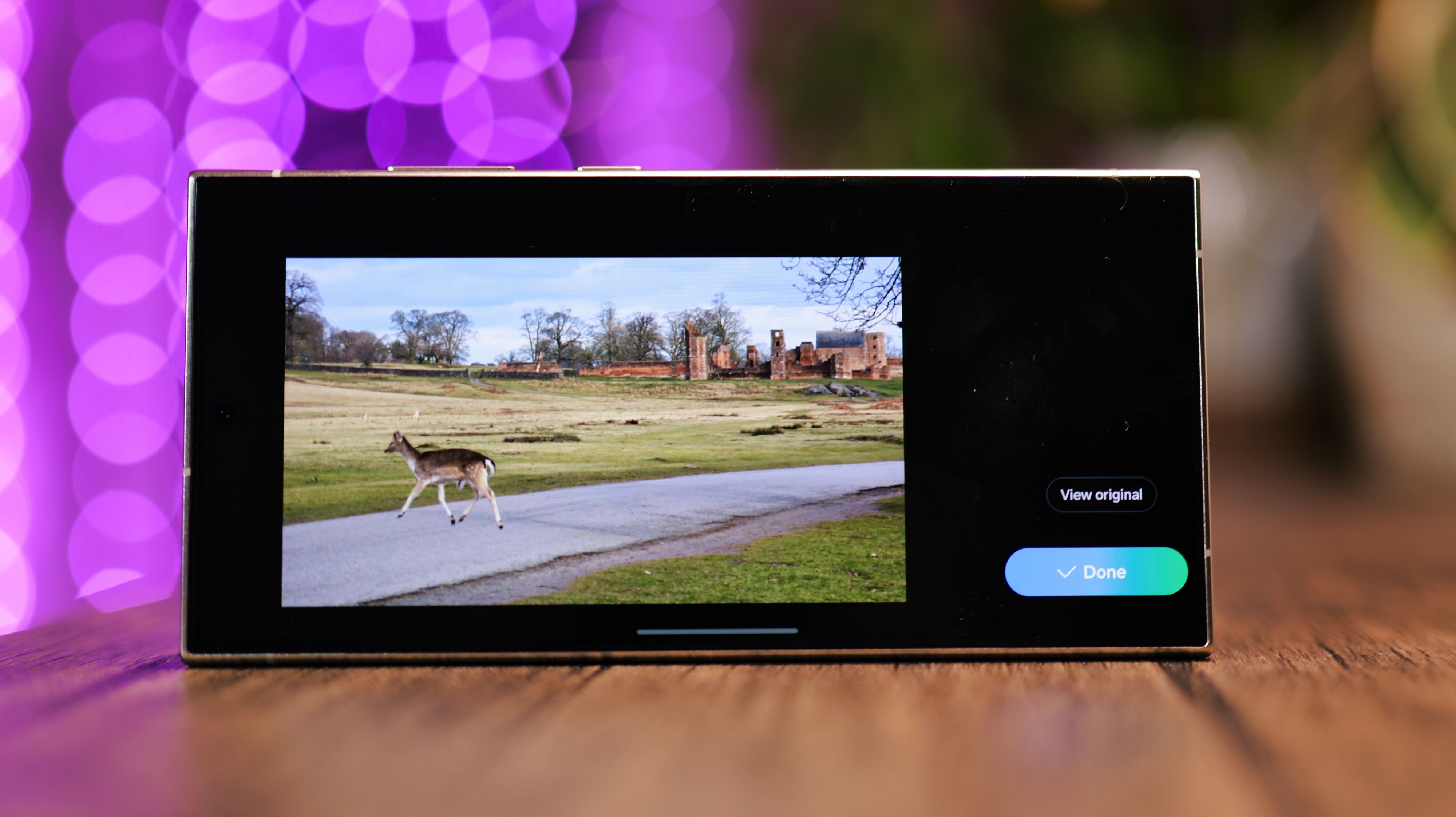
Of course, it’s the AI-based image editing tools that are the most exciting of the bunch, and the S24 Ultra gives you plenty to play with. You can open up any snap in the Gallery app (even photos taken on other devices) and then tap on the sparkly AI button to get started. In here, you’re able to pick up and move a subject, erase objects, and straighten out your image without cropping in, as generative AI fills in the corners.
It’s impressive to play about with, but eagle-eyed photographers are likely to spot odd artifacts and haloing that can easily ruin the effect. In a nutshell, these effects are likely good enough to throw into your Instagram feed, but more refinement is needed before they can be used for anything serious.
There are also additional effects that will pop up when the AI thinks your photo could use enhancement. One such effect is the ability to remove reflections on photos taken through windows, which is one that I was quite excited about. Unfortunately, I could never get this to work as intended, and the reflection would only be partially removed, often leaving distracting artifacts behind. There doesn’t seem to be a way to manually activate it either, so if the AI doesn’t spot the reflections automatically, then you’re out of luck.



The Samsung Galaxy S24 Ultra has a new feature that allows you to apply slow motion to videos, no matter what frame rate they were recorded in, simply by holding your finger on the video as it plays in the Gallery app. It uses AI to generate additional frames, essentially turning any video into a 120fps video after the fact.
This effect works a lot like Twixtor, if you’re old enough to remember that, and unfortunately, it creates the same kind of artefacts as that software did, too. There are occasions where it works well, but for the most part you’re going to get some weirdness, like temporarily vanishing limbs, somewhere in the frame. Given that this phone can record excellent 4K120 slow motion, I’d advise using that, instead.
One thing that’s worth noting about all these AI features is that the small print on Samsung’s S24 Ultra product page says they will “be provided for free until the end of 2025 on supported Samsung Galaxy devices.” Samsung says it currently has no plans to charge for their use, but this text indicates that it could. So, it’s worth keeping in mind if the AI magic is winning you over.
When it comes to battery life, the S24 Ultra is a great performer. You can definitely manage two days on a charge if you’re using it sparingly, and it’ll easily see you through the day even if you’re out shooting photos and videos for hours on end. It charges at up to 45W, but there’s no charger in the box, just a USB-C cable. I’d love to see a faster charging speed supported, but this is quick enough to not feel like a hassle.
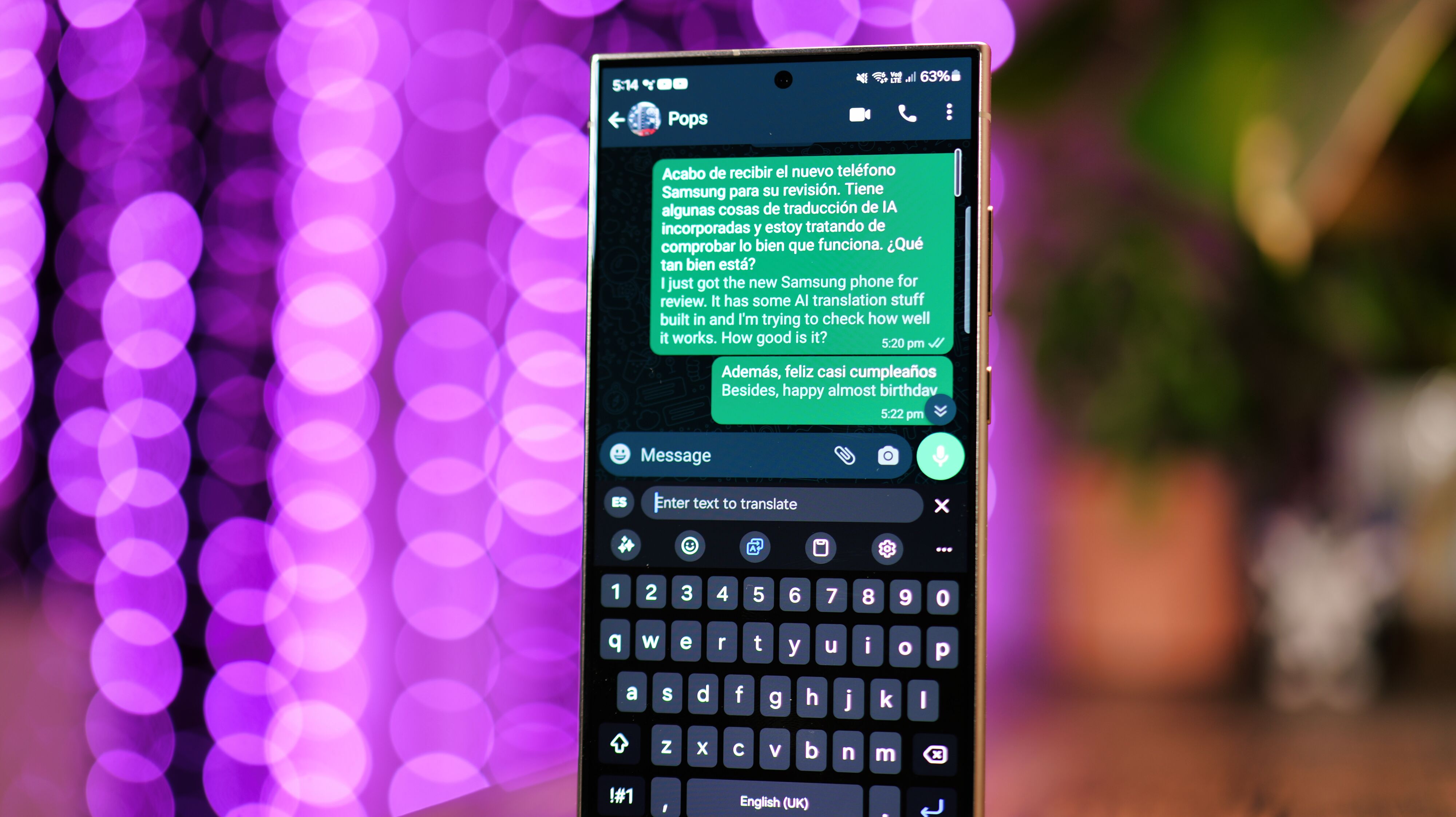
Samsung Galaxy S24 Ultra: Verdict
The Samsung Galaxy S24 Ultra is an absolute delight to use, and it might be the most well-rounded and feature-complete Android phone on the market right now. I don’t think there’s enough new here to make it a worthwhile upgrade for current S23 Ultra owners, especially with the price hike, but if you’re coming from an older model, then you certainly won’t be disappointed. Every change made here is a change for the better.
Personally, I would love to see some more extravagant changes to the camera system, like a larger main sensor to improve its low-light capabilities, but that’s not the direction that Samsung has taken. Instead, it’s a very Apple-like approach, taking a familiar design and tweaking it to edge it ever closer to perfection.
And while I might crave some hardware novelty, it’s hard to argue with the results. The S24 Ultra delivers consistently good photos and videos, is blazing fast, has the best screen around, and feels incredibly premium. With some fun and practical AI tools added to the mix, too, you have a phone that’s quite hard to beat - so long as you can stomach the cost.

Samsung Galaxy S24 Ultra Alternatives
Google Pixel 8 Pro – The Google Pixel 8 Pro is another Android-based AI powerhouse that comes with tonnes of image editing tools to play with. It may not be quite as powerful, but it takes some very impressive photos and does so at a significantly lower price.
iPhone 15 Pro Max – There are a lot of similarities between the S24 Ultra and iPhone 15 Pro Max, including the large size, titanium frame, and speedy performance. You’ll have to be ok with Apple’s ecosystem to consider it, but it has its benefits, particularly in video shooting, so long as you don’t need 8K.

Luke is a freelance tech journalist who has been working in consumer electronics for over a decade. His specialties include cameras, drones, computing, VR, and smartphones. Previously Features Editor at Pocket-lint, Luke can now be found contributing reviews and features to a variety of tech publications, as well as running a YouTube channel called Neon Airship in his spare time.