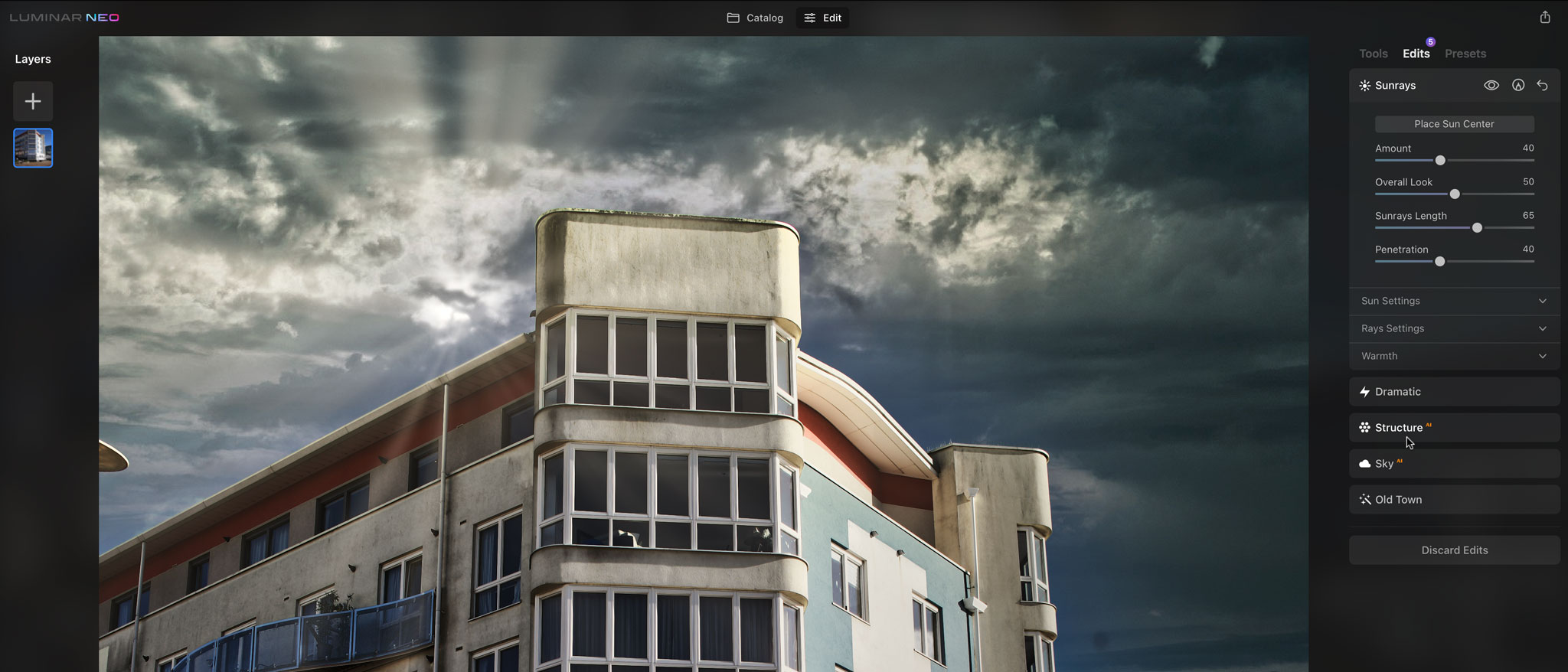Digital Camera World Verdict
Luminar Neo is impressive and frustrating at the same time. Its AI image enhancement technologies veer between the spectacular and tepid, and its interface is clever and contrary at the same time. On top of that, it feels buggy and clunky and not quite finished. This could be a great program if it could just be ironed out properly.
Pros
- +
Amazing Sky Replacement
- +
Excellent Portrait AI tools
- +
AI power line and dust removal
- +
Now with layers (again)
Cons
- -
Operational glitches
- -
Heavy RAM usage
- -
Lackluster presets
- -
Some features via future update
Why you can trust Digital Camera World
Luminar Neo is the latest incarnation of Skylum’s AI-driven photo editing software. Like every regeneration of Doctor Who, it looks very different but carries forward the same core values.
This software has had a very long gestation period. It’s been promised, previewed and pre-sold for months alongside Luminar AI. It’s here at last, but still doesn’t seem quite finished, as evidenced by a 1.0.1 update just days after the launch, and the promise of AI masking and AI Portrait Background Removal via a future update in the “Spring”, but with no definite date beyond that.
Luminar AI remains on sale, but its a simpler, slower program than Luminar Neo, so it’s hard to see what real future it has. Luminar Neo has a faster imaging engine and reinstates a layers feature previously offered in Luminar 4, Luminar AI’s predecessor.
The pitch for Luminar Neo is that it harnesses the power of AI to bypass all the tedious manual sliders and dialogs of regular photo editors to help you create the image as you ‘saw’ it in your mind’s eye.
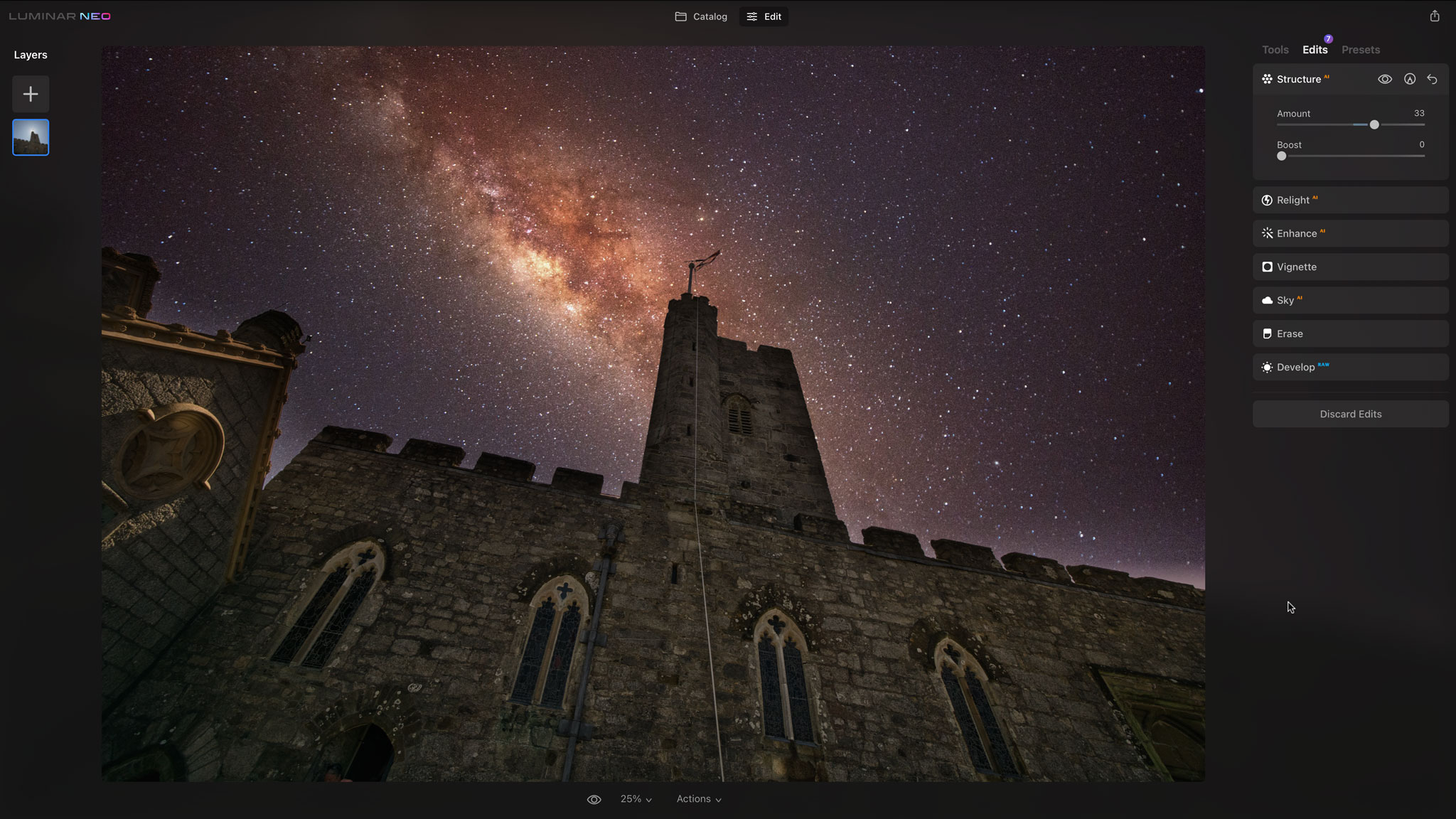
Specifications
Mac requirements
Mac Model: MacBook, MacBook Air, MacBook Pro, iMac, iMac Pro, Mac Pro, Mac mini, early 2010 or newer
Processor: CPU Intel® Core™ i5 or better
OS version: macOS 10.14.6 or higher.
RAM: 8 GB RAM or more (16+ GB RAM is recommended)
Disk space: 10 GB free space; SSD for best performance
Display: 1280x768 size or better
Windows requirements
Hardware: Windows-based hardware PC with mouse or similar input device
Processor: CPU Intel® Core™ i5 or better, AMD Ryzen™ 5 or better
OS version: Windows 10 version 1909 or higher (only 64-bit OS)
RAM: 8 GB RAM or more (16+ GB RAM is recommended)
Disk space: 10 GB free space; SSD for best performance
Display: 1280x768 size or better
Graphics: Open GL 3.3 or later compatible graphics card
Key features
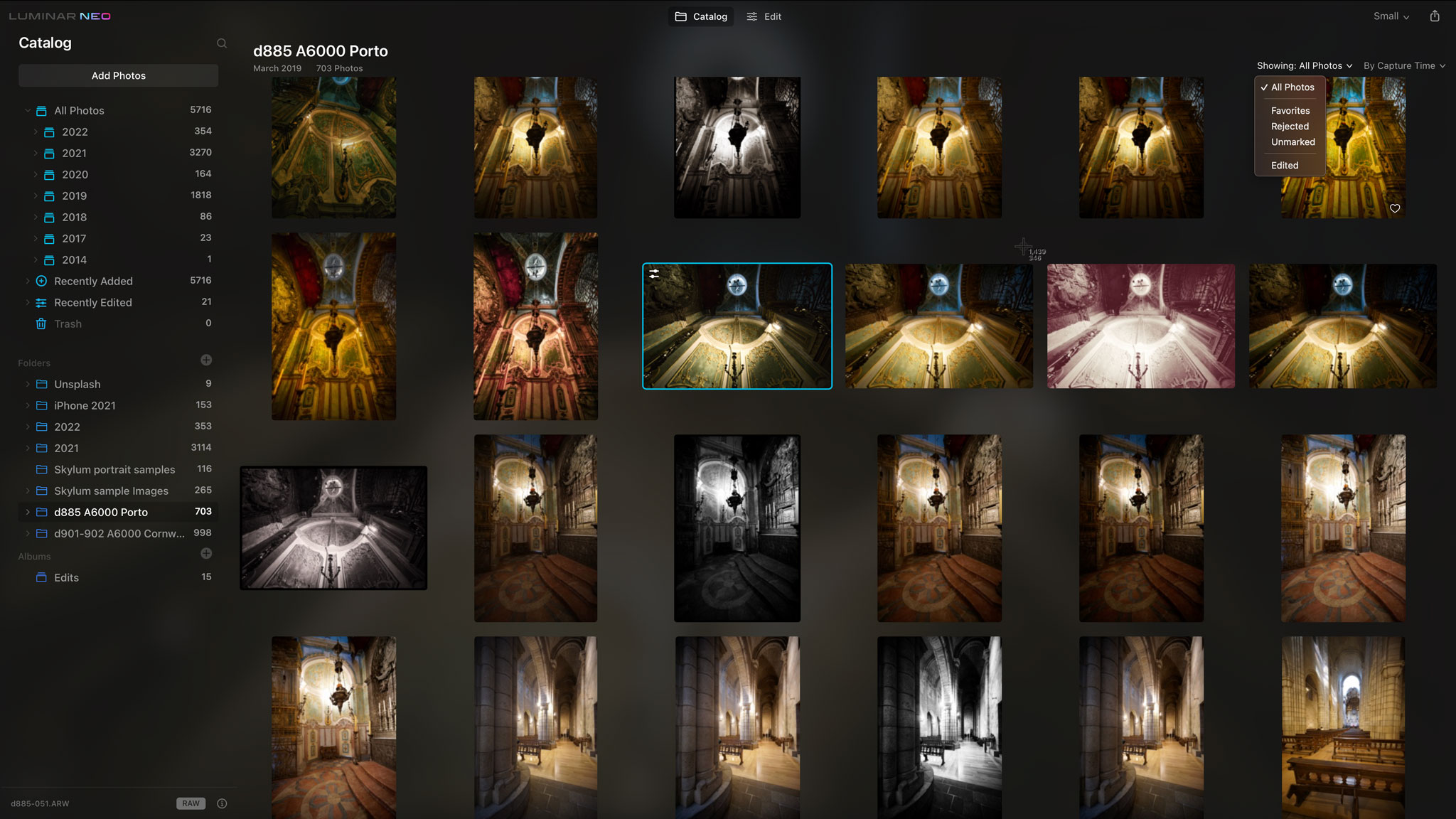
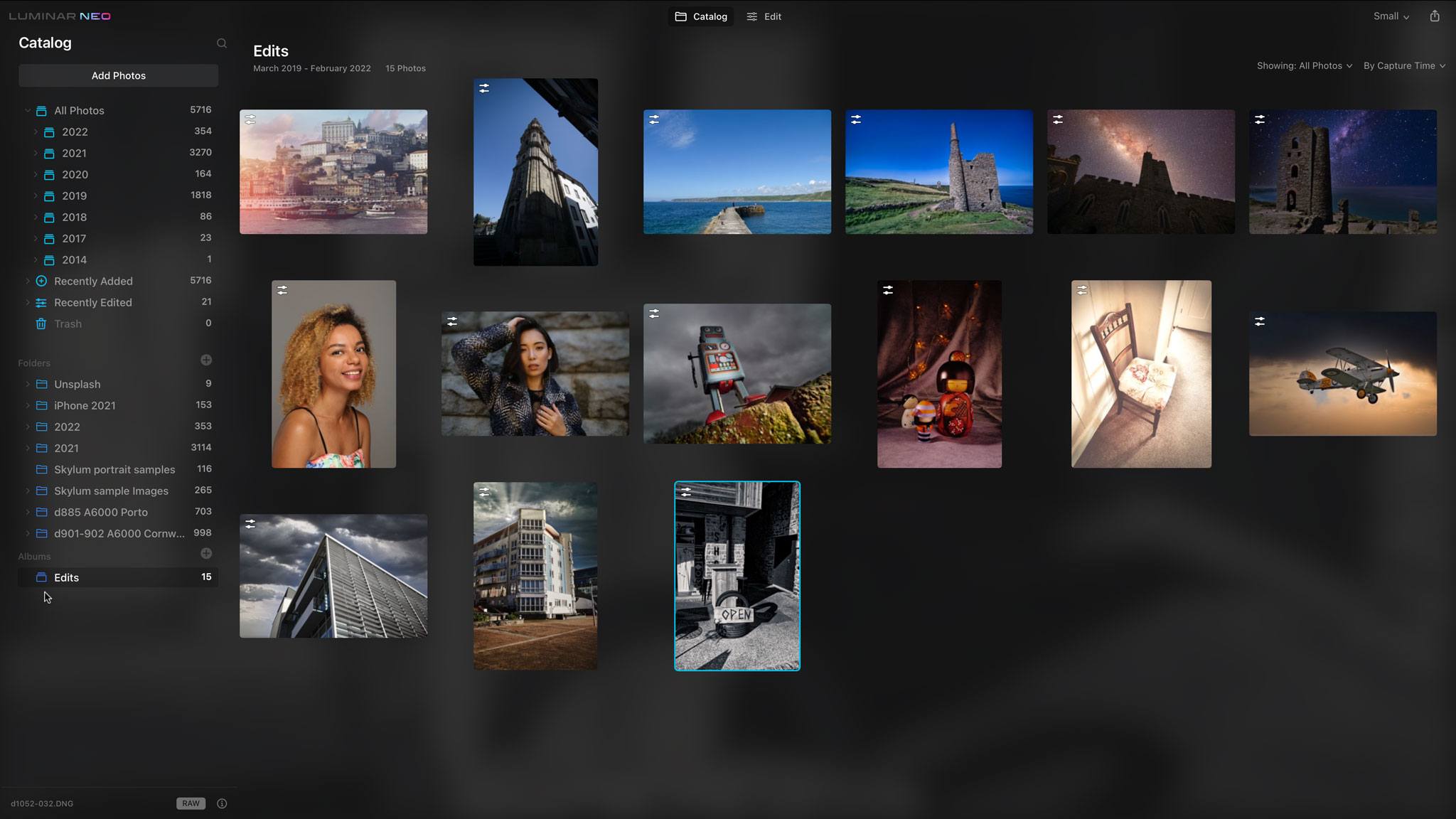
Luminar Neo combines a basic but effective Catalog with a large selection of editing tools, some AI-powered, some familiar RAW processing, color and contrast adjustments.
These editing tools are arranged in sections: Essentials, Creative, Portrait and Professional. You can mix and match these tools to produce your image effects and they’re applied non-destructively to your photo – you will need to export a processed version if you want to share it.
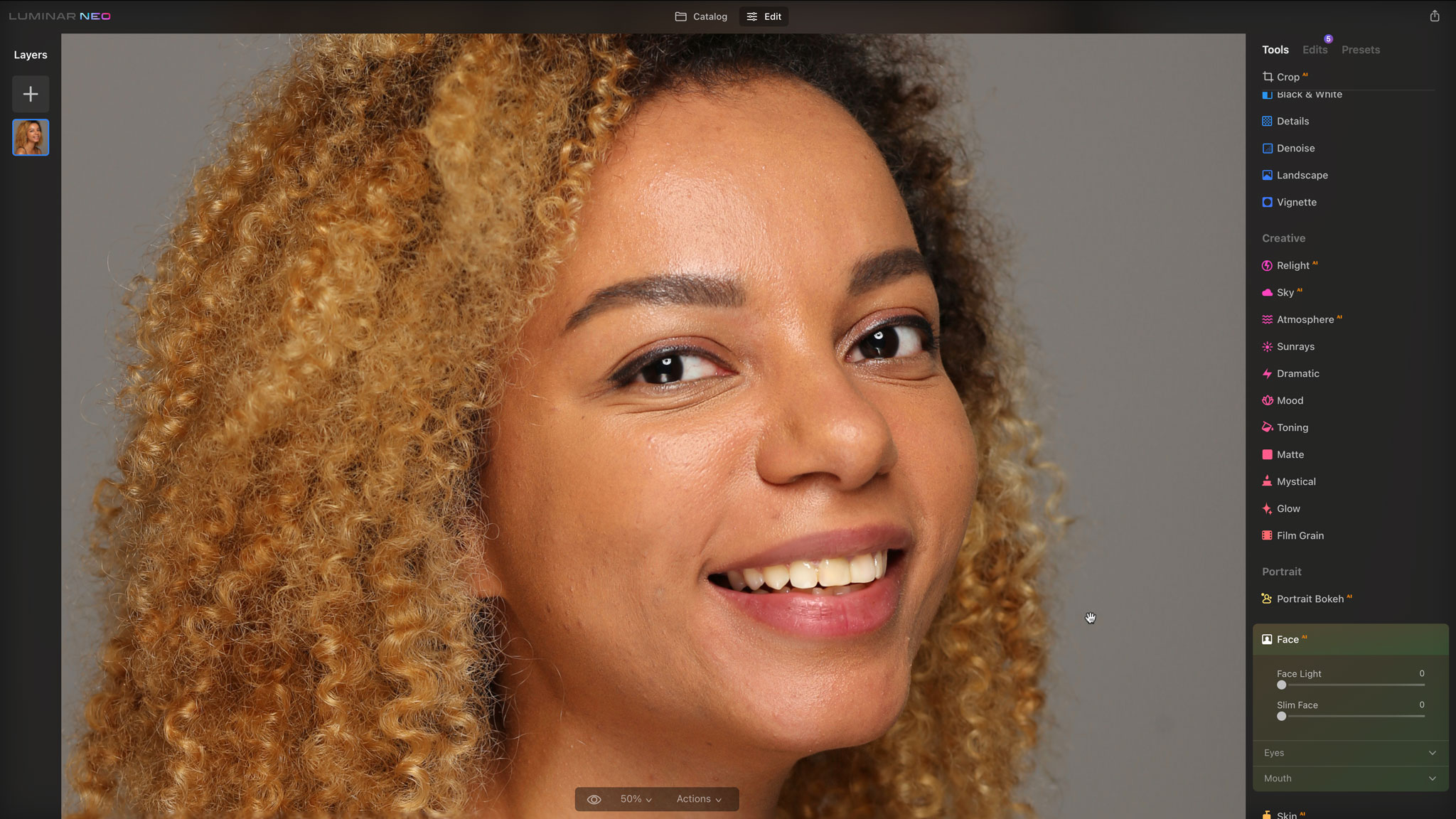
There is also a new Luminar Share mobile app that connects with the desktop software and allows mirroring of images and the ability to quickly send or post images online from your phone.
New features in Luminar Neo include a new “lightning fast” engine, a Relight AI tool with uses 3D depth mapping to change the foreground and background lighting, new Erase tool options that use the power of AI to identify and remove power lines and dust spots, layers and masking tools re-instated after they were dropped from Luminar AI and a new Presets panel.
Design and interface
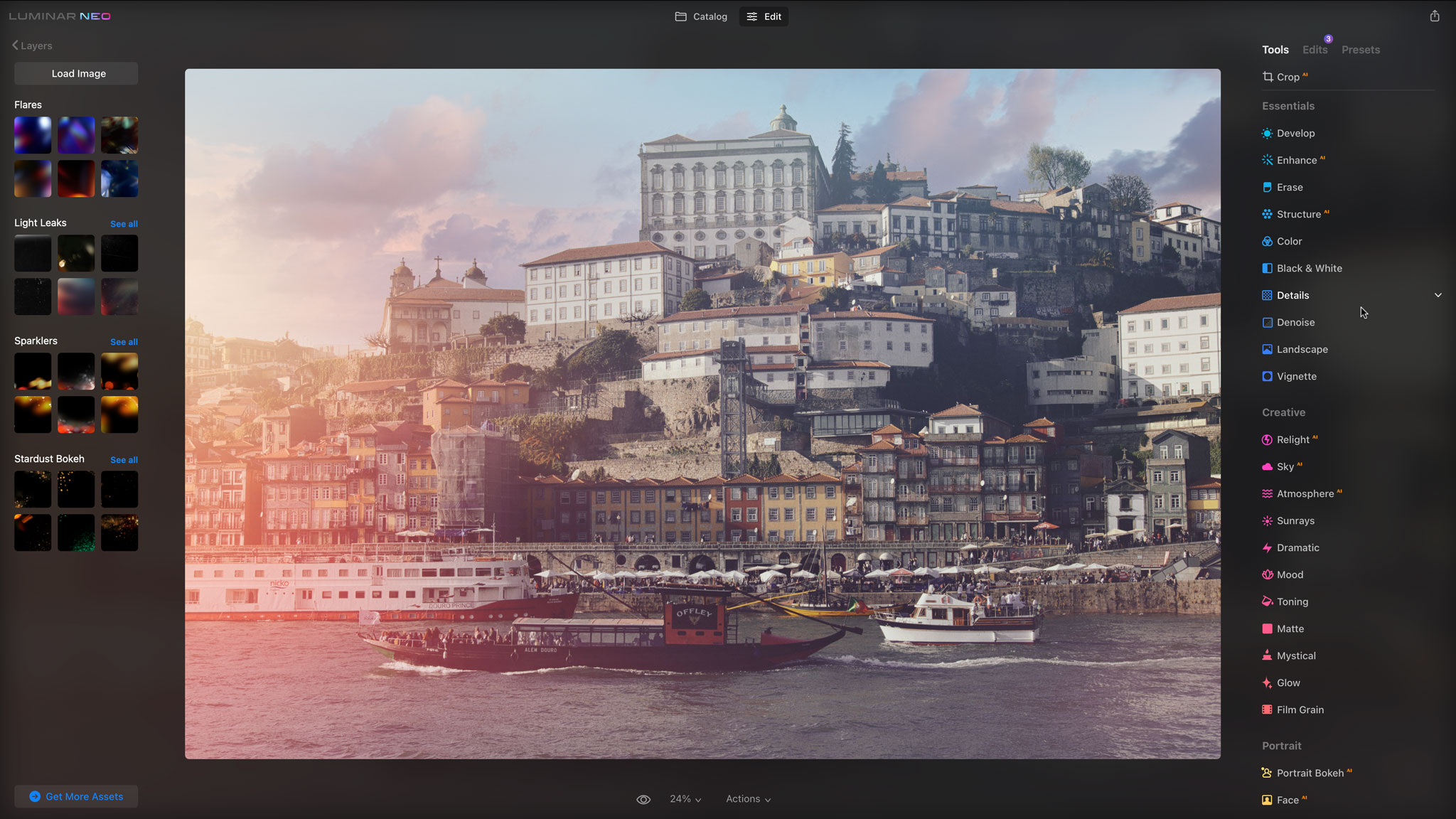
The interface is pretty straightforward, with just to main windows – Catalog and Edit. When you select an image and hit Edit, the Catalog panel on the left is replaced by Layers, and the Edit tools appear on the right.
In fact this right sidebar has three tabs. The Tools tab is where you make your manual adjustments, the Presets tab is where you choose from the supplied presets or download/buy more, and it between is an Edit tab which is essentially a History panel that displays the tools and settings you’ve used.
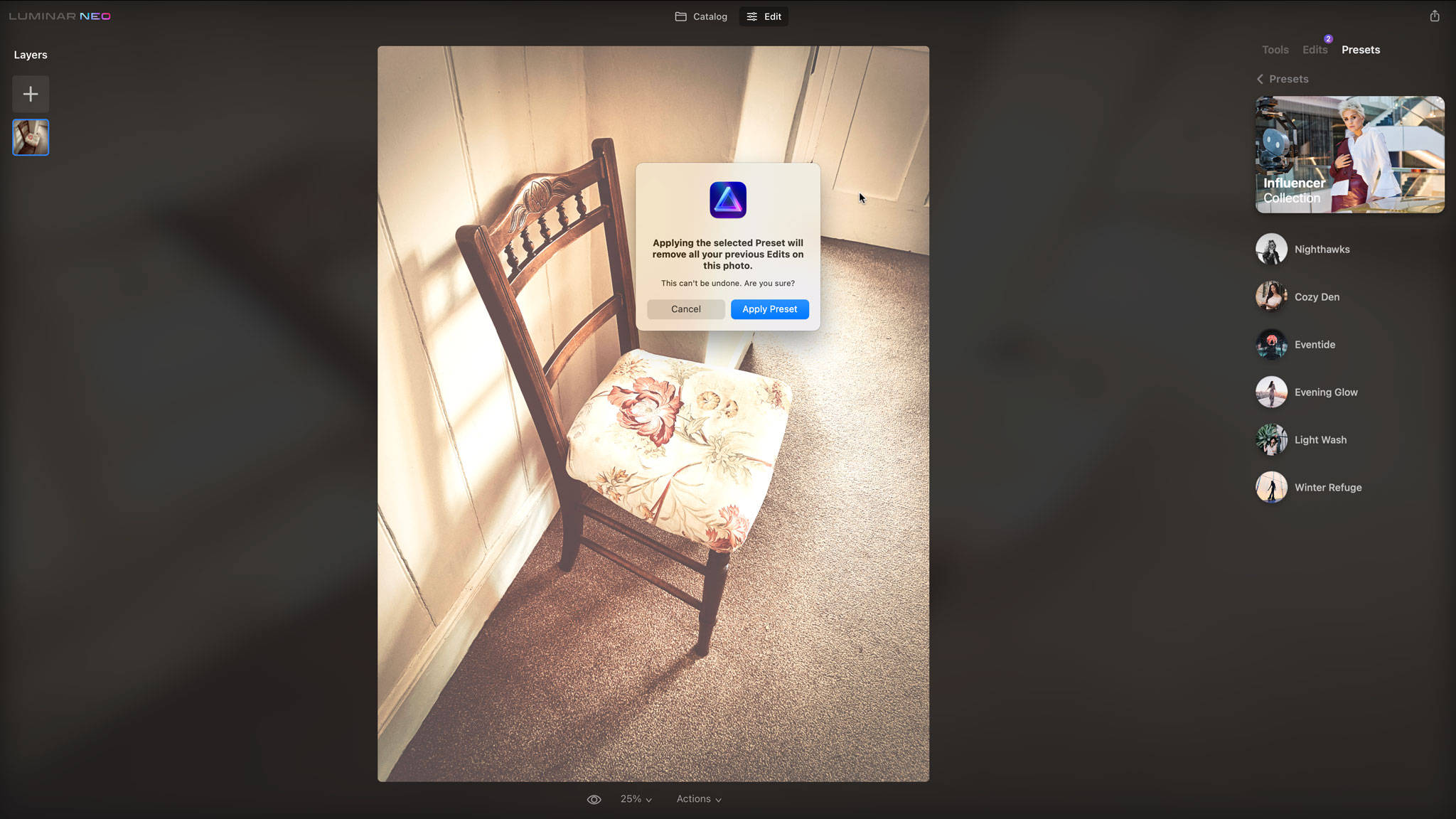
It works well, but there’s been a change to the way Presets are offered and used. Previously, the tools they used were displayed in the panel and you could inspect and edit the settings – and save your own presets. Now you can do neither. When you apply a Preset, the settings it uses are not made visible, and you have to make sure you apply a Preset before any other edits, or it will override them.
This looks like an attempt by Skylum to create a closed Presets marketplace, and it does mean that they cannot be reverse-engineered or adapted in the normal way.
The tools are largely self-explanatory and easy to use – and many have surprising depth and subtlety. It’s not clear what the ‘Boost’ slider does in panels that already have an ‘Amount’ slider, but that’s just one of Luminar’s quirks.
Quality of results

Some of Luminar Neo’s AI tools are quite remarkable. The AI Sky Replacement tool never ceases to amaze, and for the most part it blends new skies with existing images with no visible edge effects or artefacts – though sometimes you can get a ‘glow’ effect around foreground objects.
The new power line removal tool is uncannily good, even in city streets where the lines run across buildings and stonework. The dust removal works well too, though you may need to apply it a second time if you do a lot of contrast enhancement work that brings out some more that was missed the first time around.
Luminar’s Face, Skin, Body AI and other portrait tools are the best there are, and worth the price alone if you regularly need to enhance portraits – and they are as subtle and sympathetic as you need them to be.

On the downside, Luminar Neo’s presets are distinctly uninspiring. Luminar AI used AI to analyse your photos to suggest suitable Preset collections, and we assume Neo does the same, but the presets on offer just look like random variations of contrast and color tone. They don’t even approach the scope and inspirational quality of the presets in the DxO Nik Collection, for example, ON1 Photo RAW or Exposure X.
The Relight AI tool proved a disappointment too, just making a fairly crude and obvious guess at where the foreground and background were and offering simple exposure controls to darken/lighten them. It’s a long way from the speed and intuitiveness of DxO’s control point adjustments, for example, or even a radial filter in Lightroom.
Worse, we had some serious operational issues on our test machine, a quad-core iMac with 16GB RAM, so not exactly underpowered. Once a preset was applied, the Develop tool stopped working – or it appeared to. In fact it did respond, but only after 30 seconds.
Even worse than that, we ran into serious memory leaks when importing large collections of folders and sub-folders, with RAM usage steadily climbing to 11, 12 then 13GB, and that was after the Luminar Neo 1.0.1 update. It could be a random glitch with our iMac. Let’s hope so.
That aside, Luminar Neo seems quicker than Luminar AI, but still not quick by regular photo editing software standards.
Verdict

Luminar Neo is a mix of the good, the disappointing and the plain glitchy. Its AI tools – the good ones – are truly spectacular, but they are diluted somewhat by the borderline pointless Structure AI tool, or Relight AI tool – pointless, because they use AI to do something you could do yourself quite simply and almost certainly better.
The way the Preset are now closed off and have to be applied right at the start of the workflow does not feel like a step forward in any way, except maybe as a route to monetization, and while Luminar Neo does support layers, it’s no Photoshop.
Skylum has always wanted to produce a simple, effective photo editor that skips tedious technicalities. Luminar Neo succeeds in part, but Skylum has brought another kind of confusion with its constant re-invention and re-marketing of Luminar itself.
One more thing. Luminar Neo is certainly not expensive, but even so, you might want to see how it runs on your computer. However, there's no trial version, only a "money back guarantee".
Read more:
• Best photo editing software
• Luminar AI review
• Best laptops for photo editing
• Best monitors for photo editing

Rod is an independent photography journalist and editor, and a long-standing Digital Camera World contributor, having previously worked as DCW's Group Reviews editor. Before that he has been technique editor on N-Photo, Head of Testing for the photography division and Camera Channel editor on TechRadar, as well as contributing to many other publications. He has been writing about photography technique, photo editing and digital cameras since they first appeared, and before that began his career writing about film photography. He has used and reviewed practically every interchangeable lens camera launched in the past 20 years, from entry-level DSLRs to medium format cameras, together with lenses, tripods, gimbals, light meters, camera bags and more. Rod has his own camera gear blog at fotovolo.com but also writes about photo-editing applications and techniques at lifeafterphotoshop.com