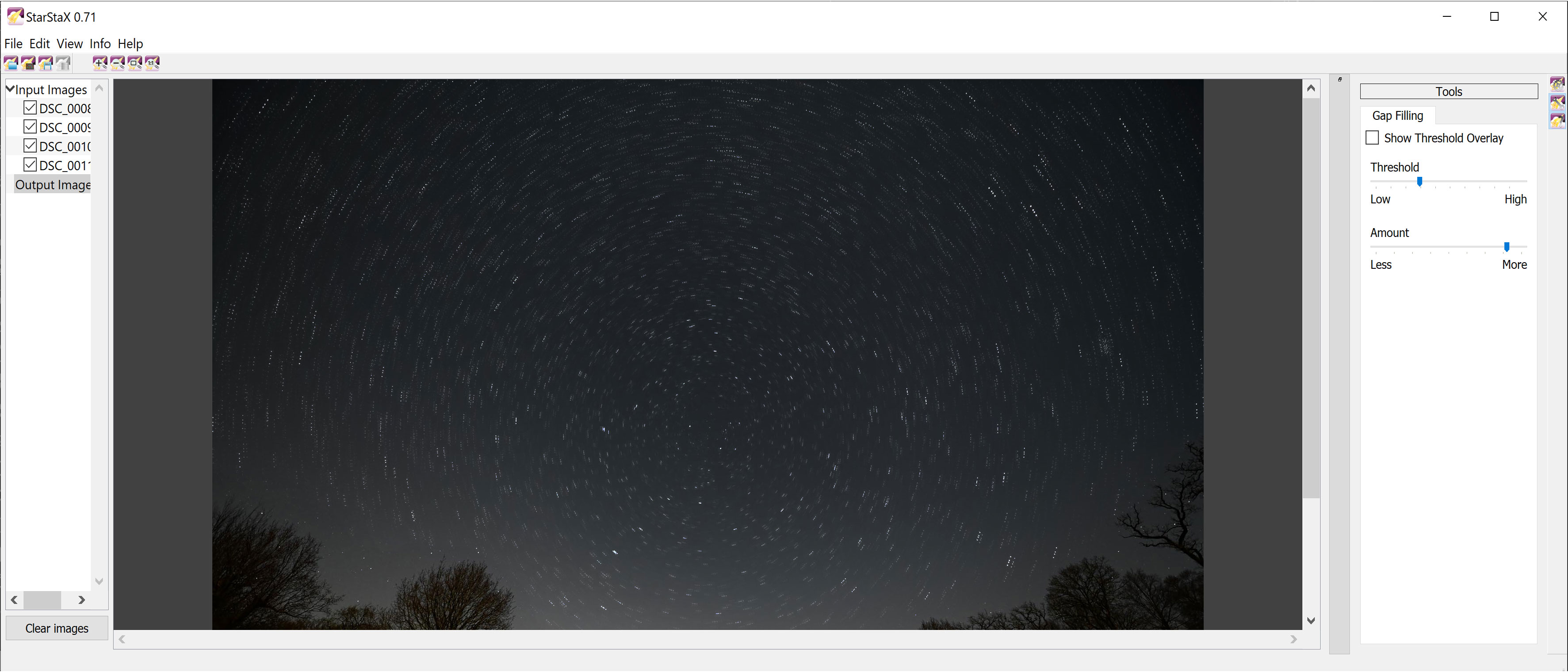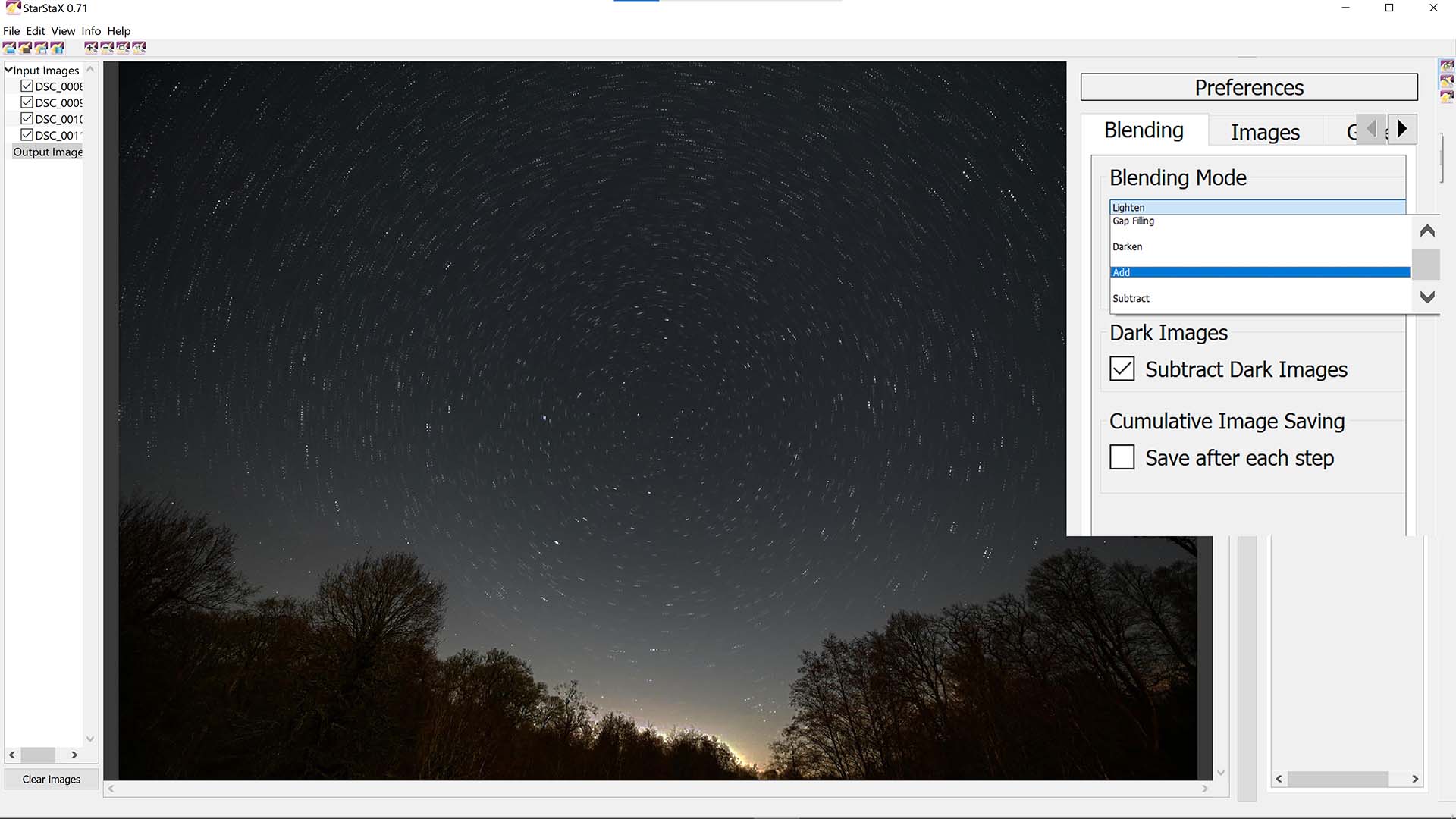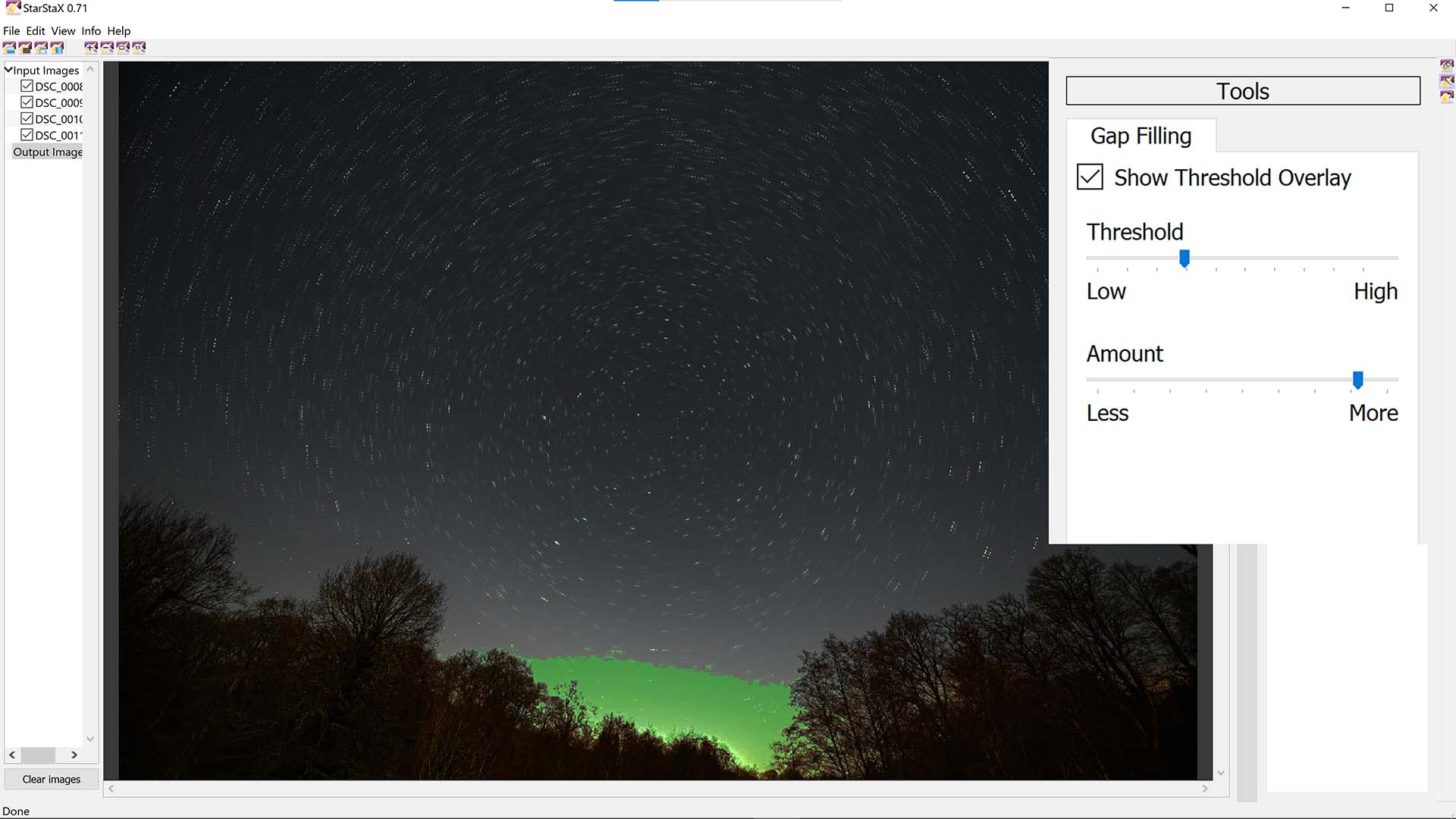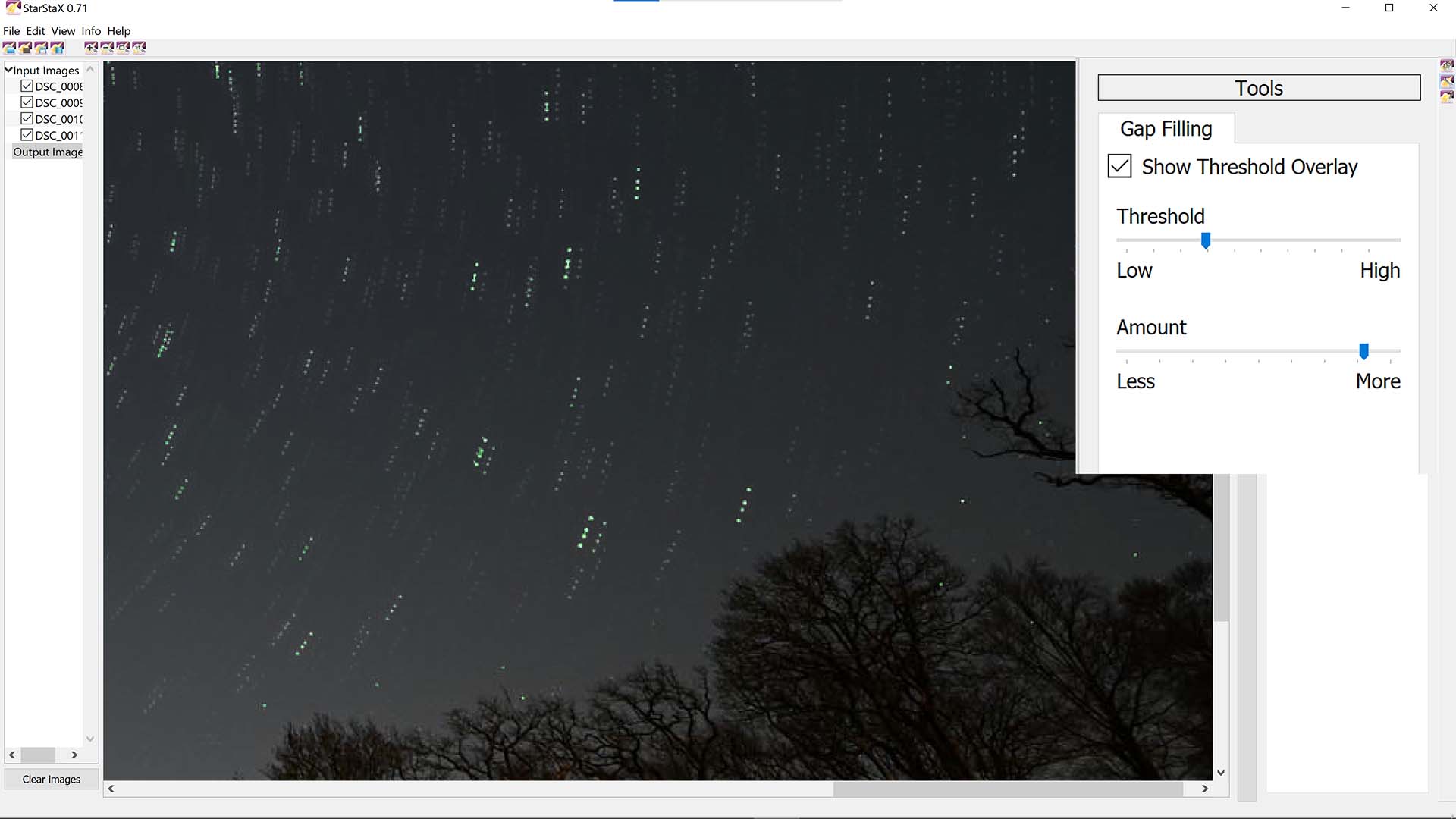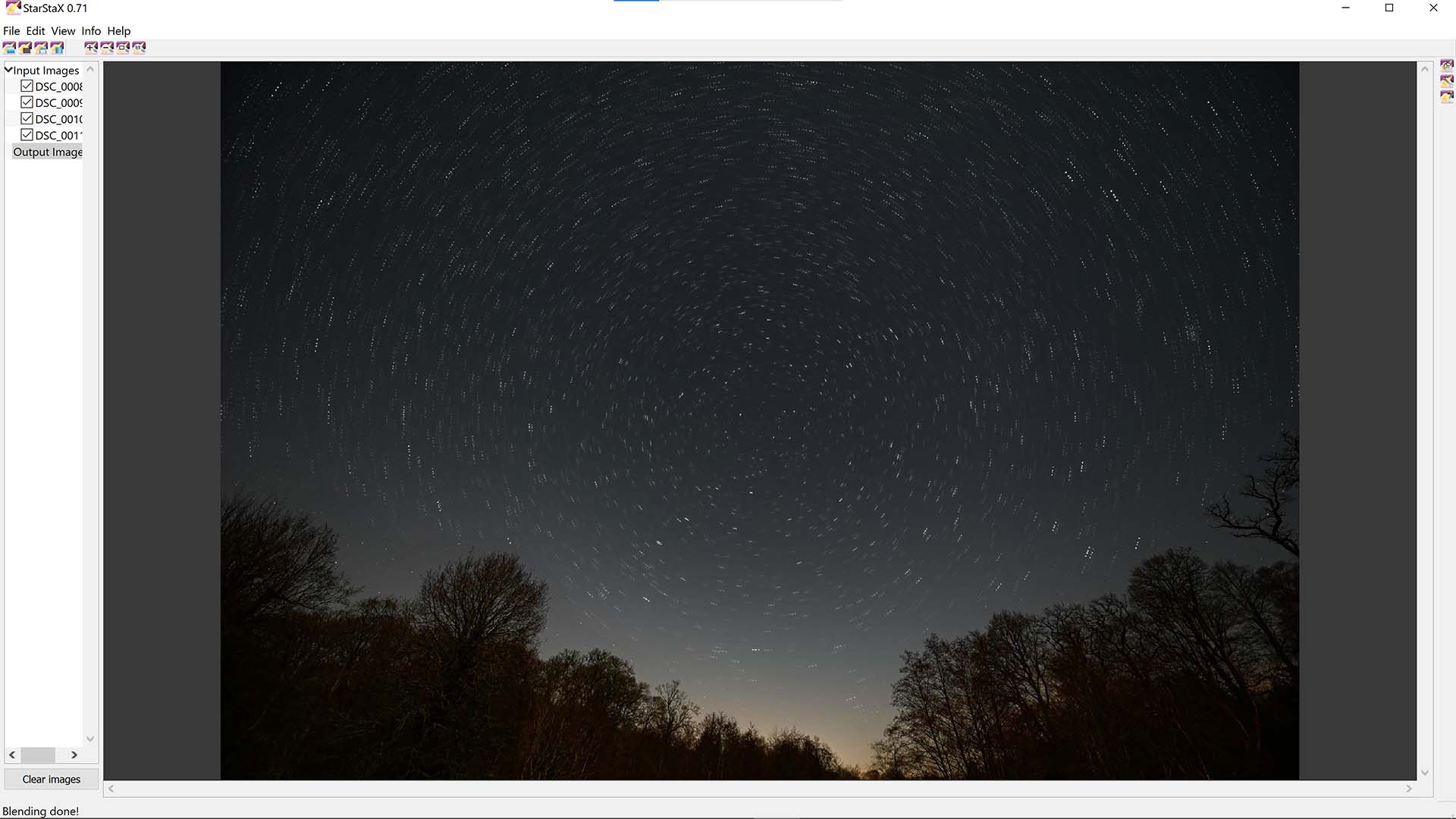Digital Camera World Verdict
StarStaX is great for creating star trail astrophotographs to make several still images look like a single, long exposure. But it’s also useful for reducing image noise by compositing together dark frames, and can be used to enhance relative exposure in dark images by stacking them together. Fast and easy to use, it’s free and available on both Mac and Windows operating systems.
Pros
- +
Free to download
- +
Works on Mac and Windows
- +
Can create great star trails
Cons
- -
Controls too small on high-res screens
- -
Large stacking sessions may take a while
- -
Gap-filling won’t work if gaps are too big
Why you can trust Digital Camera World
StarStaX is image stacking and blending software available for both Mac and Windows. It combines multiple, consecutive still photographs into one final image.
Primarily, it’s used to create a star trail effect where the stars in the night sky appear to have blurred due to the earth’s rotation, similar to the effect you see when taking long exposures of waterfalls.
To do this photographers will need to have taken multiple photos of the night sky, one after the other, over a period of time in order to capture the movement of the stars through the night sky.
Hardware requirements
The software is available for both Mac and Windows. Mac users have three download options available for machines to cover hardware and operating system configurations.
This means that the software is compatible and optimized with either an Apple M1 chip (or variants of), macOS 10.15 Cataline to macOS 12 Monterey, and macOS 10.7 to 10.14 respectively.
Those wishing to run StarStaX on Windows machines have the option to download both 32-bit and 64-bit versions of the software. If you’re unsure which you need simply open the Start bar, type ‘About your PC’ and look under the option ‘System type’.
Key features
Sure, StarStaX will composite several photos together into one image, but it does so much more than that as well. It gives users the option to change the blending modes of images including options like lighten, darken, average and more, so that photographs can be more precisely controlled.
The best camera deals, reviews, product advice, and unmissable photography news, direct to your inbox!
It has an automatic gap-filling mode (for those times the camera delays between exposures) which works well for consecutive shots that only have a small gap between star positions, but we found that if there’s any significant delay StarStaX couldn’t fill the gap adequately.
However, it also has a comet mode to blend images together and make stars look like shooting comets with fading tails. It’s also useful for blending together light painting photography, reducing noise in images (especially useful for astrophotography where image noise is an issue), and can be used to artificially boost exposure in images by stacking several images together.
Interface and usability
StarStaX’s interface couldn’t be simpler. After launching the program there’s a window for dragging and dropping photos on the left-hand side of the screen labeled ‘Drop Images Here’. After dragging across your photos press the ‘Start Processing’ button and StarStaX will do its thing. A simple set of controls on the right of the screen opens up options for changing the blending mode and adjusting the gap-filling threshold and intensity amount.
Unfortunately, we found that on our high-resolution laptop screen the interface was downscaled and undersized, which made it quite hard to operate the program, but we know this isn’t the case on all devices.
Performance
We tested StarStaX on a Windows PC with a 64-bit operating system. In our experience, the software processes images quickly and without stuttering. Of course, the larger the resolution and bit depth of the photographs, the longer it will take StarStaX to process said photos. And the more photos imported to the program the slower it will operate as well. However, for free software that’s available for both Mac and Windows systems, it processes fast and without issue.
Verdict
StarStaX is a free, multi-platform software designed for astrophotographers in mind and allows quick, pain-free compositing of astro images to create star trail effects. It works fast and without issue, though we’ve found it does have some display issues with high-resolution laptop screens (which can be remedied with a workaround in the operating system itself).
Overall, you should use StarStaX if you want to get started making star trail image composites, need to blend several photos together for light painting, or want to improve relative image noise or relative exposure. While StarStaX is narrow in scope, and there is paid-for image editing software available that can produce the same outcome, for ease of use, and the fact it’s free for both Mac and Windows platforms we’d say this can’t be beaten.
Download StarStaX free
StarStax is free to use and available on both Mac and Windows machines. The Mac download is available in three configurations, including one for M1 Macs.
Jase Parnell-Brookes is an award-winning photographer, educator and writer based in the UK. They won the Gold Prize award in the Nikon Photo Contest 2018/19 and was named Digital Photographer of the Year in 2014. After completing their Masters Jase has spent a good chunk of two decades studying and working in photography and optics shooting and writing all over the world for big-name brands and media outlets. Now the Channel Editor for Cameras and Skywatching at Space.com their speciality is in low light optics and camera systems.